These Smart Light Switches Are Modular!? - Shelly Wall Switches
Shelly has launched some new smart wall switches, that are unlike any other smart wall switches that I’ve seen before, in that they have a more modular approach to how they work by being able to mix and match different configurations to suit your specific needs.

Shelly has launched some new smart wall switches, that are unlike any other smart wall switches that I’ve seen before, in that they have a more modular approach to how they work by being able to mix and match different configurations to suit your specific needs.
Full transparency as always, Shelly did send me a these frames and relays for me to check out.
Video
The Shelly 1
If you haven’t ever used any Shelly products before, for a couple of years now, Shelly has been known for their line of smart relays, which all started with the Shelly one, a cheap single channel smart relay that uses Wi-Fi, has local control and are really compact.

This has made a really popular way of turning something that is not smart, into something that is - from lights, extractor fans, coffee makers, garage doors and so much more can all be made smart with a Shelly. Since the original Shelly 1, they’ve been really expanding their line up with a bunch of other relays, with more channels, adding power monitoring, dimmer modules and even started branching out into their own sensors and devices.
These relays are particularly popular for being able to pop-in behind your existing light switch, meaning you can maintain the original look and feel, and a killer feature is that the original functionality of the light can be kept, so that the light switch still operates physically as well as smartly!
Shelly Smart Wall Switches
Shelly has now launched their own light switches that work along side their line of relays - giving you this pretty cool modular approach. Something I’ve not really seen done before with smart light switches.


The Shelly Wall Switches are split into 3 different components that you can choose:
- The switches - 1, 2 or 4 button options in black or white
- Face Plate - 1, 2 or 3 switches side by side
- Relay - Choose the relay that fits your needs best

The idea here is you buy the switch modules, and then you clip your chosen Shelly relay into the back, using the included frames. Then wire the pre-run wires from the buttons into the relay, and wire it up into the wall.
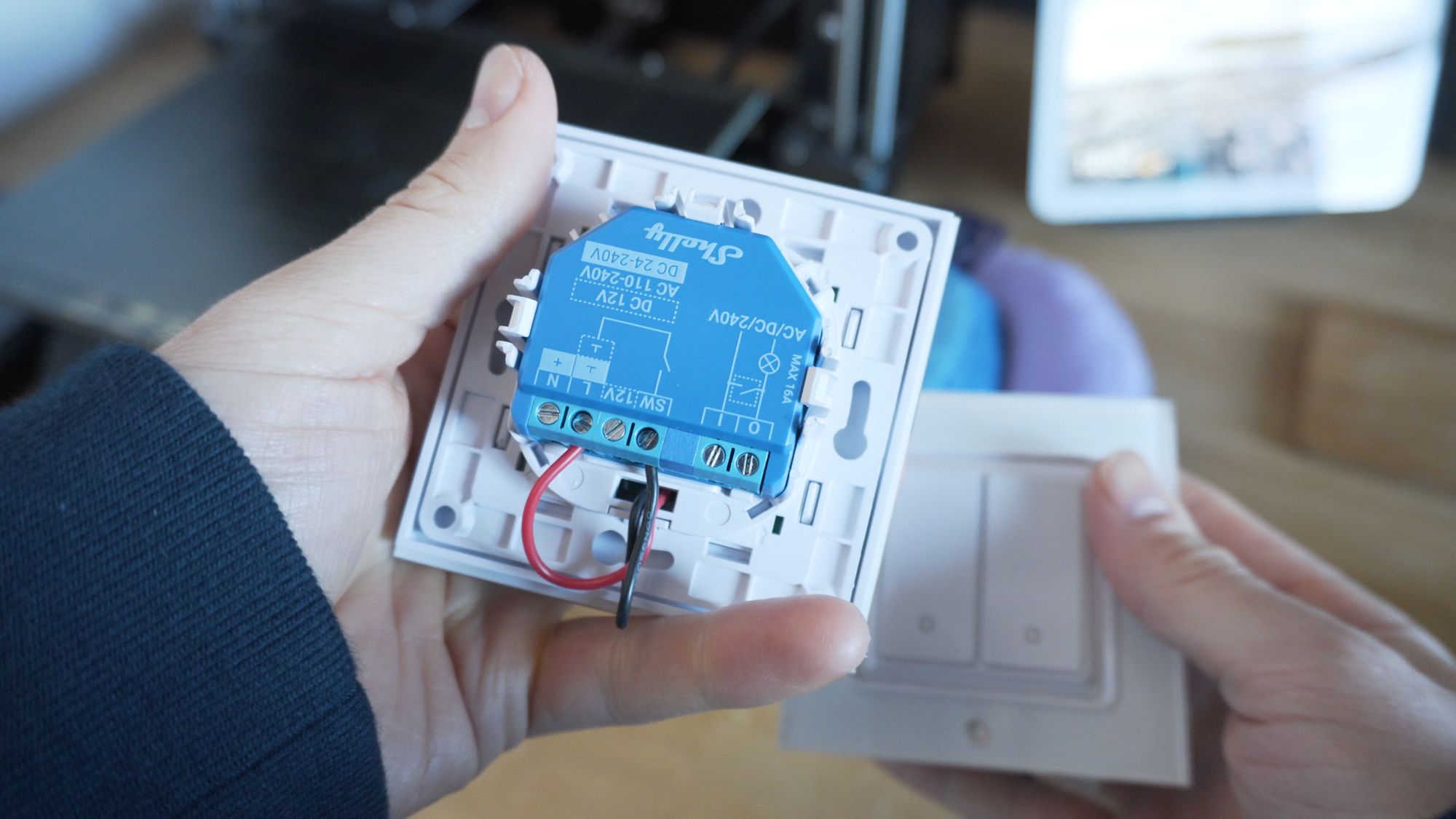
These are available in black or white, along with single, double or triple frame sizes, and I love the ability to just snap in whichever relay fits your needs and it being nice and modular.
Different Combinations

There are quite a few different combinations you could make, depending on what your needs are. Here are a few possible combinations:
- Single button with Shelly 1 Plus for controlling a single light.
- Single button with Shelly 1PM for controlling a single light with power monitoring.
- Double button with Shelly 2.5 for controlling a garage door and light with power monitoring
- Double button with with Shelly 2PM for controlling 2 lights with power monitoring.
- Quad button with Shelly I4 for scene controlling (Shelly I4 has no relay)
Whatever you want you can pretty much mix and match to get the functionality you need, just make sure that the relay you are choosing is compatible with the button configuration.
Swapping is easy!
Since some of the Shelly relays are slightly different shapes depending which line of products you buy, included inside with the switches are different frames for using with the different models.
That makes it great for if you fit a single channel Shelly 1 today, then in 6 months time you want to switch to the power monitoring version, you simply swap out the relay and change the holder and your good to go. No need to have to re-buy the switch, since the holders are included by default.
Swapping them in and out take's seconds and is really easy to do.
Price
The switches are just under 8 euros per switch, which is around £6, and it’s the same price for if you want a 1, 2 or 4 button version in black or white.
You’ll need to factor in the price of the frame though which is about another 3 pound 50, so let’s call it £10 all in for the switches themselves, then the cost of the relay which will vary depending on which model you choose.
The Buttons

As for the switches themselves, they don’t look too bad and are pretty inexpensive, particularly if you have some relays in behind your regular switches already and you want to pick up some of these.
The buttons on the switches are okay, not the best I’ve ever felt. If you click them at the right point then they feel good, but on the single or double button switches if you press nearer the top of the switch then you might not actually activate them. The activation point is closer to the bottom of the unit - not ideal if your fumbling around in the dark. Shouldn’t be a problem on the 4 button version since the buttons are much smaller.
Design
I’m not a huge fan of the design of the frame either, but I realize that this is subjective and everyone's taste will be different.
I wish it was a little bigger on the outside so the back box wasn’t as visible from the side, and I wish it didn’t have the lip at the edge where it meets the buttons themselves and was flush.

I also found that the button unit itself a bit too small for UK electrical back boxes too. It barely and I mean barely grips to the edge and almost falls through the middle of the back box.


This means I wasn’t able to tighten the screws all the way down for fear of snapping it and means the unit can move around a bit, but your mileage may vary.
Setup
To install the light switches themselves, they come with wires already run and attached, and you just need to find the correct relay holder for your relay, run the wires through it and clip it into place, then snap your relay into place and screw the wires into the relay with the terminal screws. Then you are free to go ahead and wire it into your light switch, however is suitable for you, making sure to turn off the power first.



Once you turn the power back on, you’ll need to add the Shelly to your Wi-Fi using the Shelly app, by going to add devices, finding the network you want to add and then searching for Shelly and connecting them to the network.
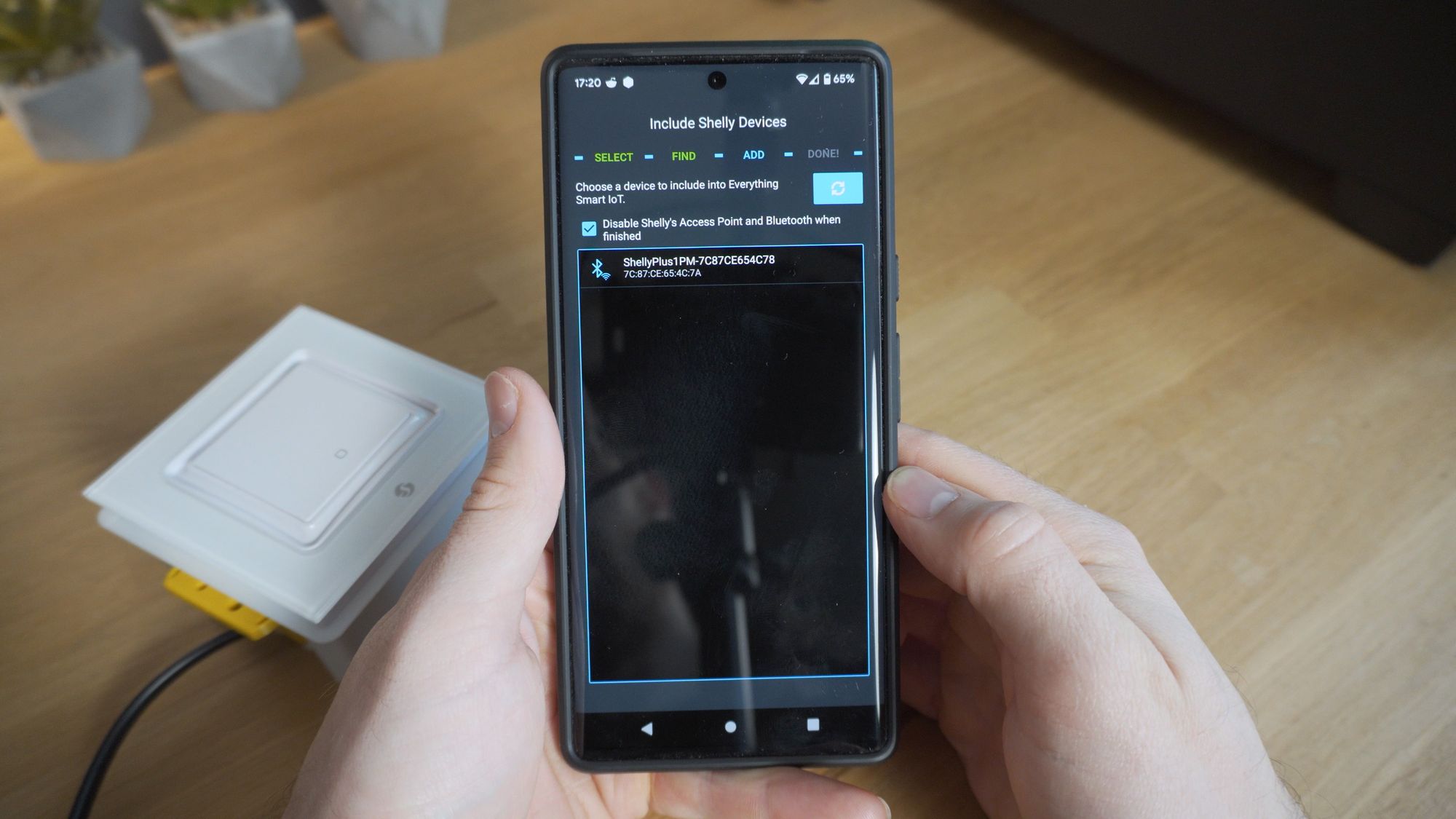

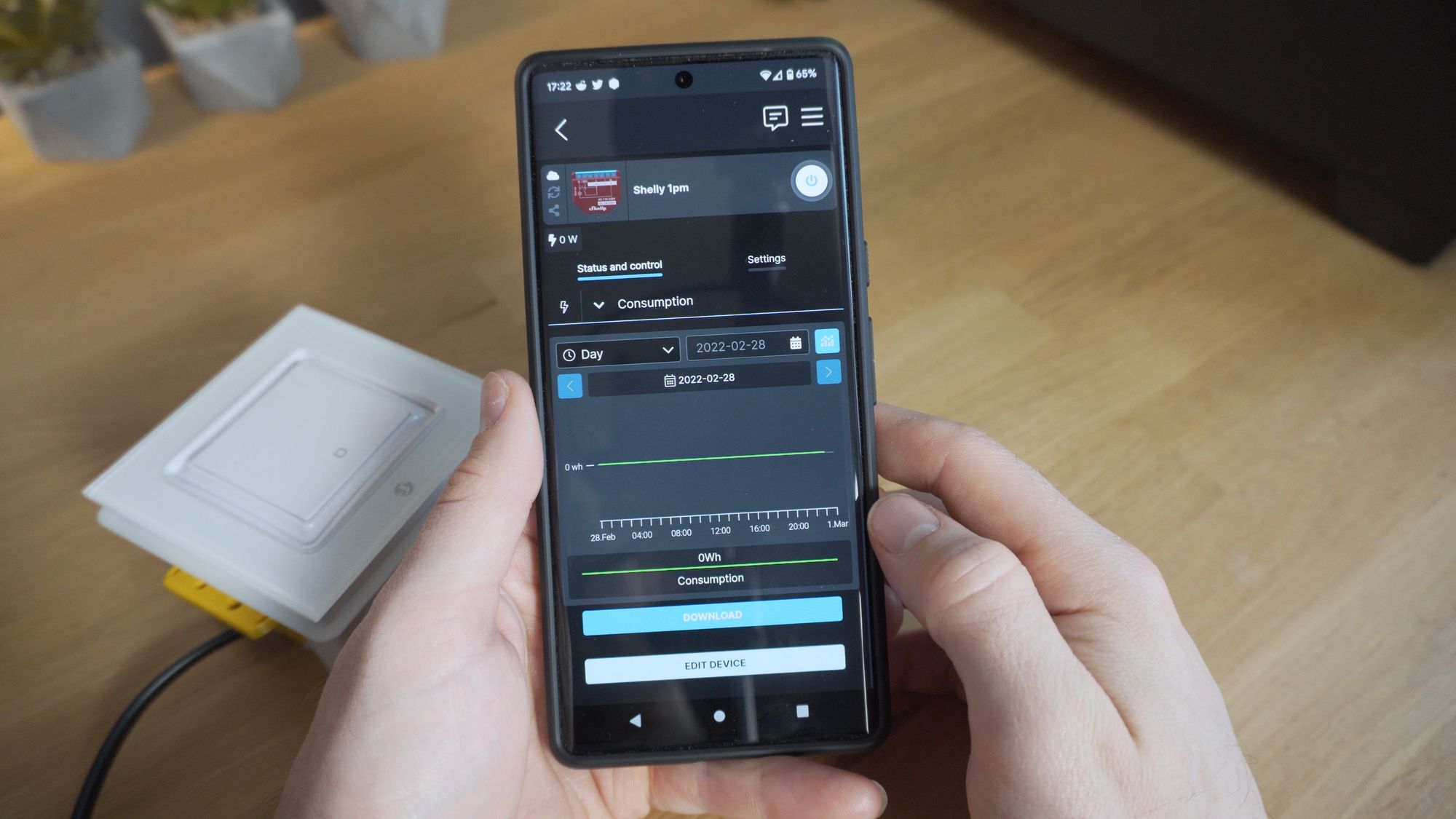
Once you’ve managed to get it connected, you’ll probably want to change the behaviour of the relay and the buttons to suit your preferences, you will probably want to set the mode to be a switch and then set the type to flip, meaning that the button will toggle the relay on and off each time you press it.
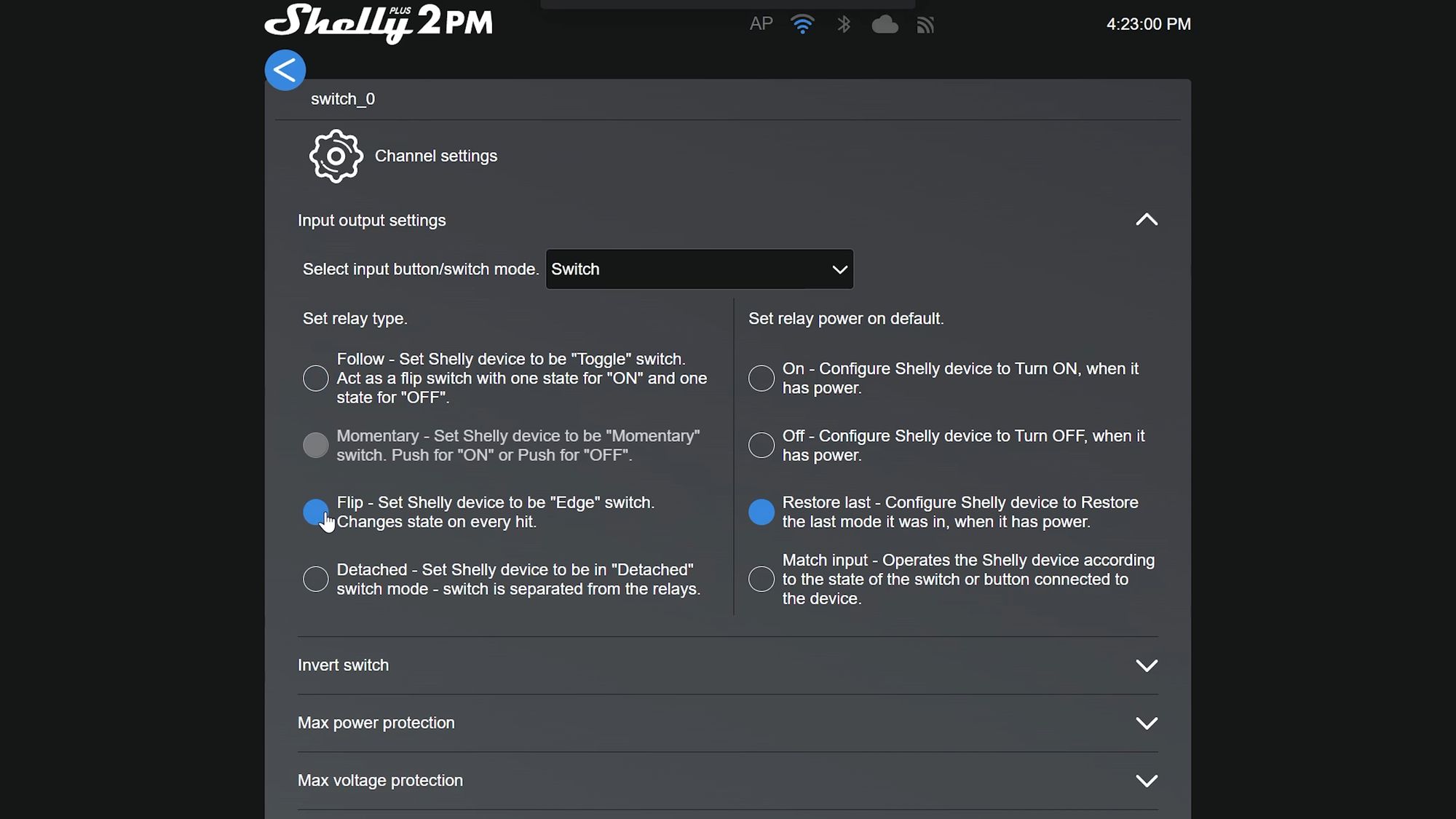
Other than that, these act just like the normal Shelly relay's do, because well they are, so you can get your power monitoring if you have one of the Shelly PM's, you can trigger another Shelly from here, you can connect them to Alexa or Google Home if you want for voice control, or you can go as far to install your own custom firmware like ESPHome or Tasmota.
Multiple Actions
Another cool feature, although not limited to the Shelly buttons, is what you can do with 5 minutes inside of Home Assistant.
I was able to set up multiple actions for each button. For example, with the double switch, I was able to setup a single press, double press and triple press action for each button. They also support an additional 2 actions per button, giving you a total of 5 actions per button or 10 actions in total, if you really wanted to. Not sure if you could remember what each action actually did, but hey the functionality is there!
I have a single press setup to control each light that the relay is wired to, then a double press of the left rocker will turn on a lamp, a double press of the right button will turn on the TV Ambilight and then a triple press of either side will switch off all the lights.
You could also expand this to run scenes, scripts or automations, pretty much anything you can think of really with a few minutes of work, these could potentially be pretty versatile little switches in the right situation.
Final Words
That is a look at the new Wall Switches from Shelly, I think these are a pretty cool little idea - super easy to swap things around and change things out if you need to, and the price for these frames are not too bad.
If perhaps these wall switches don’t quite do it for you and your looking for some others, check out the Sonoff Switchman Smart Switches where we got into how to flash them with ESPHome or Tasmota - and I personally think they look great too!
