Aqara Radiator Thermostat E1 Review
The Aqara Radiator Thermostat E1 is a quick and simple way to achieve individual zone controlled heating - but are they worth the price tag?

Aqara seem to be on a roll just now, releasing new product after new product and now, they have finally got stuck into smart home heating with their new Radiator Thermostat E1 - a fully wireless solution to individual zone and room controlled heating, that can be setup in just a matter of minutes and has the potential to save you money on our ever skyrocketing energy bills - Let’s have a look and see if it's worth the investment!
*Full transparency as always, Aqara did provide me with the Radiator Thermostat E1 for me to check out.*
Video
The Aqara Radiator Thermostat E1 is a wireless thermostatic radiator valve designed to replace your regular non-smart TRV, giving you a simple and easy way to have individual room or zone controlled heating - very similar to the Shelly TRV we took a look at a few months ago. However, unlike the Shelly TRV’s and like the rest of Aqara’s line-up, the Aqara TRV’s are Zigbee 3.0 rather than using Wifi. The Aqara Thermostat E1 comes in at £54.99 in the UK or €59.
The Design
The Aqara TRV E1 is cylindrical in design with a matt white finish, with the connector for your radiator at one end, and on the other end is a display showing target temperature, as well as other useful information. If you rotate the ring around the display you can change the target temperature with a nice satisfying click.




You can also push the ring in and use it as a button for changing the modes from manual to auto and calibrating the valve, as well as pairing to the network. If you also grab the base and twist, it will remove the cap where underneath you will find 2 x double A batteries.





I’ll admit, I was expecting rechargeable batteries here like their Curtain Driver E1, but that’s not the case and I do think this is where the Shelly has the advantage with its rechargeable battery and USB-type C port.
Saying that, the Shelly TRV is overall a bit bigger than the Aqara TRV, so I guess that is a trade-off. They do say the battery life is rated for up to 1 year though on the Aqara, so that is quite nice!

The Set Up
Attaching it to your radiator is easy! Simply choose one of the 3 included adapters that fits your radiator best, attach that to the radiator and then screw the TRV onto the adapter and you are pretty much done!




Once done, you can press and hold the ring 3 times to calibrate the valve, at which point you are ready to go and connect to your smart home platform of choice.
Straight out of the box, it supports most major smart home platforms including Amazon, Google Home and HomeKit using one of the Aqara hubs, as well as Home Assistant through Zigbee2MQTT or ZHA and I am sure other open source platforms - SmartThings will probably work too but I’m guessing a customs driver would need to made for that first!
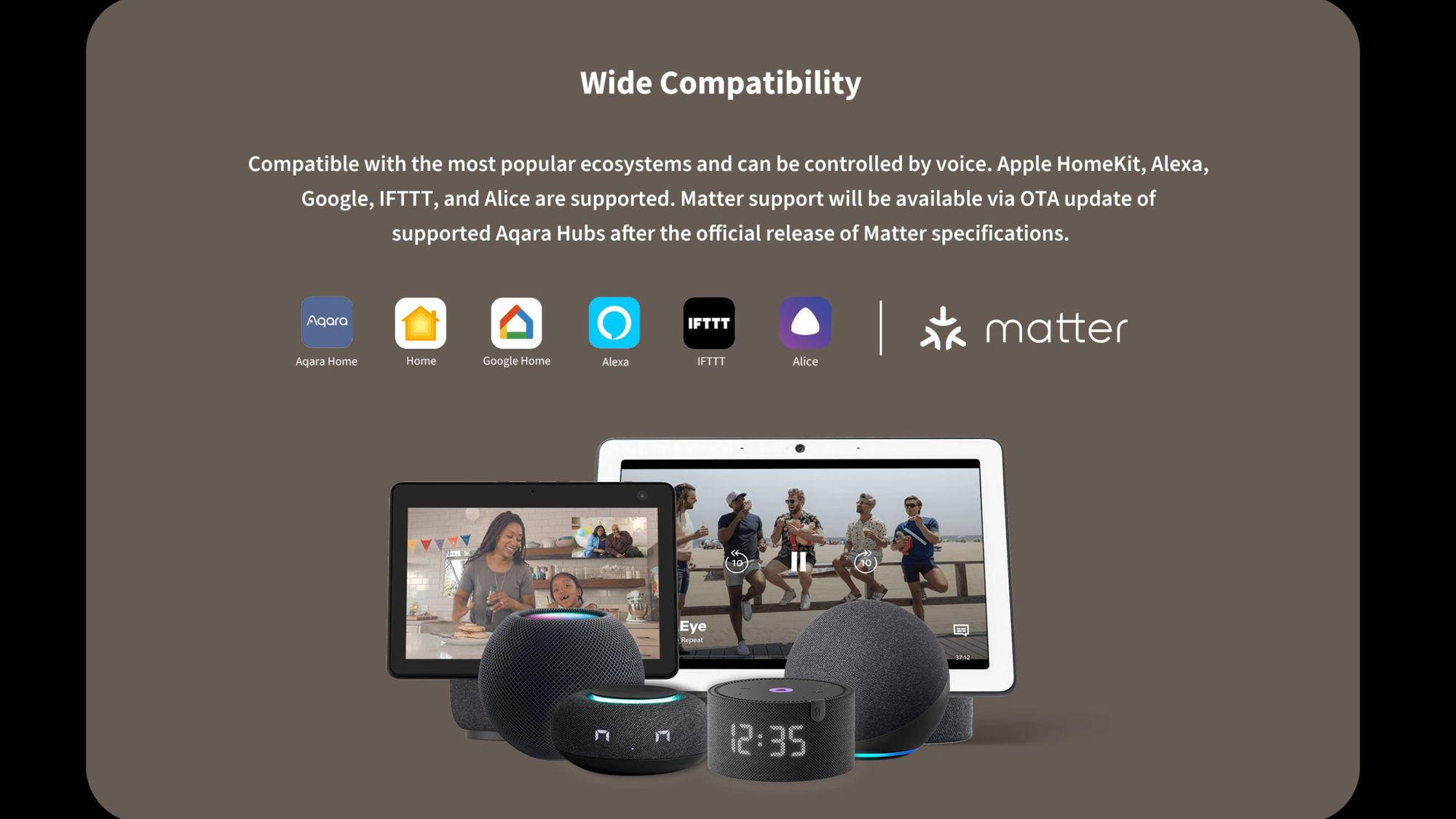
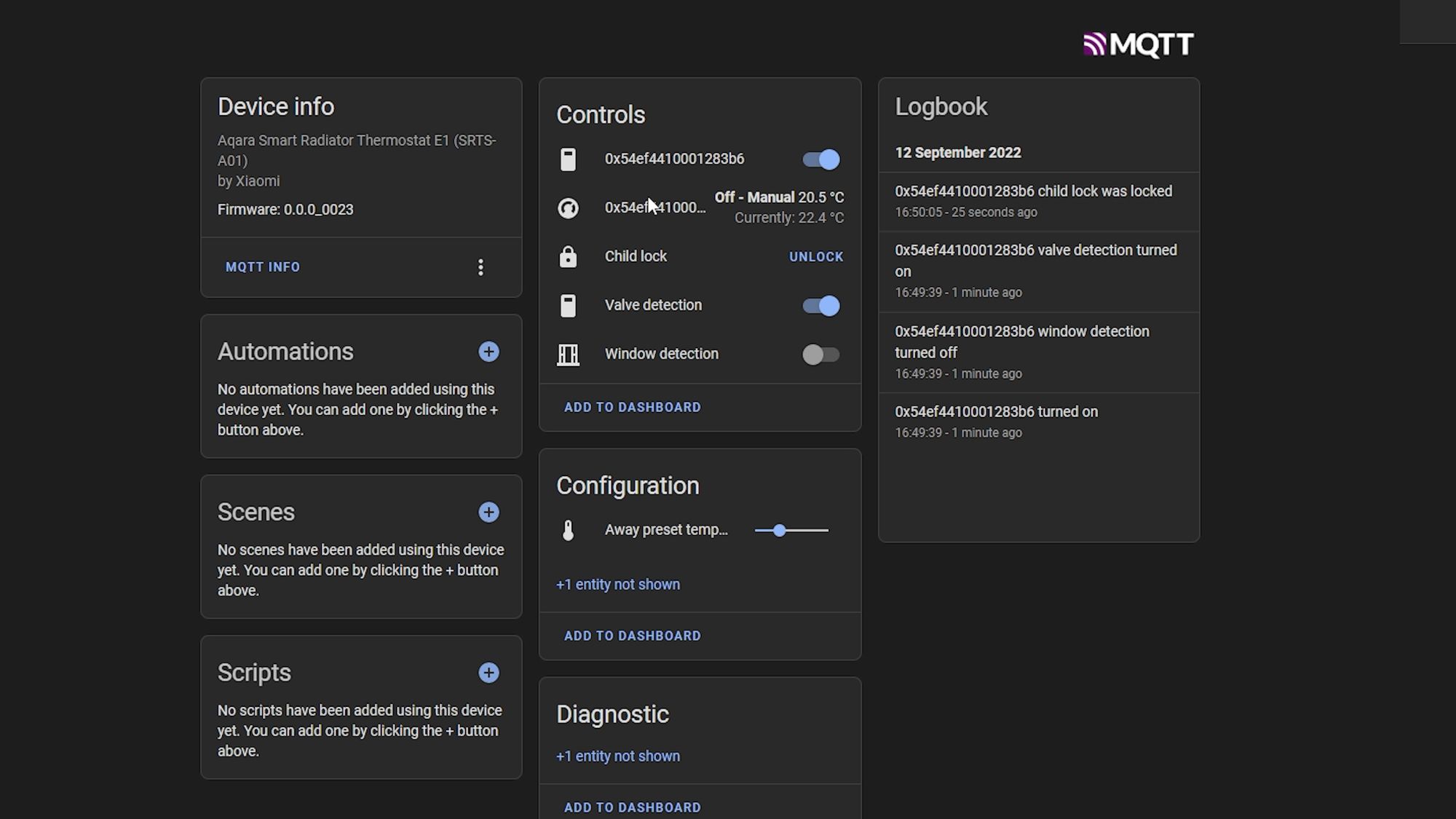
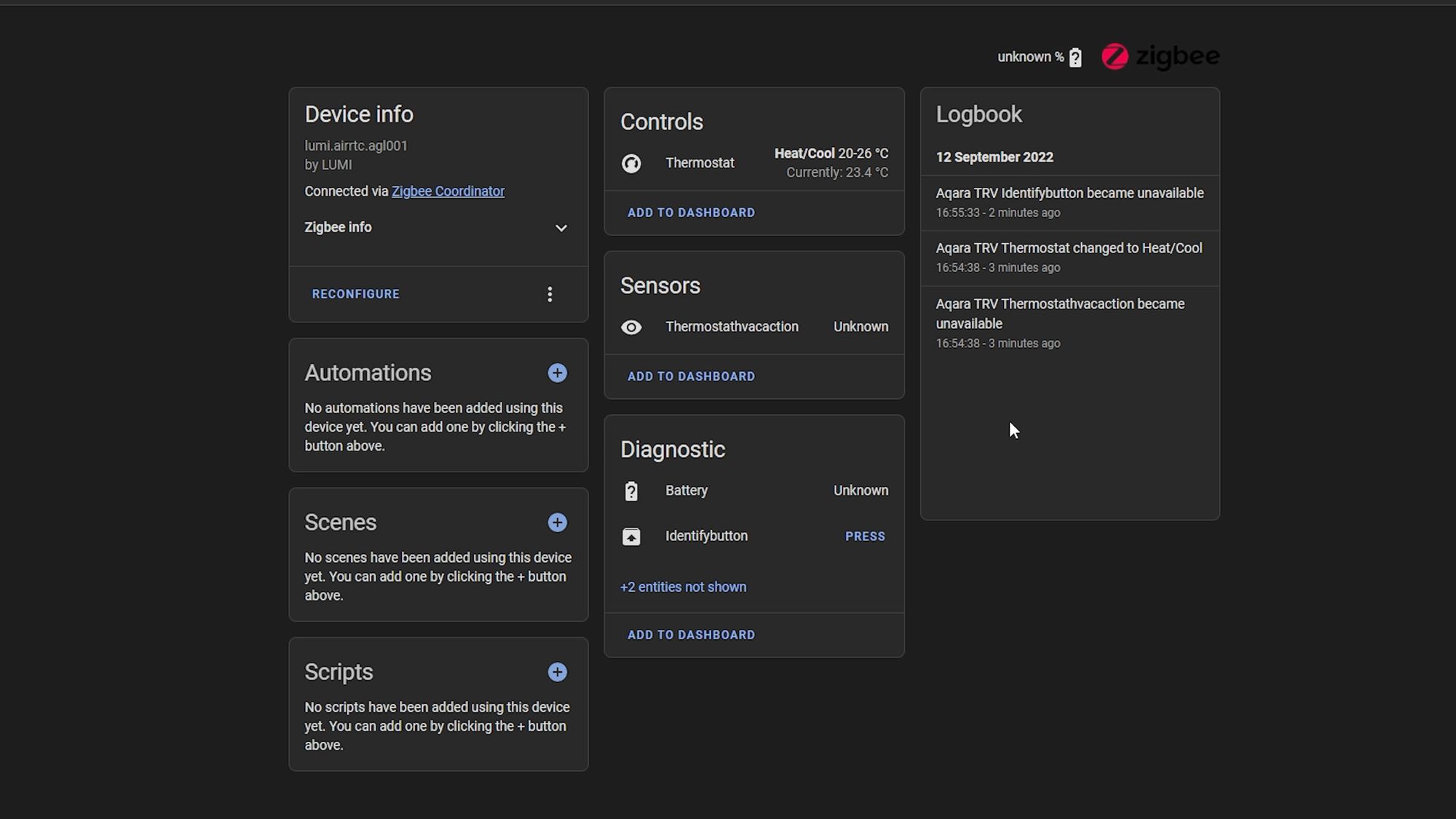
Let’s take a look first at what you get with the Aqara app to see how everything is under ideal conditions, then take a look at Home Assistant and HomeKit.
The Aqara App
To pair with the Aqara ecosystem, you simply select the Thermostat E1 from the list of devices, then press and hold the center ring for 10 seconds until the network indicator flashes and it will connect right up.



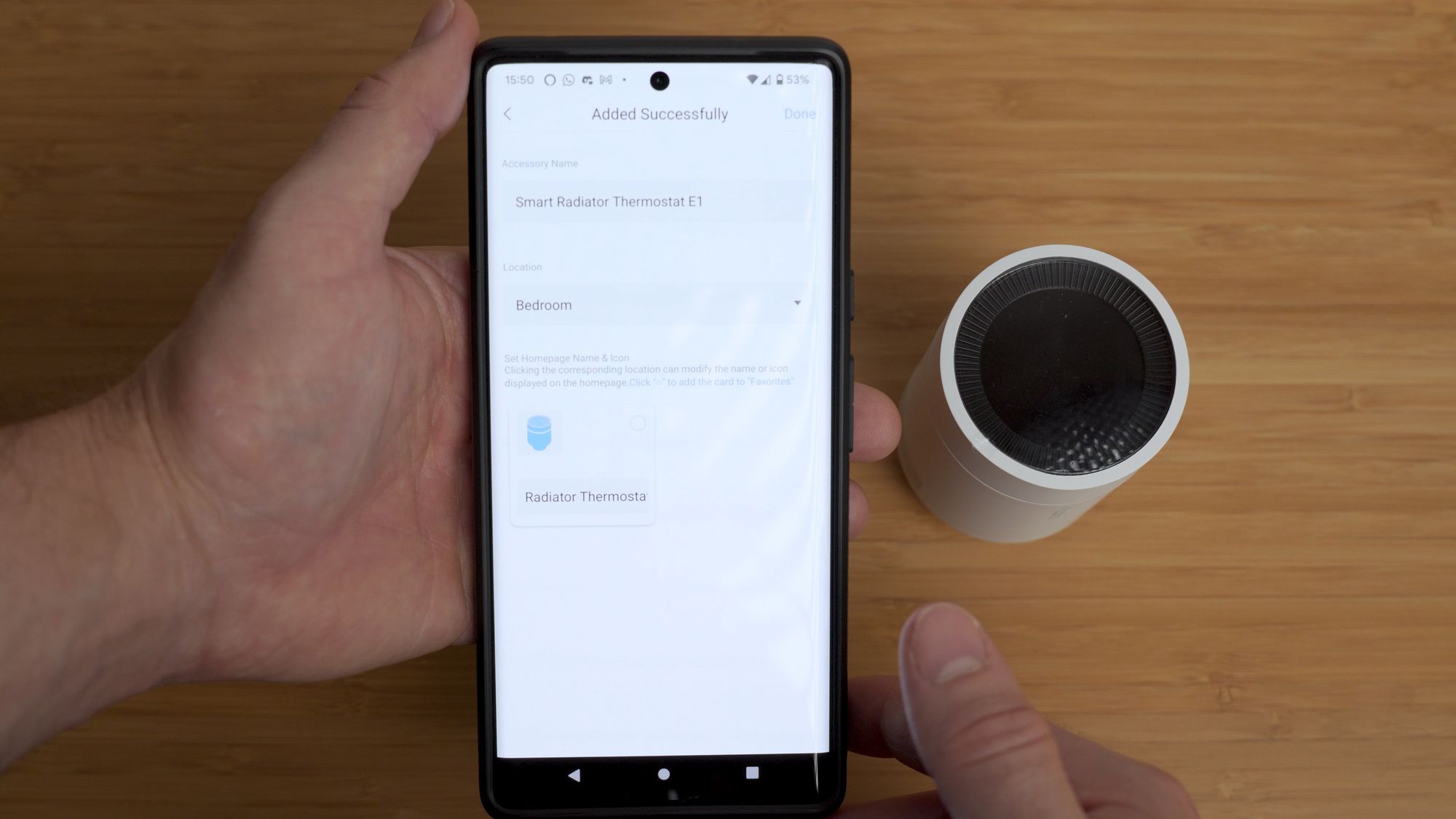
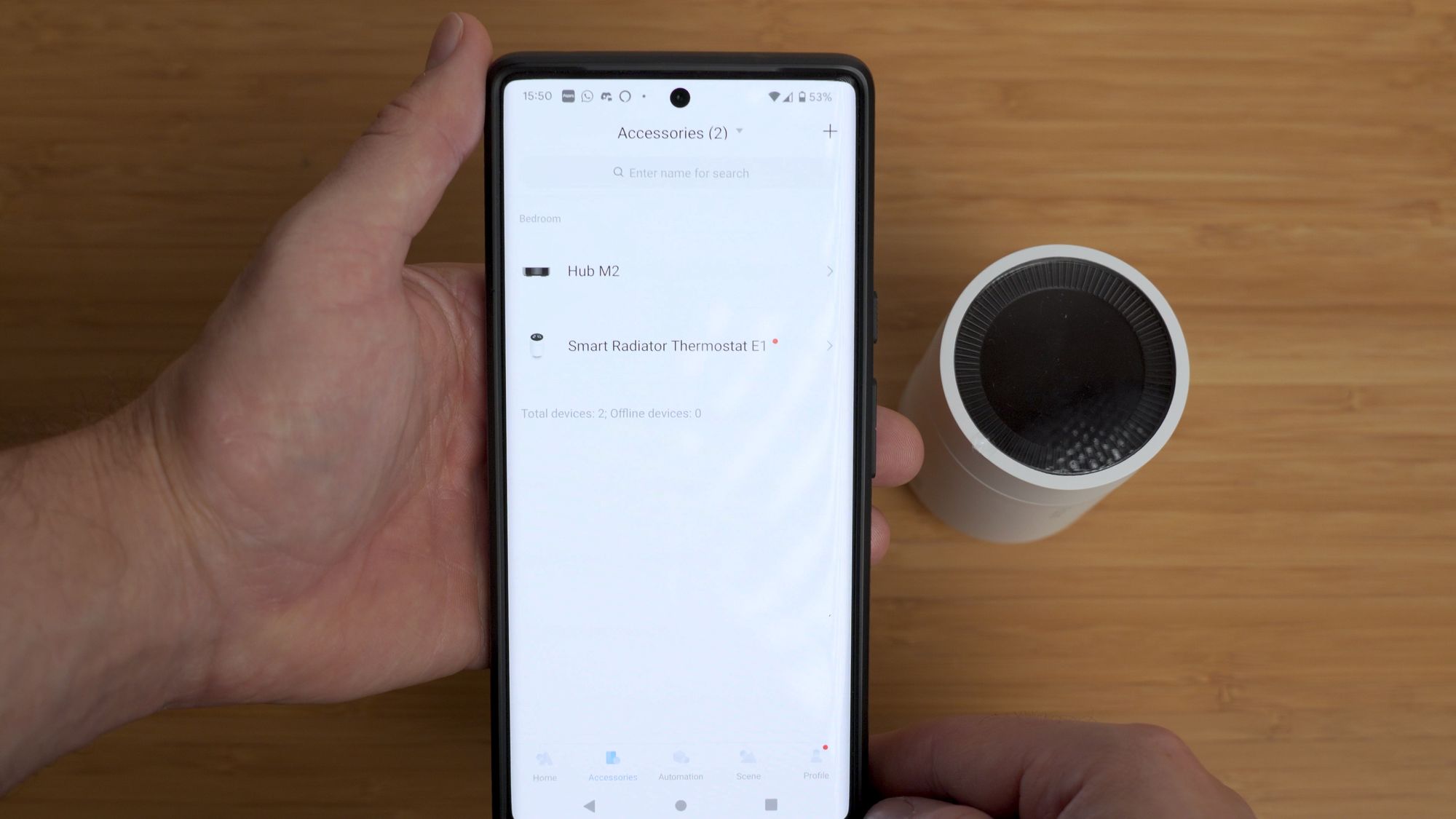
Then inside of the Aqara app,, you can see and control the target temperature as well as the current temperature from the internal temperature sensor which the E1 has built in, although Aqara obviously recognises that the built in temperature sensor has the potential to be influenced by the radiator its connected to, so they do provide you with the ability to link it to an external temperature sensor you may have in the room so you can get more accurate readings, which is pretty cool!
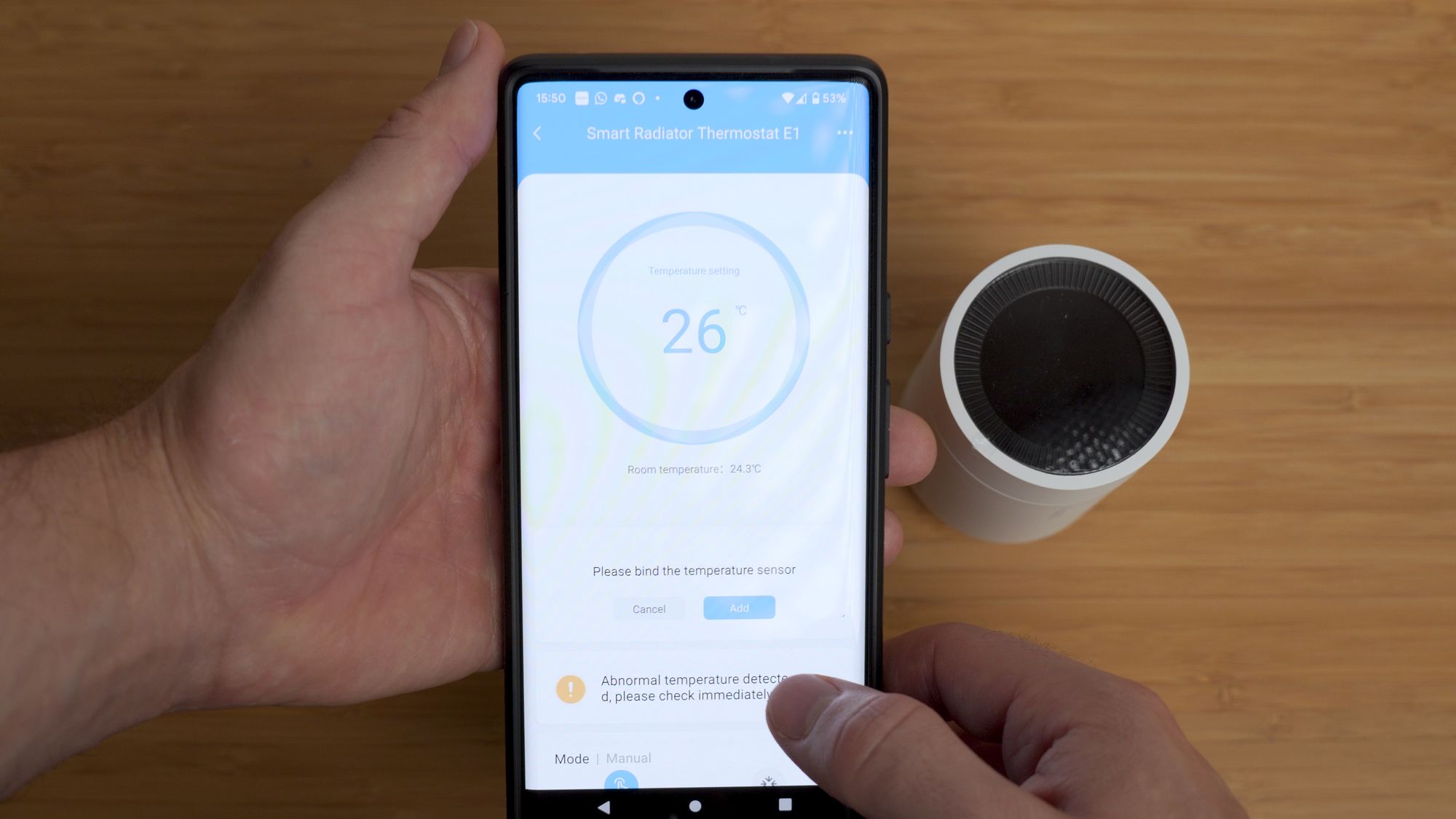
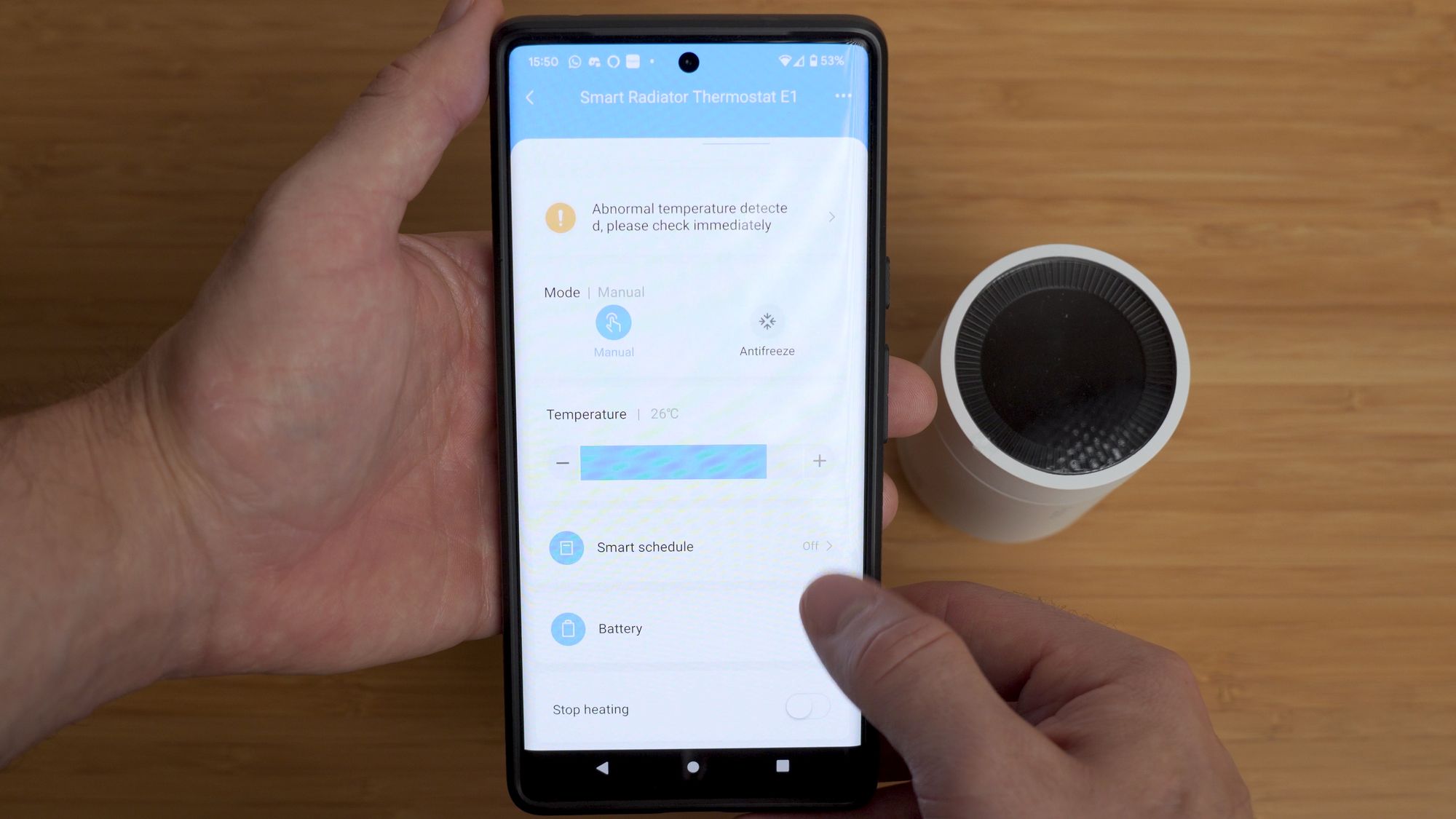
The way it works is essentially that when the temperature is low in the room, the little motorized valve inside will open up, which in turn allows the radiator to come on and start heating the room, then when it’s up to temperature and heating is no longer required, then the valve will close and turn the radiator off.


You can also change the mode to have it auto regulate the valve position depending on the temperature or there is also a frost protection mode which is nice to have if your going on holiday or something and you want to keep the pipes from freezing when it gets really cold. Or, maybe even you have a guest house or something that these would be super handy for.
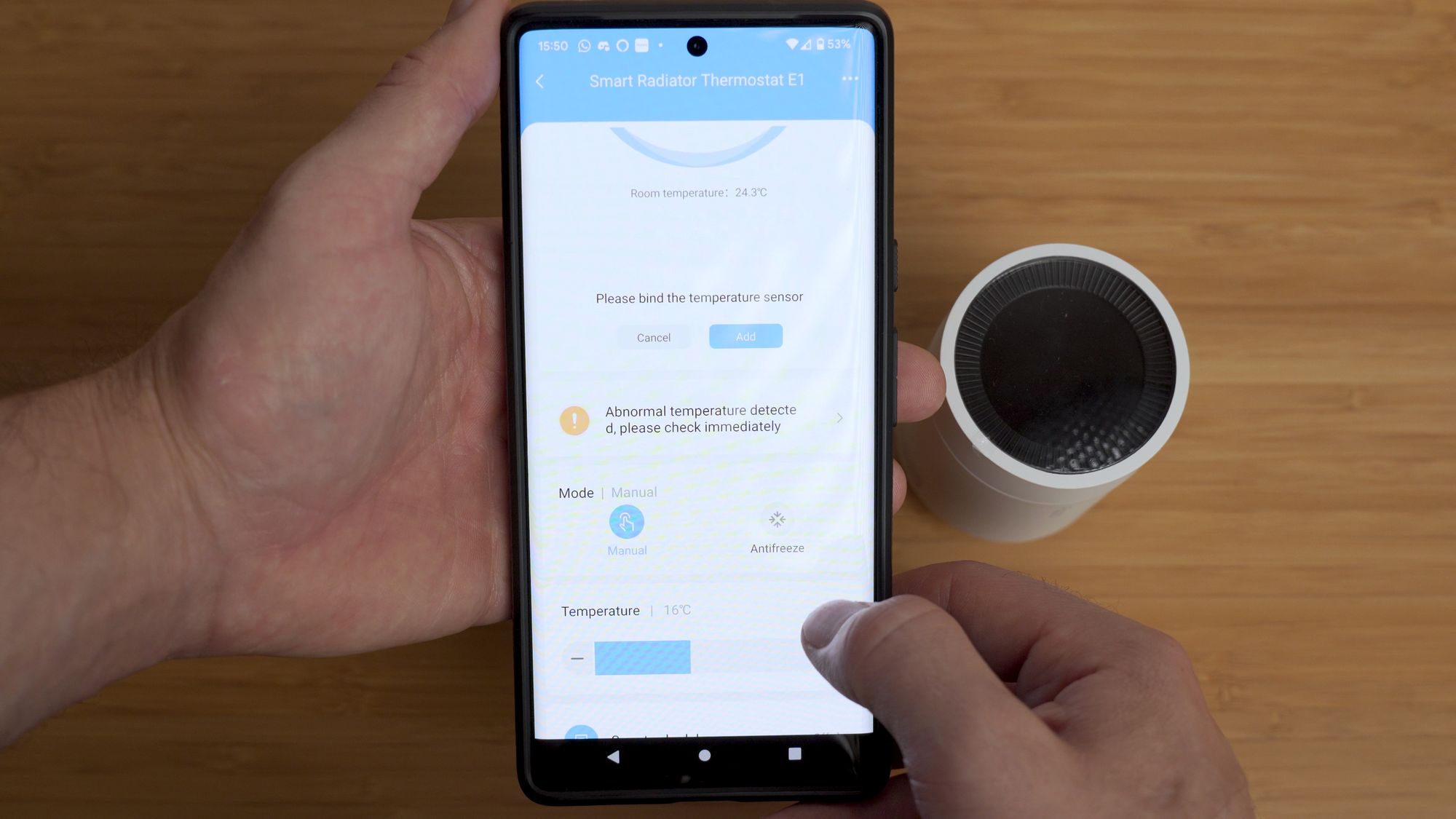
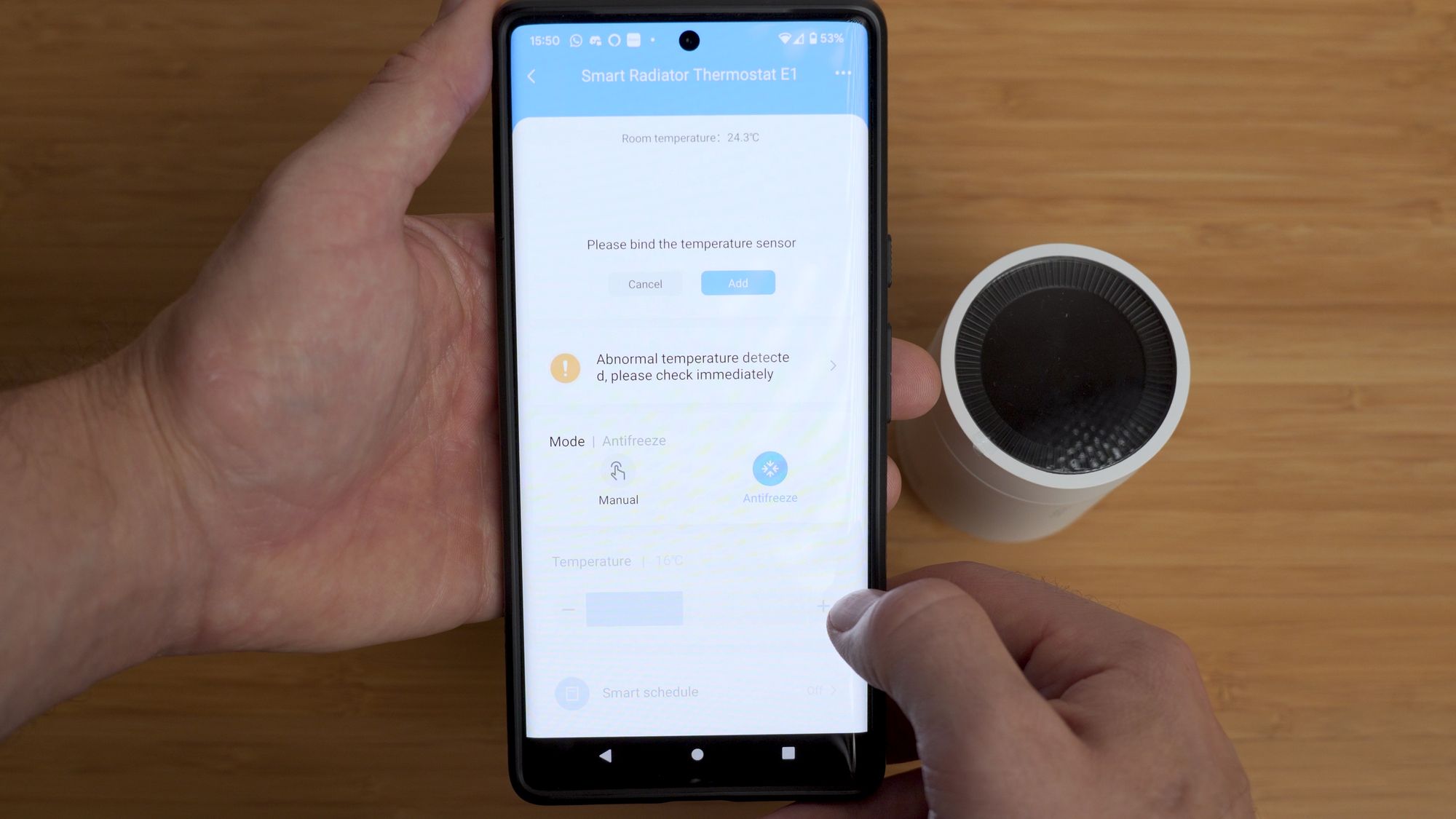
The Aqara app also allows you to create heating schedules which are surprisingly detailed, so you can set a schedule for one, any or all days of the week including a start and an end time, and you can also have periods of different temperatures within that day.
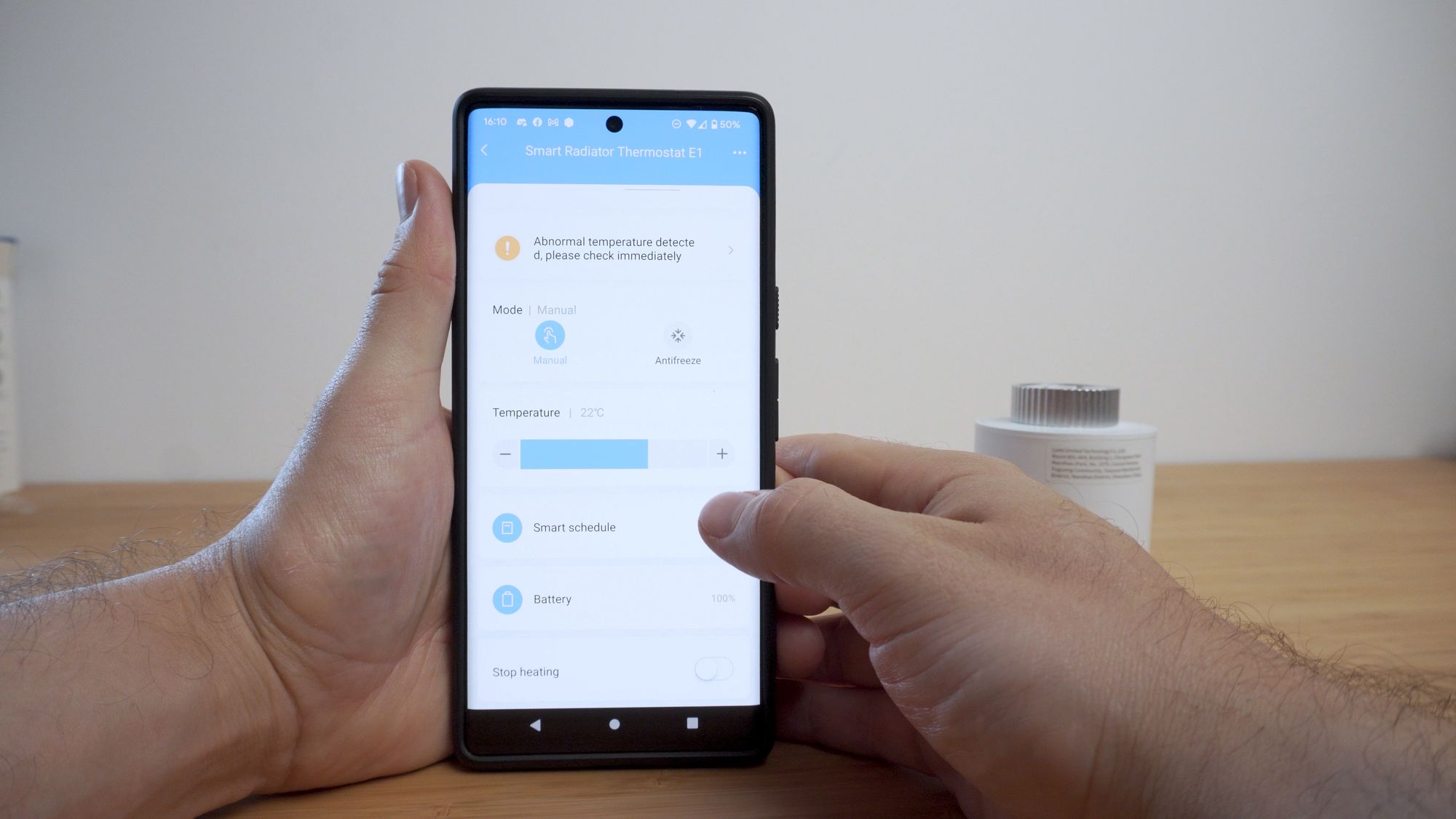


So, for example, during the first section of the day you can have it be 18 degrees, then later on in the day have the temperature rise up to 21 degrees, then later rise again to 23 degrees - I really like this and it works good but I’d like it more if I could have more than one schedule so ,like a weekday schedule and then a weekend schedule or something like that which you can’t do currently but still quite impressed!






If you head into the settings, you can configure the frost protection temperature, as well as anomaly detection and you can even hook this up to a contact sensor to automatically stop heating if a window is left open to save you wasting heat which is a nice addition!
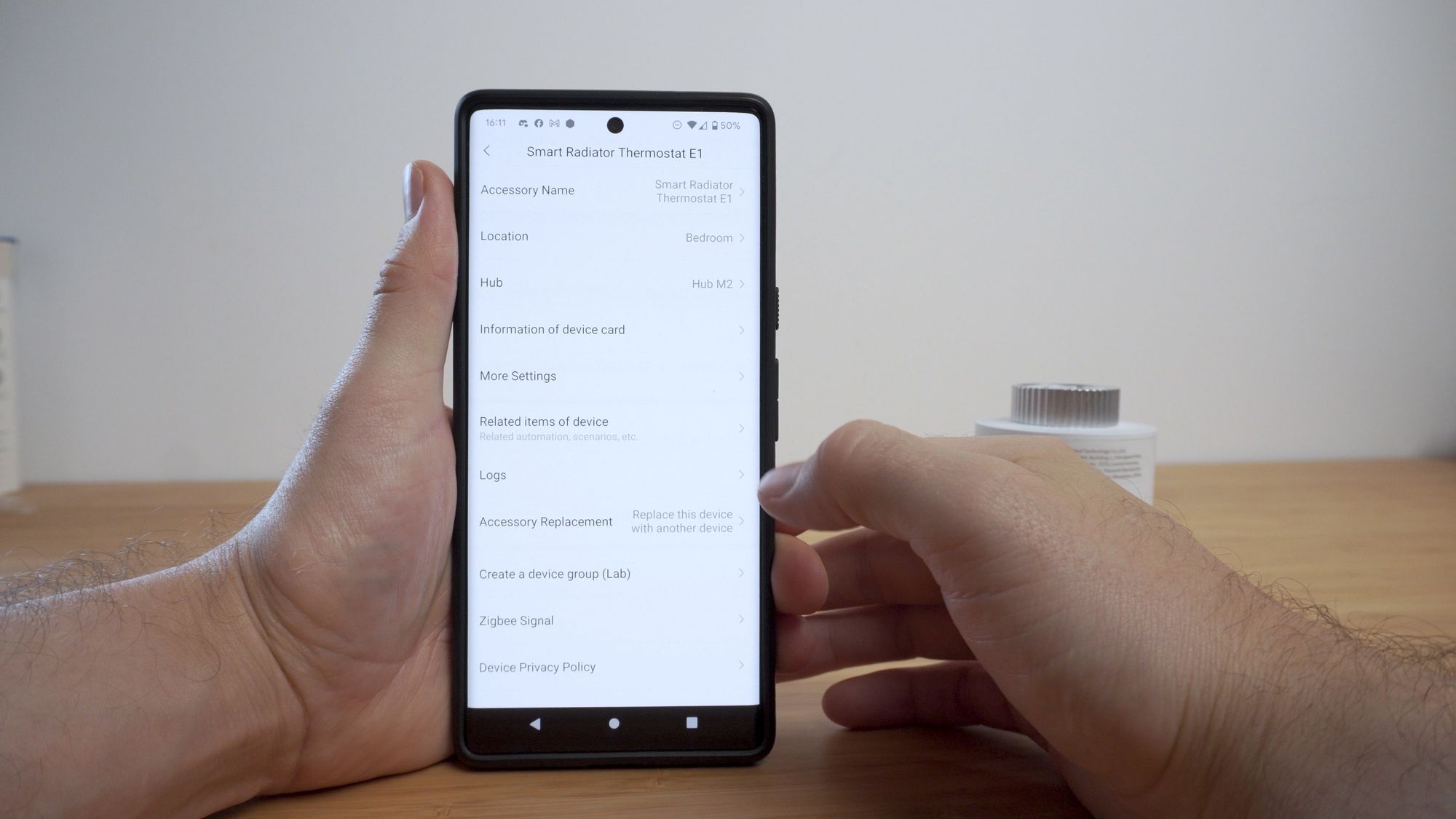


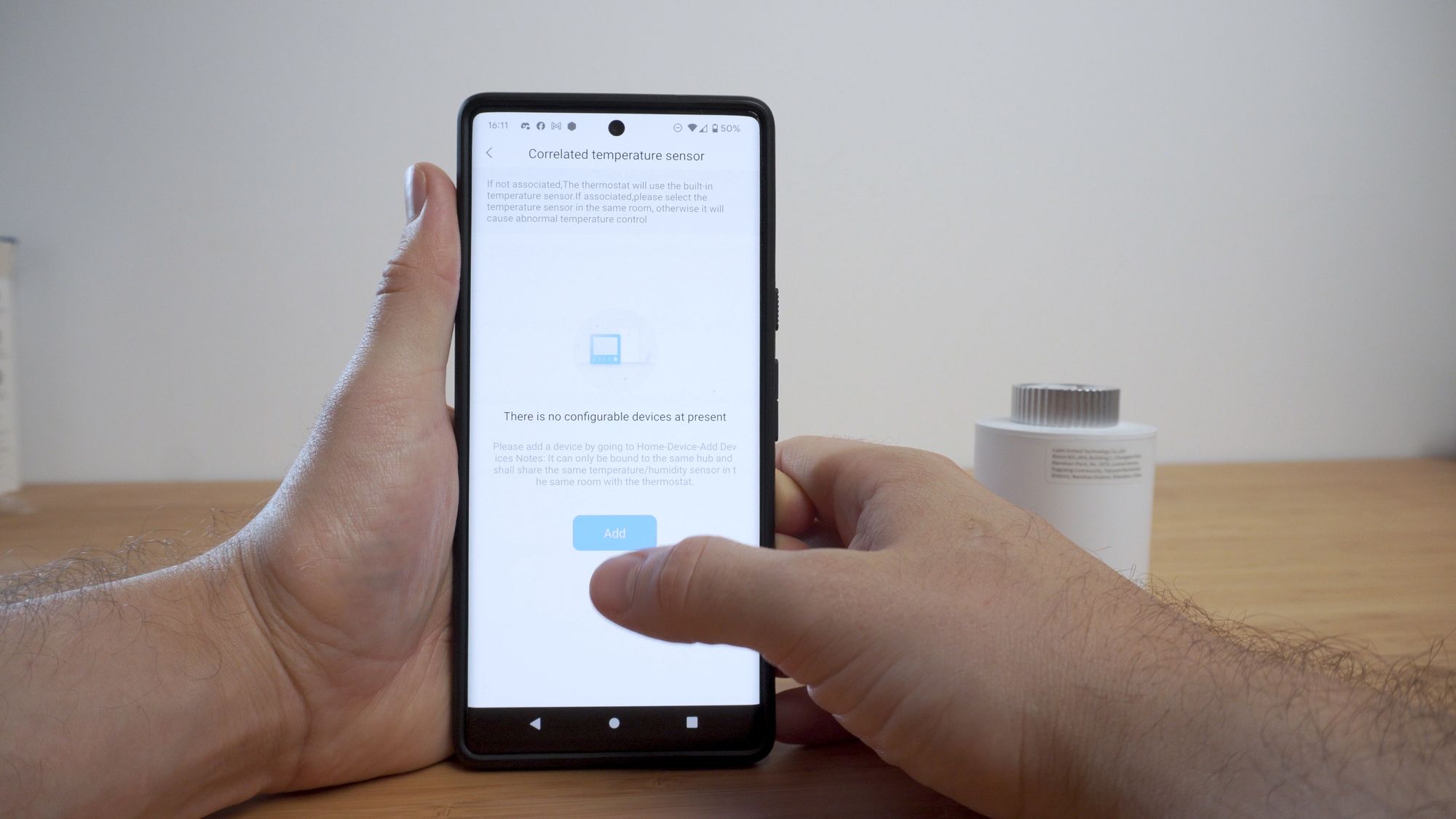
If you head into automations in the app, you can create automations with the E1, including changing the temperature, turning the heating on or off, enabling schedules and all of those features.


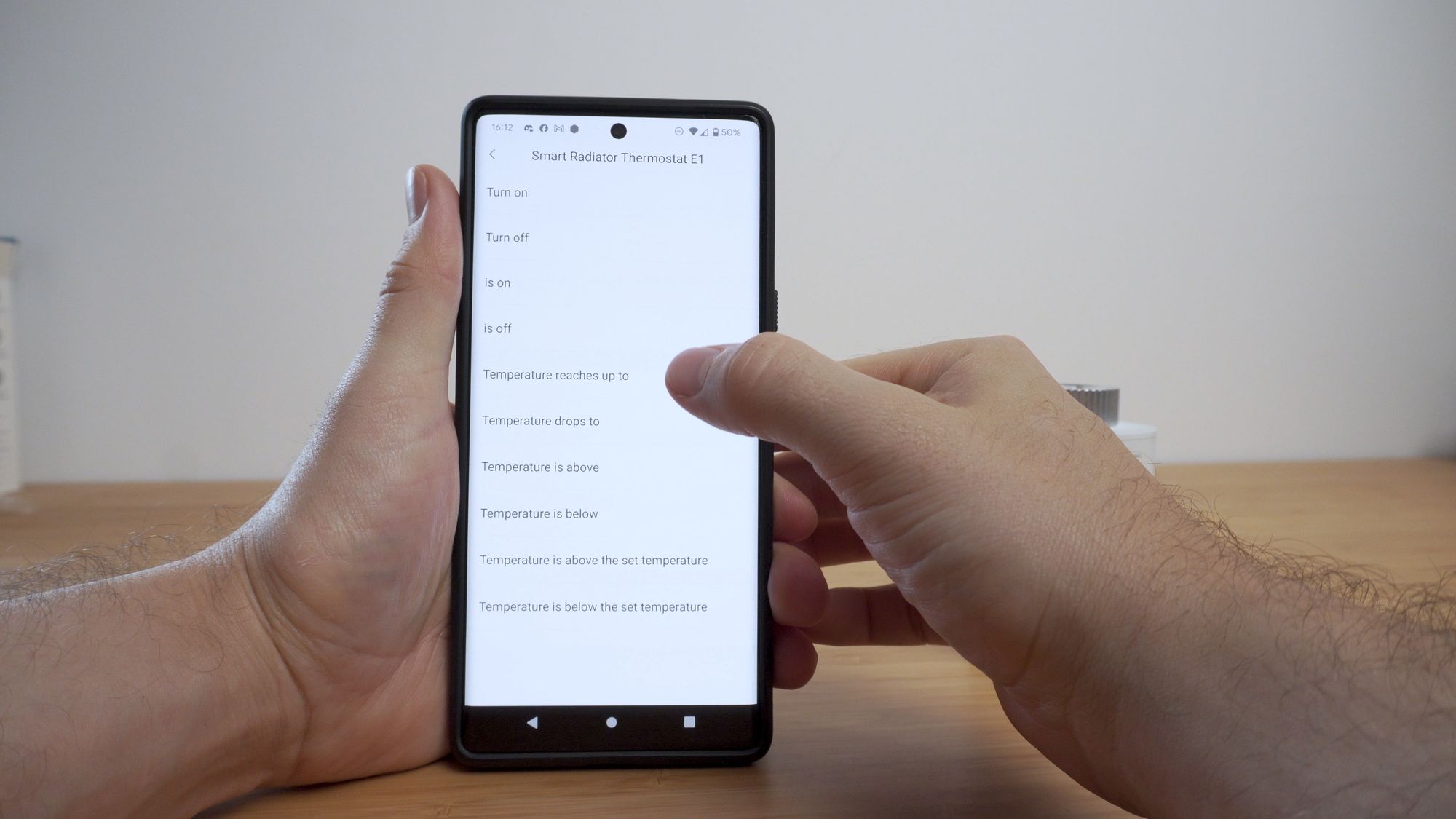

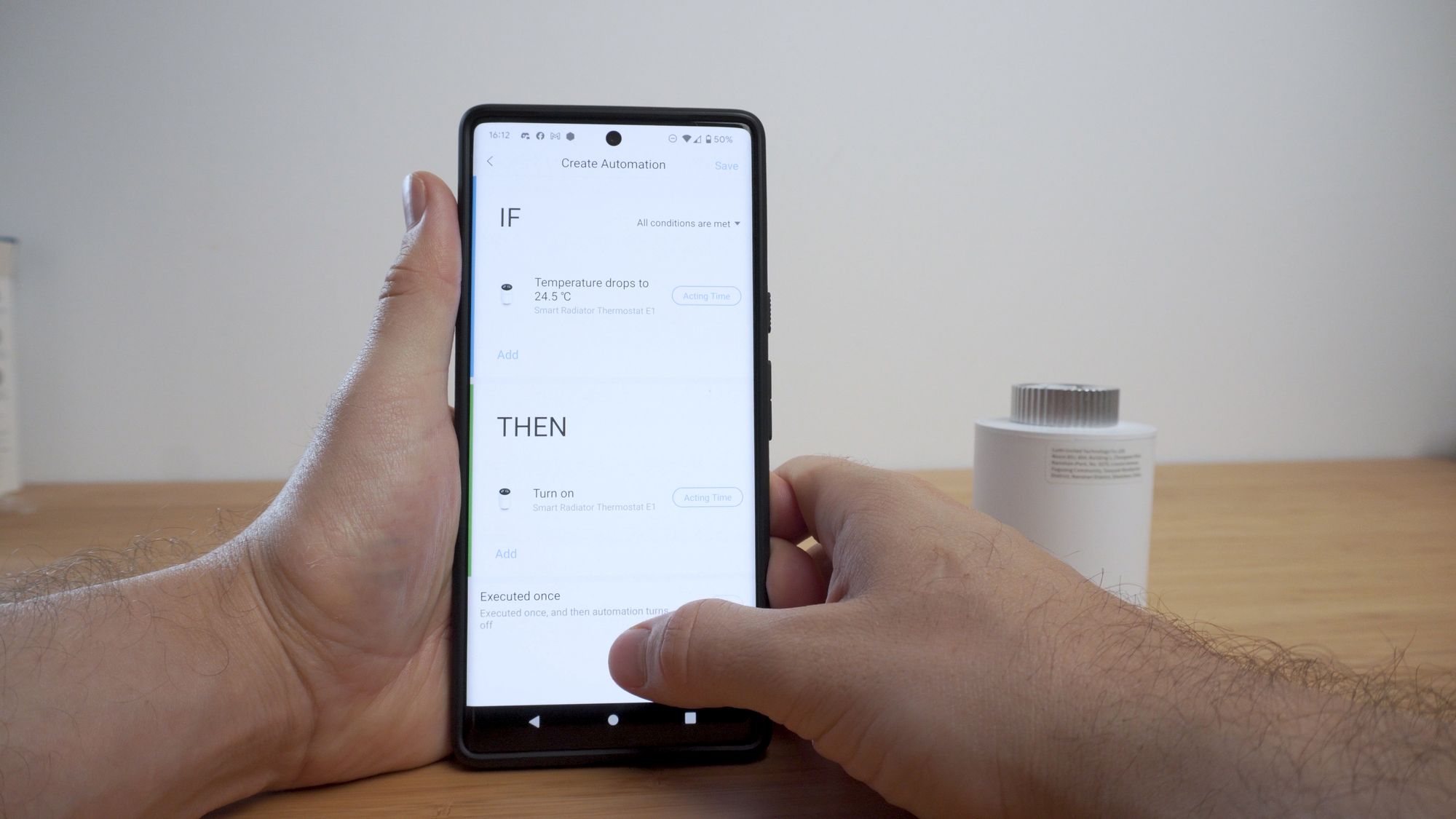
I also noticed that there is now a beta feature for geolocation which now allows you to create automations based on if you are at home or not - this would allow you to automatically turn off the heating when you leave for the day or turn it on when you arrive back home or something like that. You can also use that geolocation for other devices - so nice to see that included!
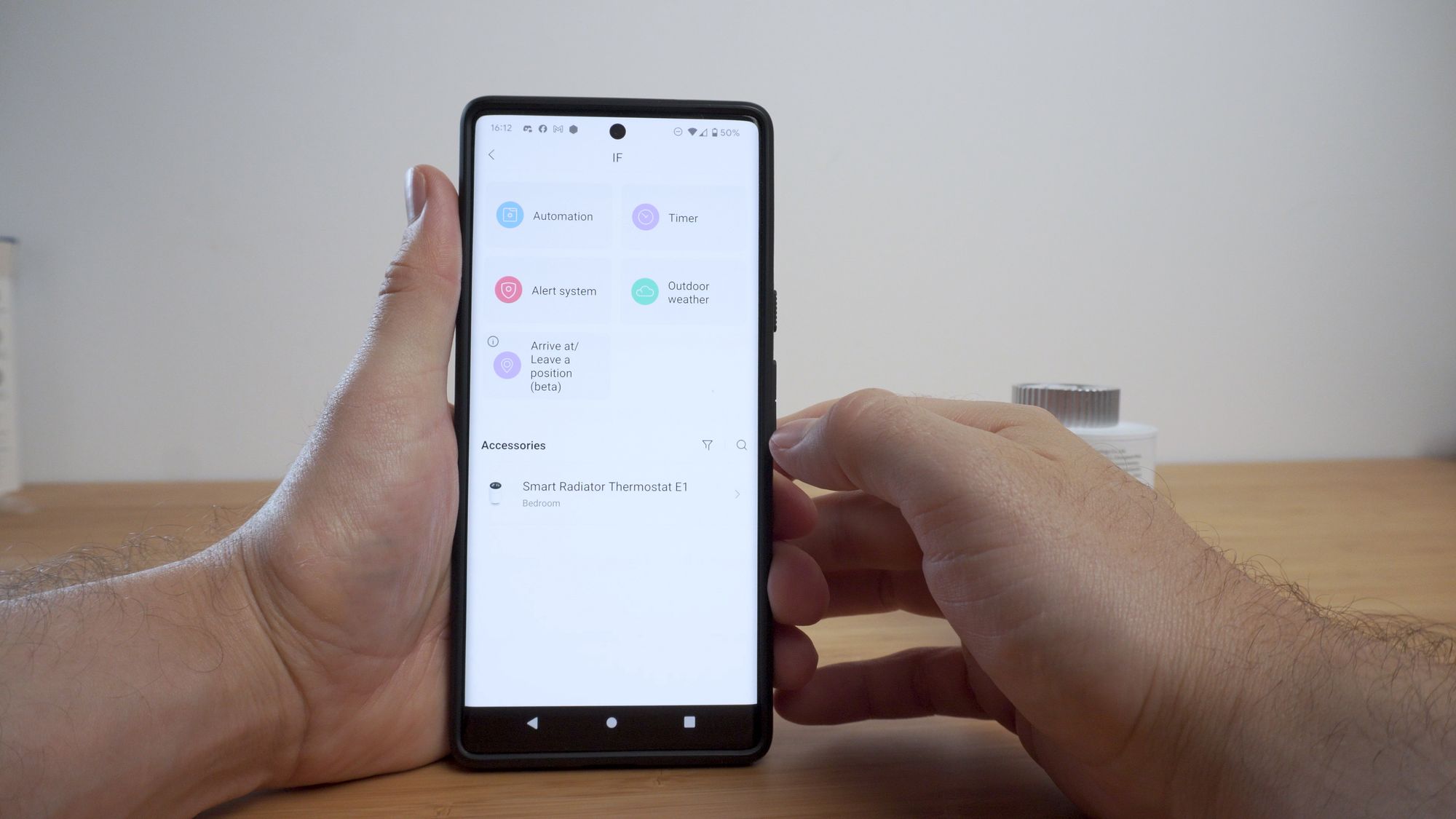
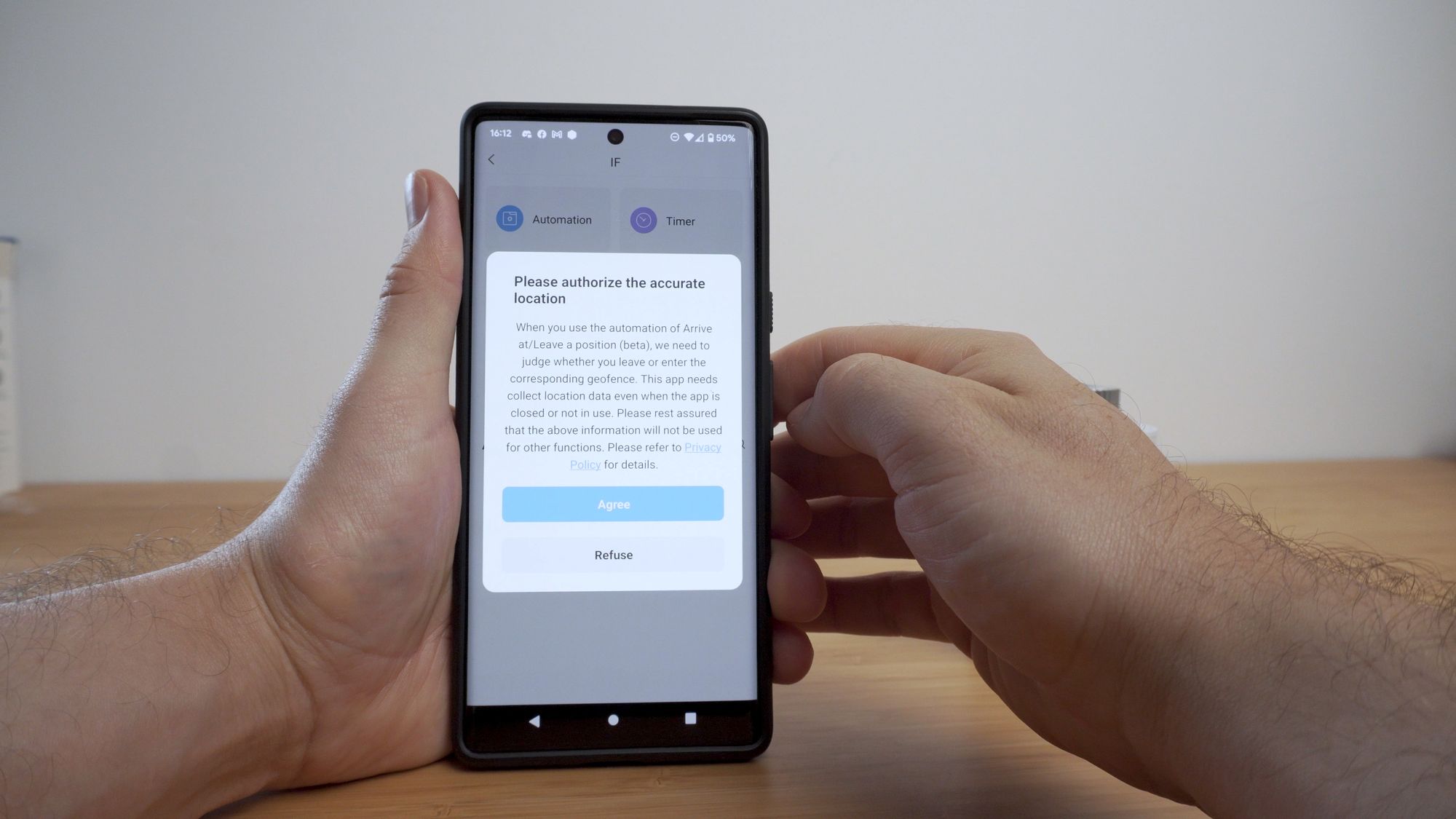

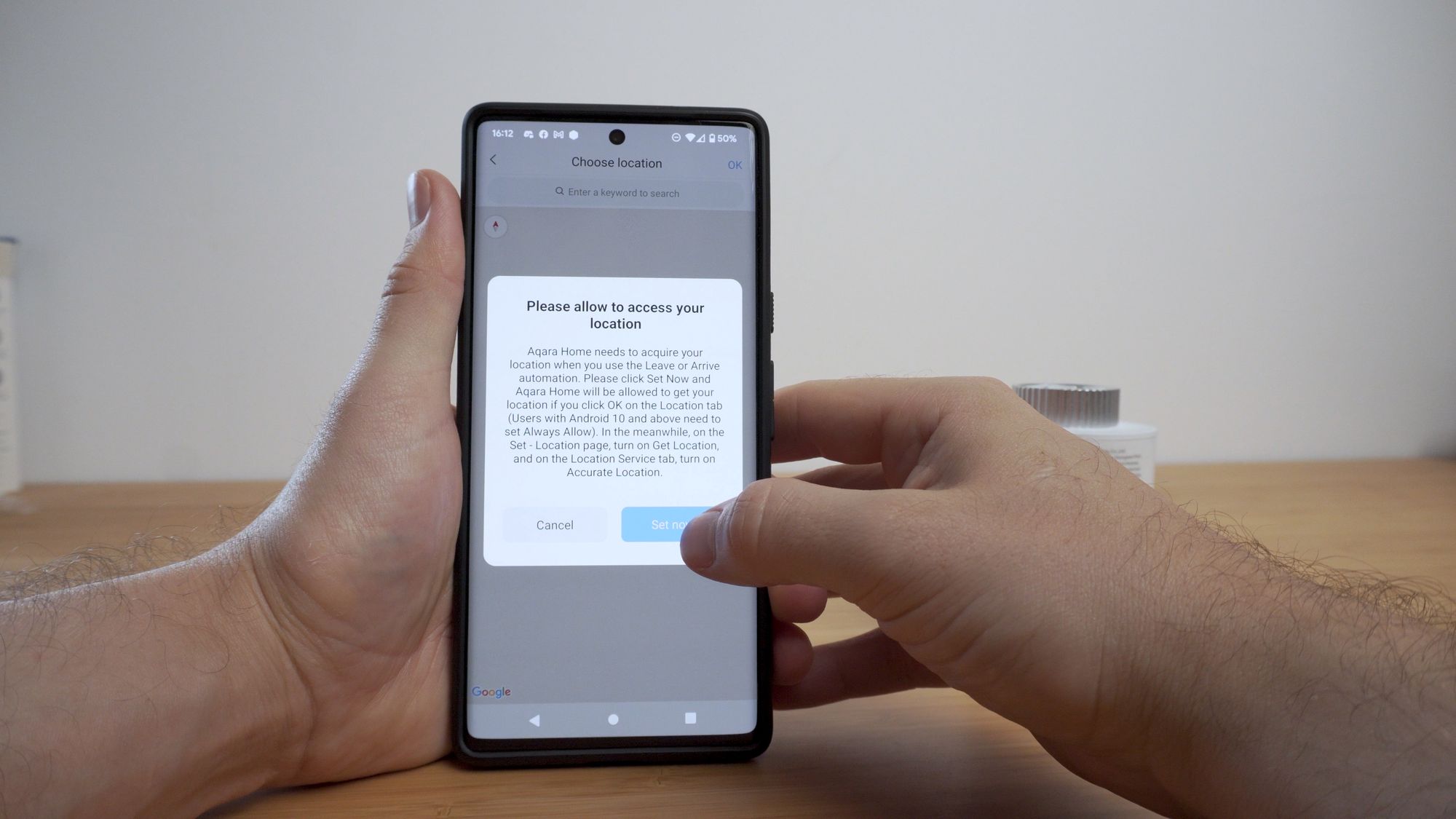
HomeKit
You can, of course, connect the E1 to HomeKit using an Aqara hub and that's good for c0nnecting it to Home Assistant if you want to connect it directly or you can just use it as a standalone if you prefer HomeKit.
When you connect it to HomeKit, you will get access to the thermostat controls, you will be able to0 view the current temperature in the room, as well as see the battery status.



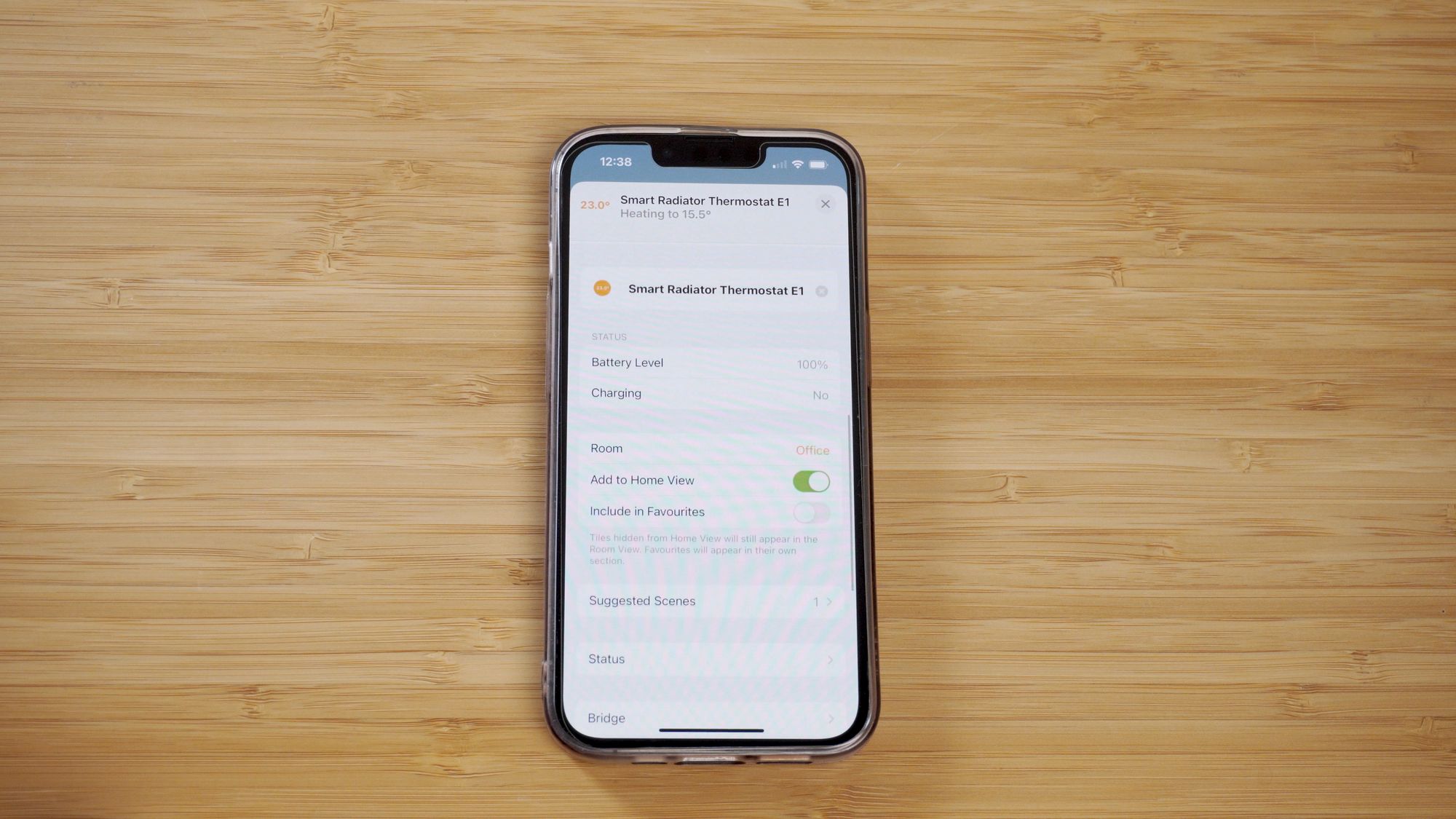
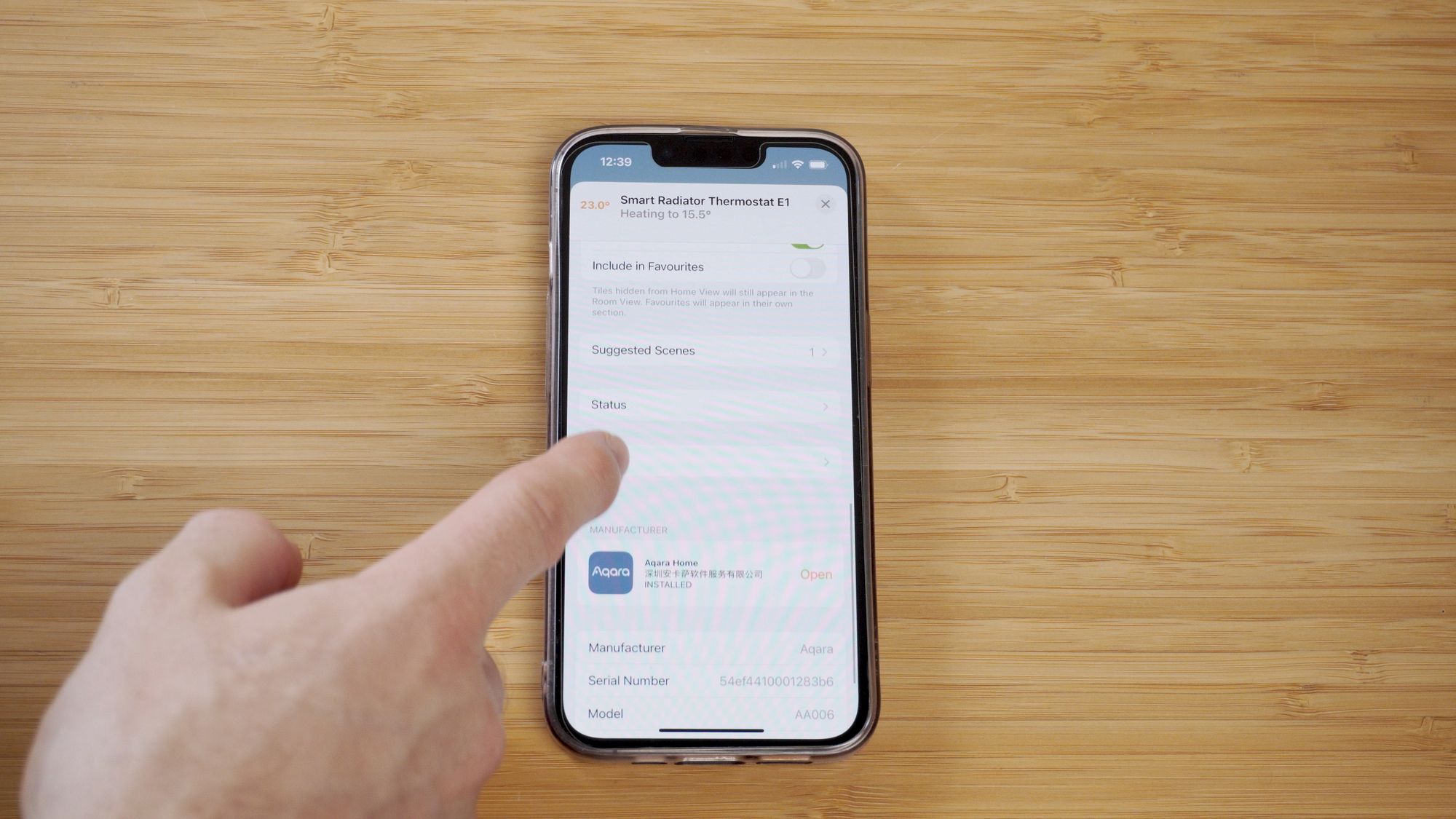
Home Assistant
Let’s now investigate the Home Assistant side of things. Now, of course, you can use the HomeKit integration to connect the Aqara hub into Home Assistant directly which will get you fast and local control to your Aqara devices, including the Thermostat E1. The controls exposed inside of Home Assistant when using HomeKit are the climate control entity with the target temperature and current status, along with the battery indicator of the valve and the current temperature of the room.



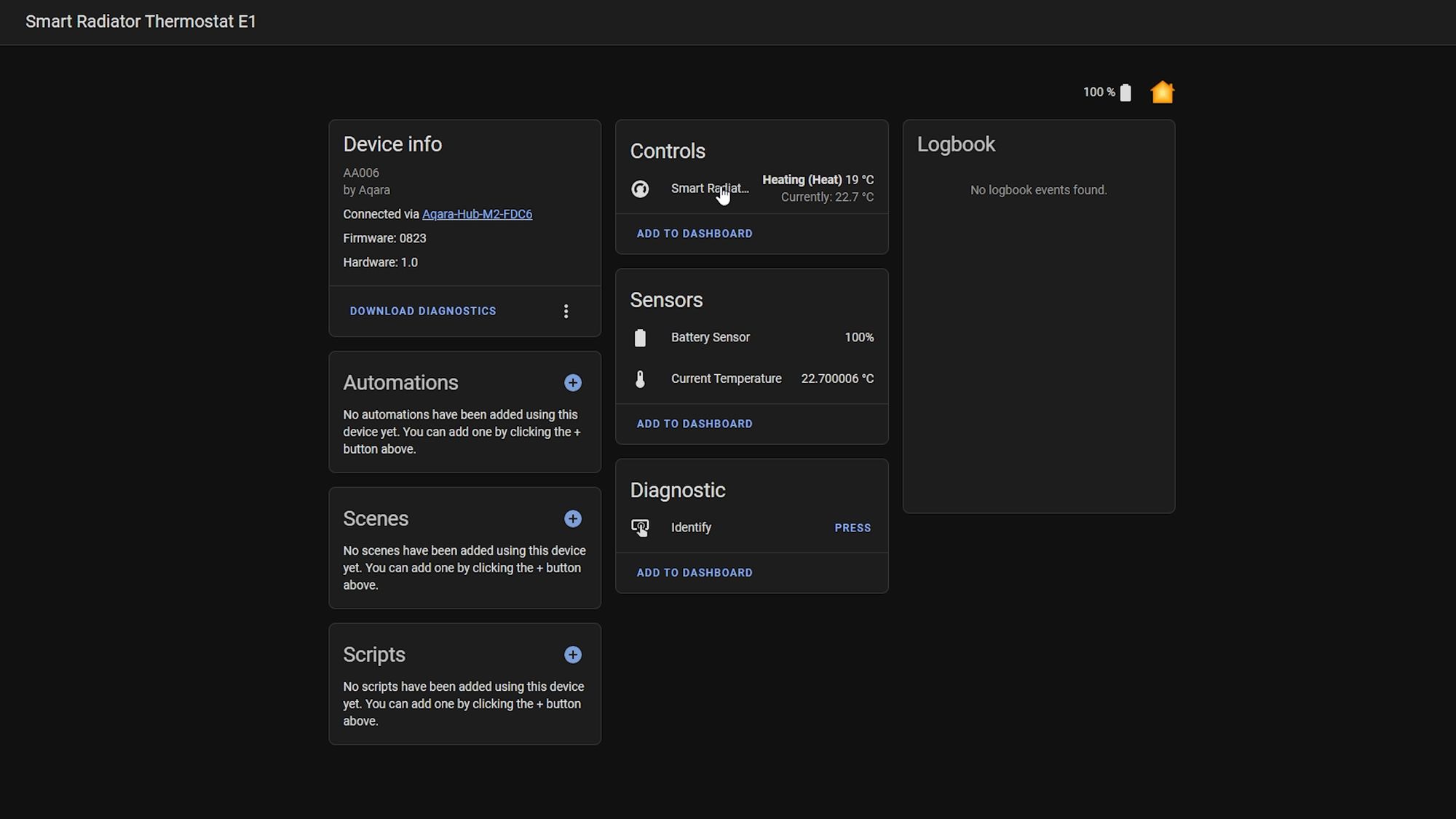
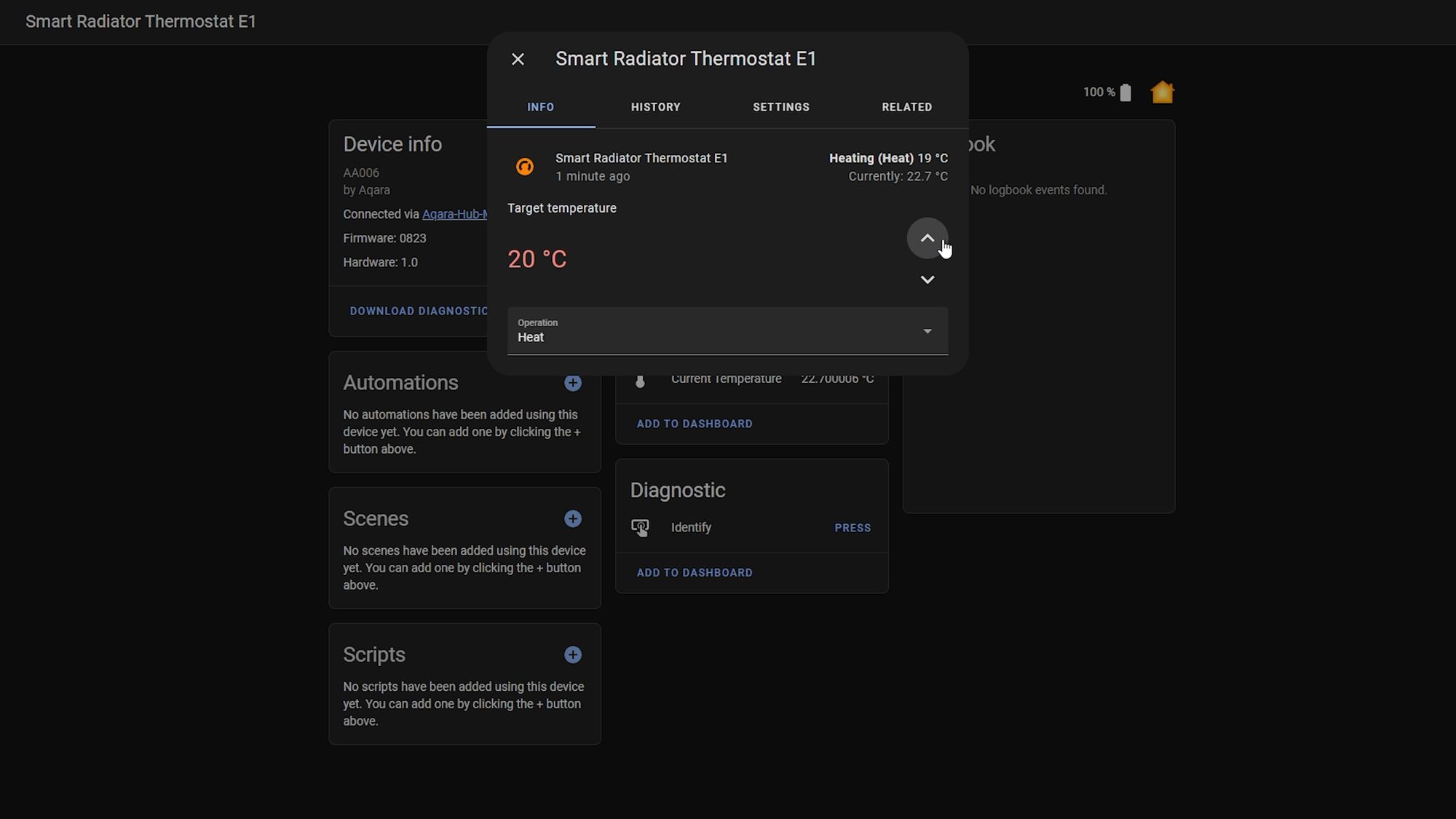
If you want to connect the Thermostat E1 directly to Home Assistant using your own Zigbee coordinator then you can, of course, do that with ZHA or Zigbee2MQTT. Both work, although don’t have quite all of their functions available currently - Zigbee2MQTT has the most options available with the climate entity, the current temperature, allowing you to change the mode, child lock, window detection, and frost protection settings, with the only real thing I can see missing being the battery indicator which doesn’t seem to show up just yet, but other than that it’s pretty good and everything is present for the most part.
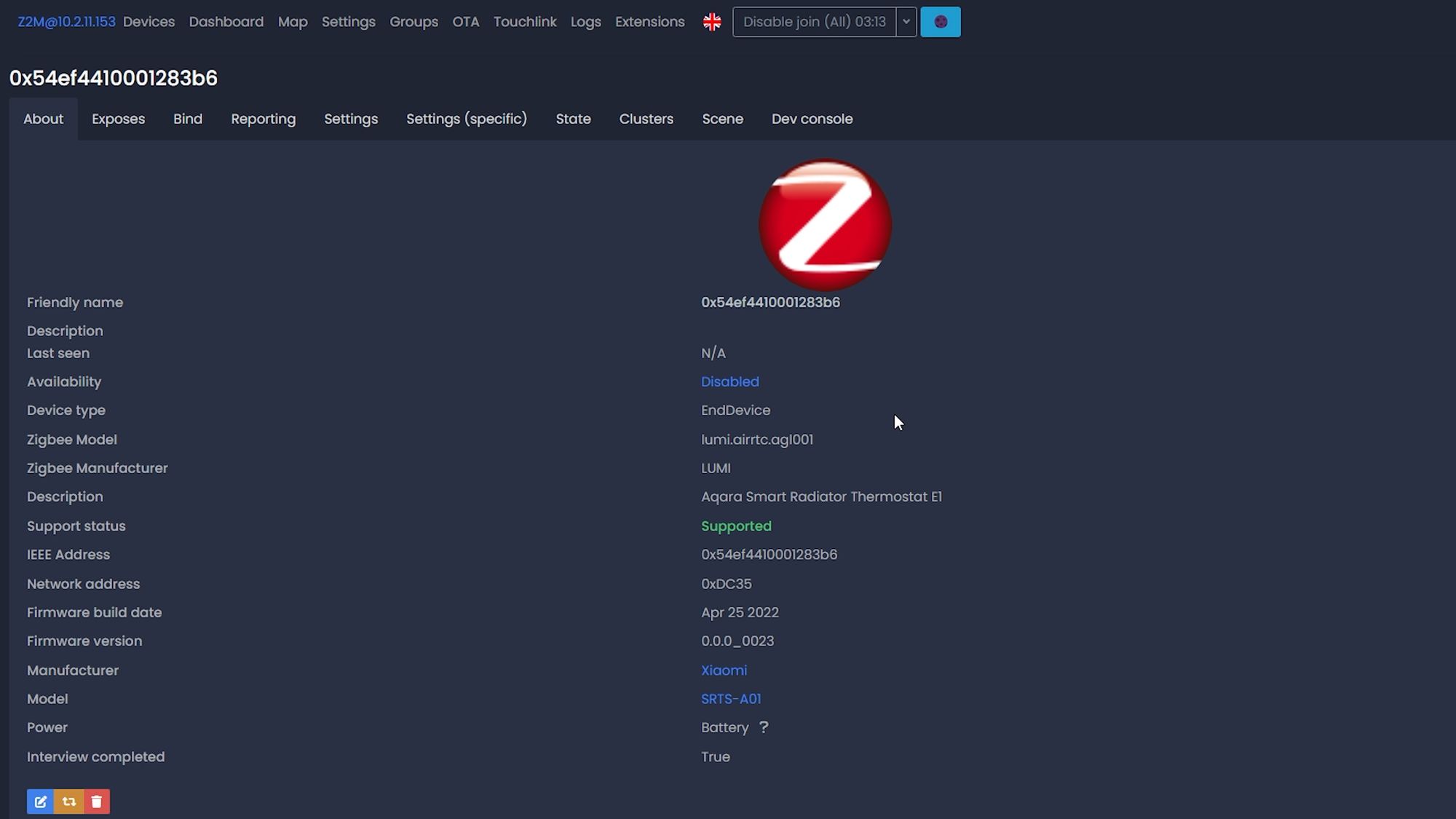
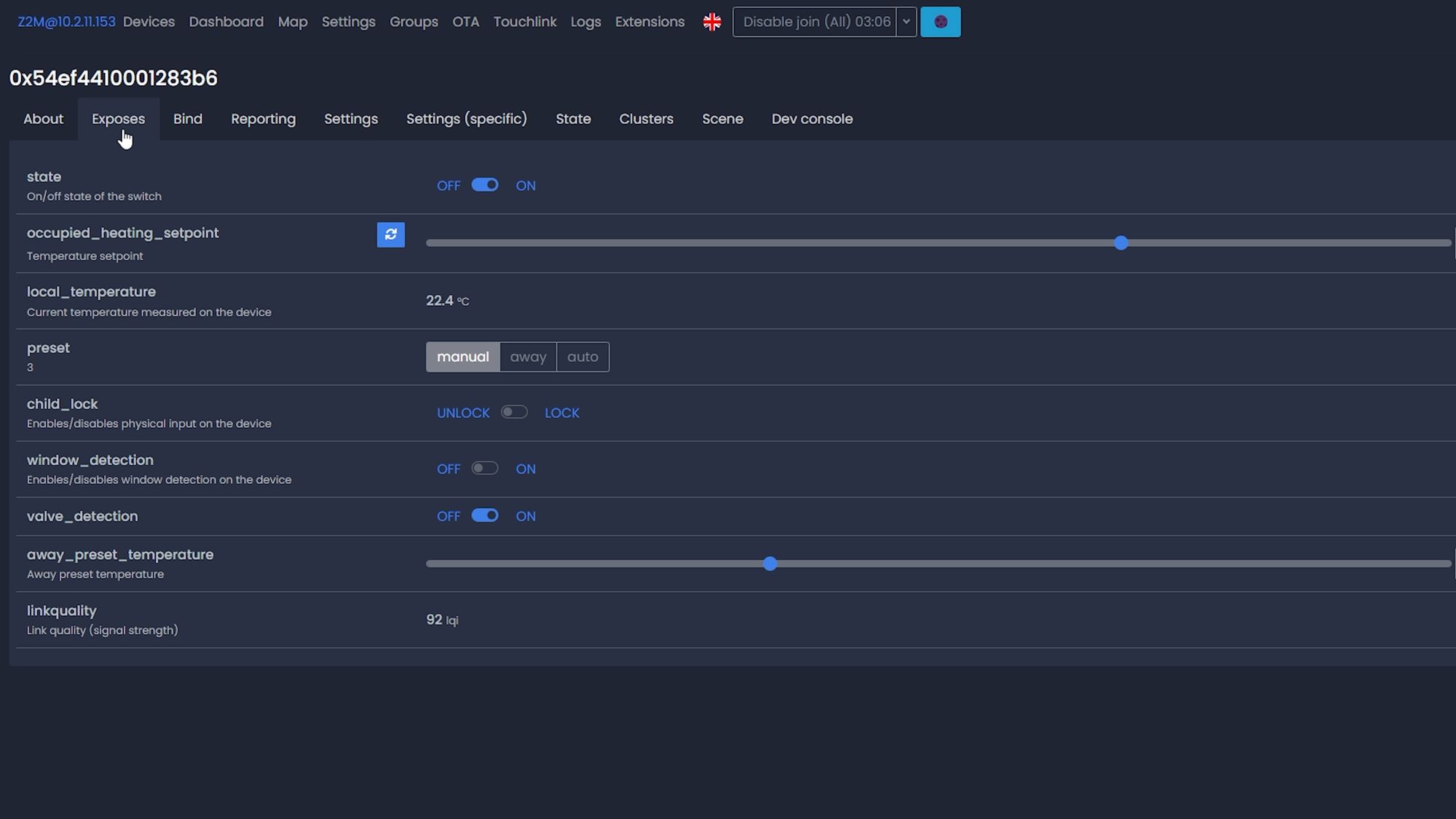
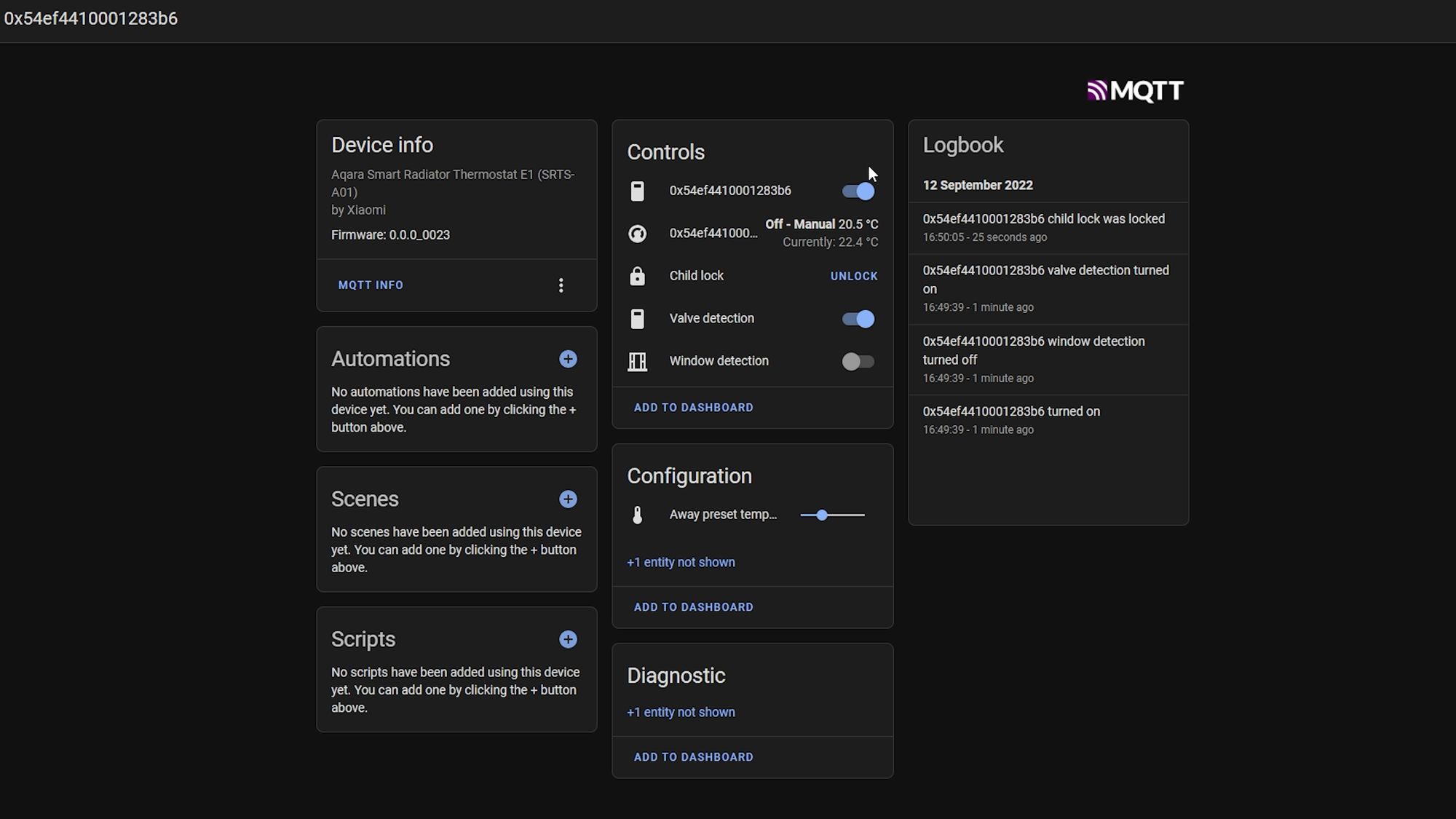
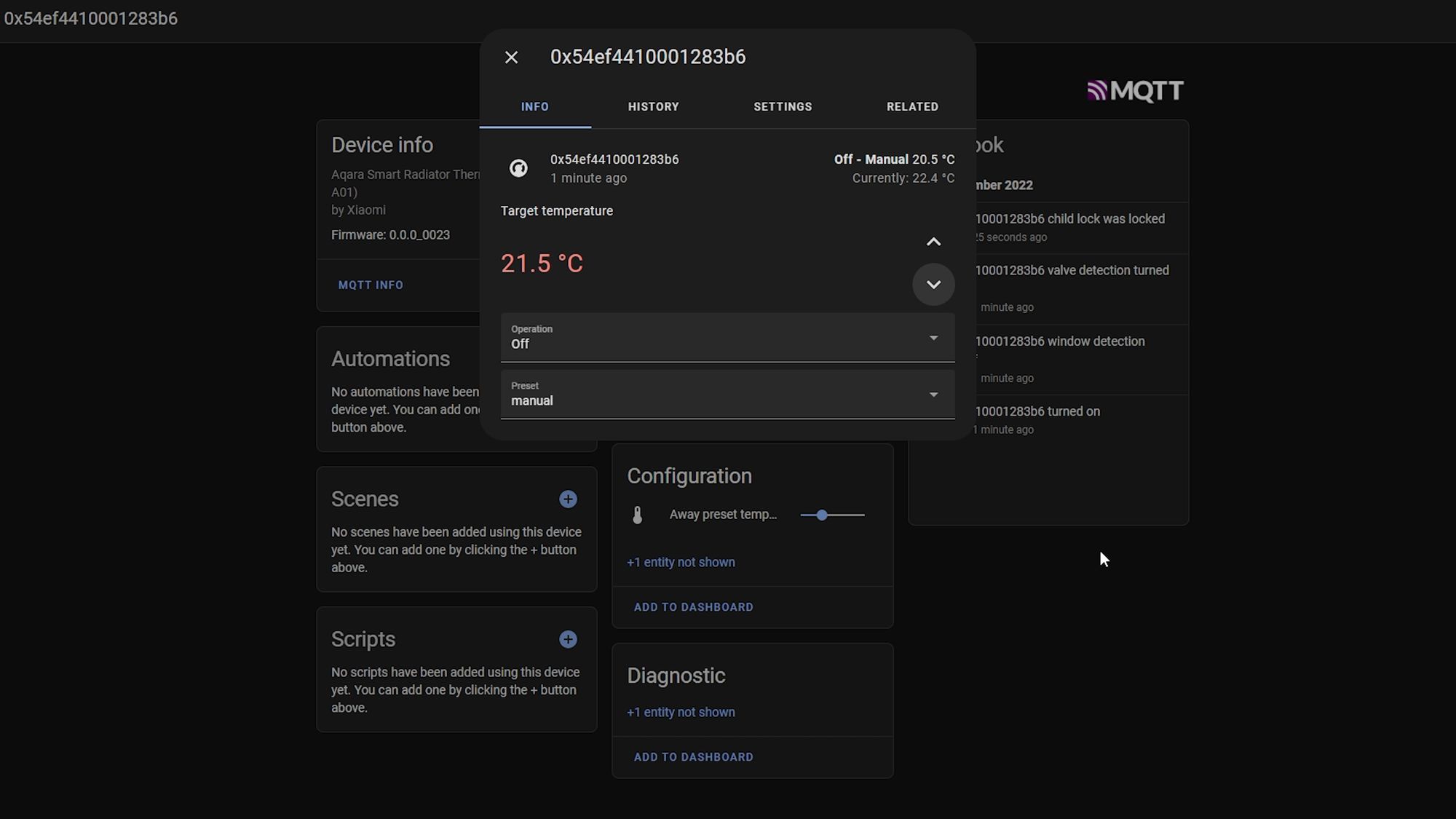
ZHA also works but gives you quite a bit less control (at least at the moment) - the main climate control entity works which shows you the target and current temperature and you can control the valve no problem. However, the additional things like the modes, frost protection and battery level aren't showing up yet - I suspect this will get added soon and I will try and submit a custom quirk for this to ZHA to get some of the things working, but right now it’s not currently here. But the main climate entity does work great if that’s all you care about.
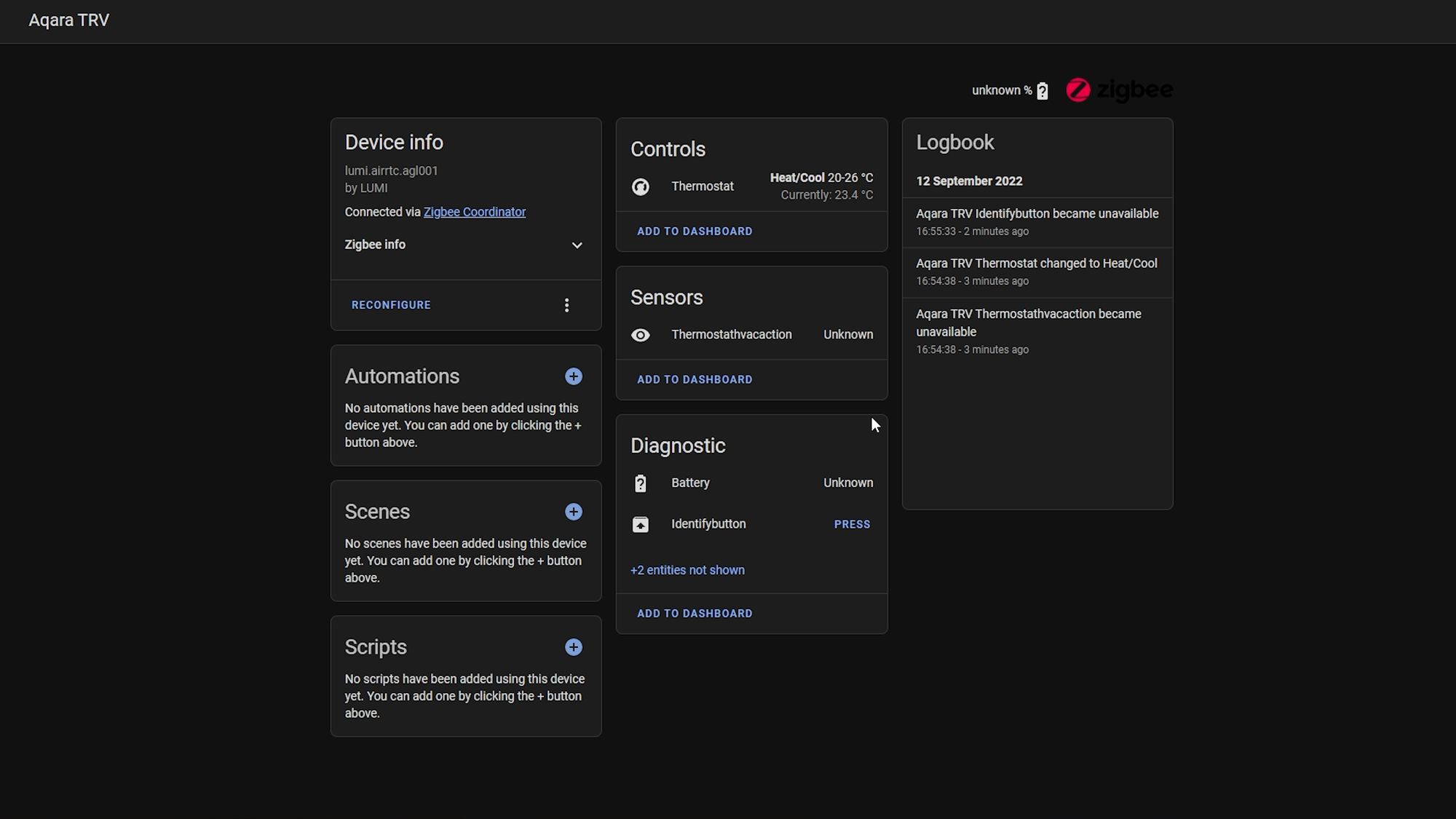
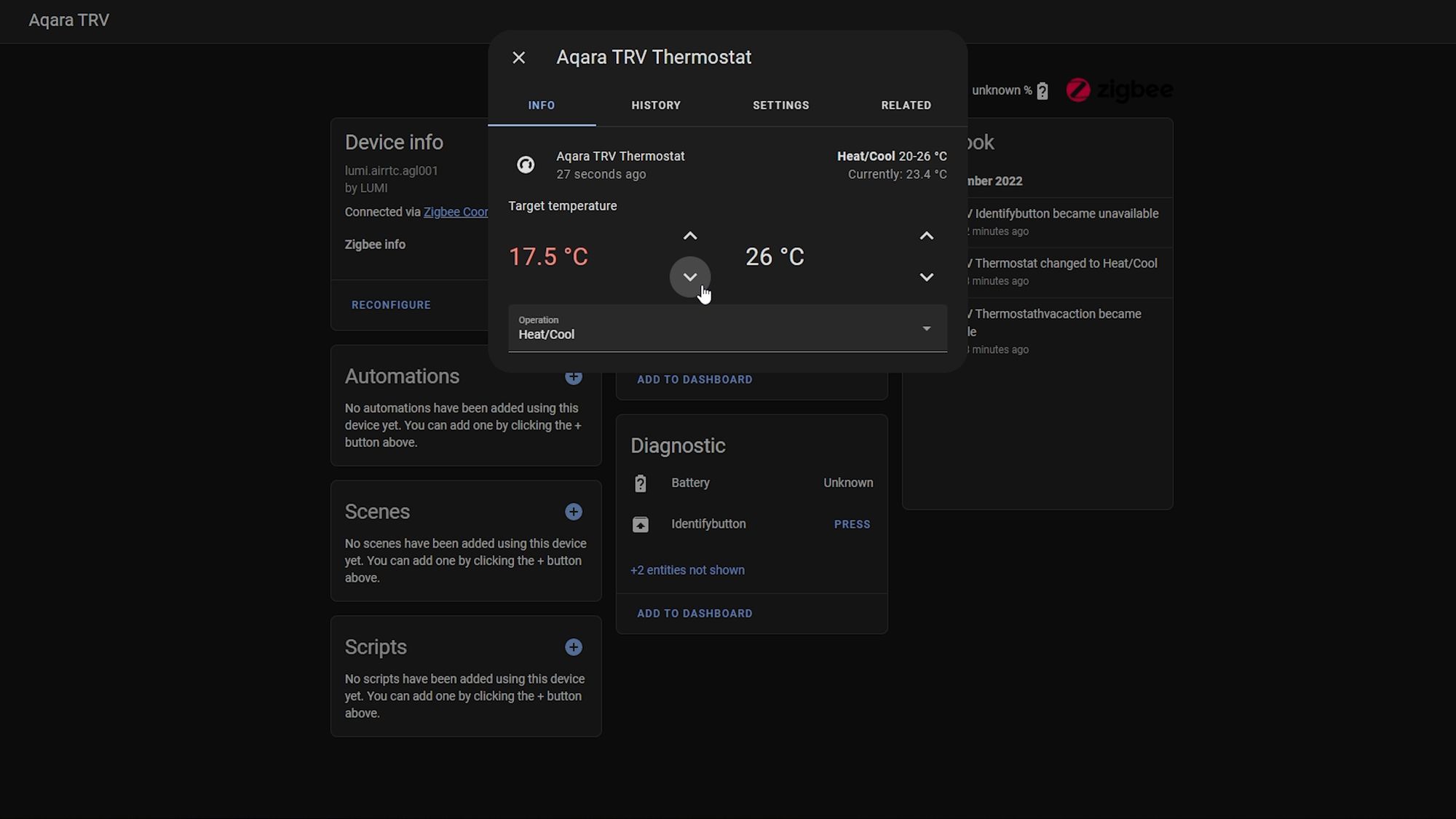
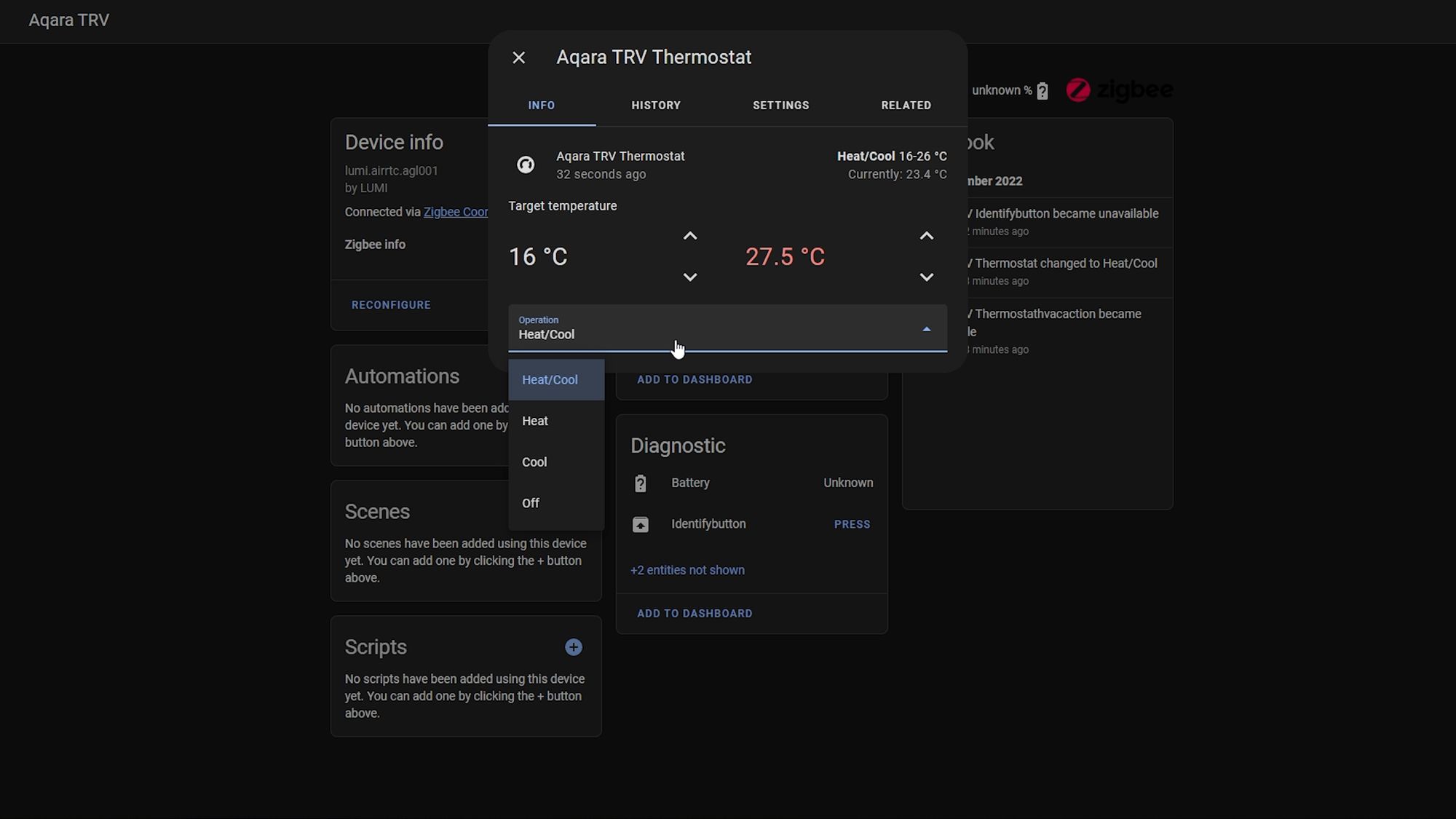
Is It Worth It?
The Aqara Thermostat is an incredibly easy way to have individual zone controlled heating in your smart home in just a matter of minutes - much like the Shelly TRV and they are very similar products barring a few key differences.




Firstly being the Shelly is Wifi based whereas the Aqara is using Zigbee 3.0 - which one is best for your situation I will leave up to you. If you are interested in learning the differences and the pros and cons of each, you will find the Zigbee article I did here and the Wifi article here.
The other difference is granularity, the Shelly has the ability to not only have it auto regulate based on temperature but if you want to you can actually change the position of the valve manually if you want to have more granular control over things whereas the Aqara does not give you that option.
The Shelly also has the slight advantage on battery with its rechargeable batteries which I do like, but the Aqara is 10 pounds cheaper than the Shelly, which if you're buying a few of these could certainly add up. The Aqara is certainly an excellent device and I do appreciate the usual Aqara quality and feature set and I don't think you will regret picking one up!

Final Words
As I've said, I really like these and appreciate the usual Aqara quality of them and I do hope you found this useful and do let me know if you plan on purchasing one (or a few!) of these for your Smart Home or the reasons why not - I'd be very interested to hear!
Until next time...
