Home Assistant Add-ons for Beginners

If you are just getting started with Home Assistant, you may have heard a lot of people talk about something called add-ons, which do pretty much exactly what you think, they extend the core functionality of Home Assistant by allowing you to install applications that aren’t normally included out of the box. But with lots of add-ons available to choose from, is there are any that are essential or must haves? In my opinion, there a couple that can definitely help to aid your Home Assistant experience! Let’s get into it!
Video
Add-on #1: SSH/Terminal
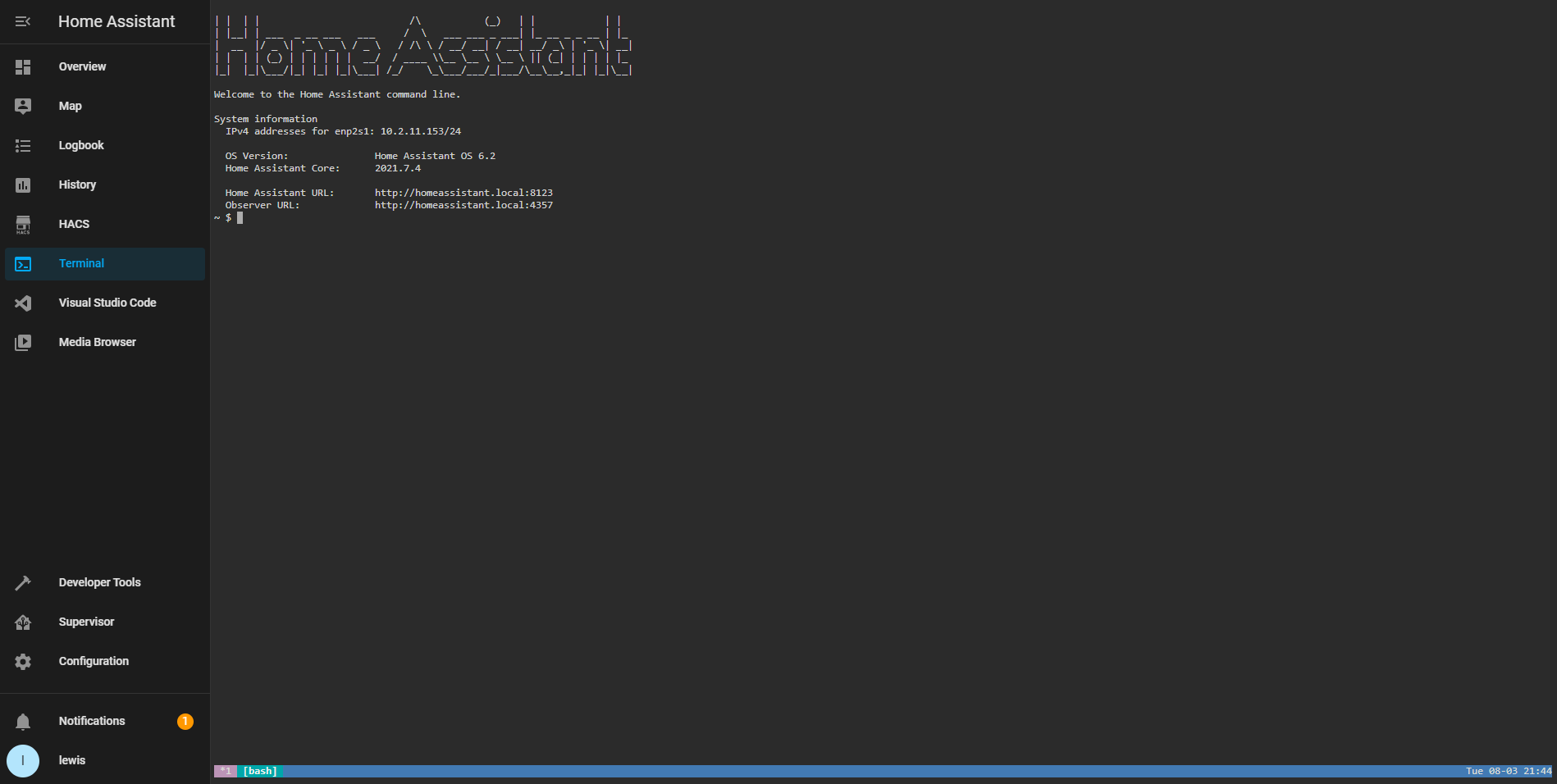
Home Assistant Add-on number 1 is the SSH/Terminal add-on, which is in my opinion is one of the first things you need to get up and running as soon as you install Home Assistant. Having the ability to remotely login from another computer to the OS running Home Assistant, even when Home Assistant isn’t running is an incredibly simple but powerful feature, because as a beginner its quite possible that you will make a mistake that renders your Home Assistant offline and so being able to remotely login to troubleshoot and fix that problem is essential.
Not only that, but short of plugging in a keyboard and monitor, SSH can sometimes be the ONLY way to achieve certain things, so having SSH enabled should definitely be a priority. This also adds a terminal button to your menu giving you instant terminal access right from the Home Assistant UI, nice!
Add-on #2: Visual Studio Code/File Editor
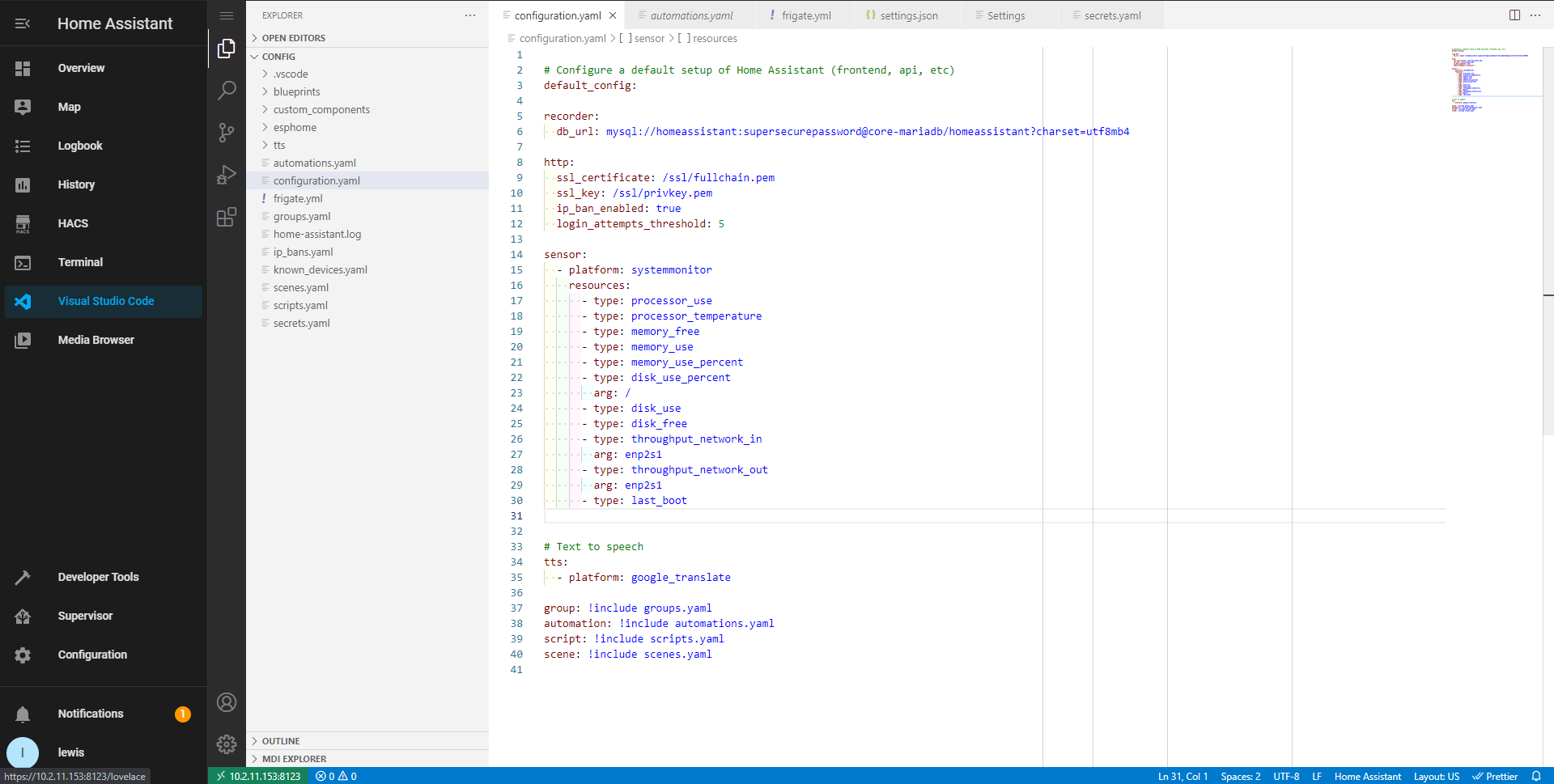
Now that you have a way to access your Home Assistant if things go south, the next thing you’re going to need is some sort of file editor and so Home Assistant Add-on number 2 is going to be Visual Studio Code.
Now why would you NEED a file editor? Isn’t everything controlled through the UI!? Well kinda, mostly everything is available to configure inside the Home Assistant UI these days which is great, but some integrations haven’t yet been ported over to be managed through the UI yet, although more and more are being added every month, so you’ll need to use configuration files to add certain integrations, plus having a file editor is never a bad idea.
I personally recommend Visual Studio Code here because its the most feature rich, it understands YAML formatting and it has auto complete for a lot of Home Assistant code, but if Visual Studio Code isn’t compatible with your system, then file editor is a good alternative which allows you to achieve the same end goal of editing files, just without the extra goodies that vscode has.
Add-on #3: Samba Share
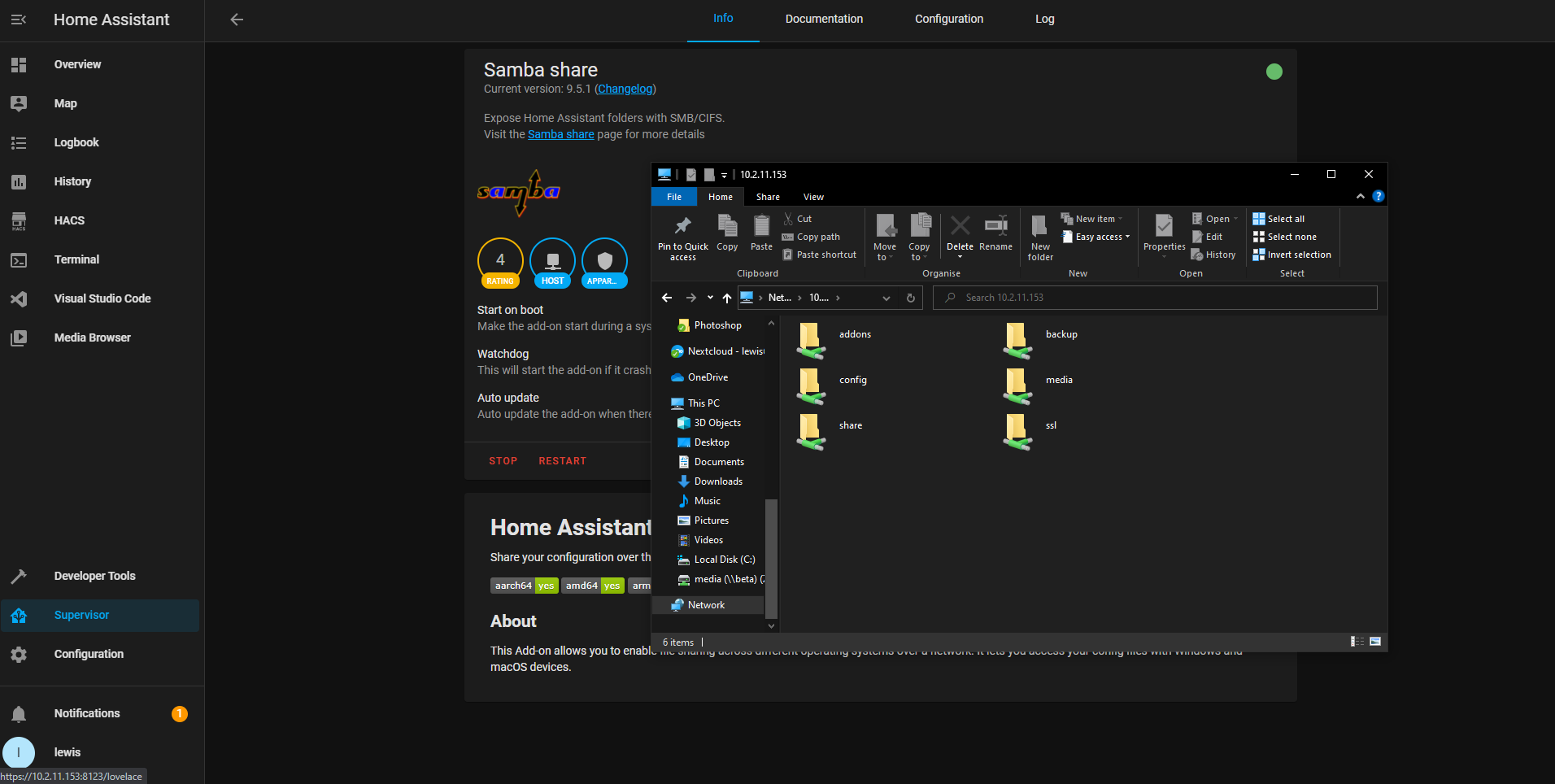
Add-on number 3 is going to be the Samba Share addon, why would you need the Samba Share Add-on and what does it do? Well picture a scenario where a Home Assistant update has become available, and in your excitement to update, you forgot to read the breaking changes resulting in something being incompatible in your config and your Home Assistant doesn’t come back up, what do you do? Sure you could use the SSH add-on we discussed earlier to edit the config, but its been a while and your Linux skills are a little rusty.
That’s where the samba share add-on comes in, it allows you to access the configuration files from your Windows computer where you can use an editor of your choice to get things back up and running.
Not only that but its great for if you want to upload or download files from Home Assistant, such as media files for playing on speakers.
Add-on #4: Google Drive Backup
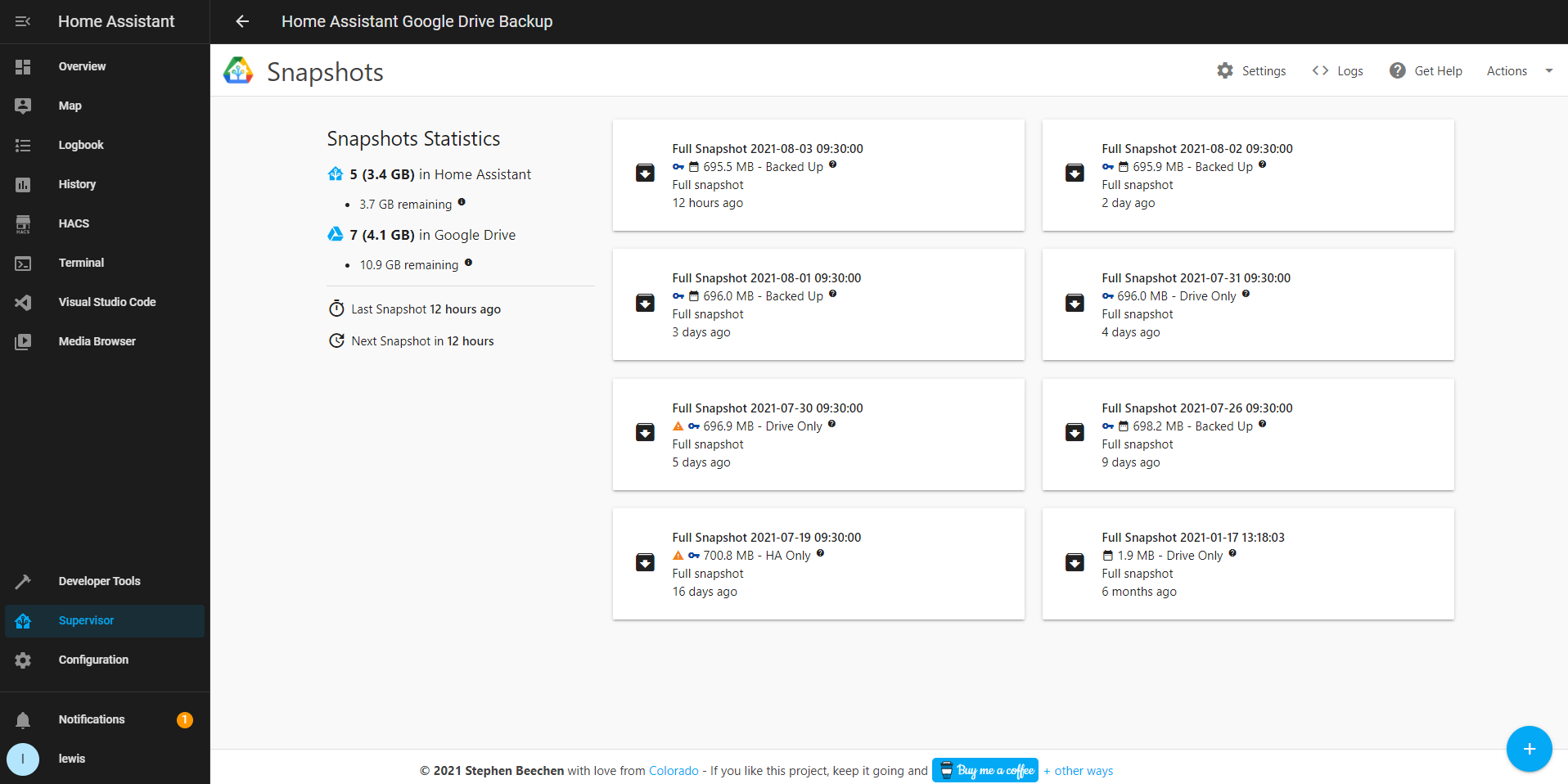
The 4th and final Home Assistant add-on I think is essential is one that you’ve all heard me talk lots about and that is Google Drive Backup add-on, as we know, backups are really important for getting us out of trouble should we ever find ourselves in hot water, but they aren’t always the most fun thing to do and also aren’t something that lots of us actually remember to do on a regular basis. That’s where the google drive backup comes in, it allows us to completely automate the entire procedure of doing backups so that we don’t ever need to think about it. It takes all the hassle out of doing backups, and it is hopefully something that you don’t really ever need to use, but that one time you do need to actually use it, you’ll be glad it exists!
Honourable Mentions
So those are 4 Home Assistant add-ons that I think are essential, but I wanted to very quickly give a couple of honourable mentions to some others that might interest you, firstly one of my favourites is Frigate, which is an NVR solution for your security cameras, that has the ability to nicely integrate with Home Assistant and has built in object and person detection allowing you to do some really cool automations, again I’ve done an entire video on that if you are interested.
Next up would be Node-Red, which allows you to create Home Assistant automations in more of a visual flow style format than the traditional Home Assistant automations does, Node-Red isn’t something I use personally anymore and I don’t think its essential for more people, but if you prefer that sort of style of learning and you find it easier to follow then definitely check it out. Rob from The Hook Up has very good beginners guide for getting started with Node-Red which you should definitely check out.
Finally some quick fire ones to finish, we have ESPHome, Mosquitto Broker and Portainer. ESPHome allows you to quickly build out your own custom IOT devices and sensors and integrate seamlessly into Home Assistant, Mosquitto Broker gives you an easy way to install an MQTT broker or server and Portainer allows you to manage docker containers on your Home Assistant install through a nice web interface for if you want to learn and start using docker more but you aren’t comfortable using the command line.
Final Words
And there we go, that is 4 Home Assistant add-ons that I think are must haves for improving your Home Assistant experience, with some nice to haves sprinkled on there at the end. Most of these Home Assistant add-ons I have covered in previous videos but some I have not yet, so if there is any you want me to cover or know more about then do let me know in the comments down below!
