Google Nest Hub (2nd Gen) Review: The New Way to Track Sleep?

Intro
Google’s 2nd generation of it’s Nest Hub just landed boasting a few new features such as sleep tracking and gestures, a similar if not familiar design and a new lower price than the model it replaces, but is it worth your hard earned money and how do those new features perform, are they gimmicks or are they actually useful? Let’s find out in this review of the Google Nest Hub (2nd Gen)!
Full transparency as always, this unit was not provided by Google, this was purchased by me, and I’ve been using this for just over 3 weeks at this point, in order to get the full sleep tracking experience and recommendations.
Video
Design






Starting with the design of the Nest Hub 2, if you have used the first generation device then things will be very familiar – up front you have a 7 inch touch display sitting angled on the fabric stand, giving you this floating display kind of vibe. Under the glass, the display also houses a project Soli radar which you may have heard of before from the Google Pixel 4 which is used for the sleep tracking and gestures, as well as an ultrasound and ambient light sensor.
Round the back you have that fabric design that we’ve come to know by now, available in 4 colours, as well as a new physical microphone mute switch which is a welcome addition, a volume rocker, and at the bottom we have the power jack.
Overall I personally like this design and I can see why they didn’t change it too much, it is probably my favourite design language of all the smart displays out right now.
One thing I would have liked to see vastly improved is the bezels on this thing, I get that there needs to be some bezel to accommodate the sensors, but come on, these bezels are straight out of 2012, I’d also like to have seen the bezels colour matched to the fabric, the charcoal colour should come with black bezels whilst the lighter colours could come with this white.
Hardware and Specs
- 1.9GHz ARM CPU with Machine Learning Hardware engine
- 7″ 1024×600 touch display
- Project Soli Radar, ambient light sensor, ultrasonic sensor, temperature sensor
- 3 far-field microphones
- Full range speaker
- Connectivity – 802.11ac WiFi, Bluetooth 5.0, Thread, Chromecast
- 4 colours – Chalk, Charcoal, Sand, Mist
- £89.99 / $99.99 USD / 99.99 €
On the inside we have a new quad core 1.9GHZ ARM CPU with a machine learning hardware engine presumably to help power the sleep tracking. There is also 3 far-field microphones this year which is an upgrade from the 2 of the previous model, a full range speaker and we also have a temperature sensor in this years model, again to help with the sleep tracking.
As mentioned earlier, there is also a Project Soli radar, an ambient light and ultrasonic sensor, as well as a temperature sensor – all of which combine together to help track your sleep.
For connectivity there 802.11ac WiFi, Bluetooth 5.0, a thread radio, and of course a Chromecast built in so that you can cast videos straight to the display of the Nest Hub. Unfortunately, like all of the other Thread enabled Google devices at the time of writing, the Thread functionality is useless at the moment – according to the Nest Hub product page, Thread functionality is not yet available.
Thread aside, the Nest Hub 2nd Gen is coming in at a new lower price than the Nest Hub 1, at £89.99 in the UK or $99 in the US, which is a pretty significant drop from what the previous model launched at which was £139.99, so I’m sure we all appreciate seeing a pretty big price decrease rather than the usual price increase.
Display
I was kind of disappointed that the display didn’t receive an upgrade this year in terms of resolution, it’s still that same 1024×600 resolution which for 2021 is kinda meh, I’d have expected at the very least a 720p display.
However, reading some specs is all well and good but what matters is how does it actually look in real life and I was a little surprised that it’s a pretty decent looking display for the resolution it has. Of course, it goes without saying that you can definitely pixel peep and pick flaws in it, and I wouldn’t recommend any serious movie watching on it (hopefully no one is doing that anywasy) but for its intended purpose, it gets the job done. That doesn’t mean I don’t want increased resolution next time GOOGLE.
Using the Nest Hub 2




Speaking of the display, using the interface is a mostly pleasant experience. The interface on the Nest Hub 2nd Gen is very well laid out and visually appealing, at least to me. Most of the time when not in use, the display will show curated art photos from Google or you can change this to display your own photos, and you can wake it up with either a double tab or a swipe.
Along the top you have a navigation bar which has a tab for Your Schedule, wellness, home control and media. The Home Control tab is obviously where you will control all of your devices, All of the lights, media players and other devices connected to your google home will all be separated by their function or also by room, and gives you quick access to the main functions you will need.
The media tab will have quick controls and access to all of your connected media services such as Spotify, Apple Music and YouTube allowing you to playback on the device directly, or control music that is playing on any other Google Home devices you might have. A swipe up from the bottom will reveal some quick controls, including the settings menu and a swipe in from the left will take you back to the previous view or page you were looking at.
I actually do really enjoy the simplicity of the interface and layout whilst having access to most of the controls you would need, I think its really important to have a well designed easy to use interface on this sort of device and I think Google have done a great job here of making a nice interface, but then tripped at the last hurdle – the biggest downside of this entire device for me is how much it lags and stutters when your trying to navigate around.
Swiping and scrolling around the display just feels so unnatural, swiping from screen to screen will sometimes cause the animations to hang up for a split second and even when they aren’t visibly lagging, I don’t know there is just something that feels off when navigating around, and your certainly not getting even the 60hz nice smooth experience we’ve come to expect from even the most budget of phones these days. To be clear I’m not expecting a phone like experience, but just a consistent framerate would be nice. It really reminds me of an android tablet experience from 2012 sometimes, although I guess that’s kind of fitting given the display resolution. There is even a significant delay sometimes when waking the display using your voice.
Sound, Microphones and…no video!?
On the subject of voice, the Nest Hub 2nd Gen has 3 far field microphones which is a step up from the 2 of its predecessor, and I was pretty impressed with these as a whole, not only was it pretty accurate with my Scottish accent which these devices sometimes struggle with, a couple of times it would actually respond to me when I was downstairs, which was pretty funny because I was stood right next to a Nest Hub Mini. Admittedly I don’t live in a mansion but still it was pretty impressive nonetheless!
The speakers this year also receive an upgrade over the 1st generation, and whilst I don’t have a gen 1 for side by side comparison, they sound pretty good for the money and can get decently loud.
You can also use this for making Google Duo calls, which will be audio only, since you may have noticed I didn’t mention anything about a camera in the specs. On the surface, this is pretty disappointing given its should be an ideal device for making video calls and also its main competitor, the Echo Show 8, does indeed have a camera.
However, we do have to consider that one of the main selling points of this device is the sleep tracking, and so Google says that they decided to not include a camera for privacy reasons, obviously this needs to be beside your bed and so the inclusion of a camera would rightly so make a lot of people nervous about placing this next to their bed.
Part of me wonders why they didn’t put a physical switch with a camera cover on the Nest Hub 2, like the Echo Show 8 does, but then again at least there is no chance of forgetting to flick it back over if you don’t have one in the first place.
For me personally I’m not a big video call person, as in I never make video calls so I’m happy not having one to reduce the cost of the device but I know other people might miss having that functionality here.
Sleep Tracking
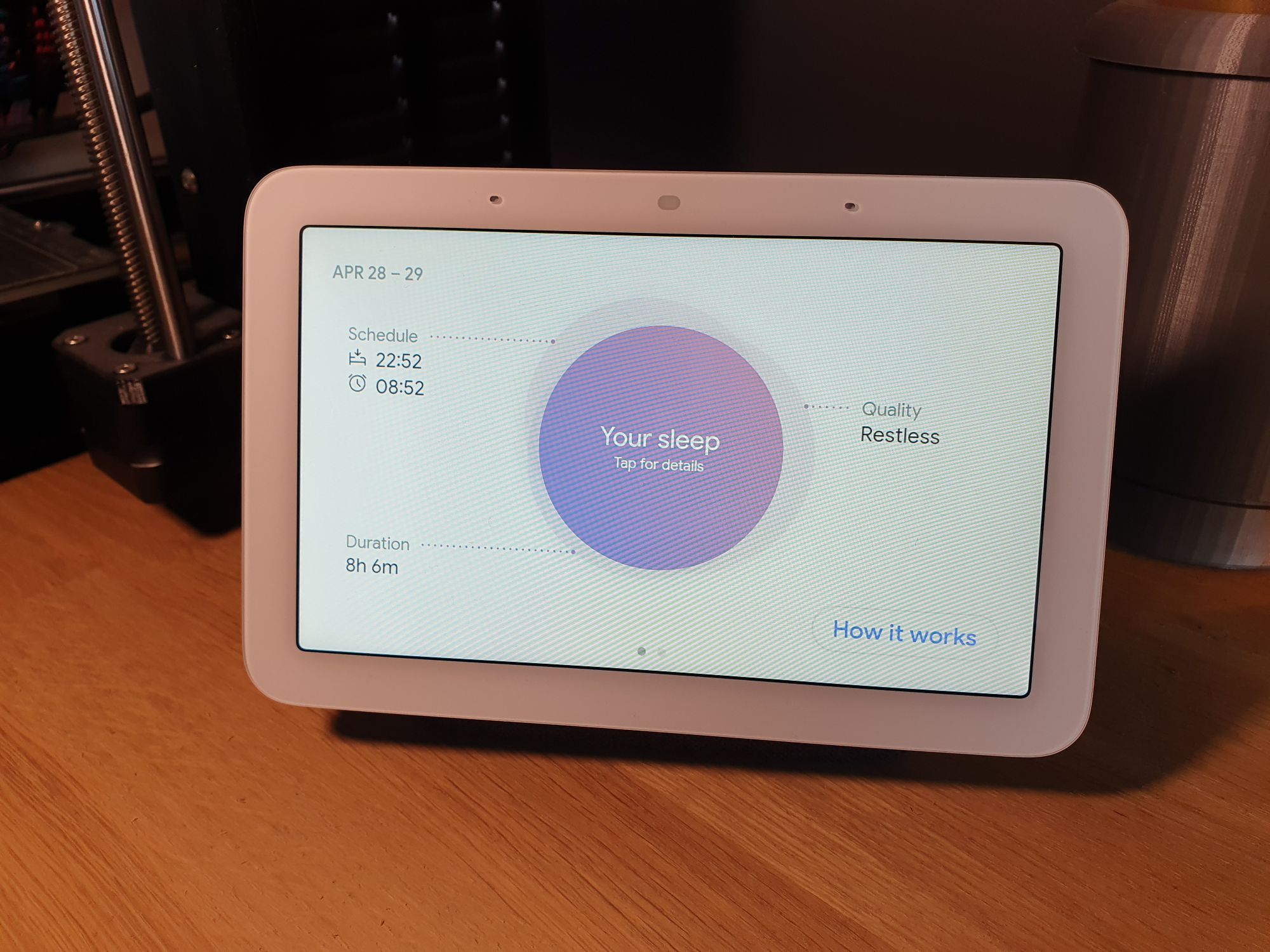
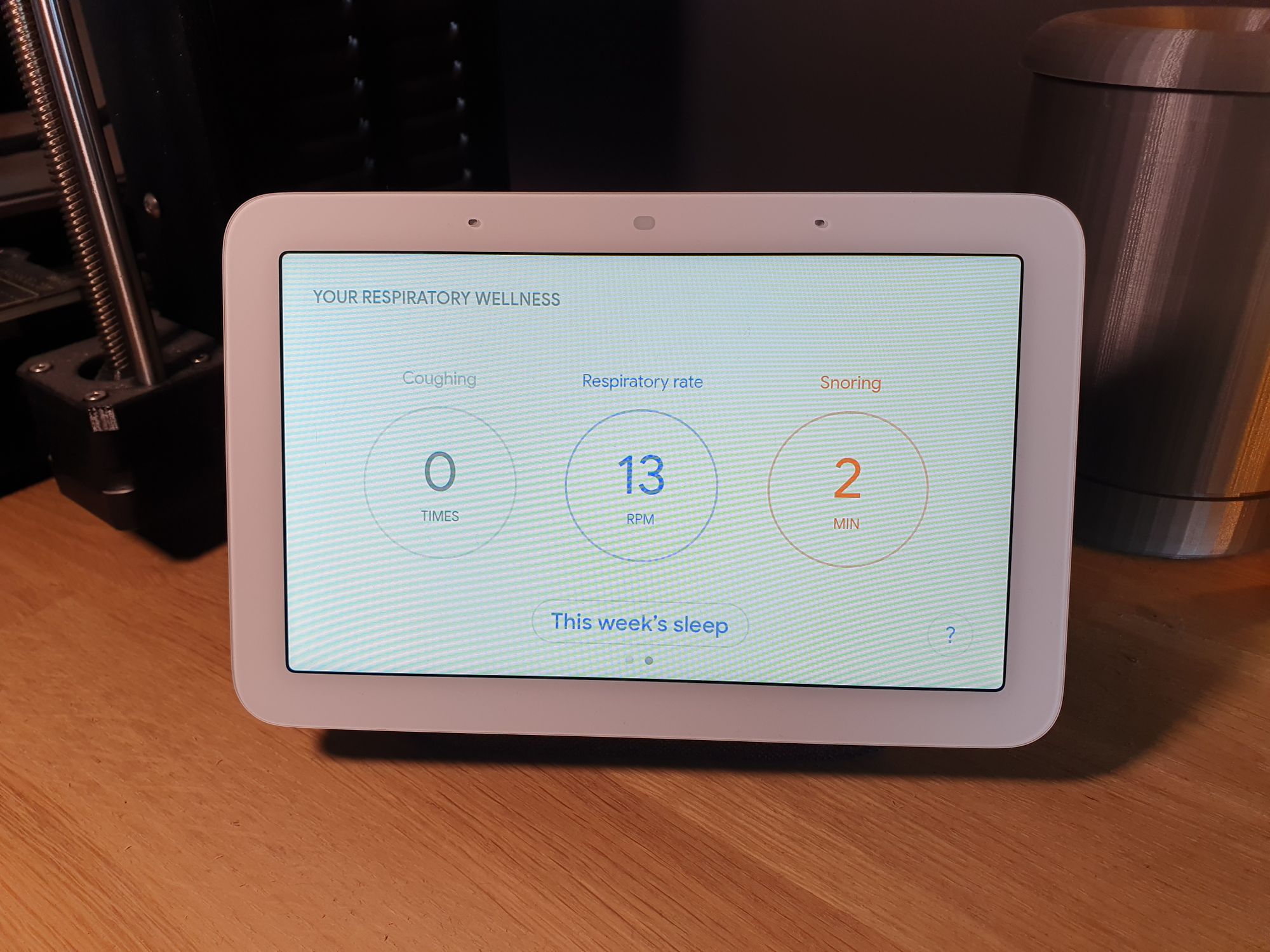
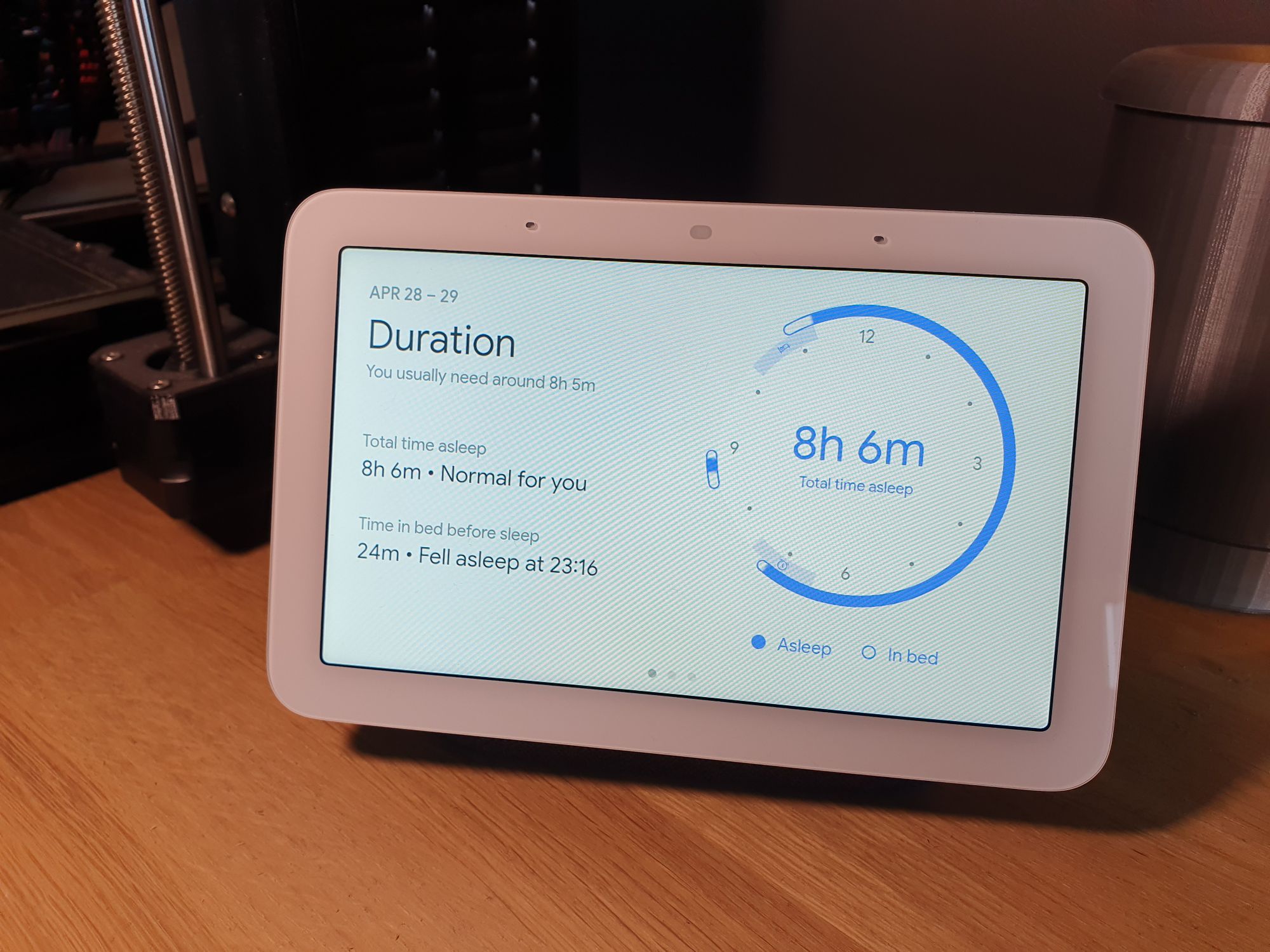
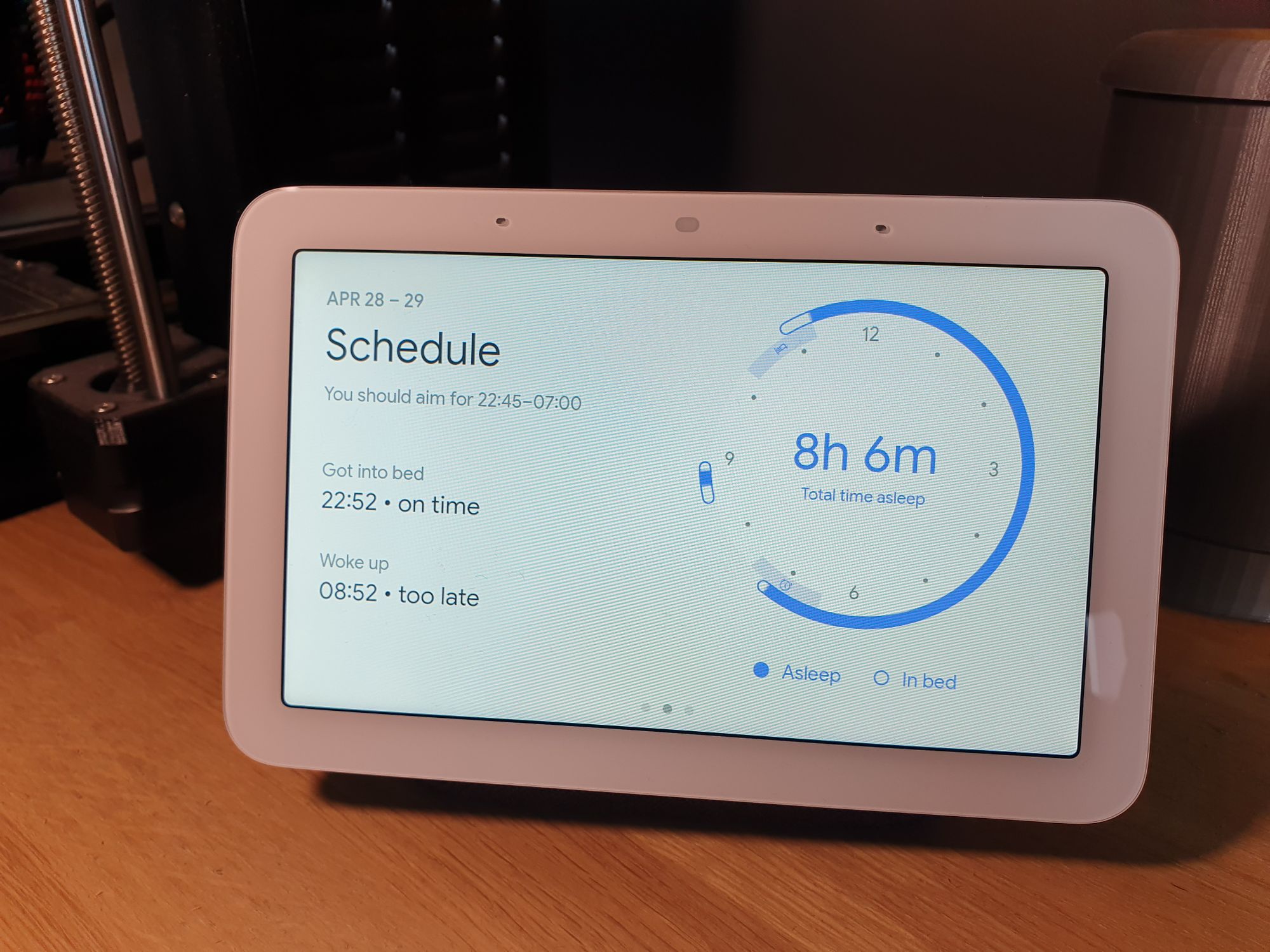
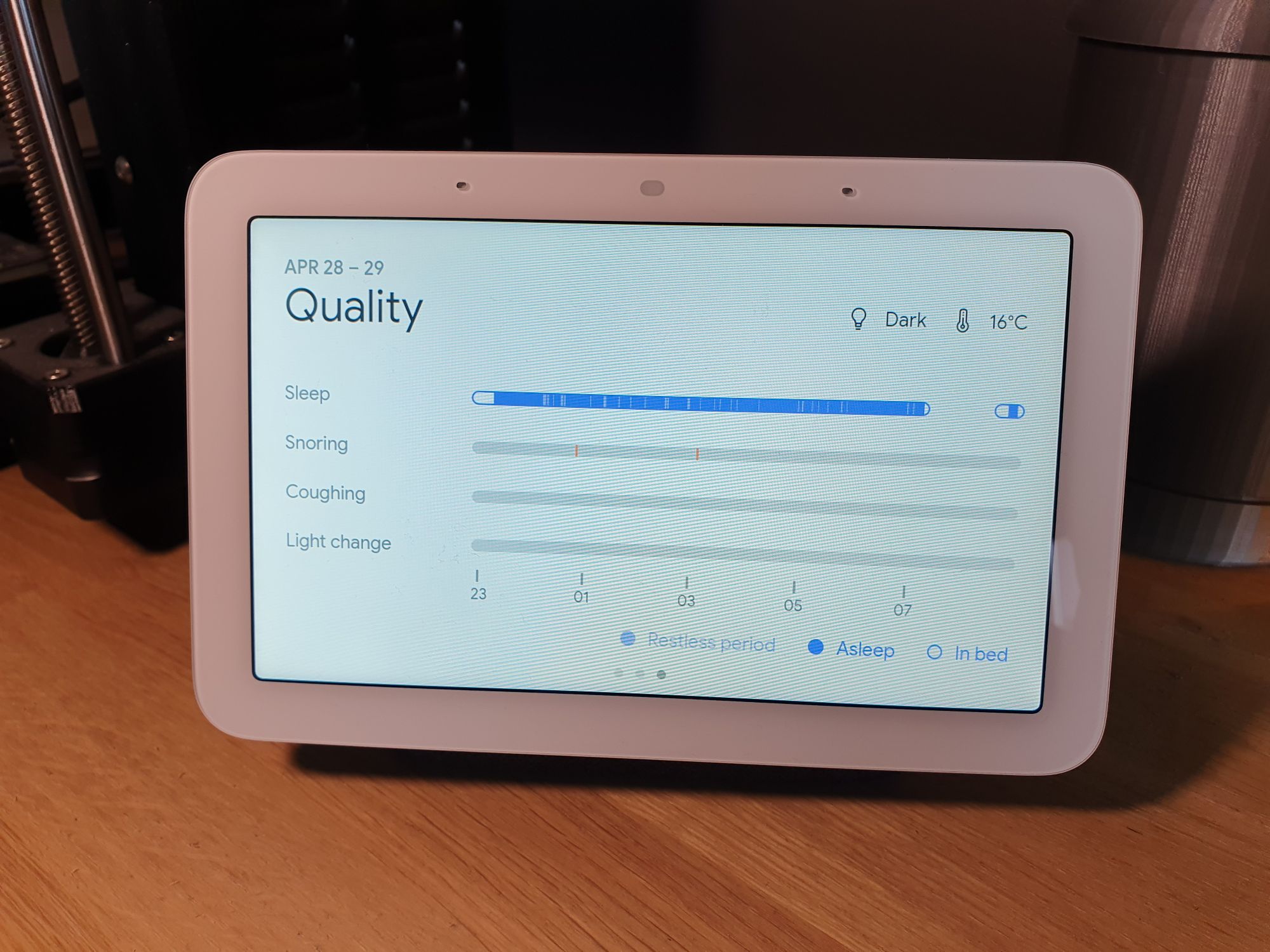
Let’s talk about that main feature here which is the sleep tracking or sleep sense as Google calls it, the Nest Hub 2nd Gen is equipped with various sensors that help it to track your sleep, the main one being a Project Soli radar, which apparently allows it to track sub millimetre movements. This is combined with an ultrasonic, ambient light and temperature sensor, as well as the microphones in order to build a picture of what your sleep looks like.
Sleep tracking is turned off by default and you need to go through and accept a lot of privacy prompts in order to turn it on, which I do appreciate.
You can also turn the sleep tracking on, but disable the microphone portion of it which means it can still track your sleep but it won’t tell you about how your breathing or coughing was through the night.
Google also says that information gathered through movement or audio is processed locally on the device, but anonymous sleep data is sent to google servers. You can also delete any locally stored data on the device.
After setting the device up on your bedside table and running through the calibration process which has you lie down for a couple of minutes, sleep tracking should now be enabled.
It will need 2 weeks of data before it can give you sleep recommendations like when you should go to sleep and how many hours of sleep you need, but until that happens you can ask things like “how was my sleep last night” which will give you a report of how your sleep was, how many hours you slept for, what time you fell asleep and woke up and how restful or restless your sleep was, or you can ask “how was my breathing last night” which gives you stats about your respiratory rate, coughing and snoring.
This all works pretty well, but it doesn’t really give me enough information that most people who like to track sleep actually need, like how much of your total sleep was light, deep and REM. To get this kind of information however, you need something like a Fitbit which coincidentally I do already wear and have done for a couple of years.
For example the Nest Hub 2 is completely oblivious that I’ve woken up for a few minutes at 5am when my girlfriend gets up for work where as my Fitbit is aware of this, I know some people wouldn’t like to wear this type of thing on their wrist to bed though so this may be a good alternative for people who still want to track sleep.
There was a couple of other things that are kind of meh about the sleep tracking like sometimes it would tell me my sleep was restless because I snored for a total of 1 minute or coughed once, and the coughing isn’t even me and I’m not sure the snoring is either!
The elephant in the room is that sleep tracking is currently a free preview and it says on the website that it’s free until next year, at which point it will presumably become a paid feature as part of their acquisition of Fitbit and it remains to be seen how much that will cost.
Gestures
One other use for the Soli technology in the Nest Hub 2nd Gen is gestures which allow you to control things like media and alarms without ever touching the hub, except once again, the software lets it down. We’ve seen videos of how cool Soli could be with lots of different gestures for things like controlling volume, changing tracks as well as others, but when it comes to the Nest Hub, all you can do currently is to play/pause media, or snooze and dismiss alarms.
No volume control and no skipping tracks, which is weird because to dismiss an alarm you do a swipe gesture, you would have thought they would have extended this to skipping music tracks, but no.
A couple of other things that seem like missed opportunities are that this guy has a light sensor and temperature sensor built in and so it would have been cool to be able to use these in the google home app exposed as sensors for use with routines, but again, no sign of that either.
Conclusion
At this point your probably thinking I don’t like this device right, since I was perhaps a little tough on it at the end?
Well I actually think it is a good hub and display, just not for it’s intended use.
I really enjoy using it as a display for home control, the layout and interface is really nice, having it as a live photo frame is great too and it performs well as a speaker and media consumption device all for £40 less than its predecessor, which I think makes it a great smart display for the money if you are in the Google Home ecosystem.
I just don’t think it is best served on your night stand, but more useful in a Kitchen, Living Room or Office. If your wondering if you should upgrade over the gen 1, I would probably save your money, but if your looking for a new smart display, then I would definitely give the Nest Hub 2nd Gen some thought and especially at the £89.99 price point I think it’s a great little device!
