Everything New in Home Assistant 2022.9!
Home Assistant 2022.9 is here so let's take a look at the excellent new additions & features, including even more Bluetooth upgrades with ESPHome & Home Assistant, ZigBee backups, a brand new helper for scheduling and an overhaul on the automation UI!

September is here which means its time for another Home Assistant update! It is a big release this month with lots of excellent new additions, including even more Bluetooth upgrades with ESPHome and Home Assistant, ZigBee backups, a brand new helper for scheduling and an overhaul on the automation UI!
Video
Automation Editor
One of the biggest complaints I usually see about the automation editor is that if you are adding more than a couple of triggers and actions, things can get out of hand very quickly and become very unwieldy. Well, this release sees a big overhaul to the automation editor to make it easier to keep track of everything, but also to make it more simple to understand for beginners.
If you head into the automation editor now, you will see that things look different but also slightly familiar - this was done intentionally so as not to completely throw off those who are experienced with how the automation editor works by changing it entirely but also makes things easier if you are a beginner.
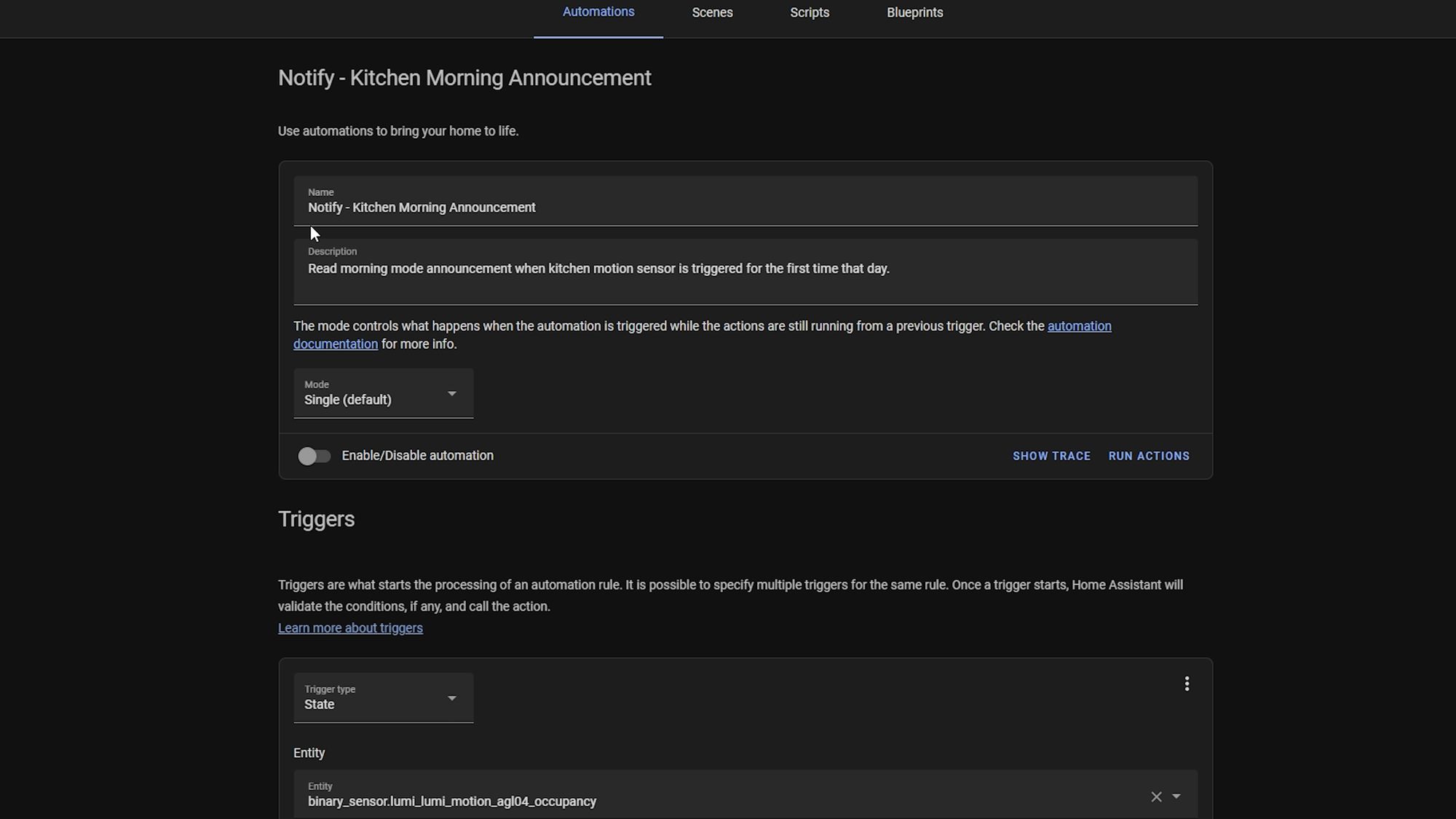
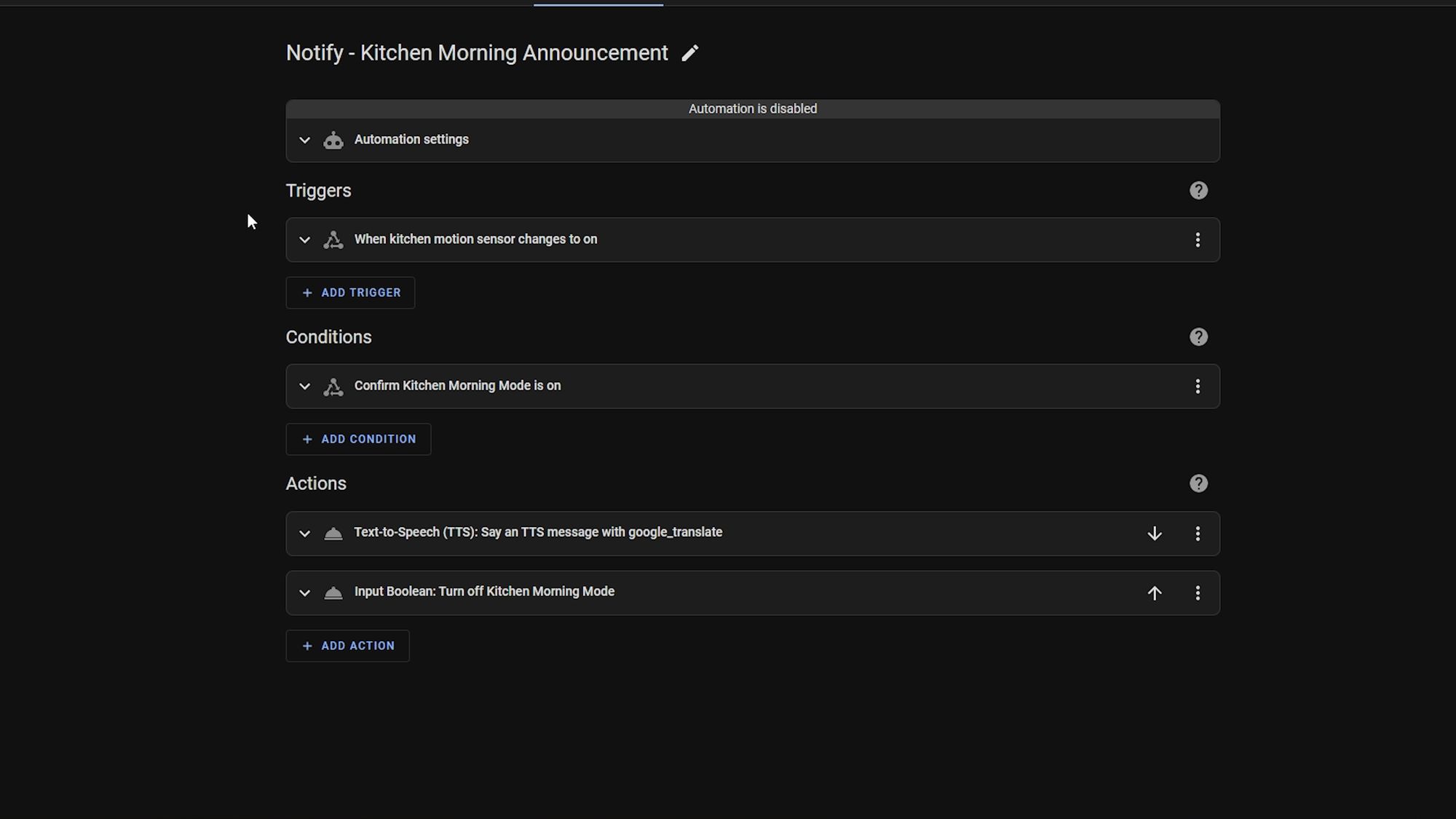
The first big change here is that each section now features collapsible items within it that you can toggle to keep things tidier and cleaner.
These items also have names that are auto generated from the options you have selected which is so useful for quickly identifying where a part of your automation is and if you don’t like the auto generated name or it isn’t as useful as you’d like to be, then you can change the name to whatever you would like, love it!
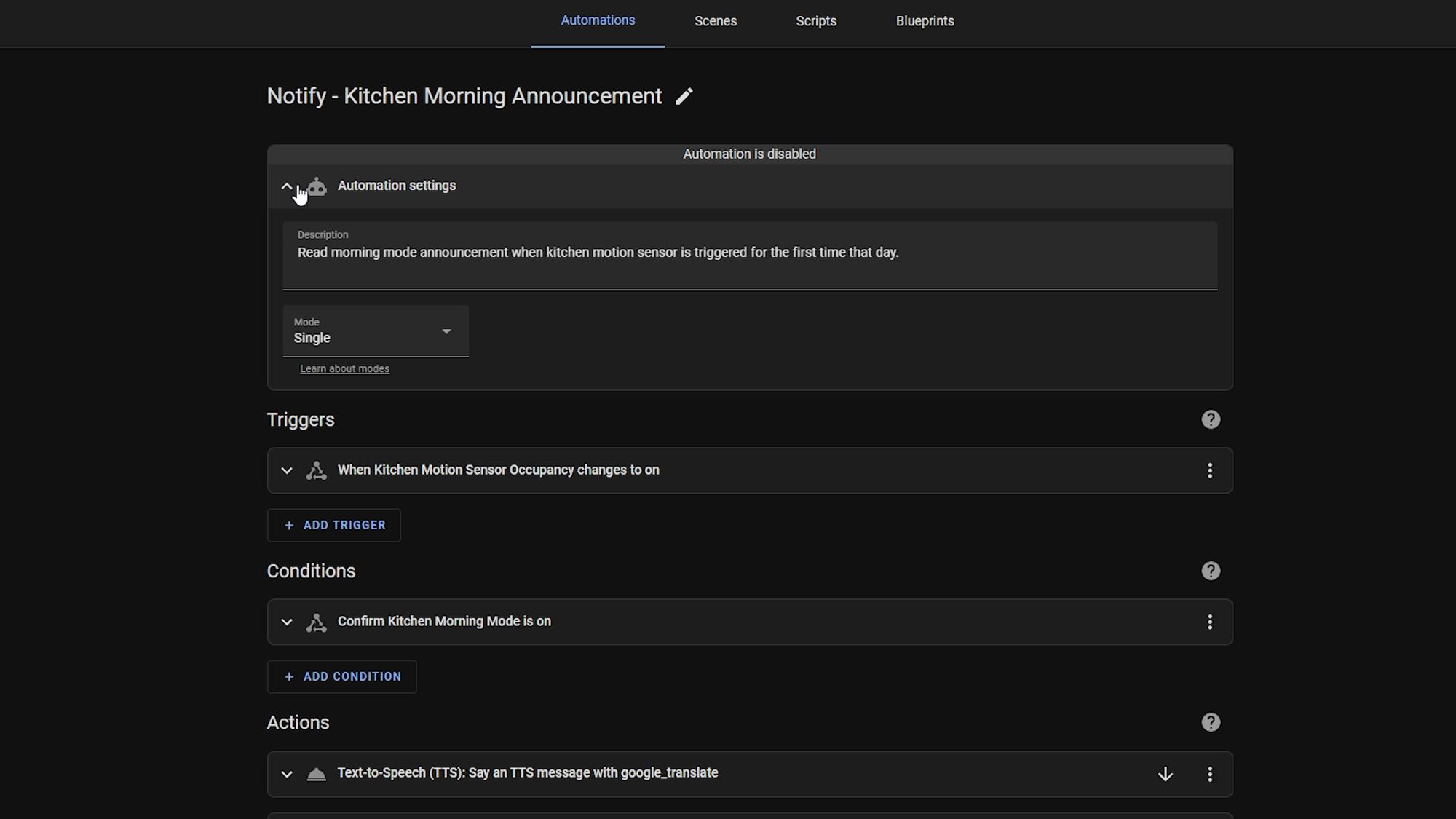
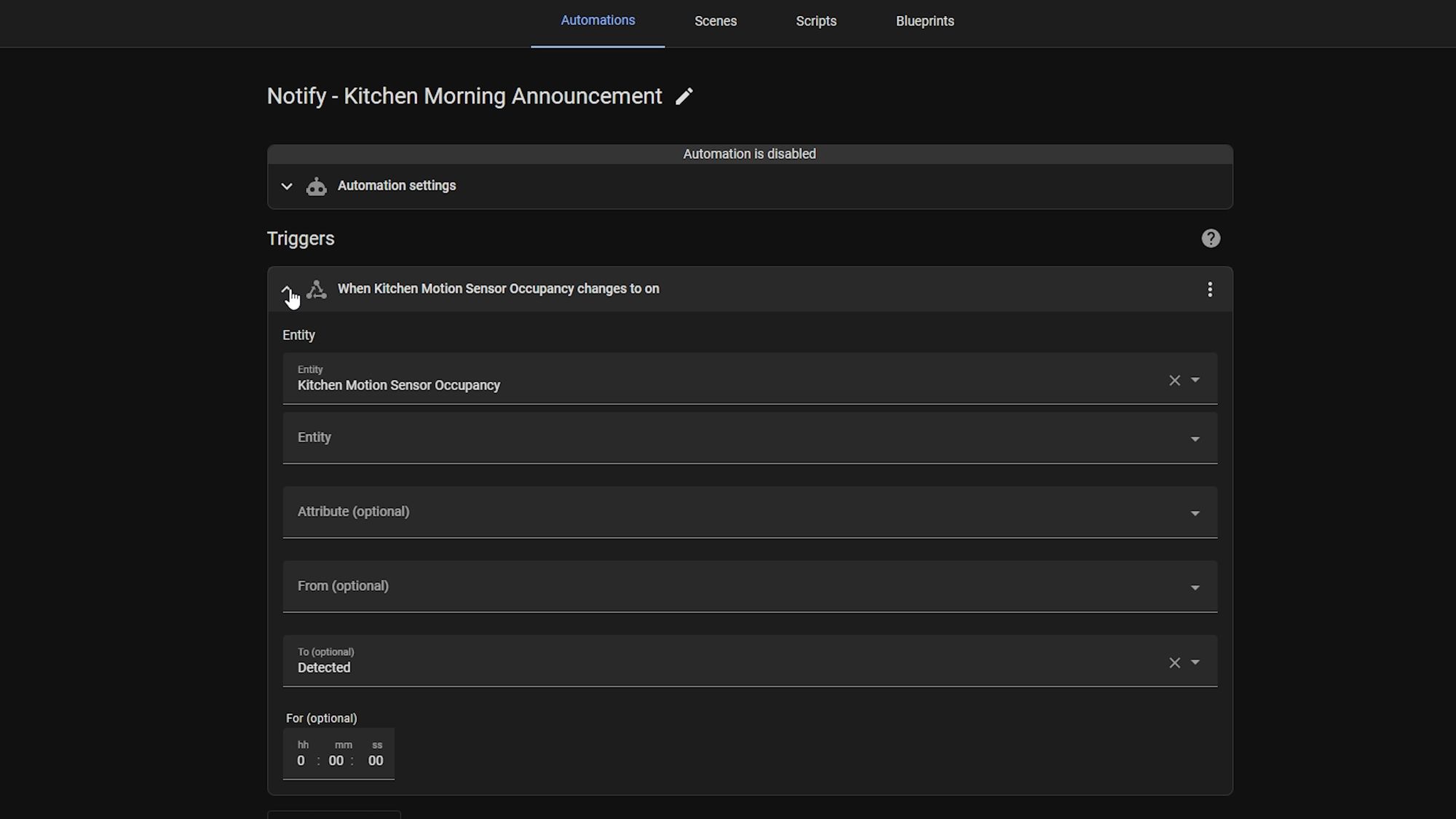
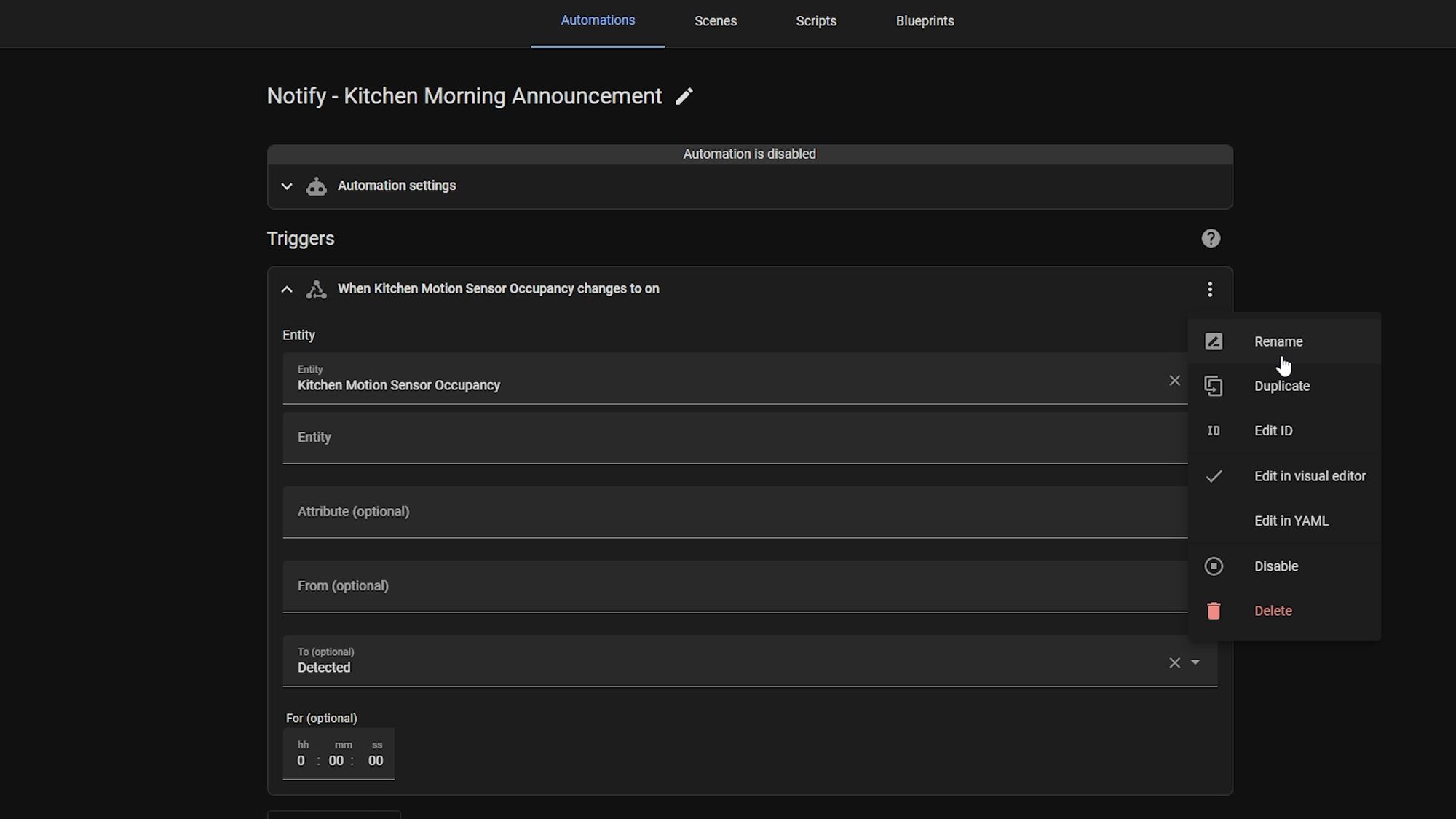
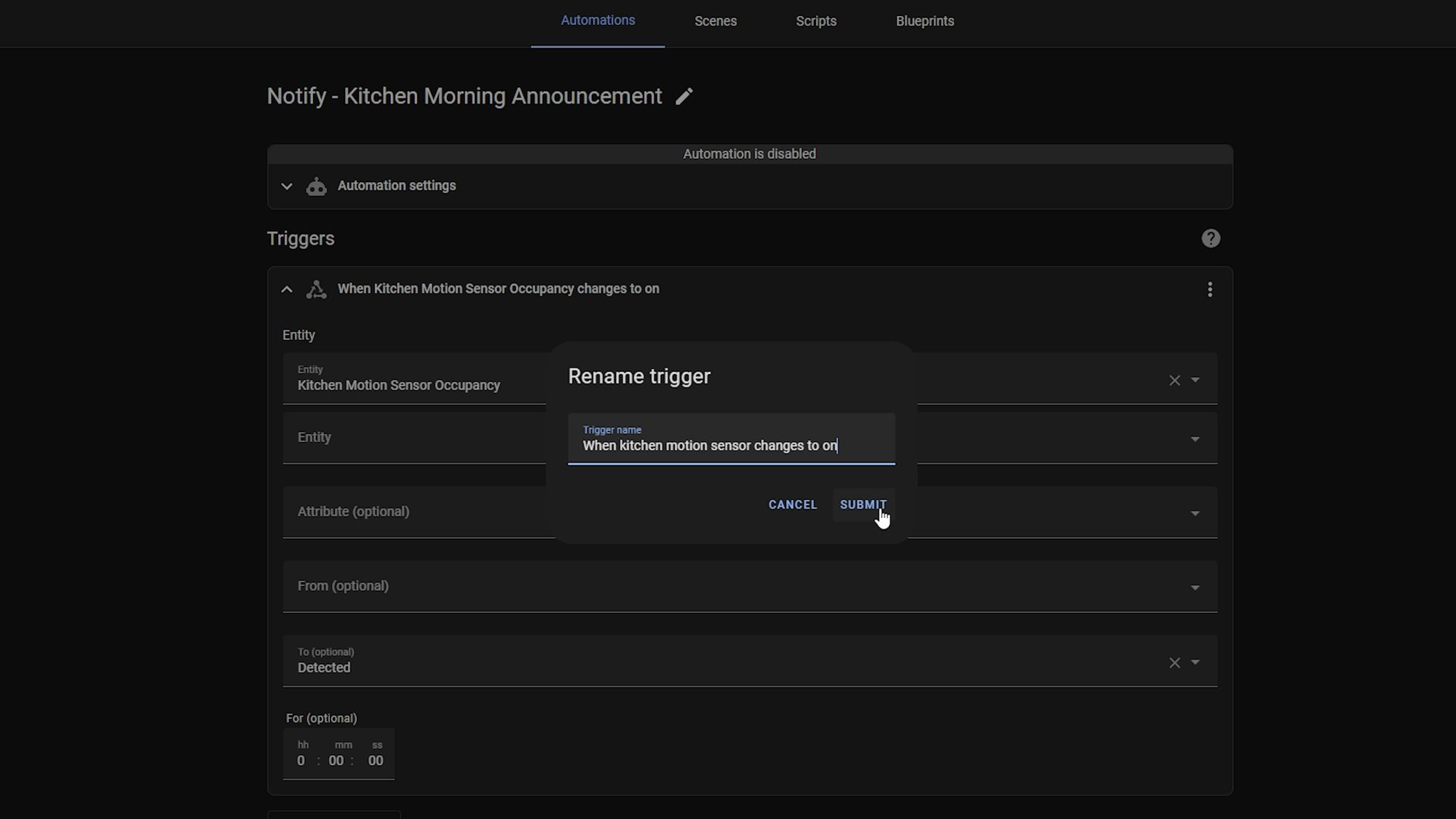
This even extends to other things like the choose action so, for example, if you have a choose action that has many conditions and actions, these are also collapsible which is great.
Also, scripts also benefit from this UI change too... nice!
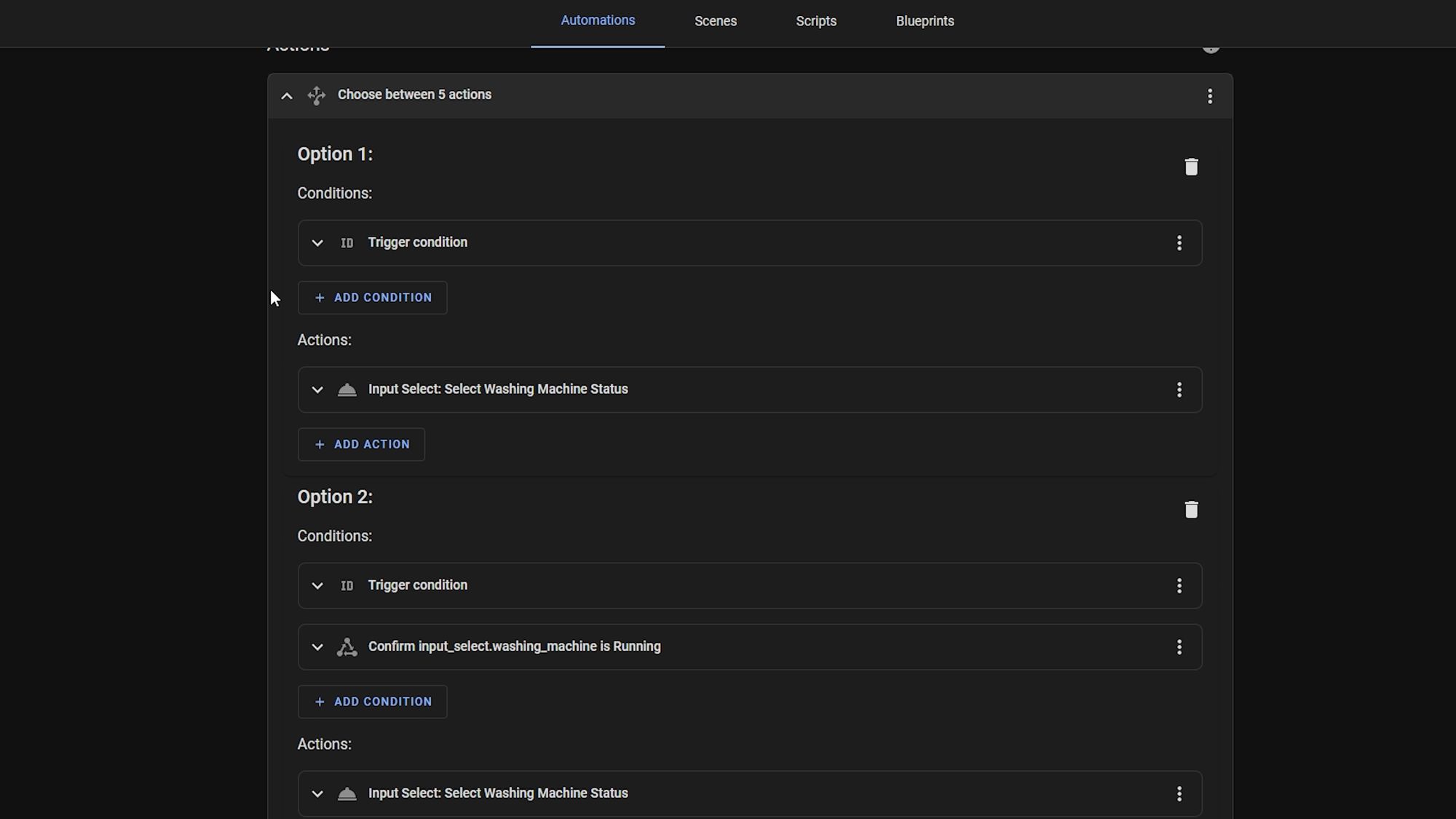
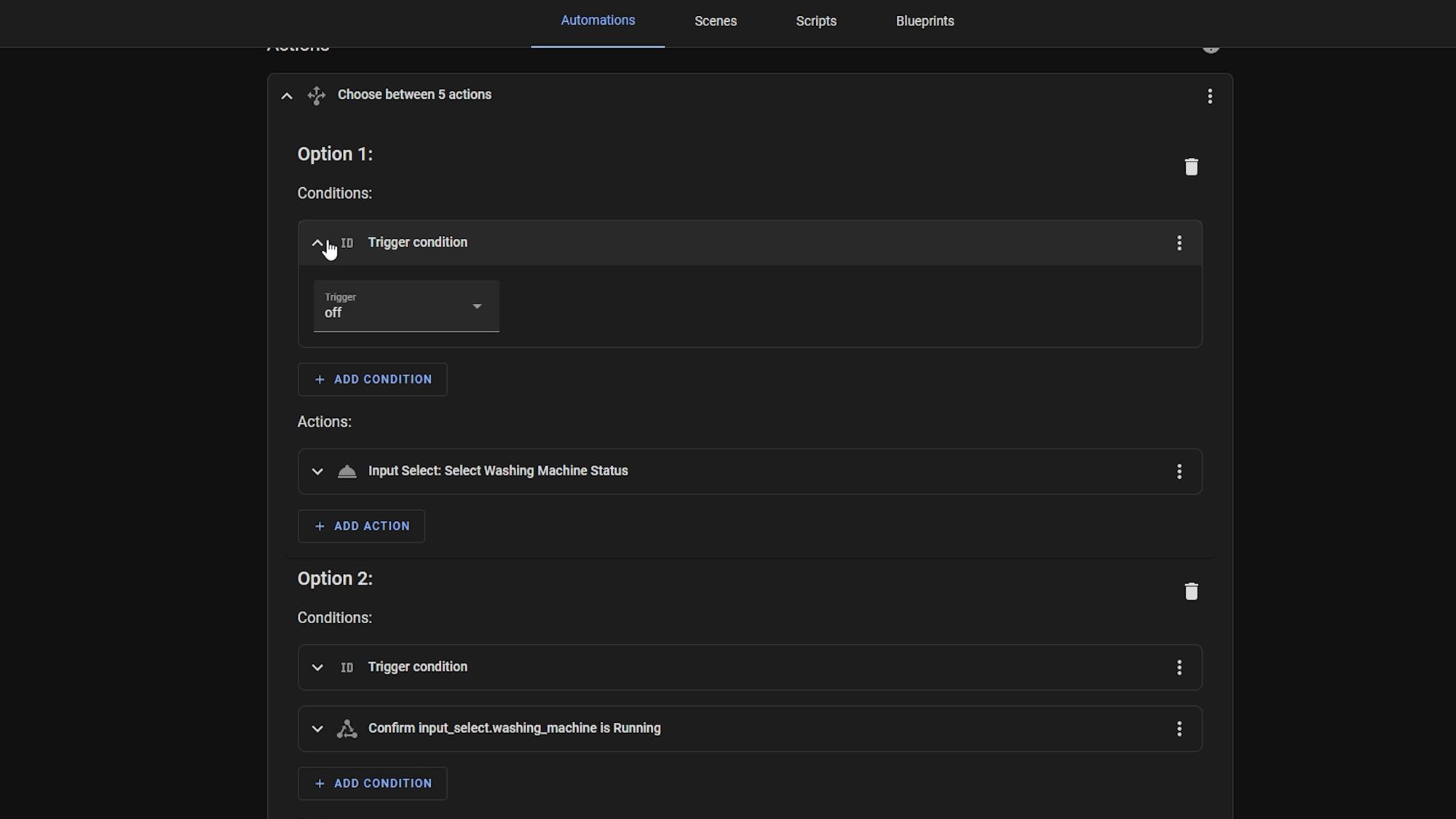
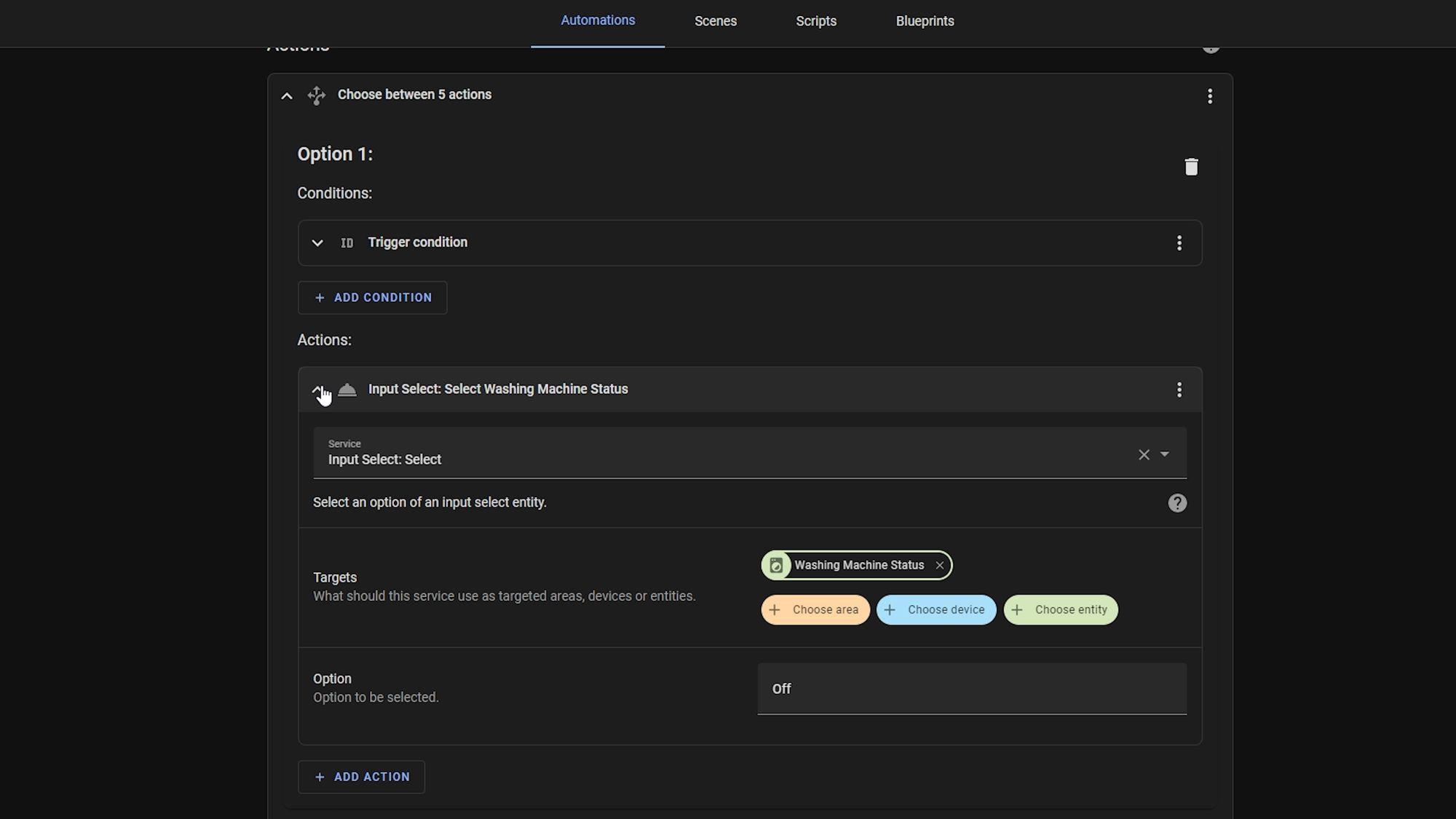
Another change inside the automation editor is that if you are using state as the trigger, now the on and off fields can be pre-populated with all of the known states for that device rather than having to manually type them in.
You can, of course, still manually enter something if it isn’t being detected, but this is a huge step in the right direction and makes it much easier and less confusing for new people who don’t necessarily know how to find the correct state.
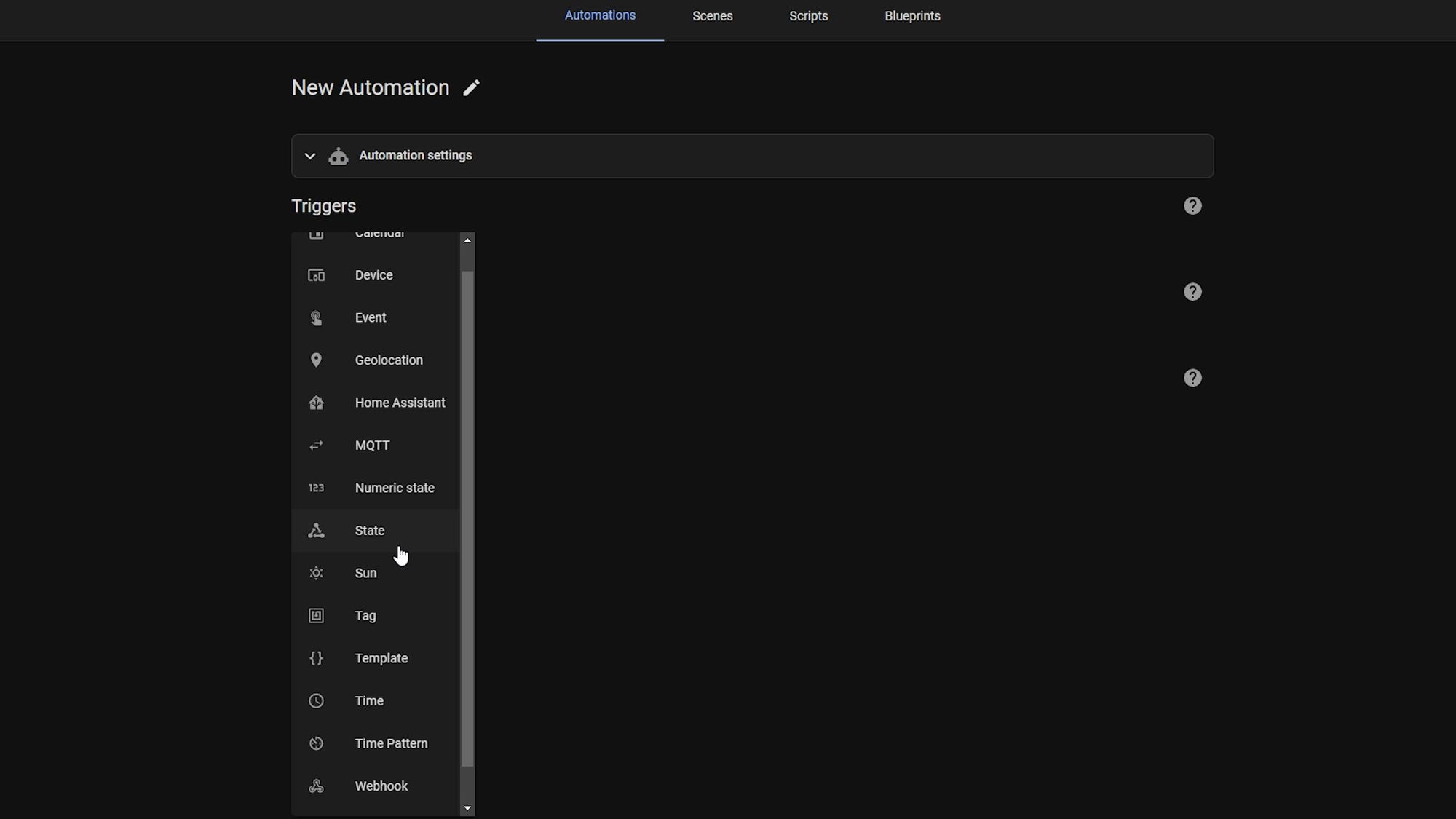
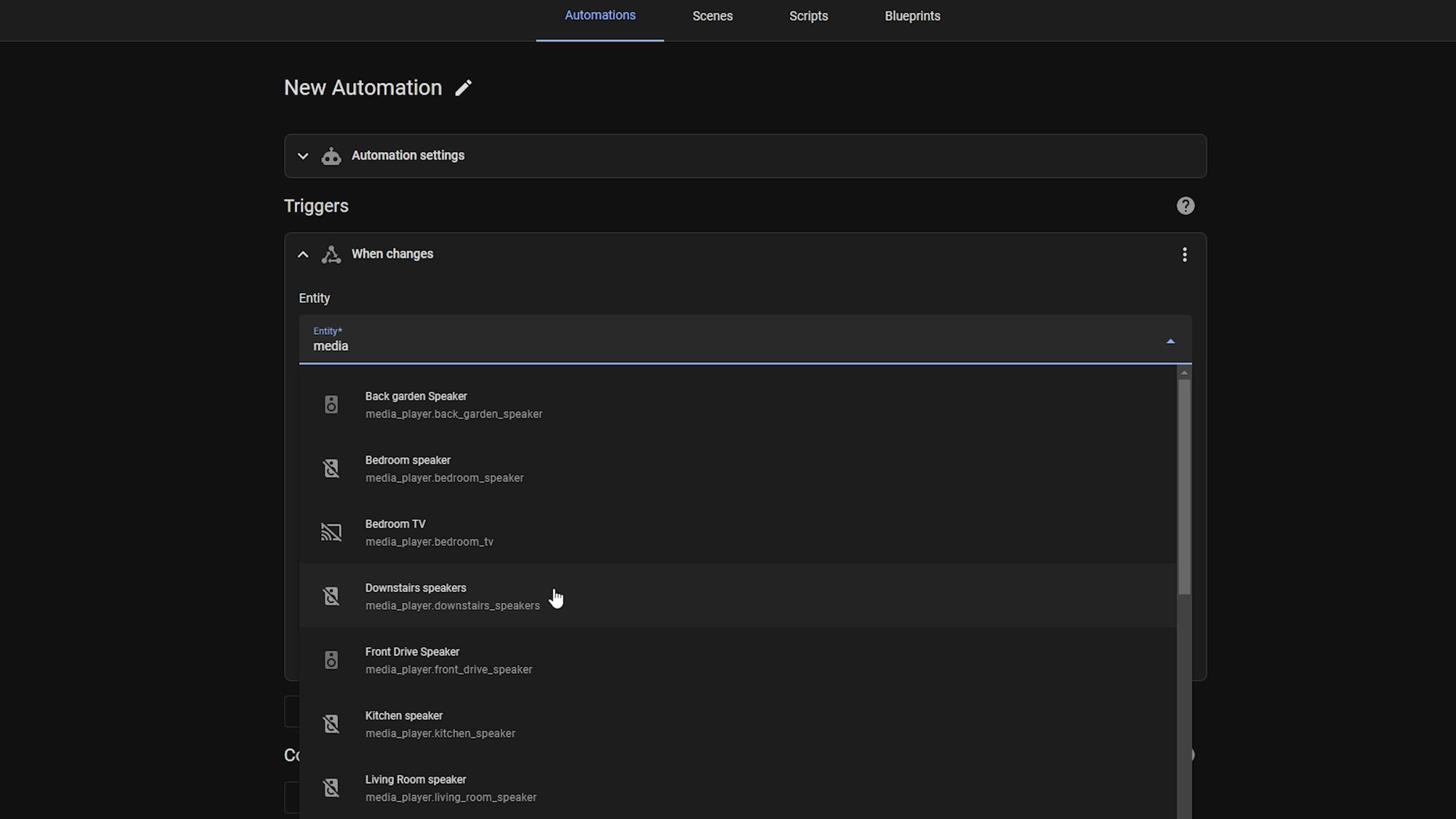
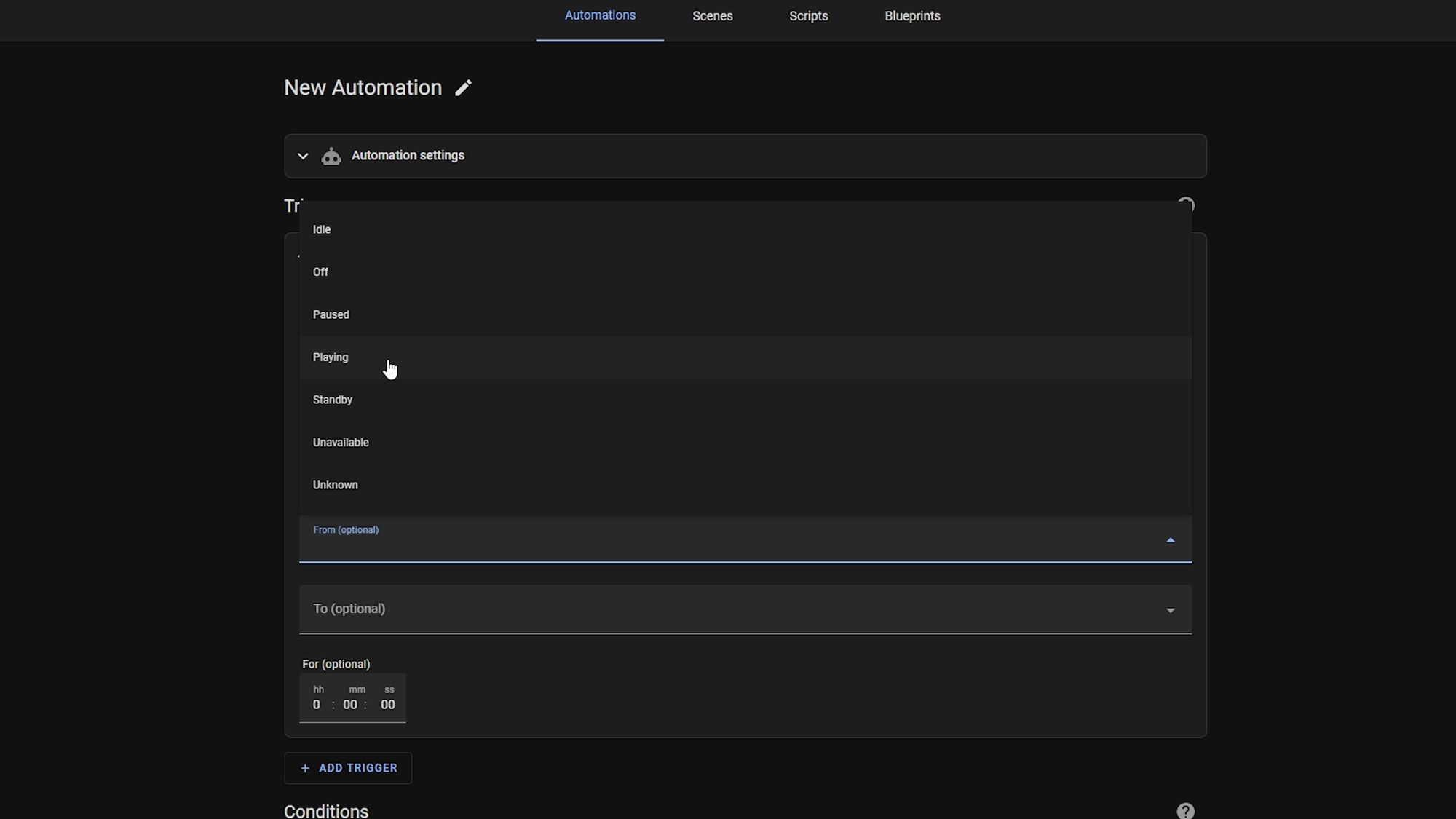
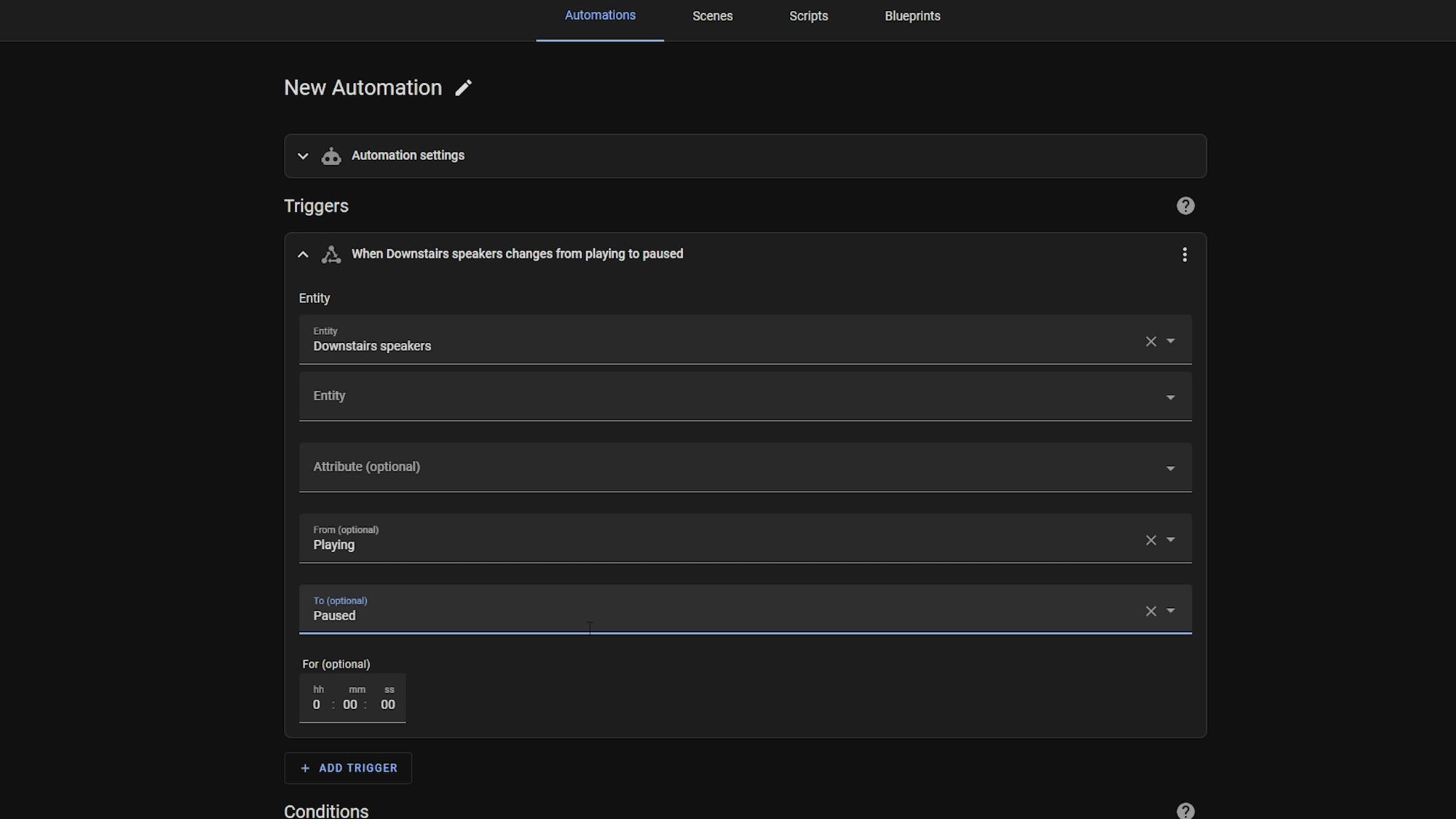
Overall, I really like these changes and think they are a great step in the right direction! They are similar enough that things are still very familiar and you can still follow guides that use the older editor and easily find things but they also do really help to improve the organization and clutter of things.
Next up, this release also sees a brand new helper that lots of people have been clamouring for... a scheduler!
Schedule Helper
Now you can go in and create a schedule for things that you do on a daily or weekly basis by clicking and selecting the times, for one or even multiple days of the week. You can also add multiple schedules to one day if you want to.
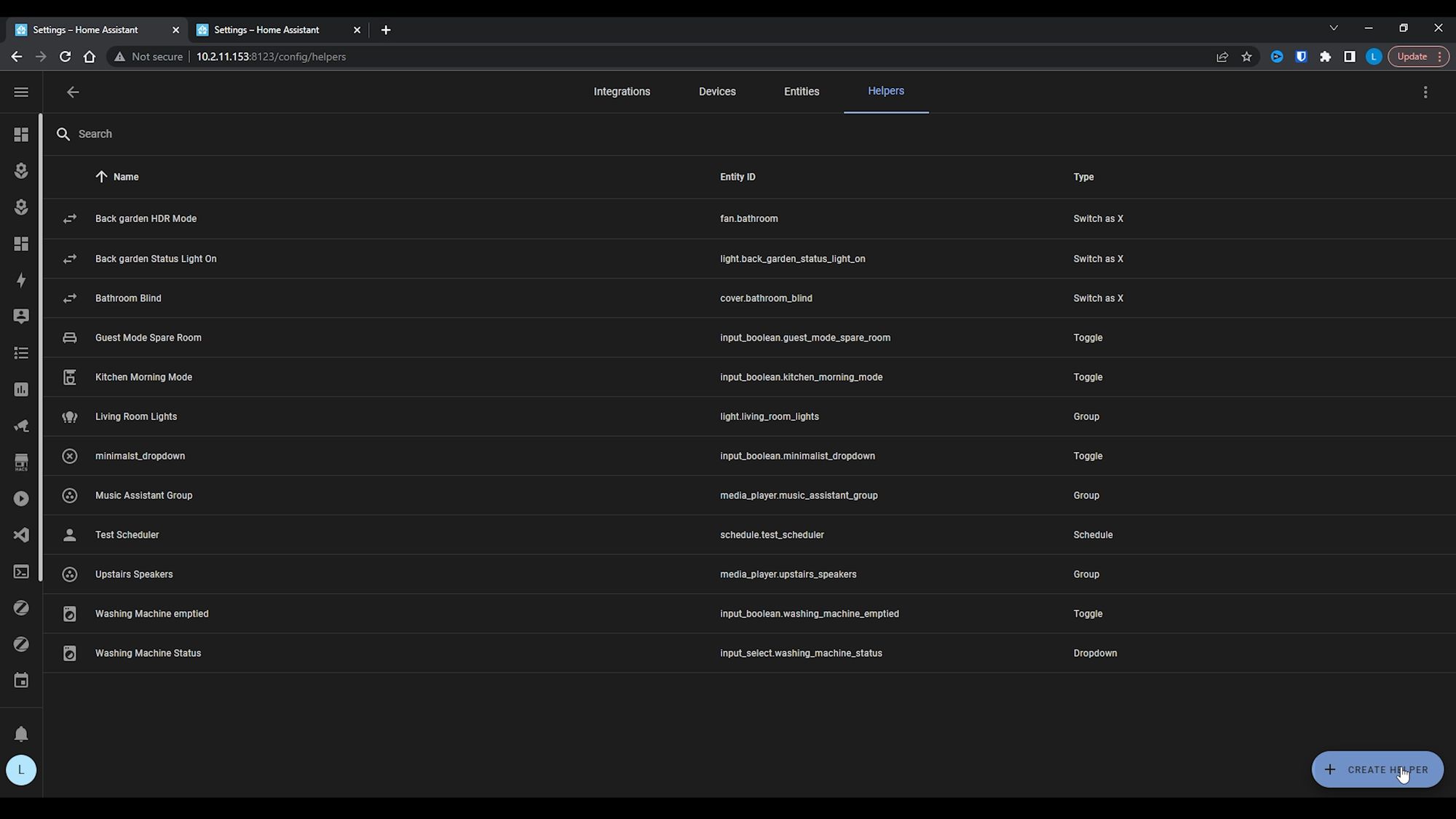
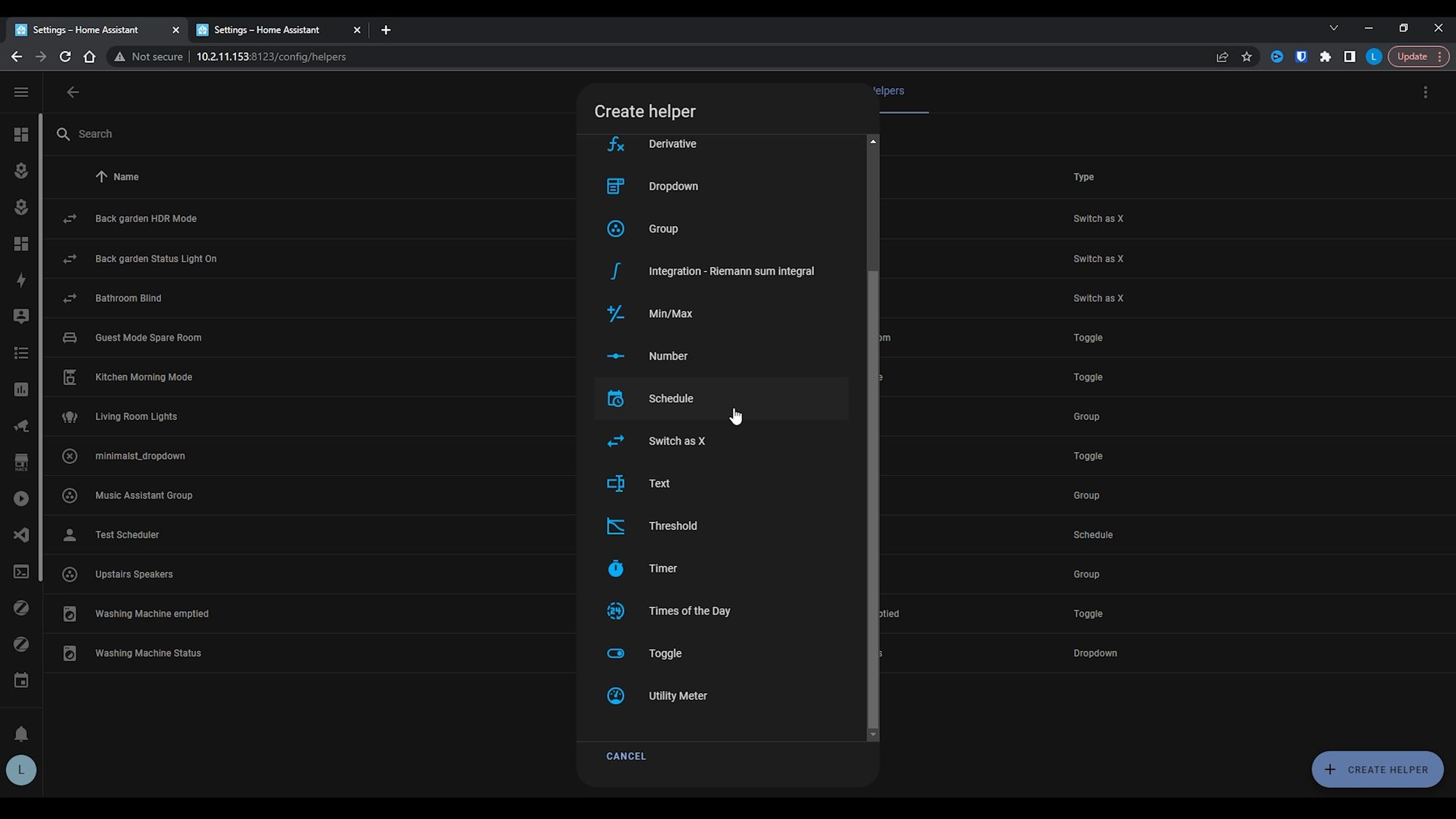
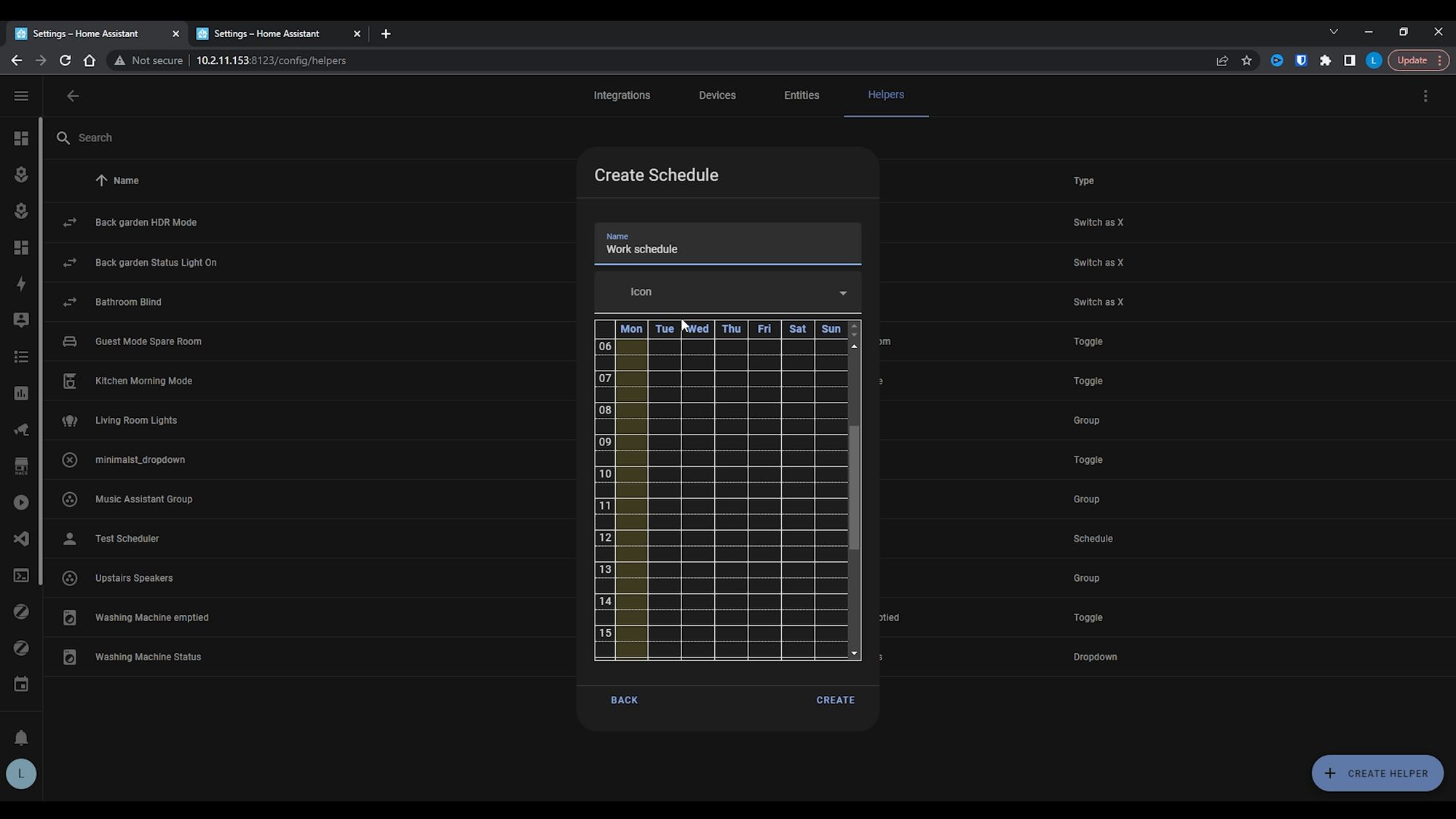
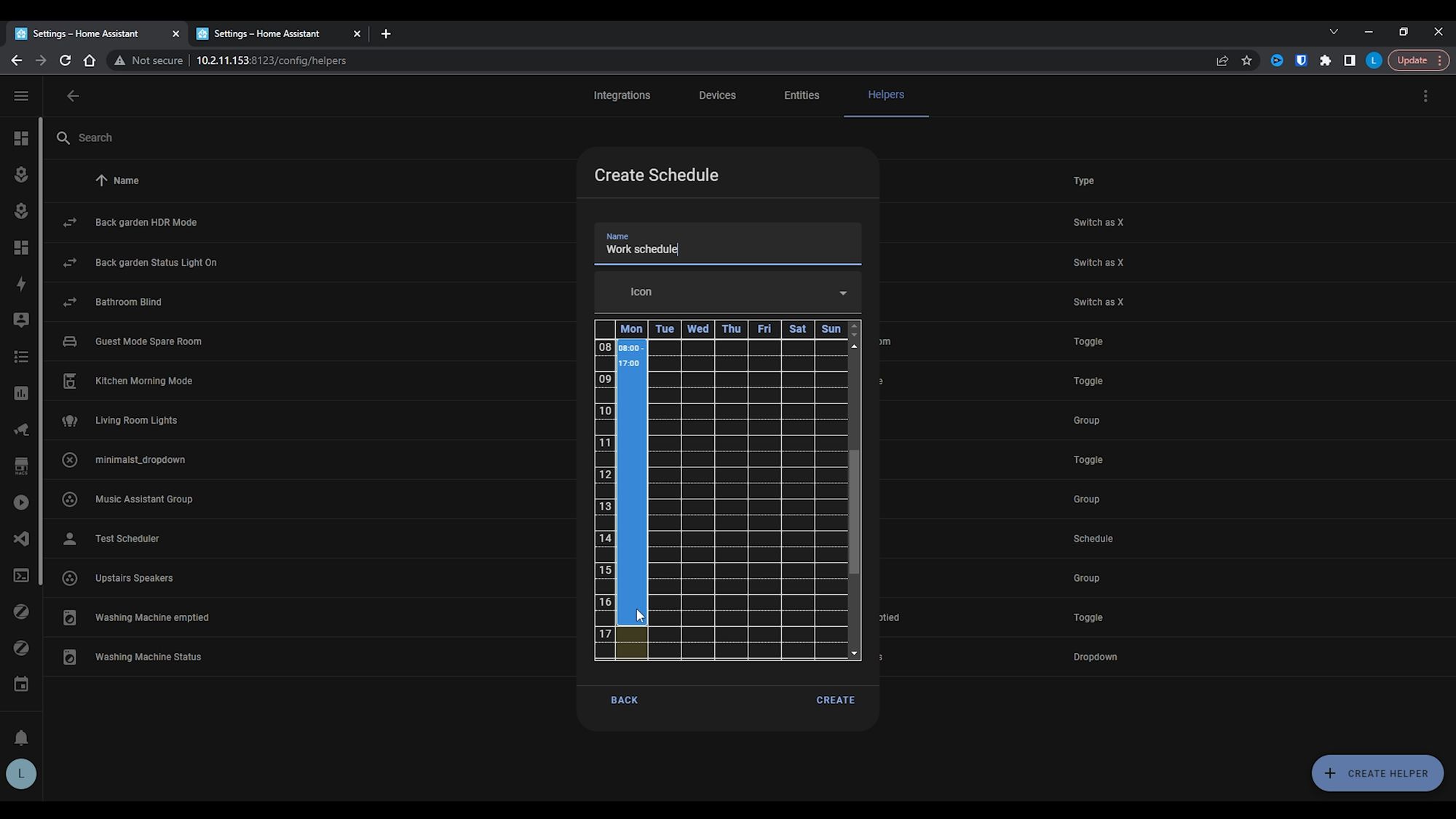
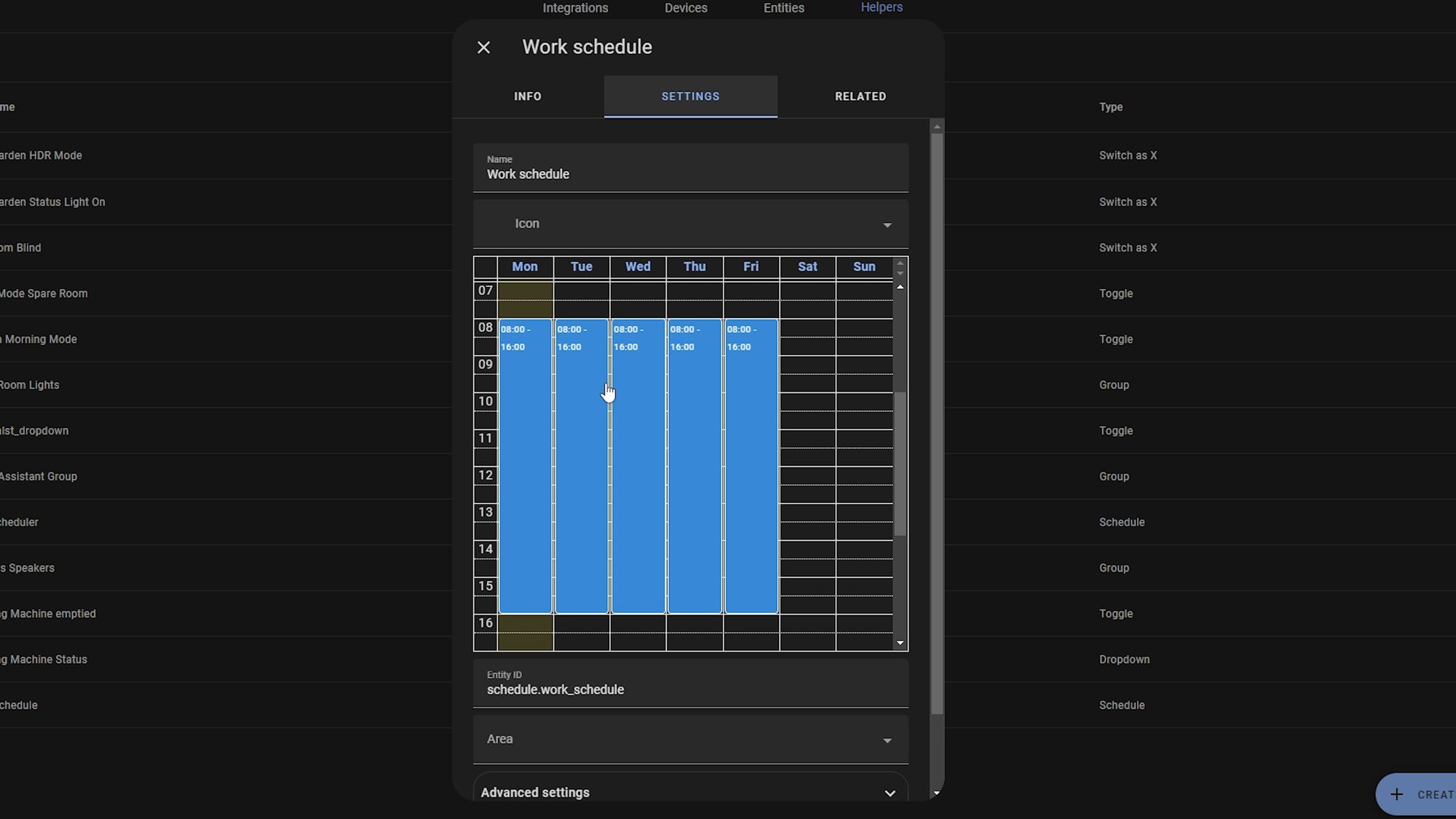
Once created, you can then use this in your automations and it’s super easy to work with - if the current time is within your schedule, then the state will change to on, and if its not within the schedule then the state will be off.
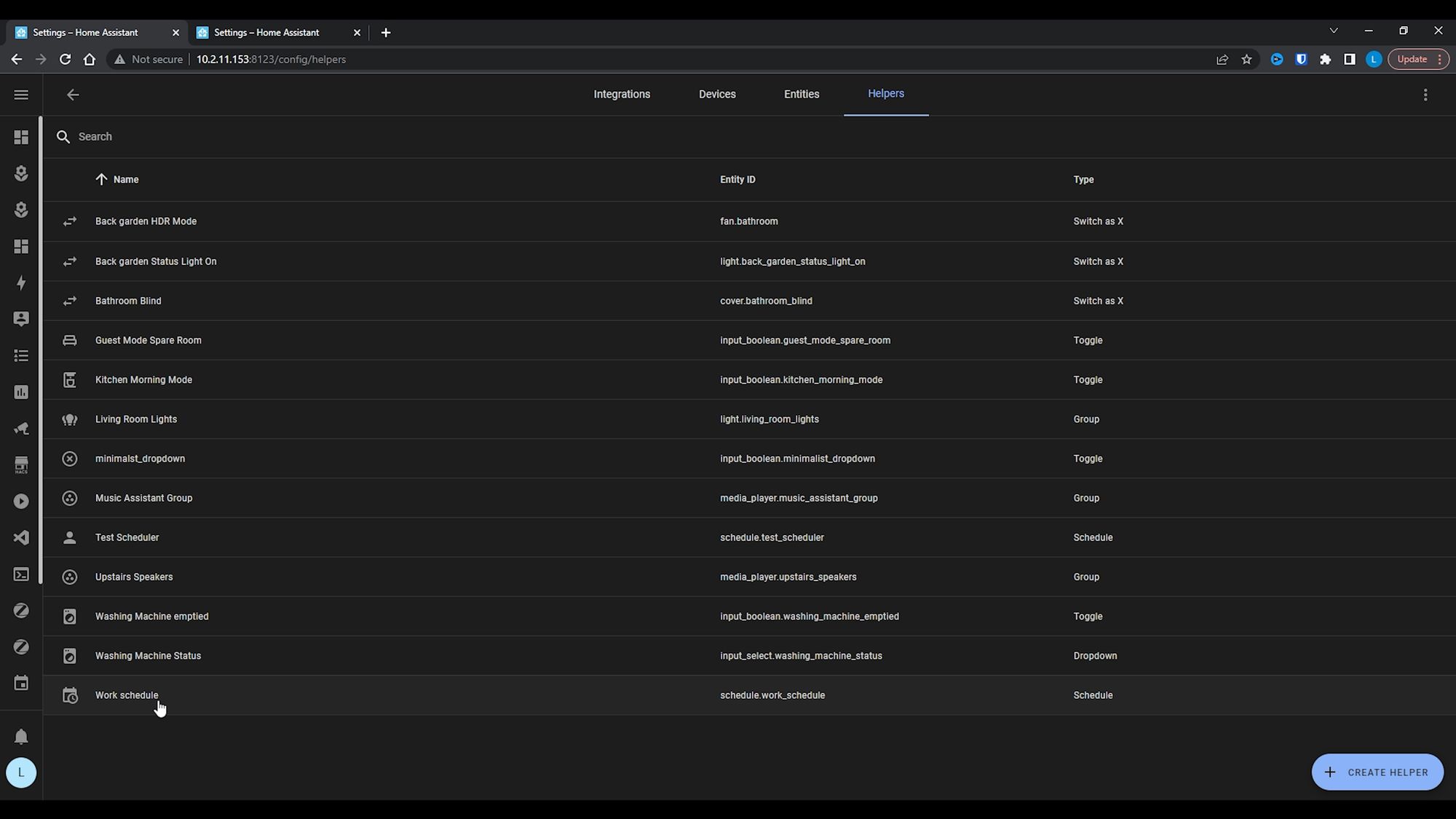
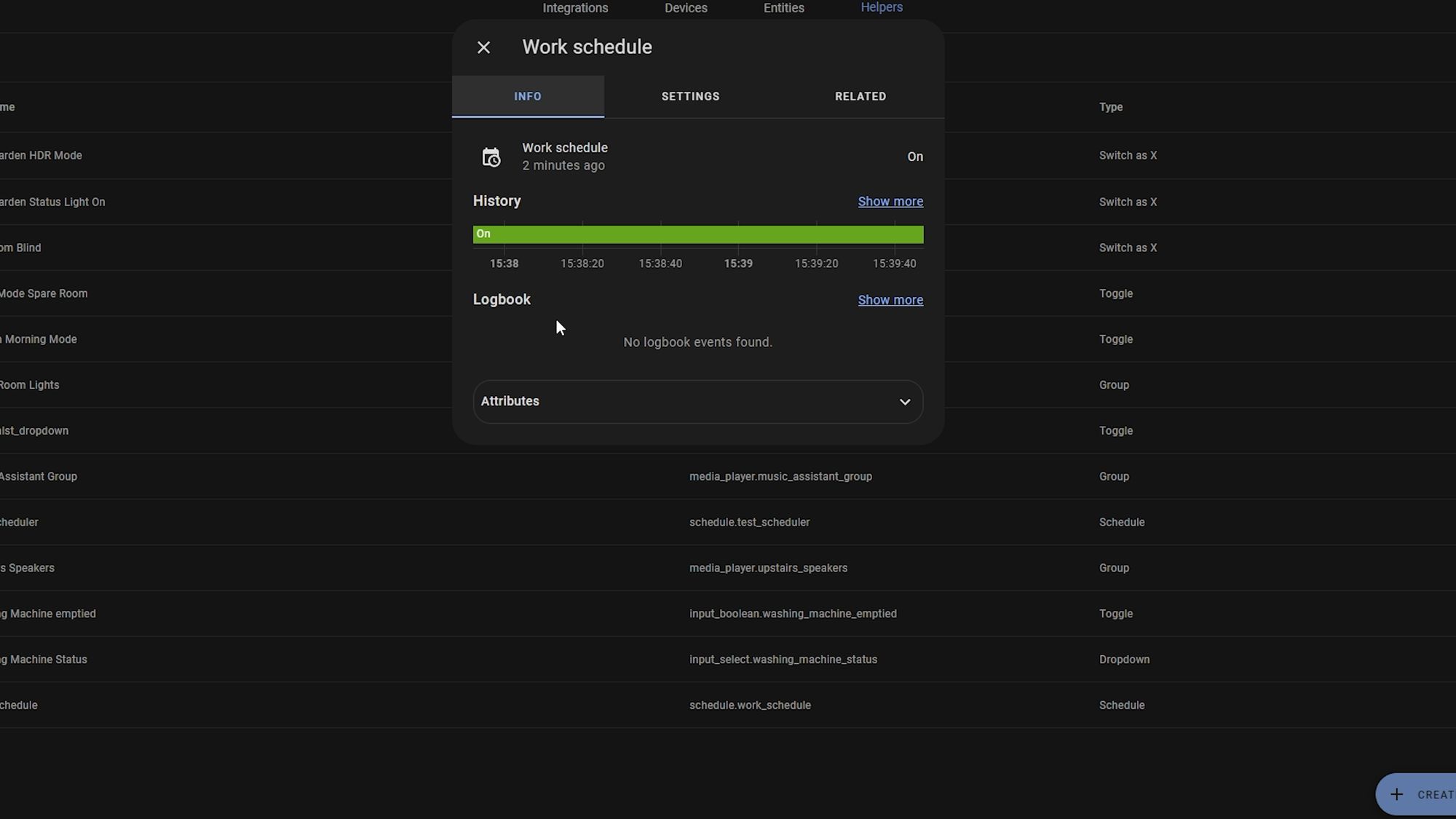
This is a great way to create things that you do on a weekly basis, for example, to empty the bins, or to leave for work, or maybe you have certain times and days you want your robot vacuum to come out at or indoor cameras to turn on, whatever it is, you can now easily create those with the new schedule input helper!
More Bluetooth Updates
Remember in the last Home Assistant release where we saw a huge update to Bluetooth within Home Assistant with some much needed improvements? Well, this release expands even further on that and adds one of my new favourite features: Bluetooth Proxies.
Bluetooth Proxies work in combination with a new ESPHome update that has just been released and essentially, this allows you to use ESP32s (that you may already have in your house) to effectively extend the range of Home Assistants Bluetooth!
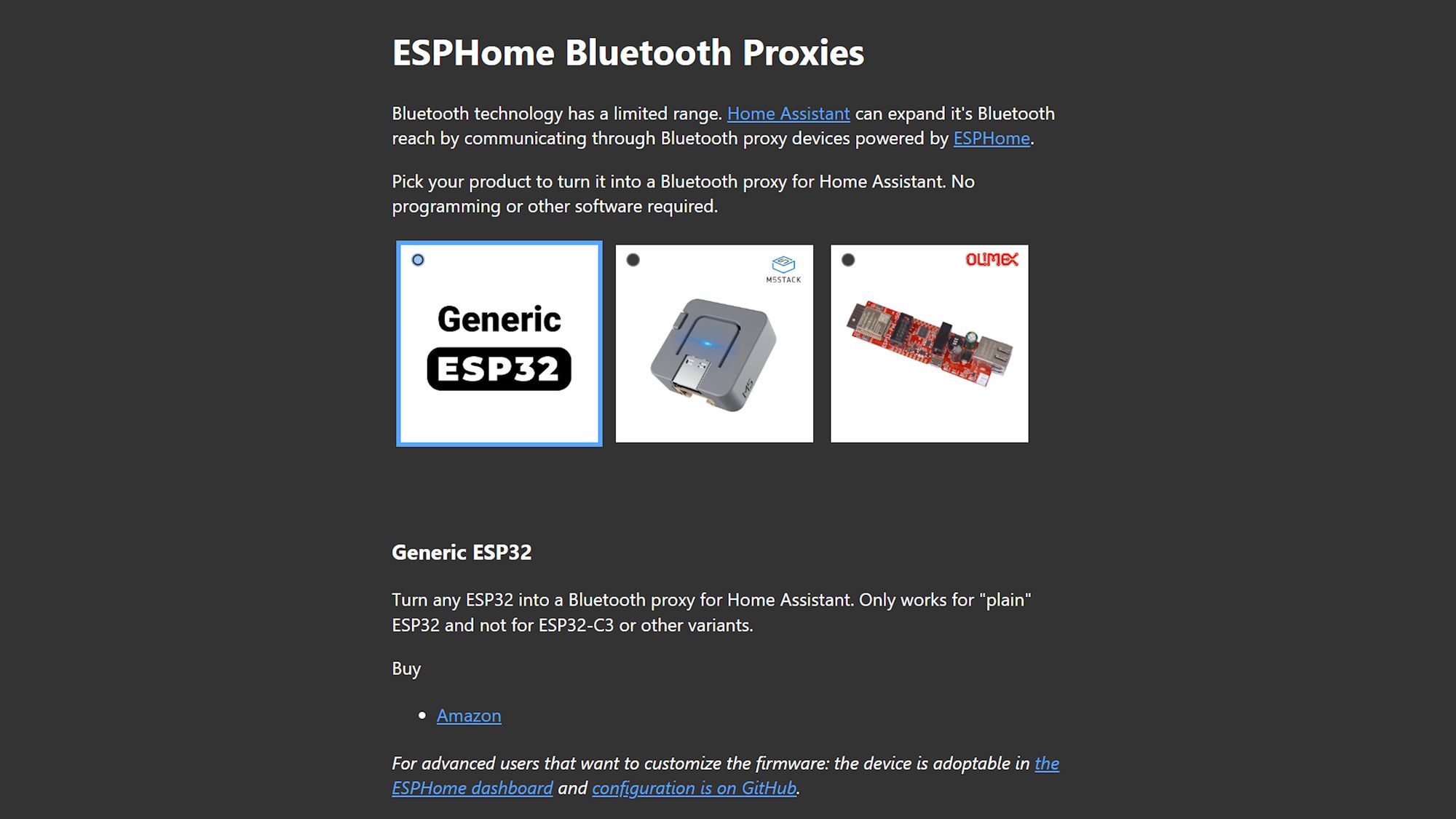
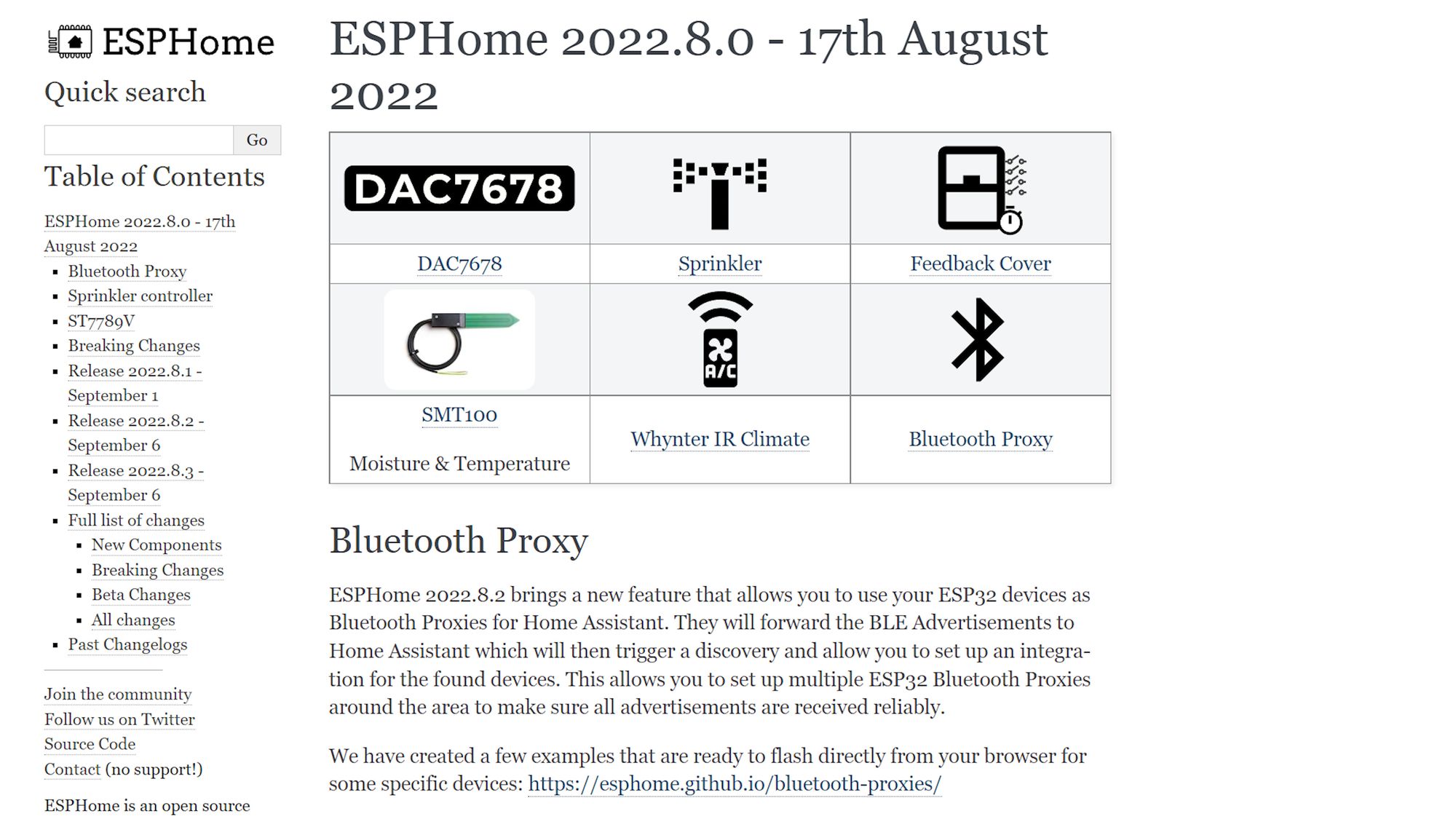
So now, devices that would otherwise be out of range of Home Assistants main Bluetooth adapter can now communicate to Home Assistant by using these ESP32s to relay that data from the device back to Home Assistant. The cool thing here is that if you already have ESPHome devices around your house, it is a really simple addition to your existing device to take advantage of this feature if you want to.
Another great addition to Bluetooth is the support for multiple adapters - handy if you want to have one adapter doing some integrations and a different adapter doing something else!
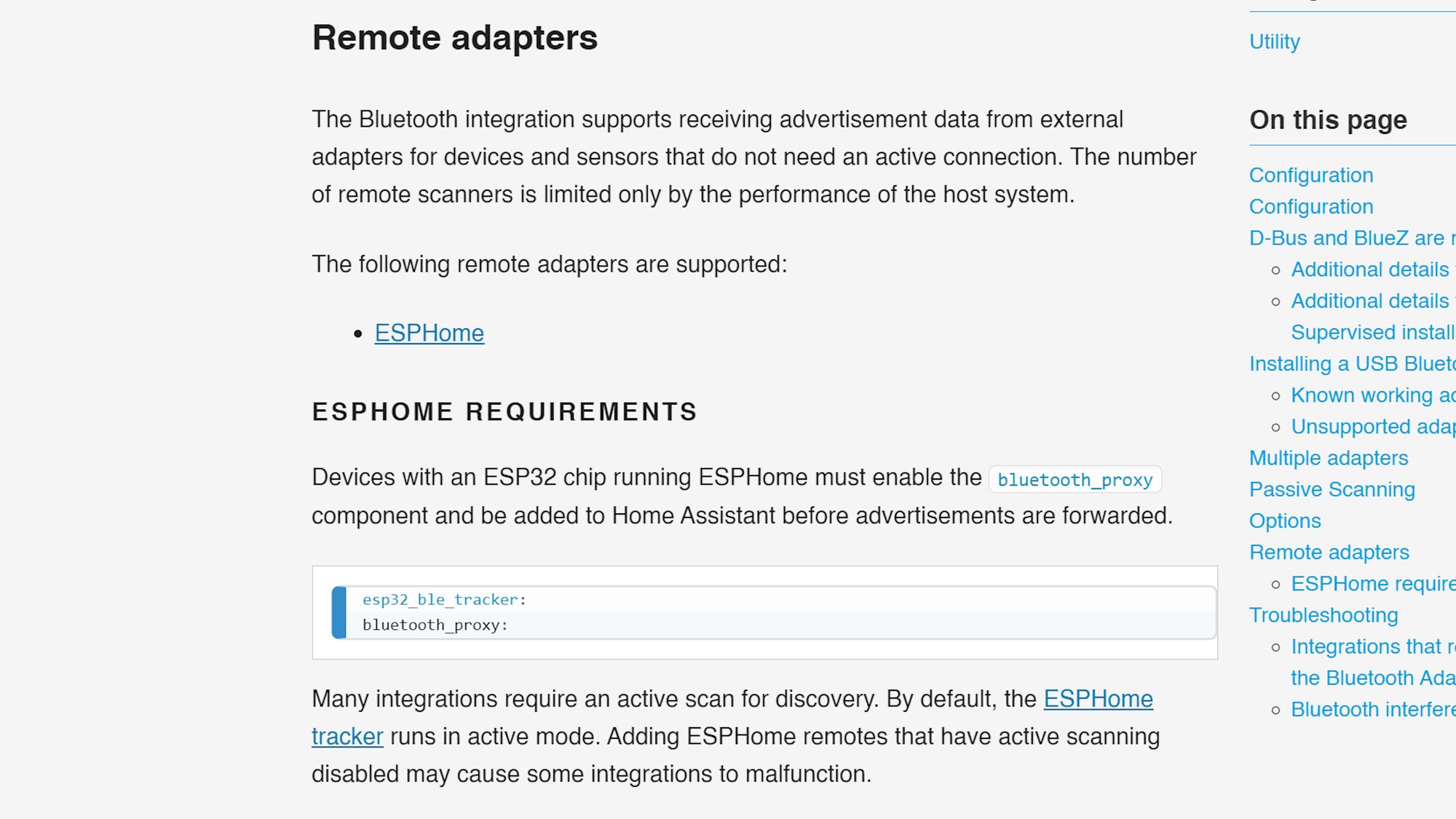
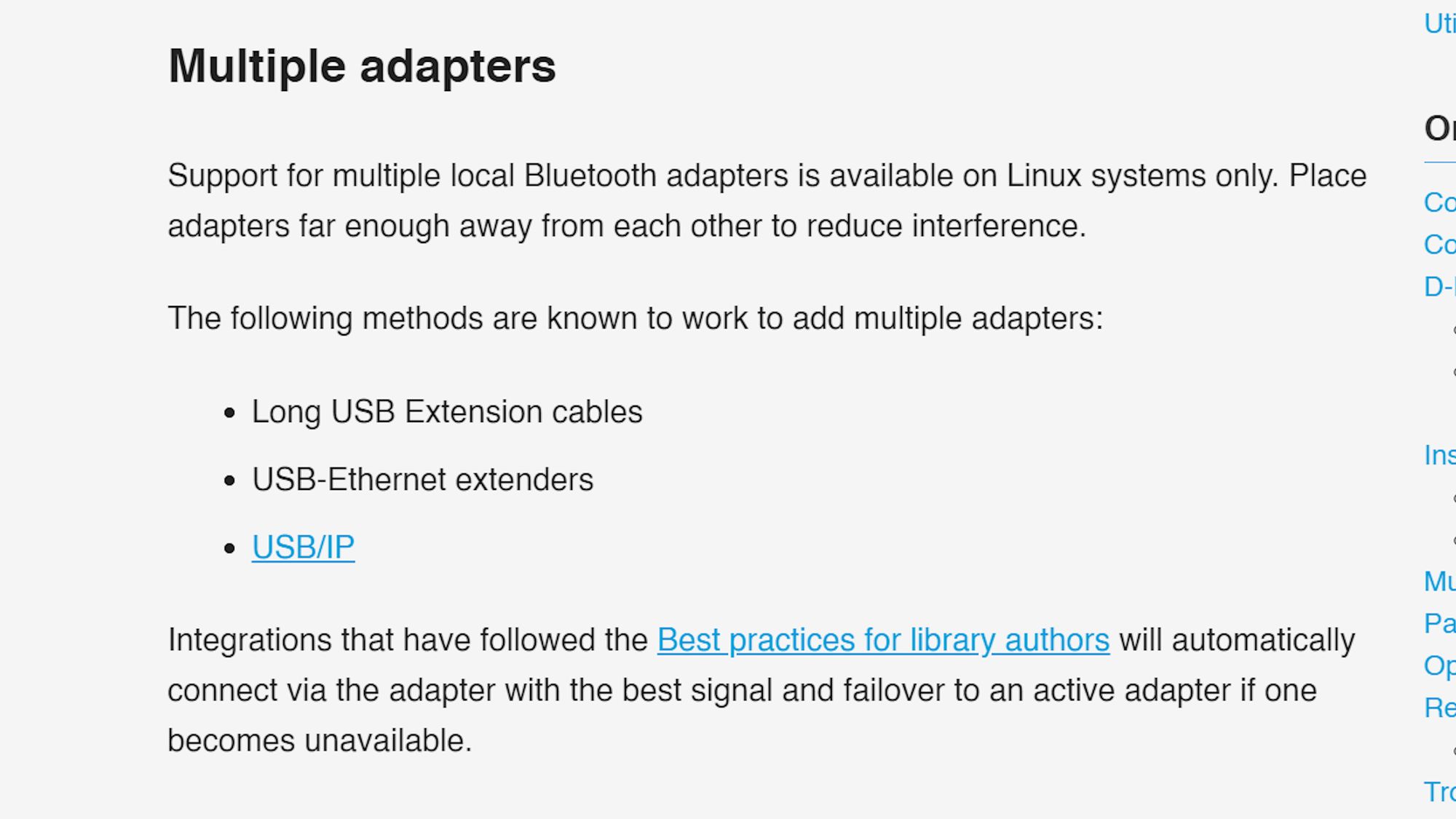
Finally, we see a new integration called BTHome, which is a way of creating your own firmware for Bluetooth devices to then get that information into Home Assistant - kind of like ESPHome, I guess. However, that is a whole other topic in itself and probably requires its own article/video to explore but do check out the project by Ernst Klamer if you are interested in using BTHome with Home Assistant.
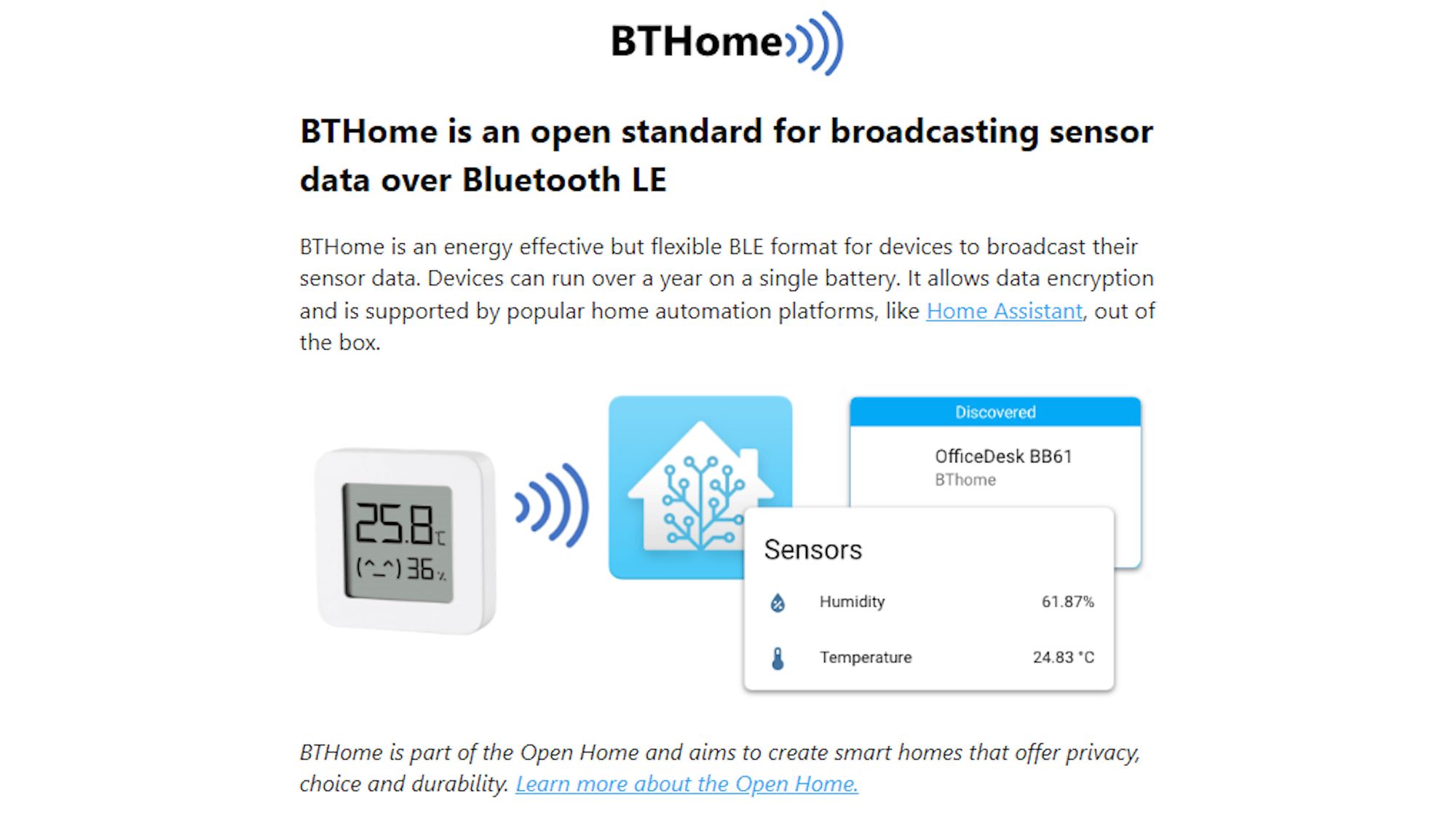
ZHA/Z-Wave JS Updates
Another hugely welcome feature that I really love - man, there are so many good features this release - is that ZHA supports backup and restore of ZigBee data right inside of the UI now which is amazing. So, I did a tutorial a while back about how to backup and migrate ZigBee sticks but the whole process was a little complicated and involved doing everything in the command line. Now, however, you can do this all from the UI and it works better than it did back then!
If you head into Devices & Services and then hit the configure button on ZHA, you will see the new backup and migration options. If you hit the backup button, it will allow you to save a backup right to your computer for later use.
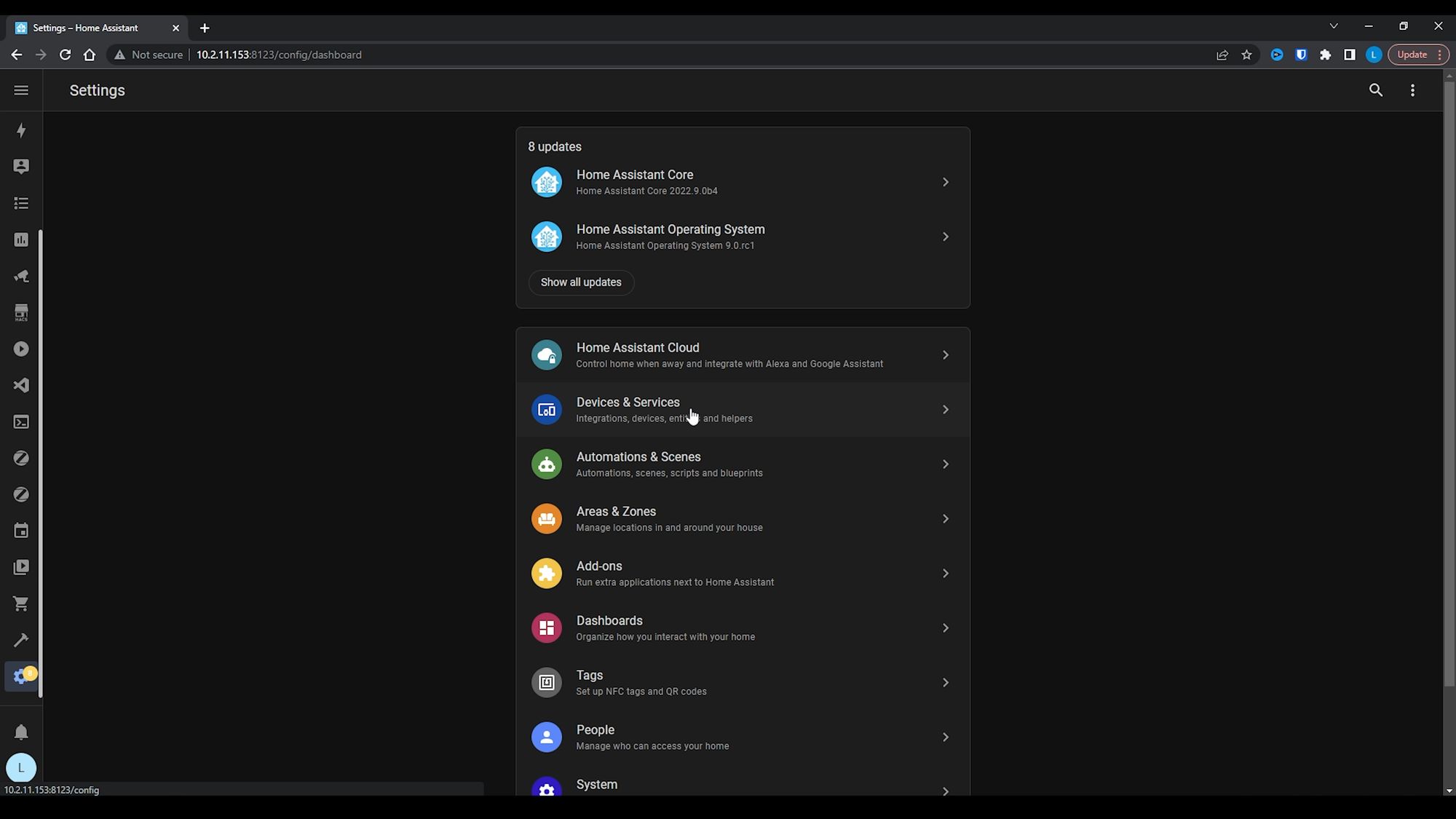
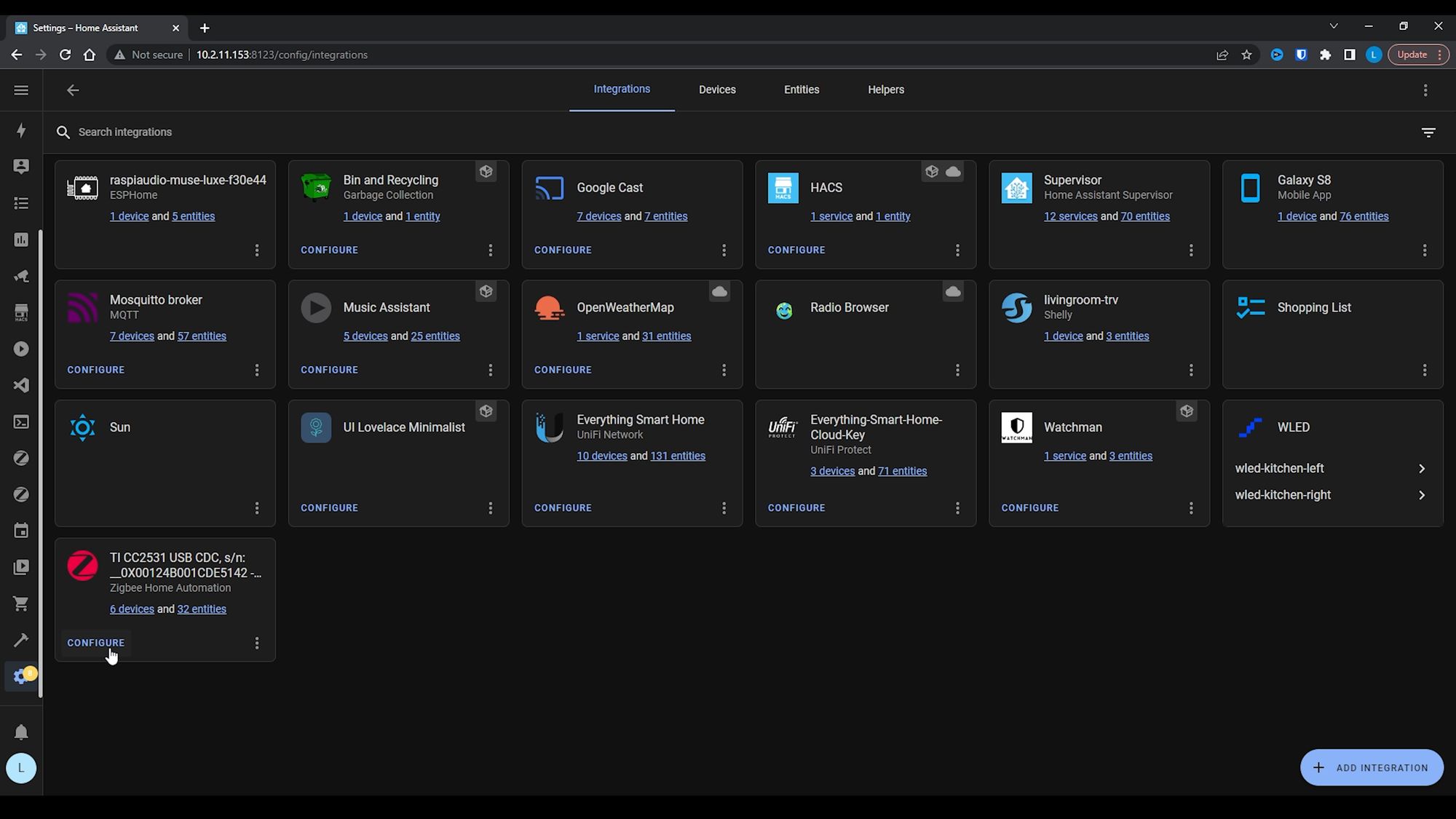
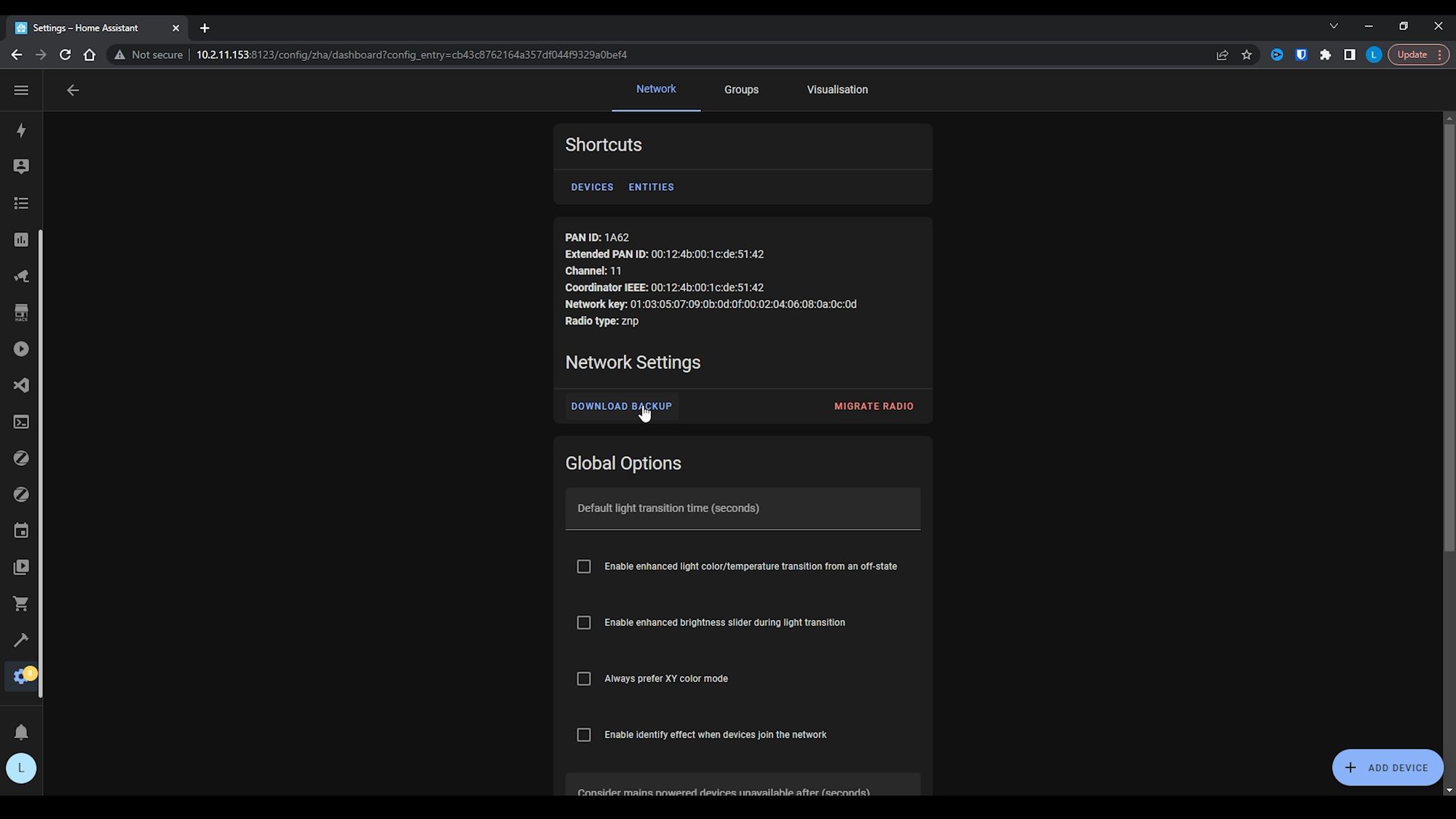
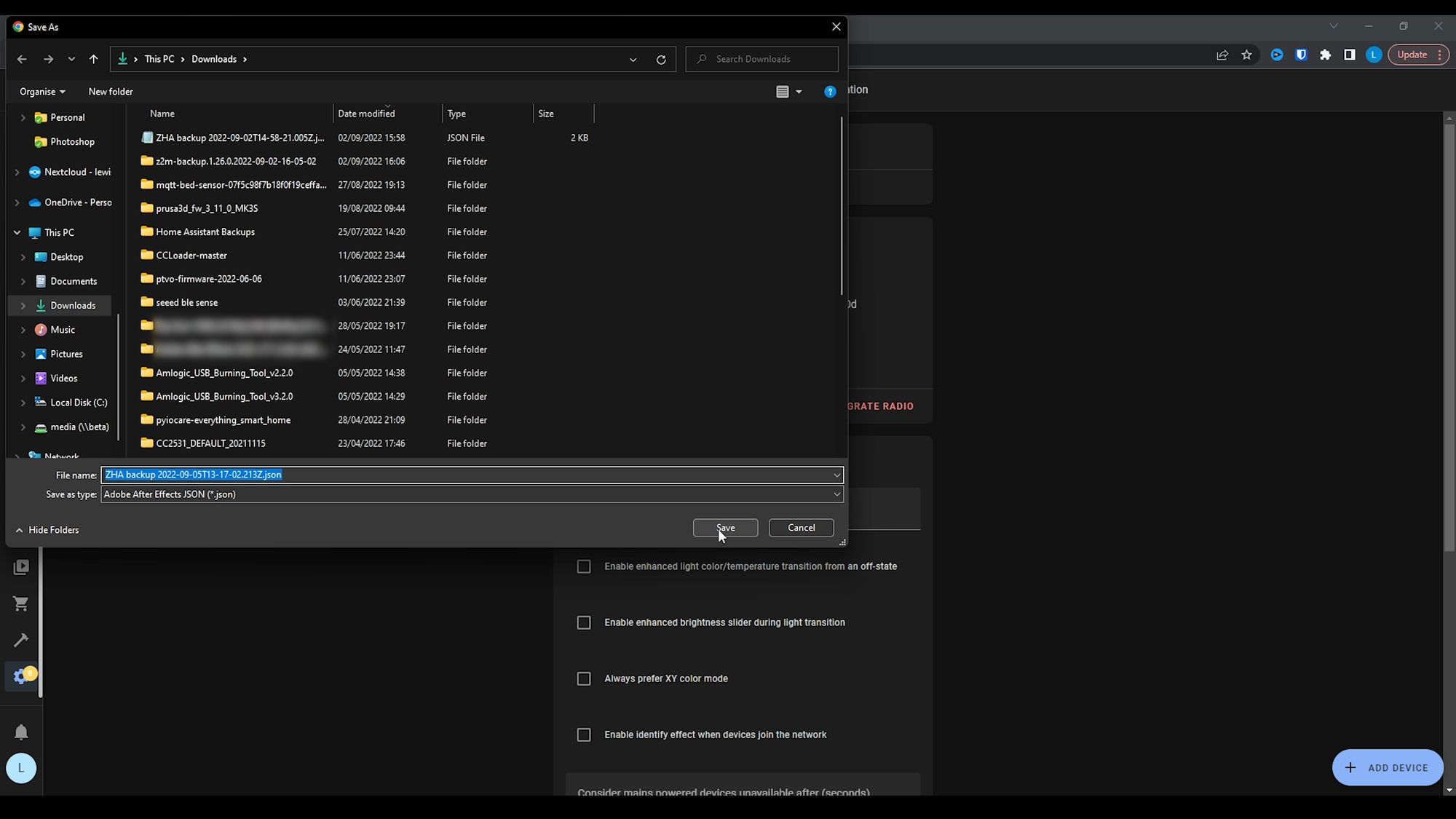
You can also migrate from ZigBee2MQTT to ZHA if you want to because ZHA supports ZigBee2MQTT backups, which is really nice. I’m not sure if you can go the other way and migrate from ZHA to ZigBee2MQTT, I haven’t really looked into that yet but this might open up that possibility for sure!
ZHA can also now help you migrate from one ZigBee dongle to another ZigBee dongle which is also really welcome. Although, there may be some limitations there so make sure to check the docs for that.
If you are a Z-Wave user, you can now get updates for your Z-Wave devices directly through a new Z-Wave JS update server instead of having to upload firmware updates manually which should make things a little easier for supported devices. Of course, the manual update method is still there if you want to use that.
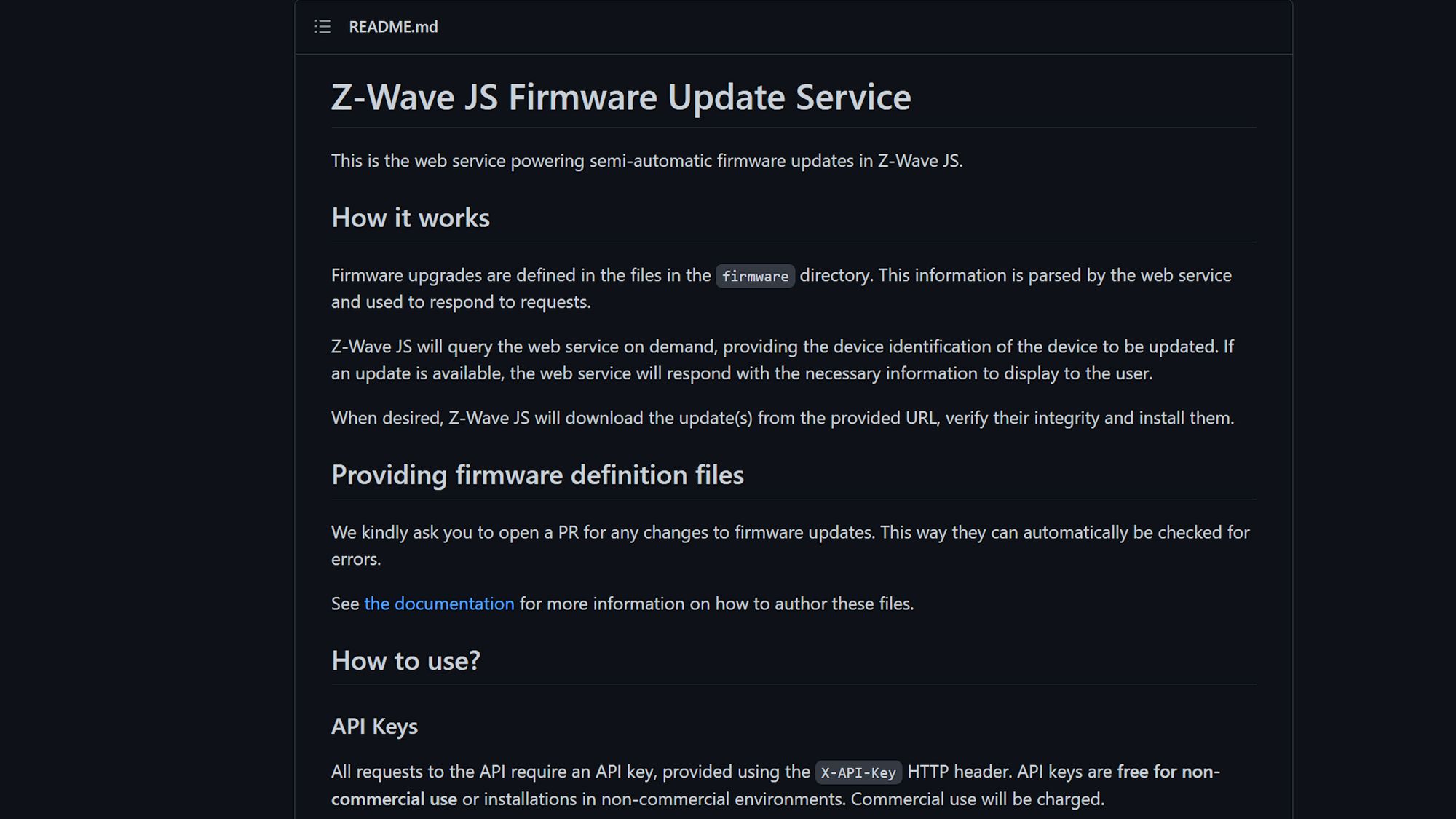
CPU & Memory Usage
There is also a nice way to view live CPU and memory usage of your Home Assistant instance, so if you head over to settings, system and then hardware, you will then be able to view the real time stats as they happen.
This data will only start generating if you have the page open, however, and this data is not stored by default, so you will still want to use something like the system monitoring integration if you want to collect stats for viewing at a later date. But this is still a great way of viewing spikes of usage as they happen in real time.
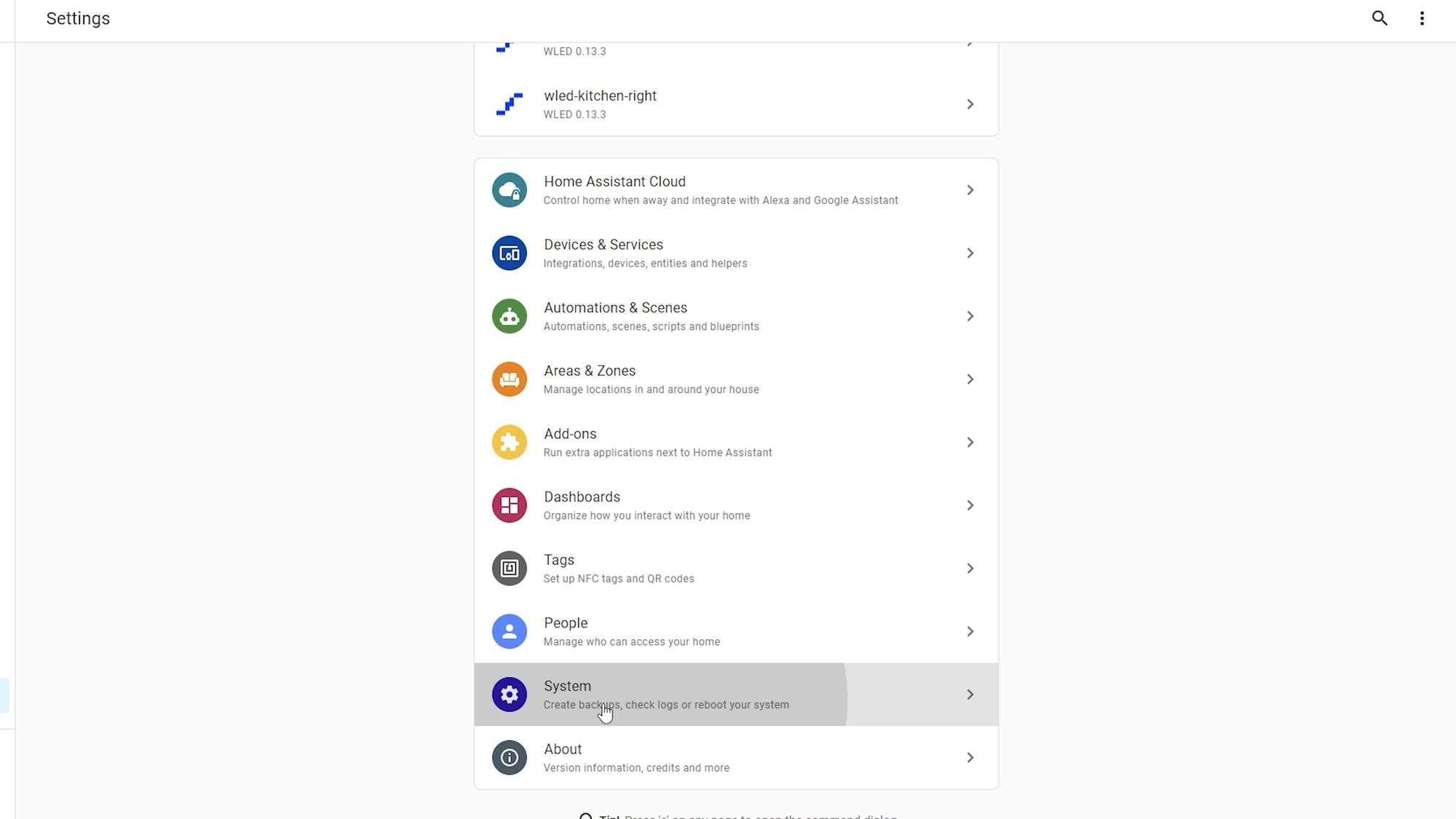
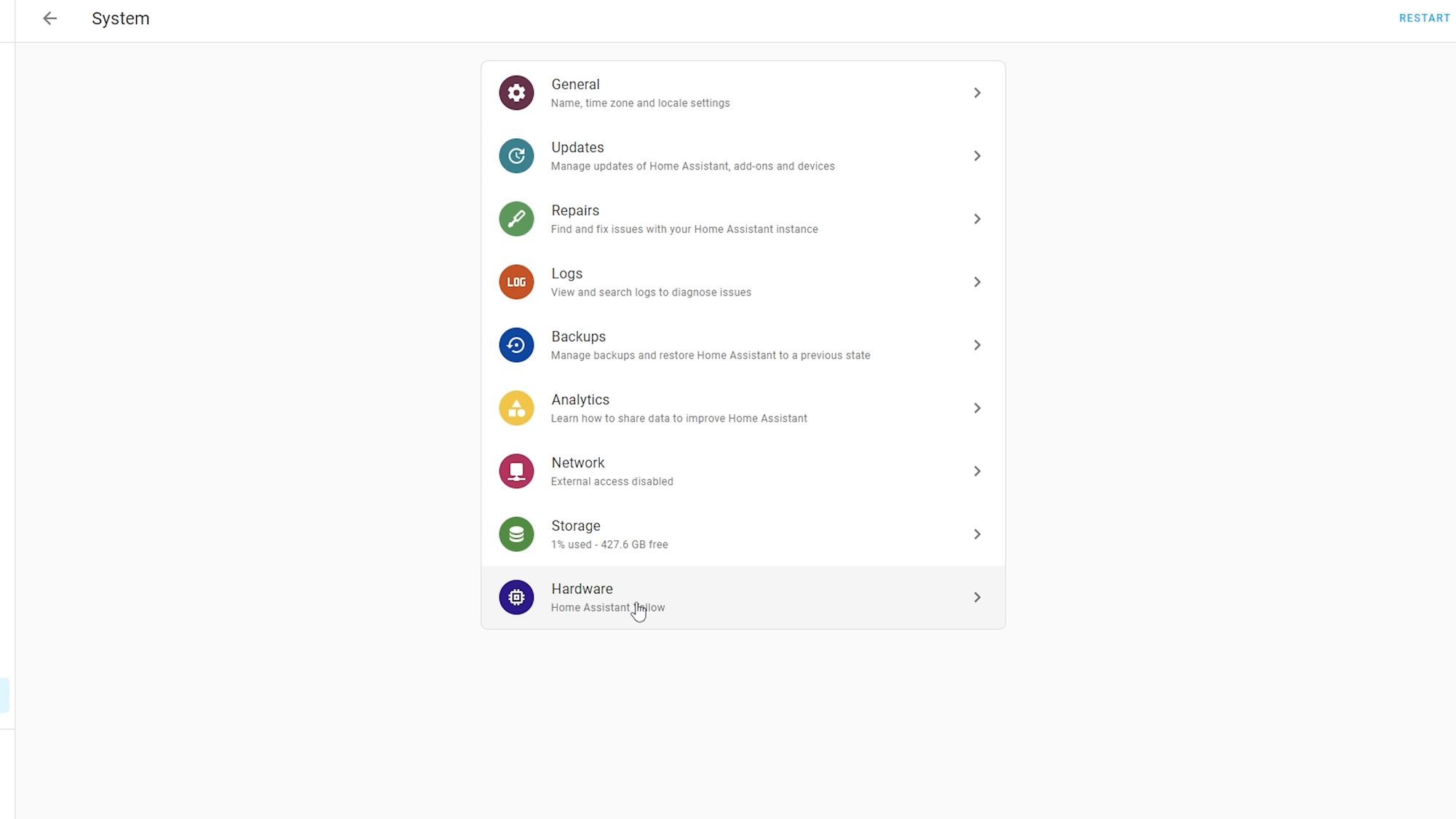
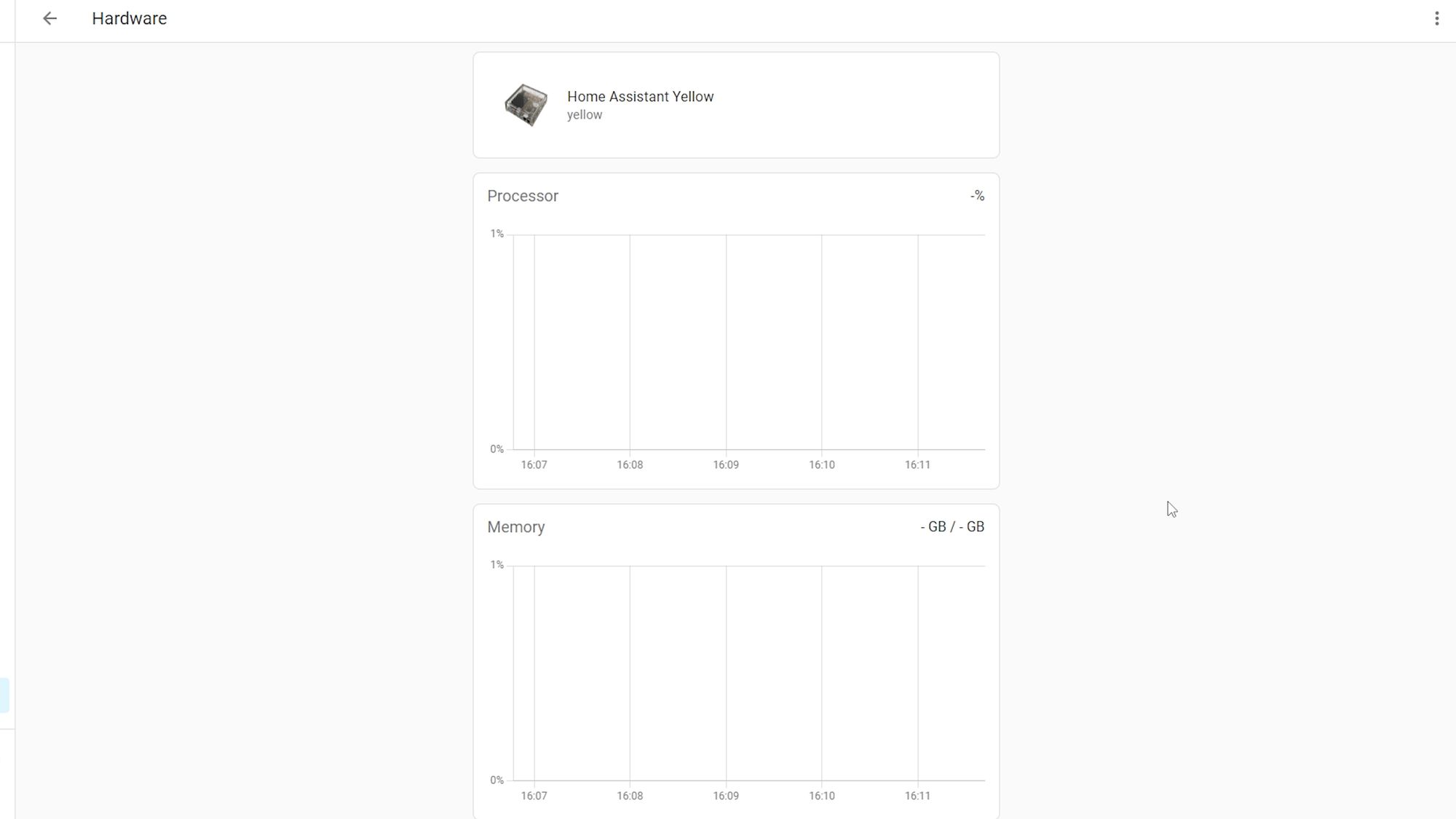
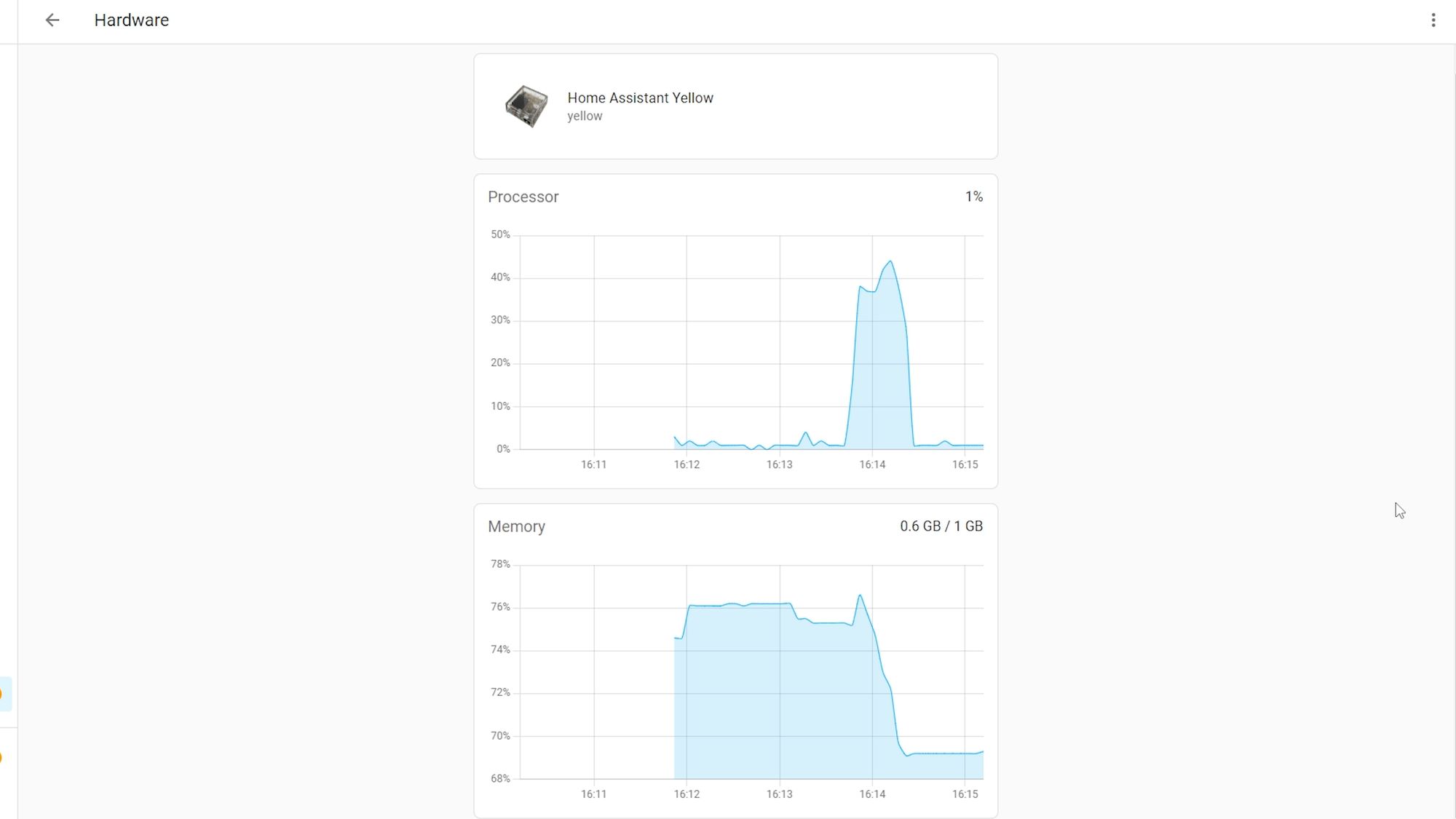
All The Little Things
As for the little things for this month, there have been some good ones! Firstly, you can now use Unifi protect cameras as a media source, allowing you to retrieve video clips and thumbnails from your cameras inside of Home Assistant.
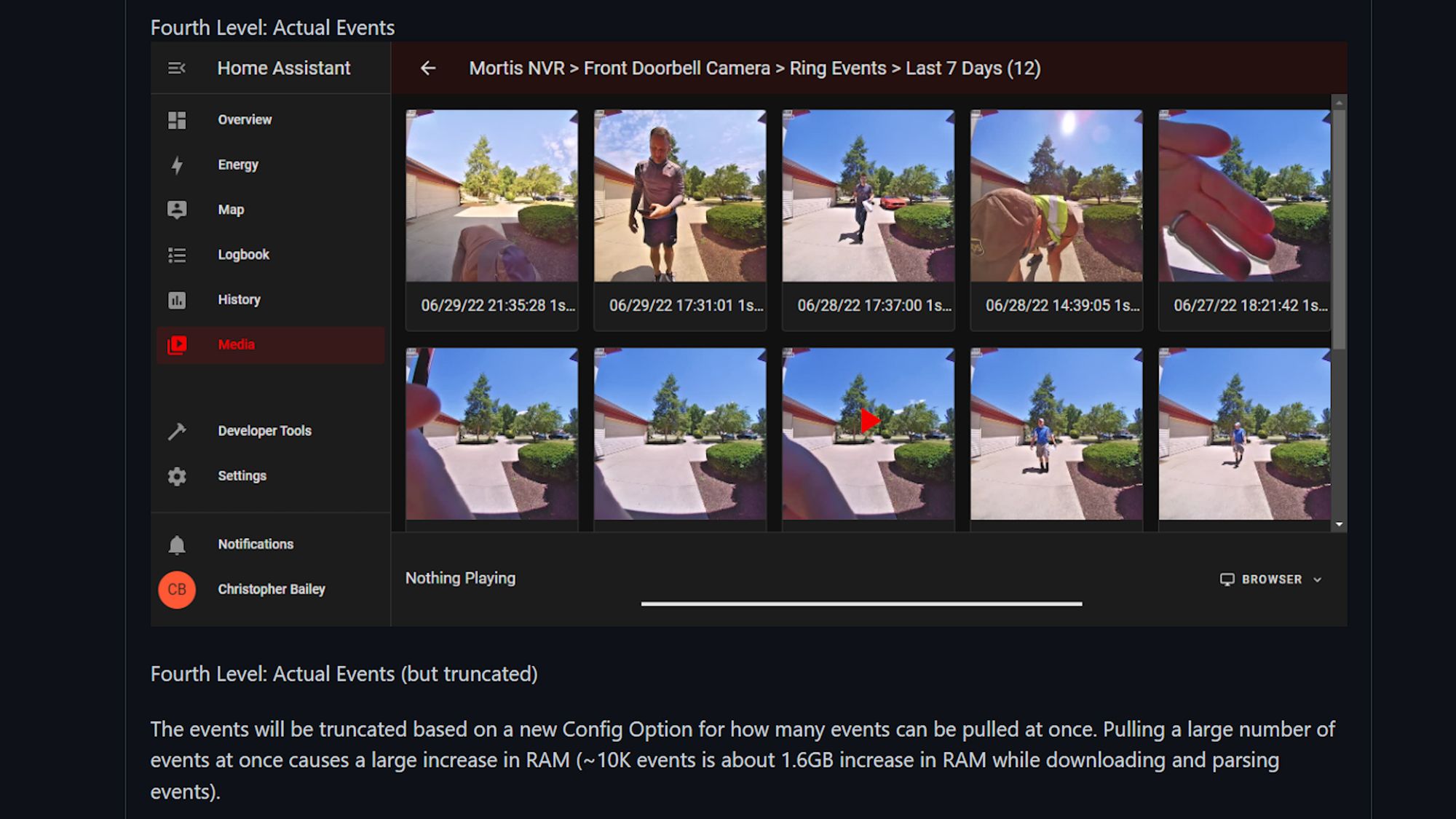
There has been a Thread network status and capabilities sensor added to HomeKit devices - this doesn’t really mean much right now but it’s cool to see Thread stuff start appearing.
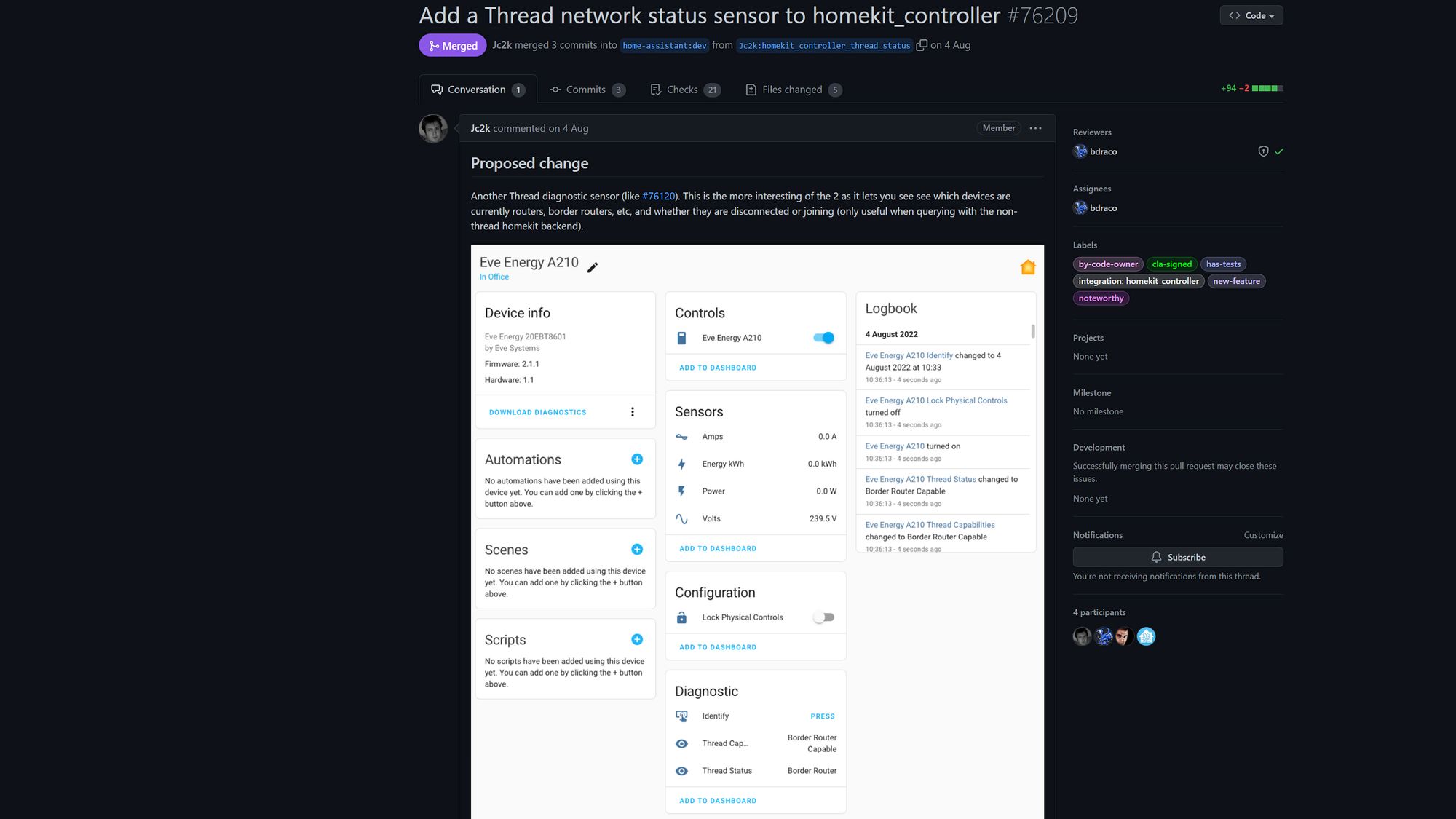
Icons have also now been added all over the UI to give things a more polished look and the SwitchBot integration has gotten support for even more devices.
New Integrations/Breaking Changes
In terms of new integrations, this month we see a total of 18 new integrations available to use and 5 new integrations also available to setup in the UI instead of config files.
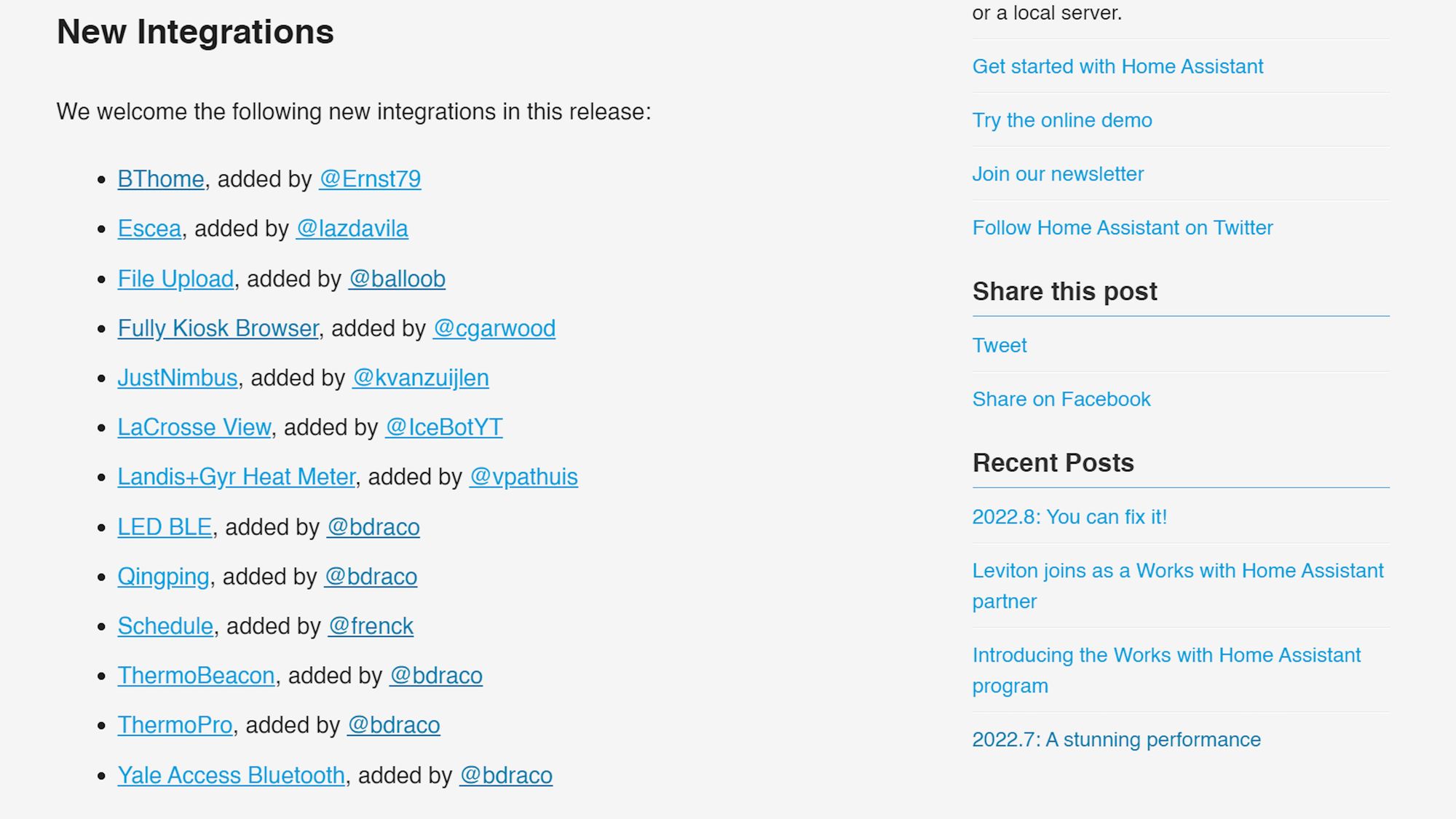
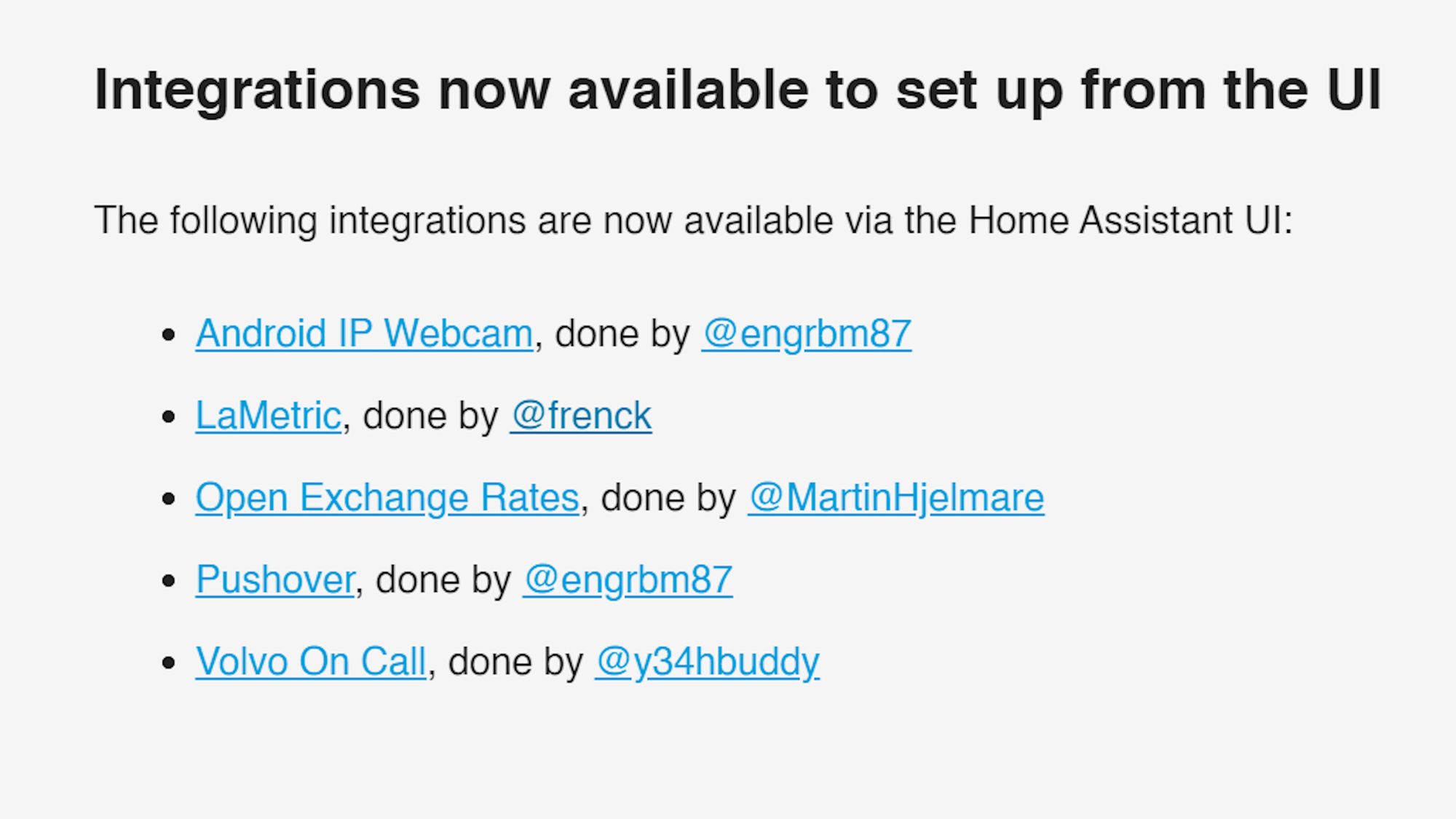
As always, make sure to check out the breaking changes section before hitting that update button. I don’t see any major show stoppers this month with the list being pretty small, which is great. Just remember to check you are on the required version of the Z-Wave JS addon and if you're not, just make sure to update that before updating Home Assistant if you haven’t already done so.
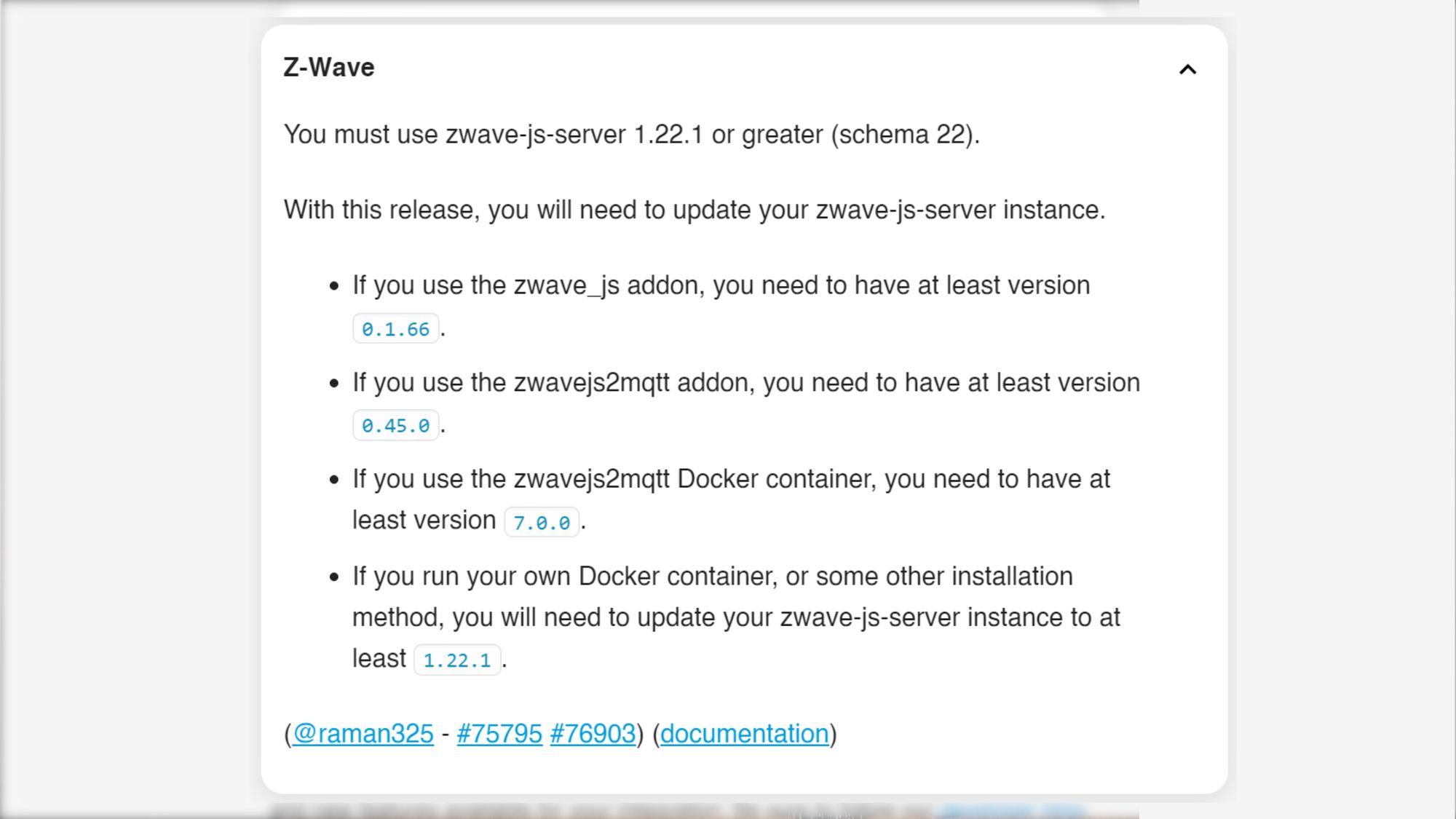
That's It!
Lots of great changes in this months release! For me, I love the new automation UI, I think that is a great overhaul on the system and makes things cleaner and easier to automate with. I also really like the Bluetooth Proxies which we will need to perhaps delve more into in the coming weeks, but what was your favourite feature of this release? Interested in hearing your thoughts!
Until next time...
