The SwitchBot Lock Is ALMOST Perfect But...
The SwitchBot lock can be installed in minutes, is relatively affordable and can be retrofitted to a wide variety of locks, but it has one thing missing..

SwitchBot are back with another brand new smart home device: the SwitchBot Lock, a smart lock that works with your existing door lock without making any modifications, making it suitable for owners and renters alike, whilst coming in at a relatively attractive price point. Let’s take a look at how it works, the features it has, and what it works with!
*Full transparency as always, SwitchBot did send the SwitchBot Lock to me for review!*
Video
In typical SwitchBot fashion, and as we’ve come to expect from them by now, the SwitchBot Lock is a wireless retrofit device that can be added to a wide variety of different existing locks to make them smart without having to make any permanent modifications!
The Design
The SwitchBot Lock has a matt black plastic design, rather than the white plastic we usually see with SwitchBot which I do feel is a good choice that will suit being on a door better.

Up at the front we have the hand cylinder, which can be used to operate your lock manually just like you normally would so you don’t lose out on that functionality which is really nice, and we also have an indicator light for seeing the status.




On the top of the unit under the SwitchBot logo, there is a removable cover where 2 CR123A batteries are located giving it up to 6 months of battery life.


The SwitchBot lock uses Bluetooth 5.0, with aes128 bit encryption for added security, has support for Alexa, Google Home, and SmartThings if you use the SwitchBot Hub Mini with it.
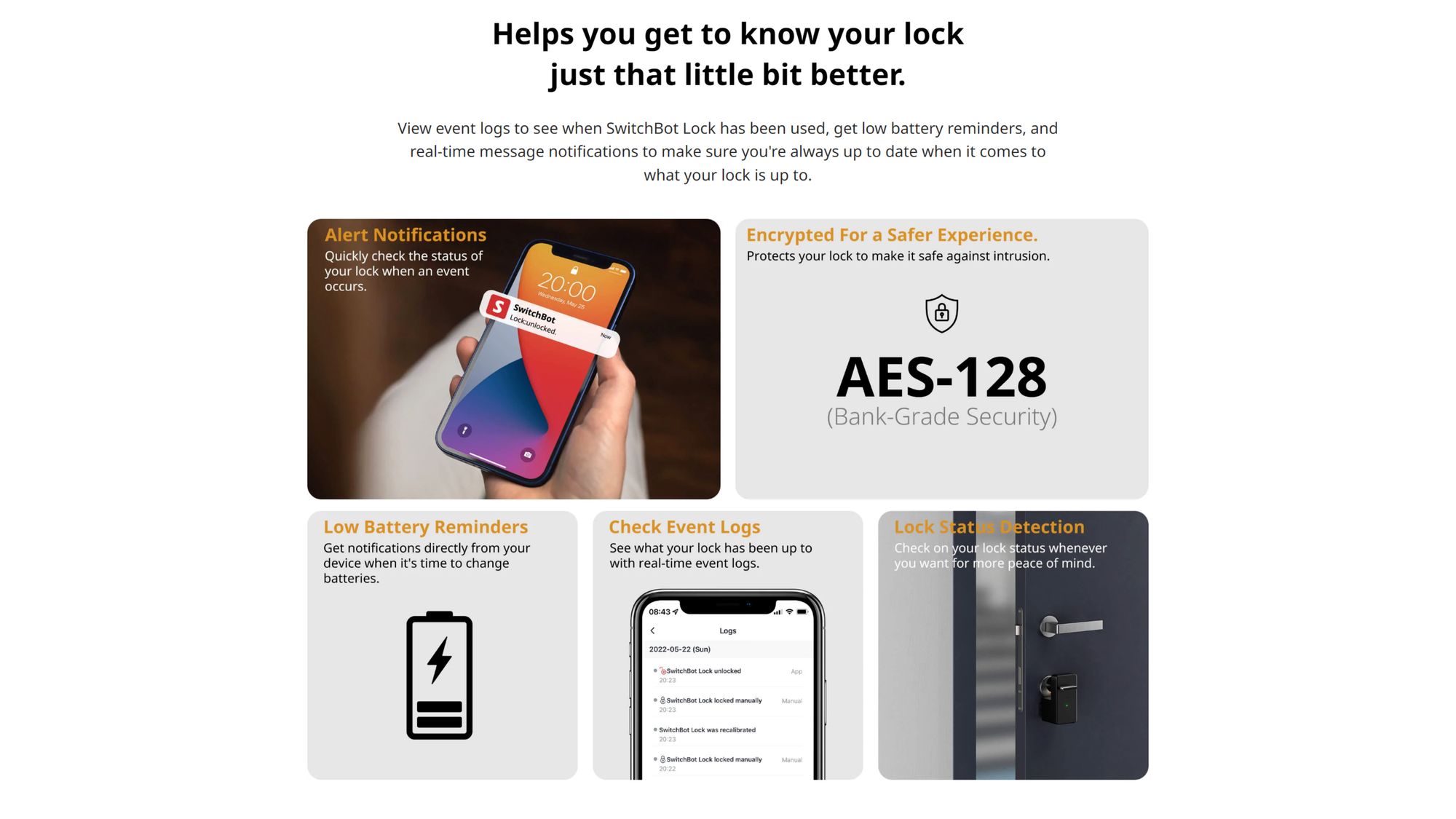

The Lock also comes in with a price tag of £130 in the UK and $99 in the US - not sure why there is quite that big a price difference in the US, but it is unfortunately there.
The Set Up
The thing I really like about the SwitchBot Lock is not only how easy it is to install in literally 30 seconds, but it is also suitable for quite a wide variety of different lock styles.
The SwitchBot Lock should work with pretty much any door that uses a cylinder lock with key or a knob style. If you do have a knob style, the SwitchBot Lock has different adapters come in the box that can do different thicknesses.
You get 3 different knob adapters in the box along with 8 different adapter replacements where you can pull of your original knob and turn the cylinder directly depending on your brand of lock.
It also works with different knob lengths by having an adapter plate that can get longer or shorter to accommodate all lengths.



As previously mentioned, the SwitchBot Lock is super easy to install and gets working in pretty much 2 minutes since you just peel off the pre-applied double sided tape and stick it to the door,- just make sure you line it up properly because it has a seriously good grip once it's on there!
Is It Tamper Proof?
You know how you how you always get those people saying that smart locks are insecure because thieves can access the locks from the outside and tamper with them to try and gain access, well I’m not going to try and argue the validity of that either way, but the SwitchBot Lock does not have that problem since, as you will have noticed, the unit is only installed on the inside of the door, making the outside of the door look just like a regular door lock, so there is nothing to tamper with on the outside, which is arguably a great “feature” for this device.
The SwitchBot App
Adding it to the SwitchBot app is really easy, the Lock was actually auto discovered by the time I had even opened the SwitchBot app and was immediately added.
It will take you through the calibration process where you manually set the lock and unlock limits by turning it by hand and that is pretty much all there is to the setup! Really seamless and they seem to be getting even better at what was already an easy setup process in the past!


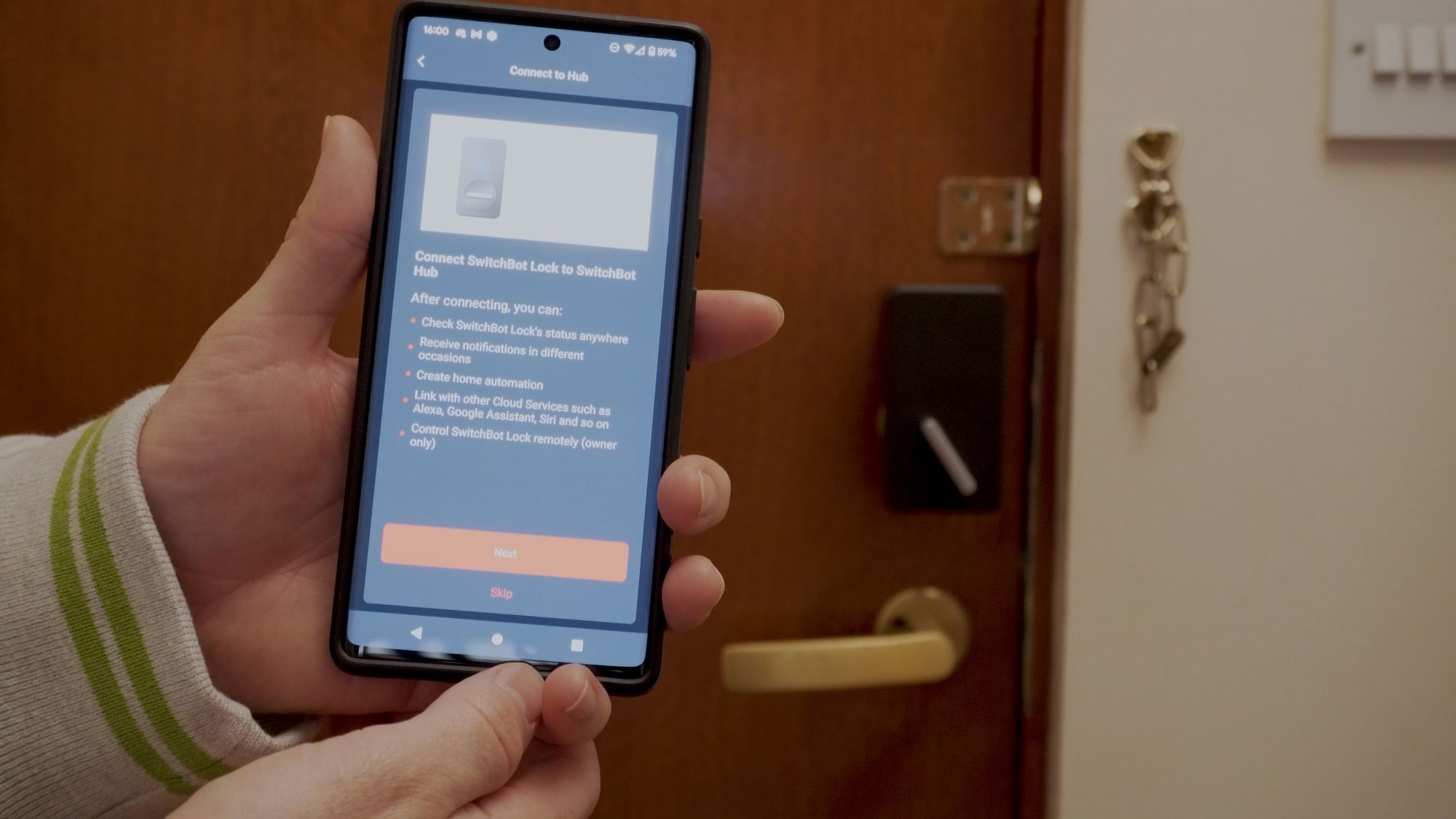



Once the Lock has been added through the app, you can tap to lock and unlock the door, see the battery status and then manage a few different in-built settings.




You can set up audible alerts for if you forget to lock the door after a certain amount of time of being unlocked, as well as a door ajar warning.
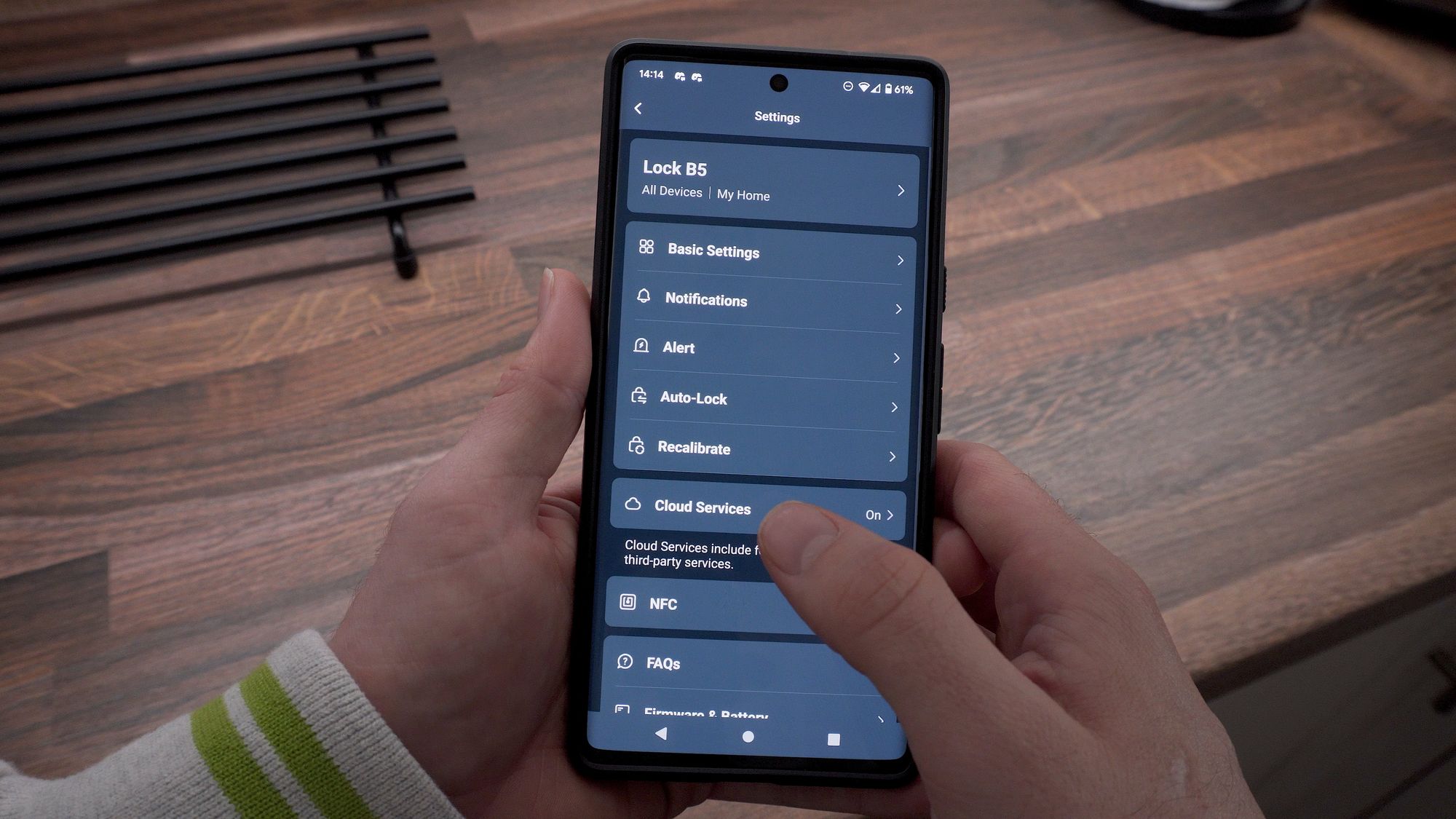


You can also configure auto-locking that will kick in after the door has been shut for a set period of time or after a certain amount of time of being open.
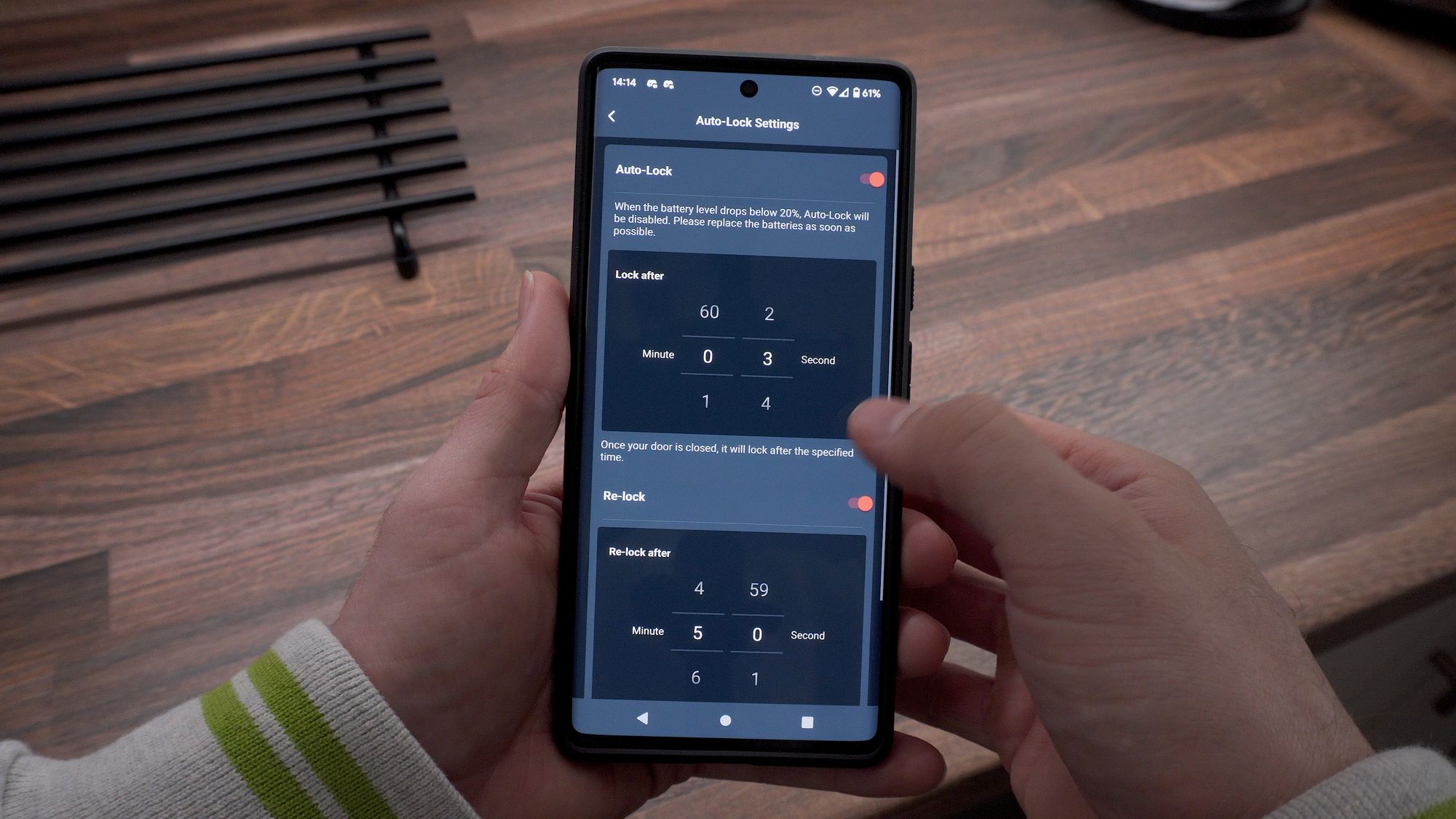
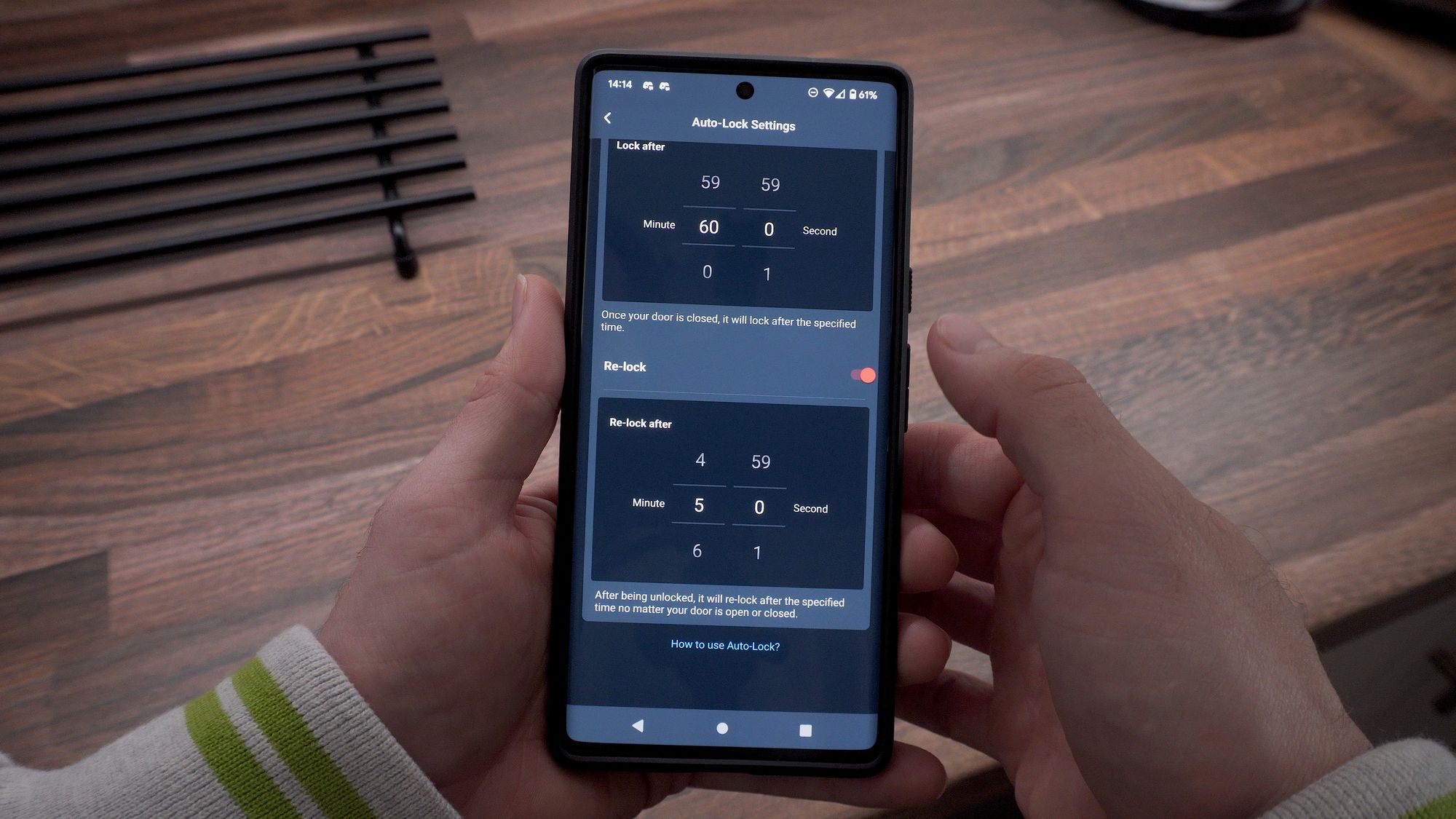
The SwitchBot Lock will also stop auto locking after the battery percentage dips below 20%, incase you happen to get locked outside of the house. The neat thing about the SwitchBot Lock, however, is because it is essentially just turning your existing lock without replacing it or modifying it, you can always use your original key no matter what, so hopefully you can get in that way.
You can also pair it to a SwitchBot NFC tag which is, handily, included in the box - nice touch - and that allows you to unlock or lock the door by tapping your phone. So, for example, you could have one in your car that you could tap with your phone when you leave your house and it’ll lock the door, then have one inside your house so that when you come back in a quick tap will lock it again.
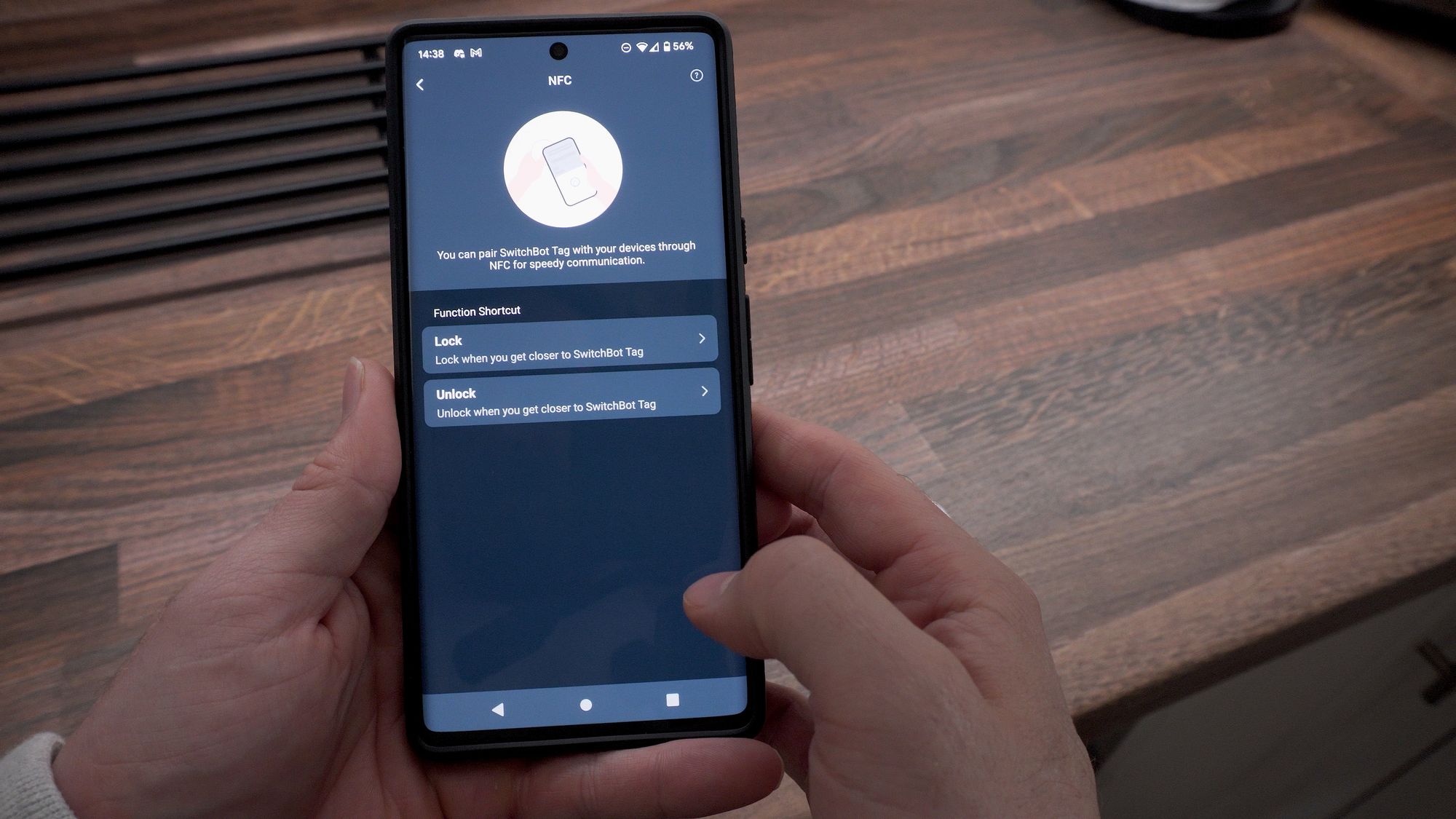
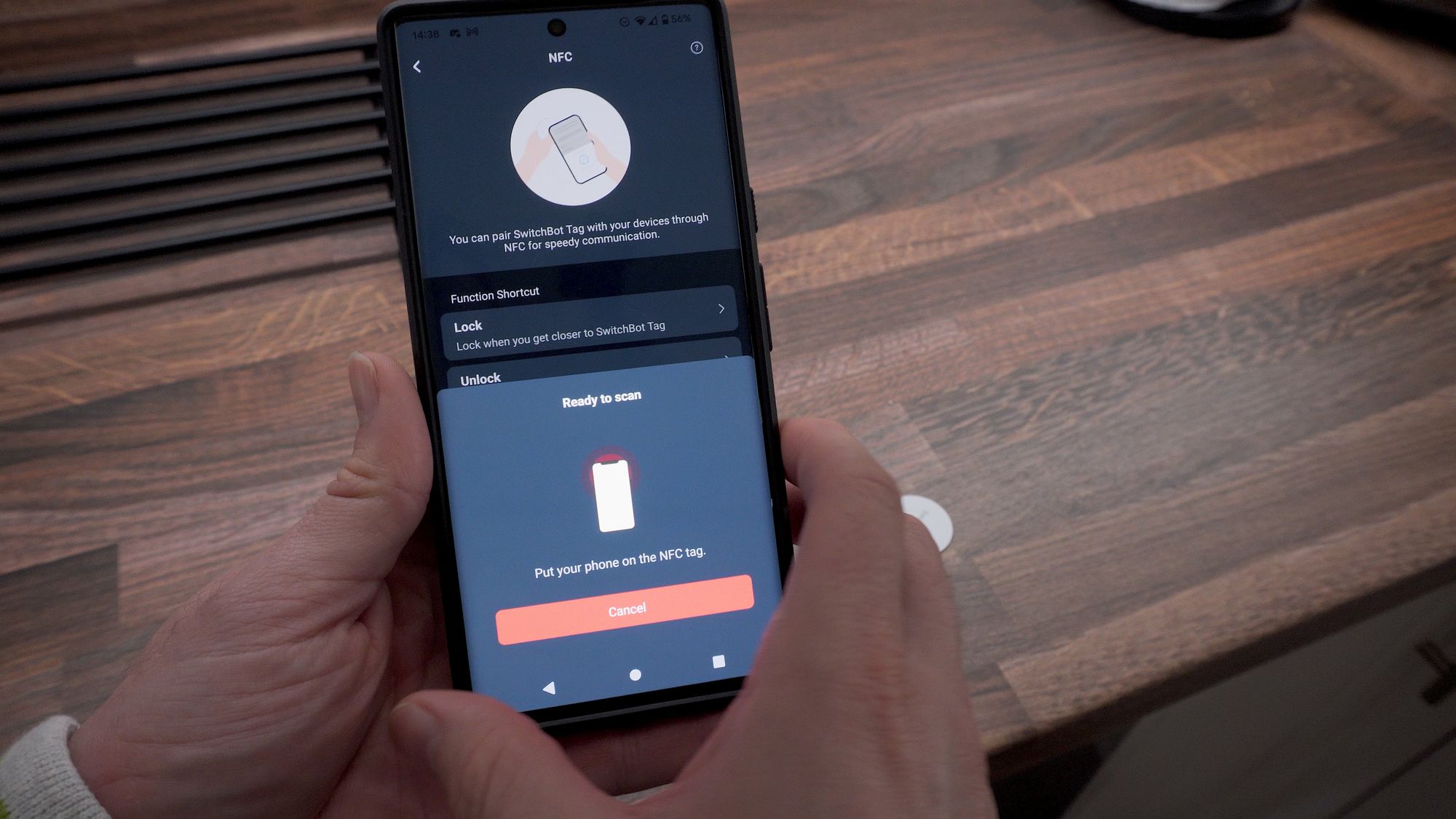
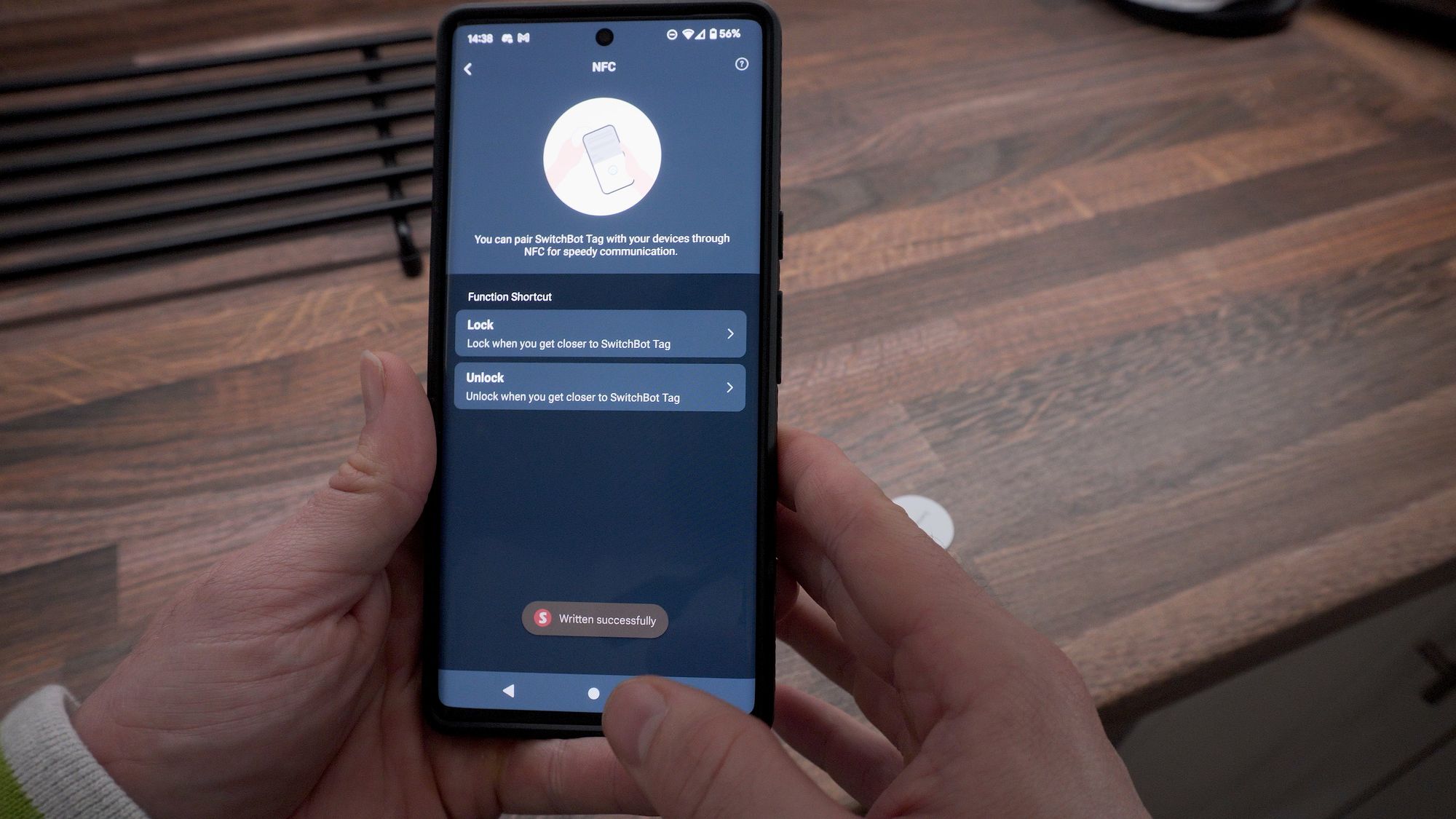
I think it's a shame that there is no option for a geolocation or proximity type feature where it will auto lock on leaving the house or something similar but unfortunately there is no such feature and other than the NFC tags, there doesn’t appear to be any other automations you can do just yet with SwitchBot Lock oddly missing from the device list.
So, the hardware itself is solid and the app has all the basics included and does those basics pretty well, but what about integrations with other platforms?
Compatibility
Right now, this currently works with Amazon Alexa and Google Home if you have the SwitchBot Hub Mini, both of which will allow you to control the SwitchBot Lock with your voice and it will protect the unlocking with a pin code which you can set up in the app.
Unfortunately, that's where the compatibility kind of ends for the SwitchBot Lock - at least for the moment.


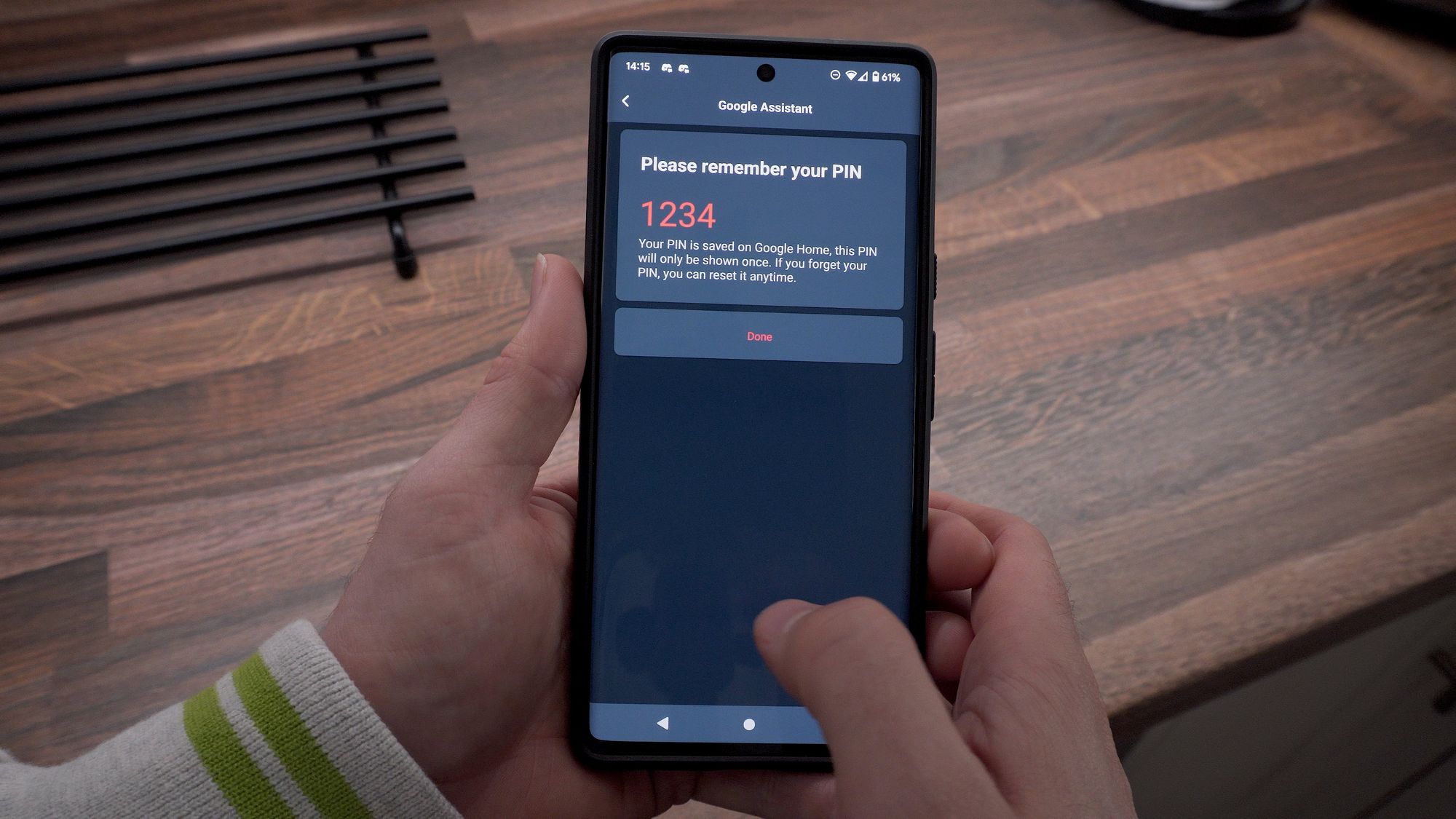
Sad to say, there is no direct Home Assistant integration and no Homekit integration quite yet. Now as we know, recently Home Assistant had an update a few releases back that added excellent Bluetooth support, including support for many SwitchBot devices and I was hopeful we would see support for the lock too, but no such luck yet!
Now the SwitchBot Lock is included in the official SwitchBot API and I can see that there have been some updates very recently to adding the lock and fixing a couple issues which do now seem to be resolved, so I can definitely see they are working on it and I am very hopeful that we may see this added in the next release or couple from now for Home Assistant because being able to control the Lock directly from Home Assistant would be a real game changer for this device.
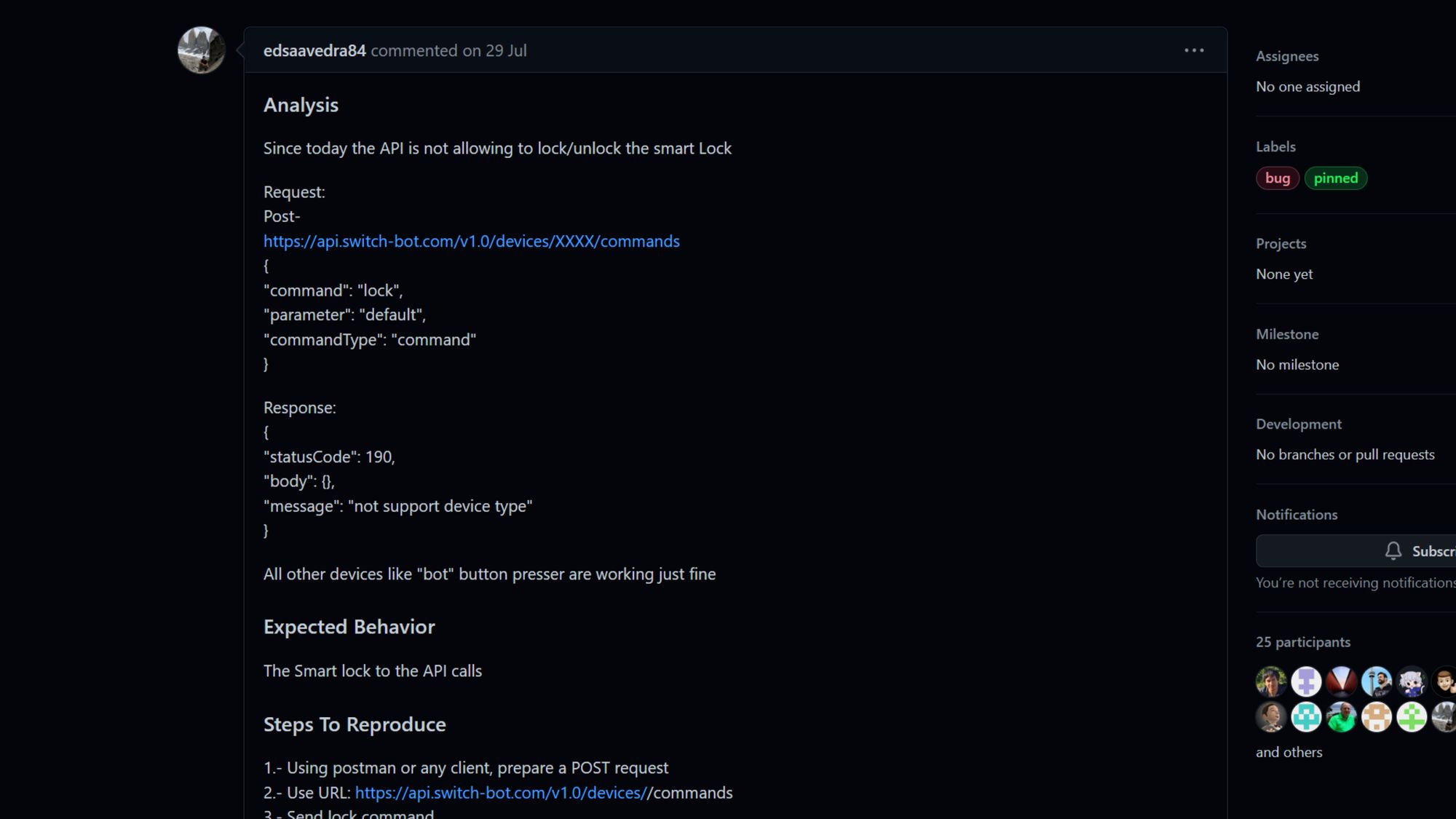
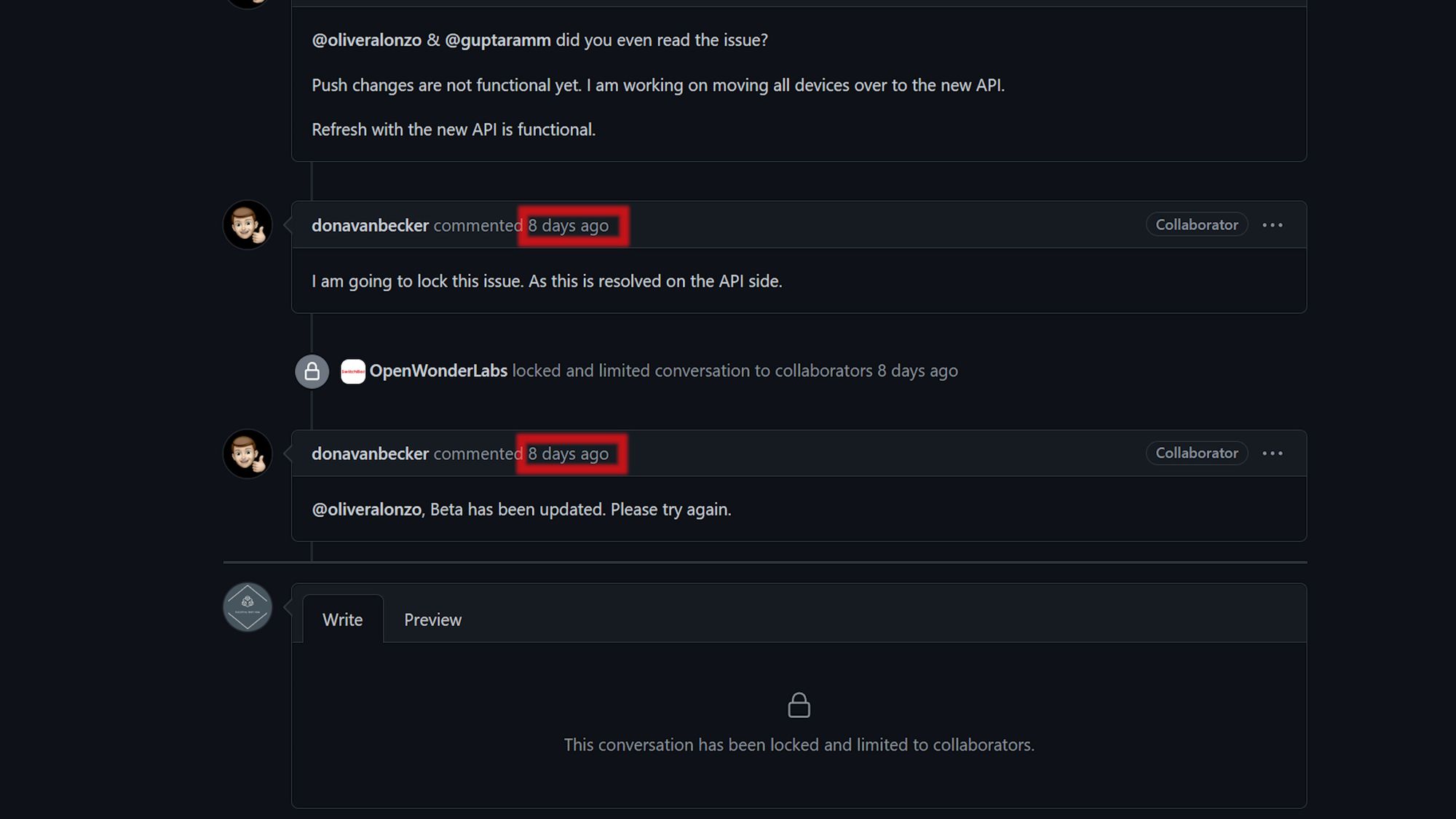
I am fairly confident that we will see this device added one way or another to Home Assistant and other platforms, whether that's through an official integration, a community integration or something like a Homekit update for the SwitchBot Hub or something similar - it’s just a shame that right now that it is not possible out of the box. If and when support does get added then I’ll try to come back here and update this article to let you all know.

Overall
As of right now, I really do like the hardware and I do think it’s a nice bit of kit - not too expensive in comparison to others, adapts to many different styles of locks and doesn’t interfere with using your regular key and your lock if you want to have that option. However, the software, more specifically the integrations side or lack thereof, does let it down a bit currently, but I remain hopeful to see that change, and I do think this will be real killer for the money if we see an official Home Assistant integration for it, it will really be in a price category of its own!
That is about it for the SwitchBot Lock, as always I am curious to know what you all think about it - I can imagine many of you will be a little (if not a lot!) disappointed like myself not to see Home Assistant or HomeKit support, but you probably like the hardware and the simplicity of it as I do. Lets just hope the Home Assistant integrations comes as soon as possible!
Until next time...
