Everything New in Home Assistant 2022.11!
Home Assistant 2022.11 includes new cards, water usage tracking, a better way to reload automations and new template features!

The month of November is here (!) and that means that the second last update for Home Assistant has also arrived: 2022.11!
This month sees us gain some fruits of the labour from the month of What the Heck?!, including the ability to monitor water usage in the energy dashboard, a better way to reload automations, new template features and 2 brand new cards to display on your dashboard!
Video
New Cards
Tile Card
The first new card we've been honoured with is the Tile Card.
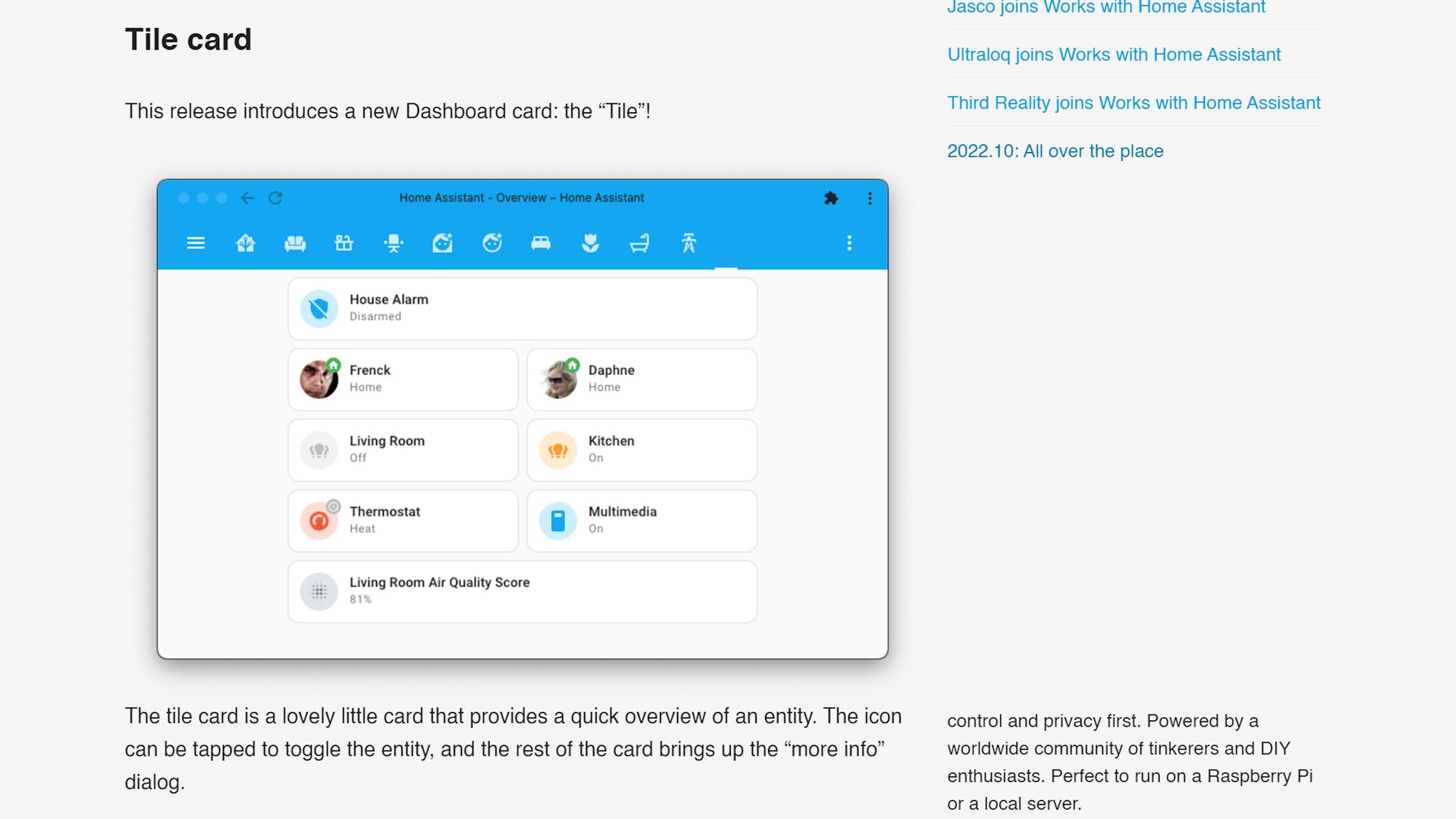
According to the Home Assistant developers, this is the first card that will bring in a new style of cards into Home Assistant - likely due to the hiring of front end developer Paul into Nabu Casa who you may be familiar with for creating Mushroom cards.
The tile card is pretty much an upgrade of the entities card - giving you a quick overview of your devices and entities. If you tap on the icon of the card itself, it will toggle the entity or if you tap the card itself it will bring up the more info dialog box. You can also customise the card a bit more than was previously possible by setting options for the icon colours.
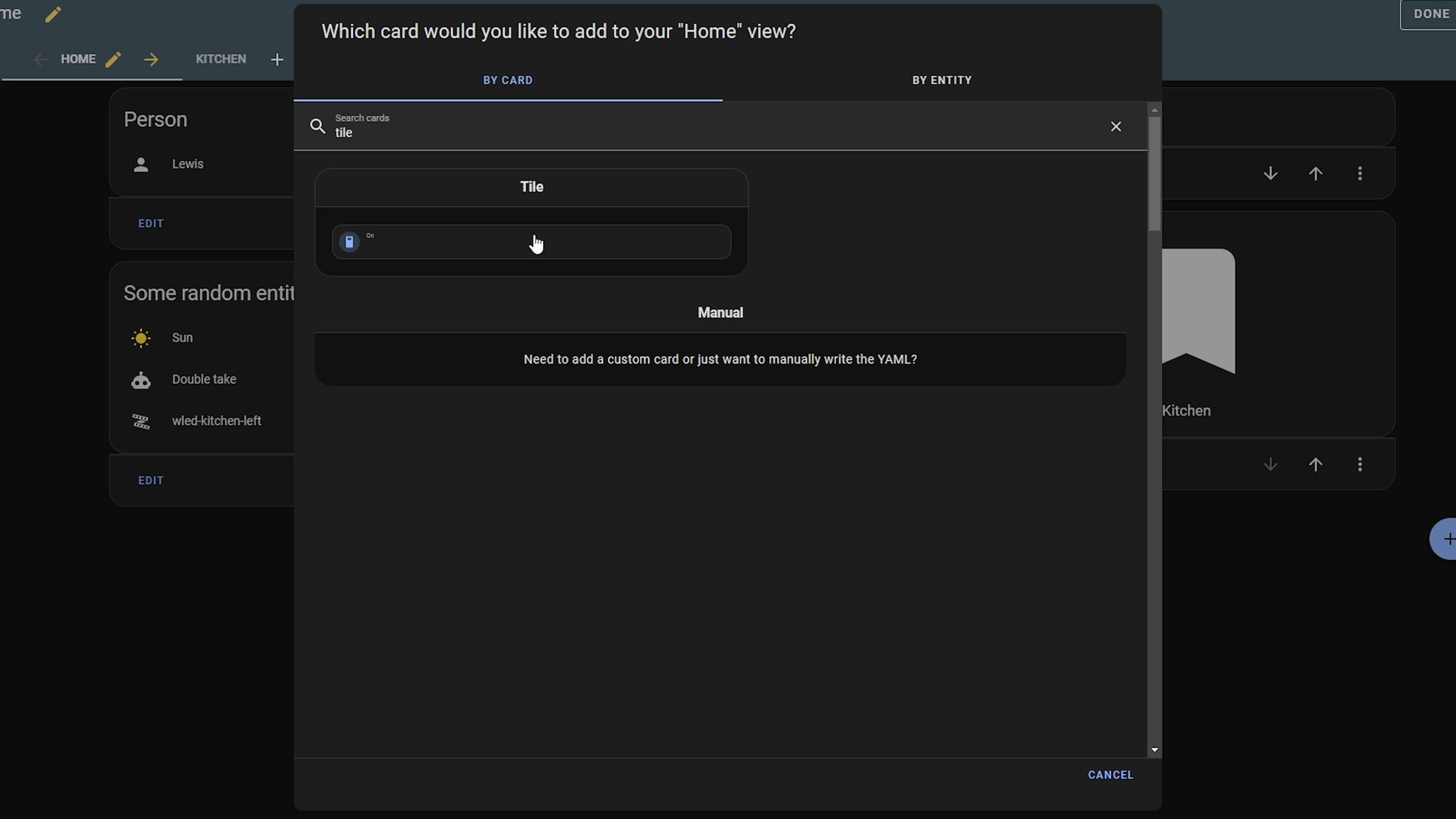
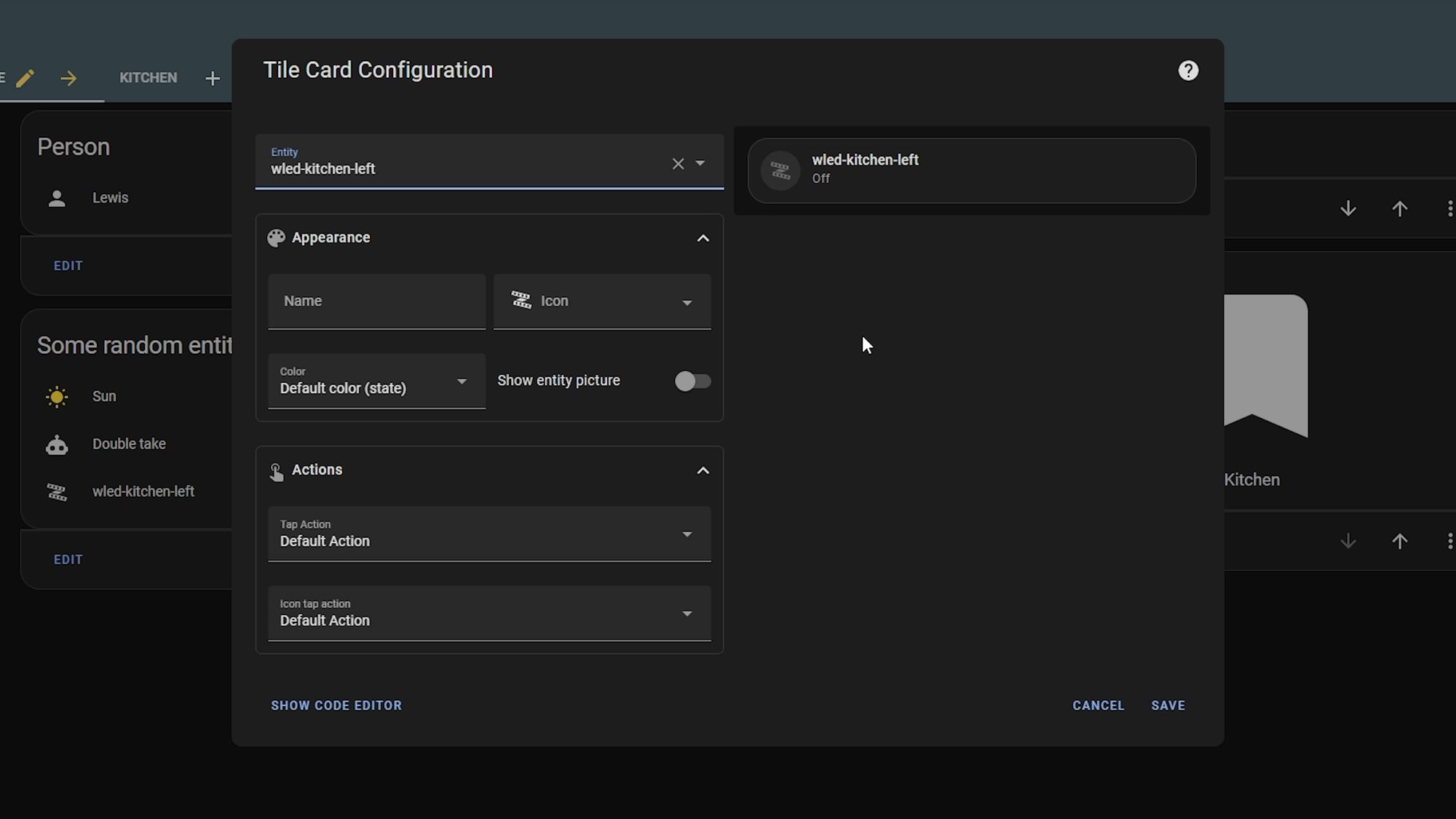
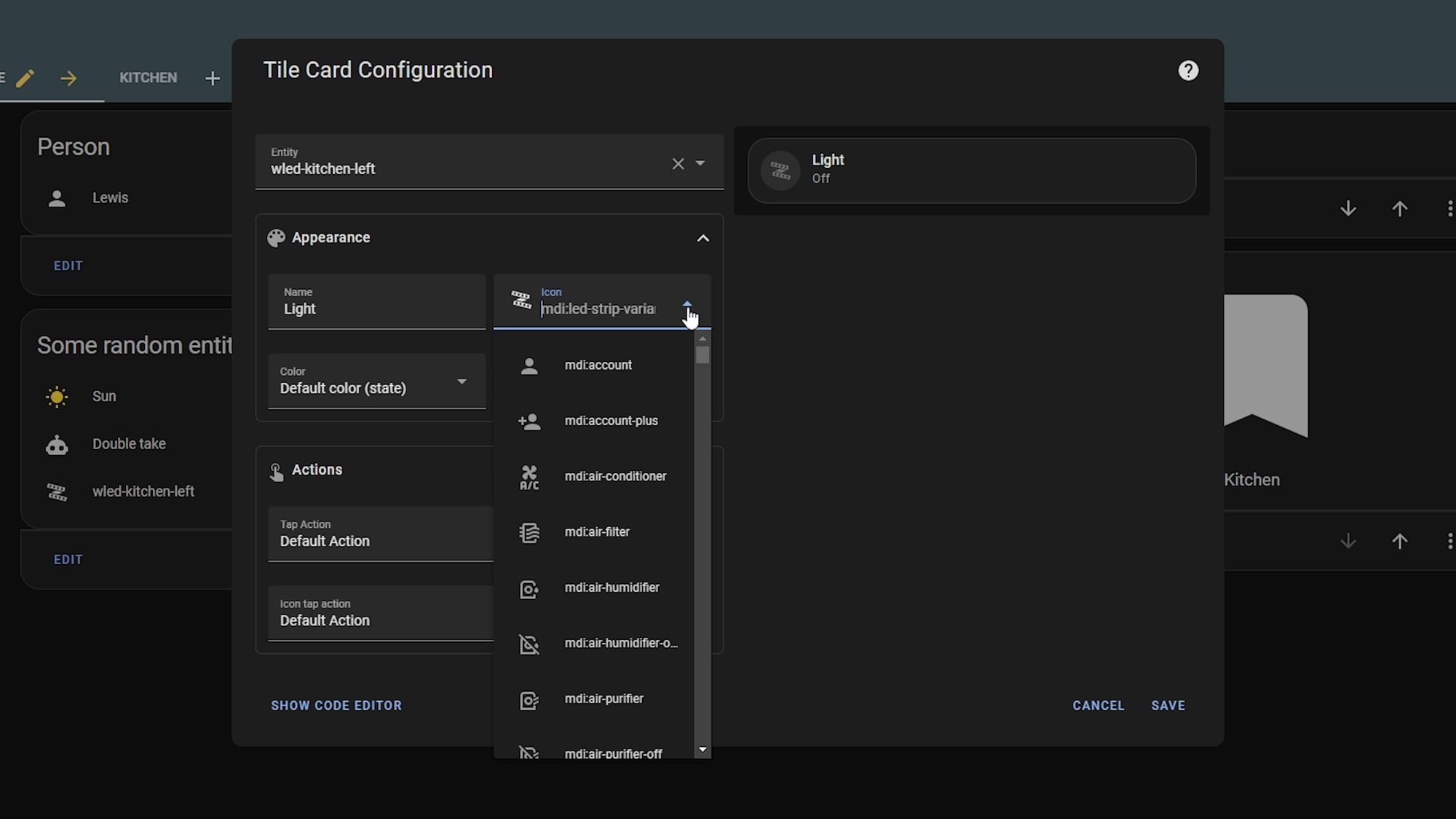
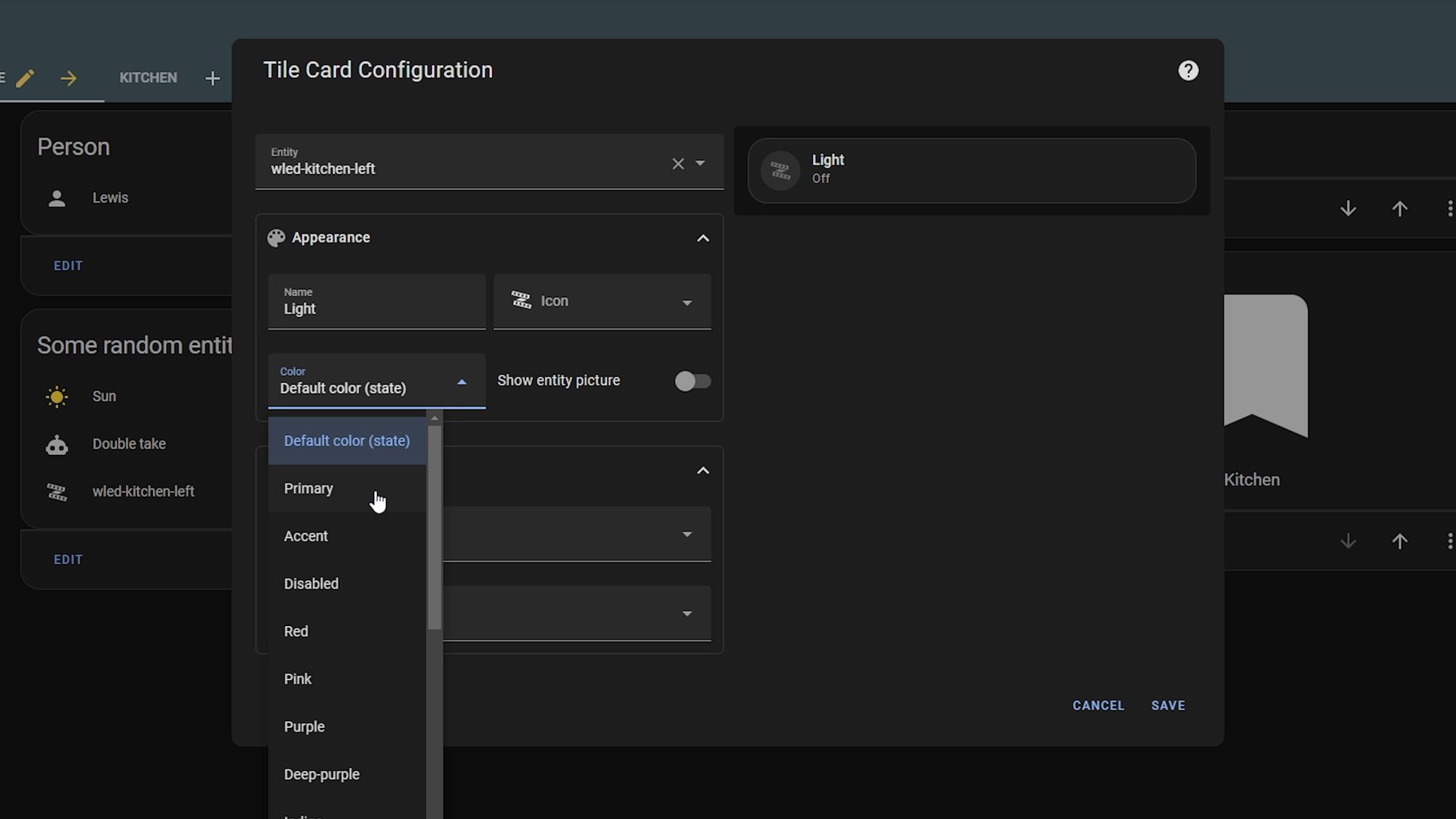
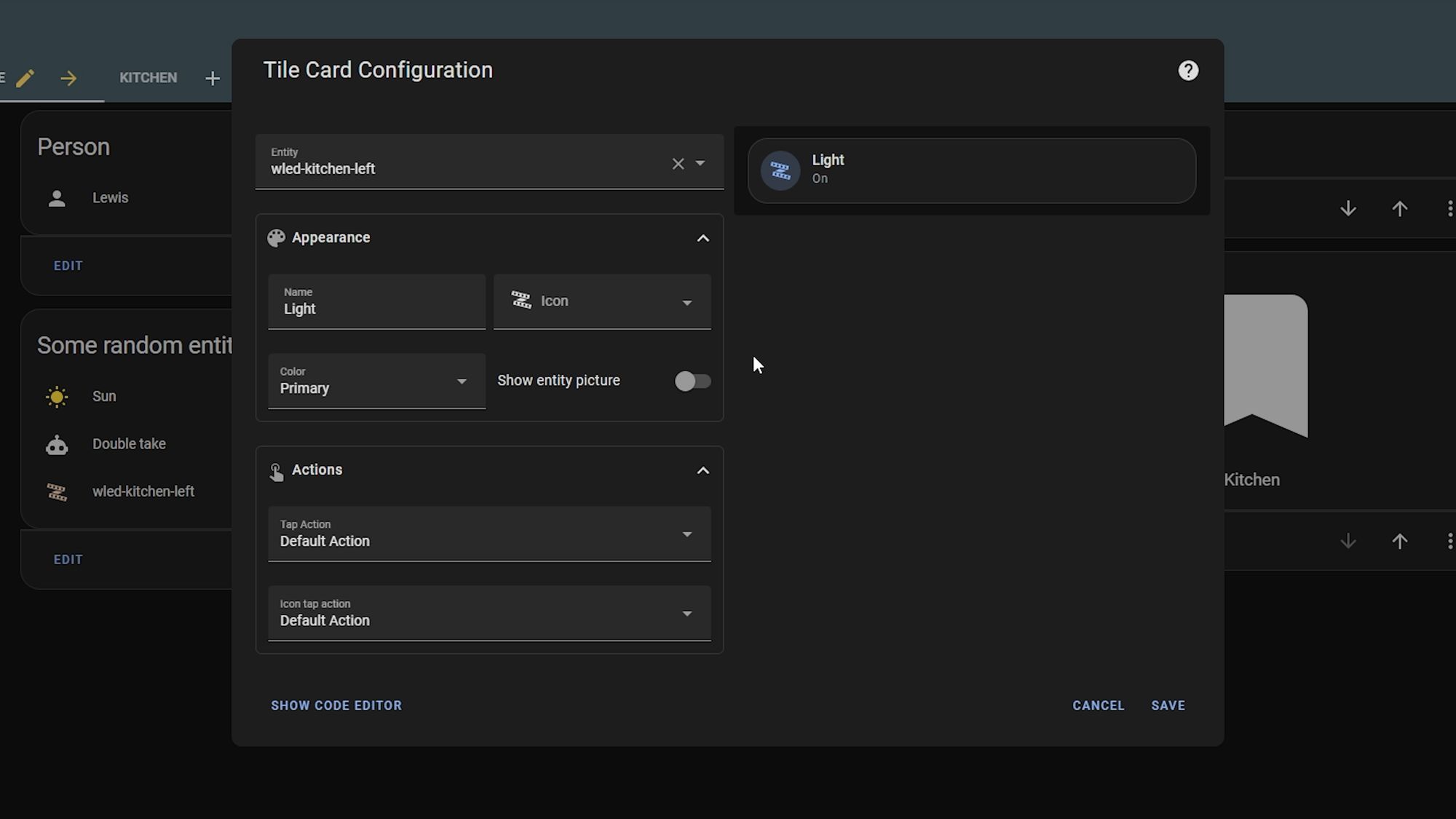
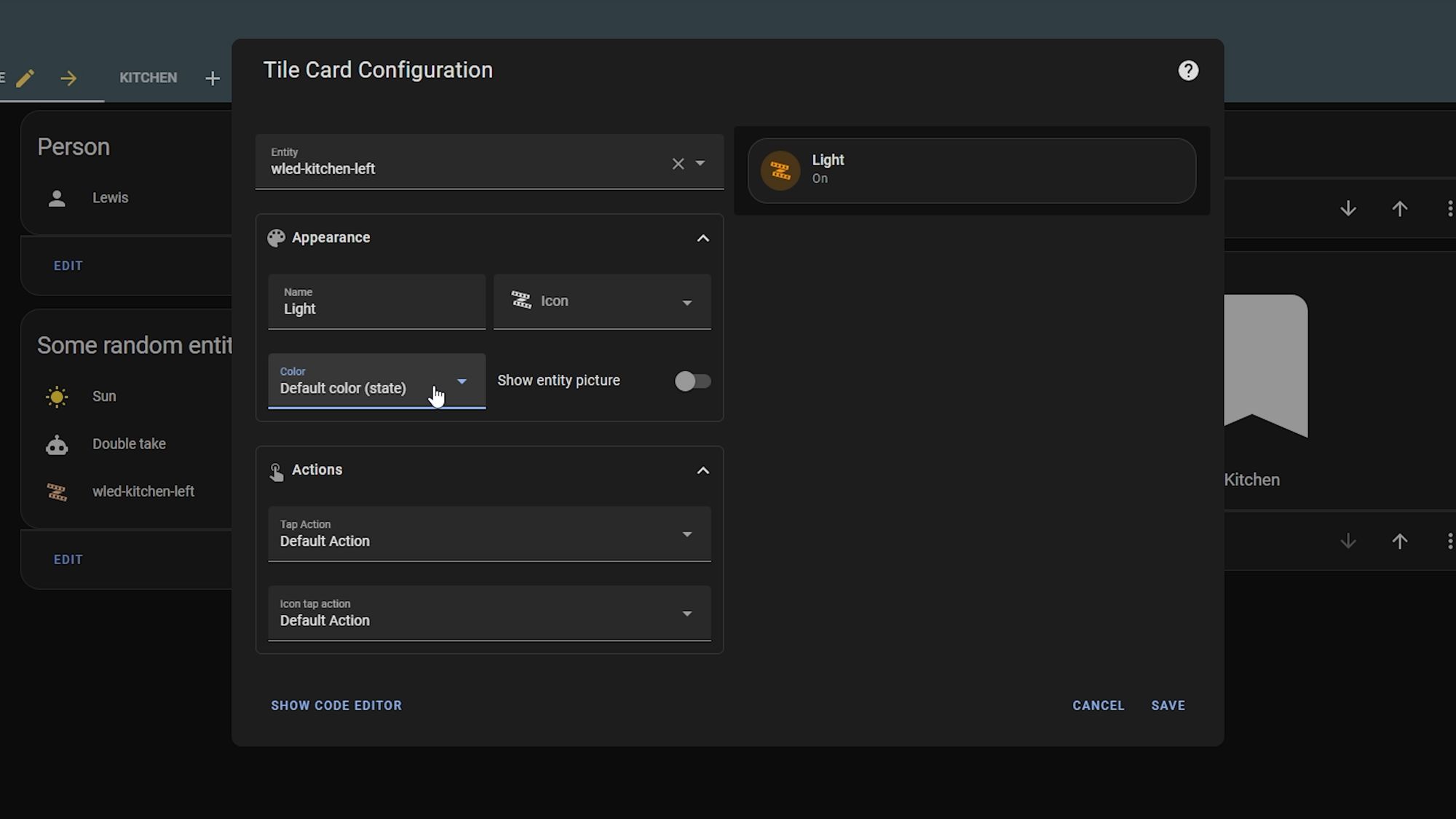
Statistic Card
The second new card is called the Statistic Card - not to be confused with the statistics graph card.
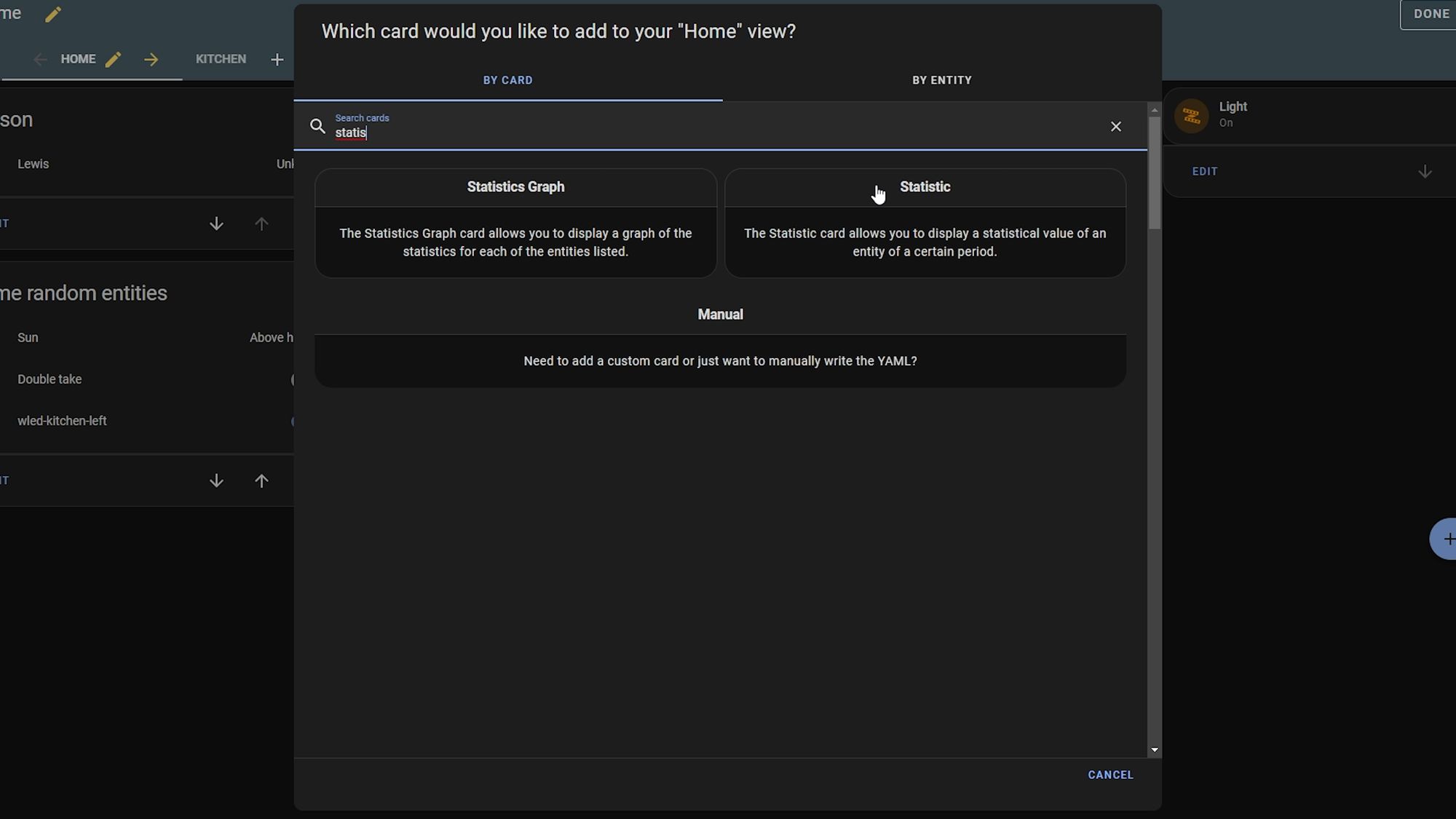
The new statistic card can show a single value of long term statistics for an entity, without having to create an additional helper - so you can quickly and easily create a minimum, maximum, average or change value of a sensor over a given time period - very useful if you want to be able to quickly glance at an entity and get a meaningful value without creating an additional sensor or helper.
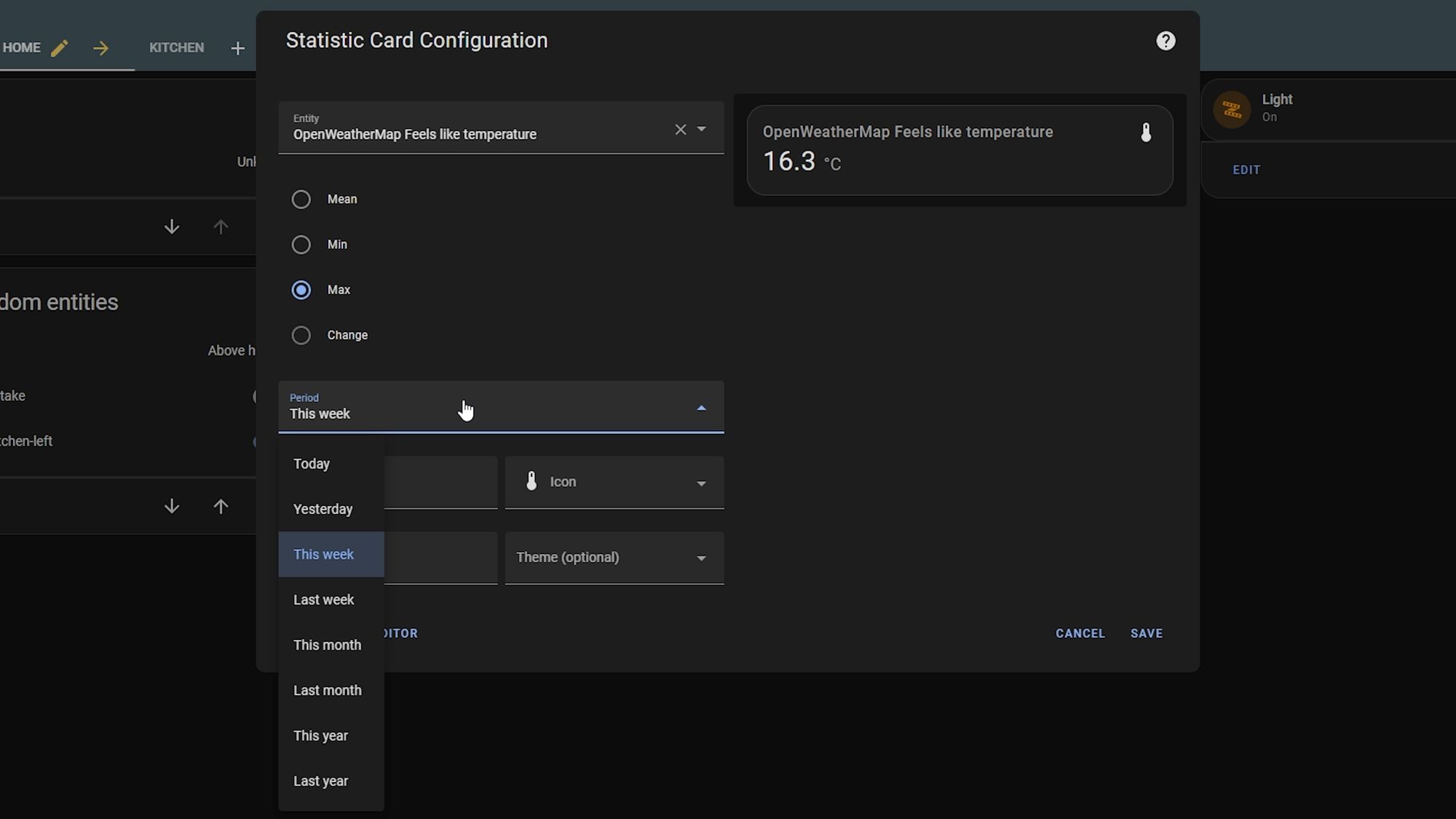
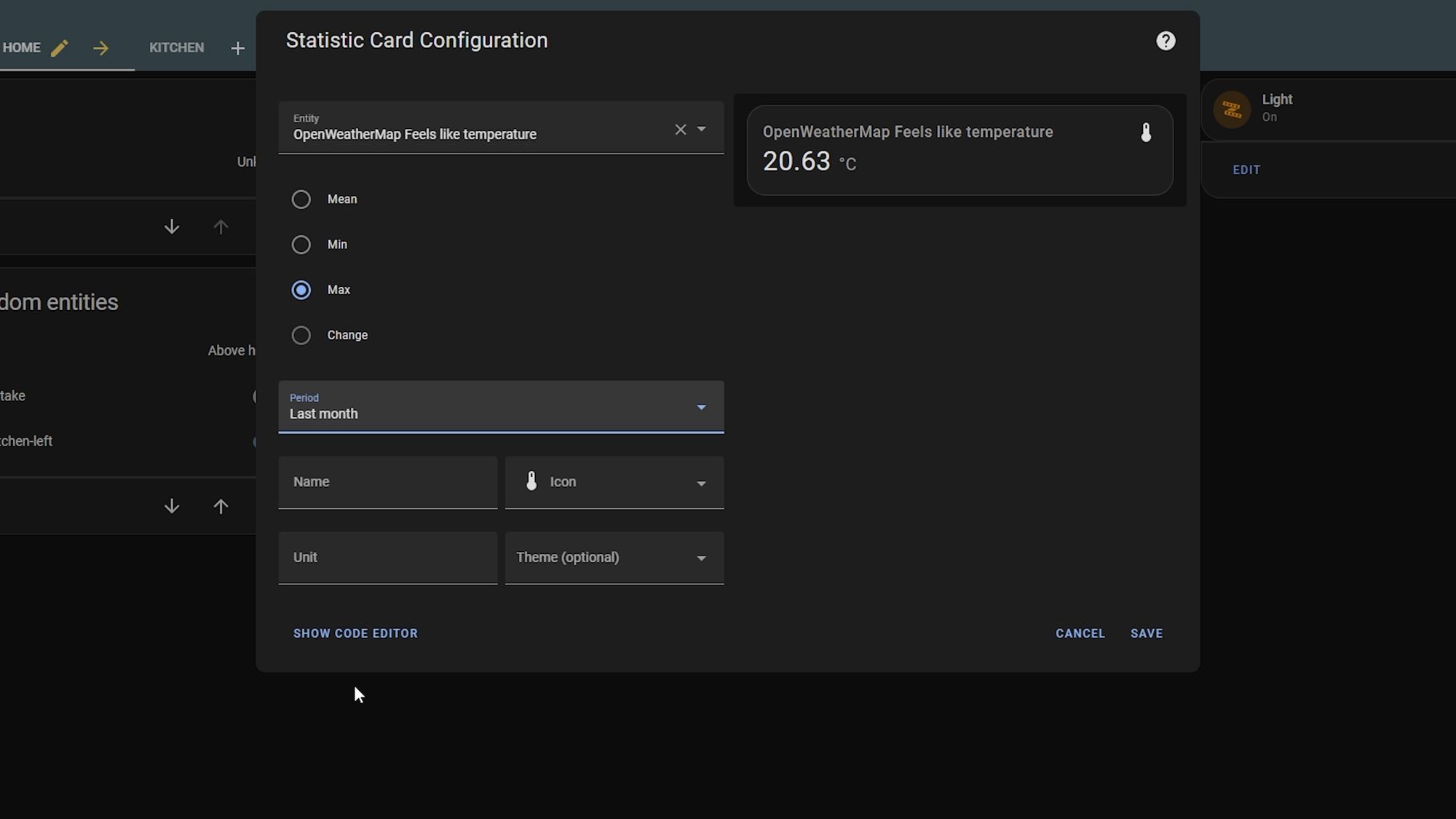
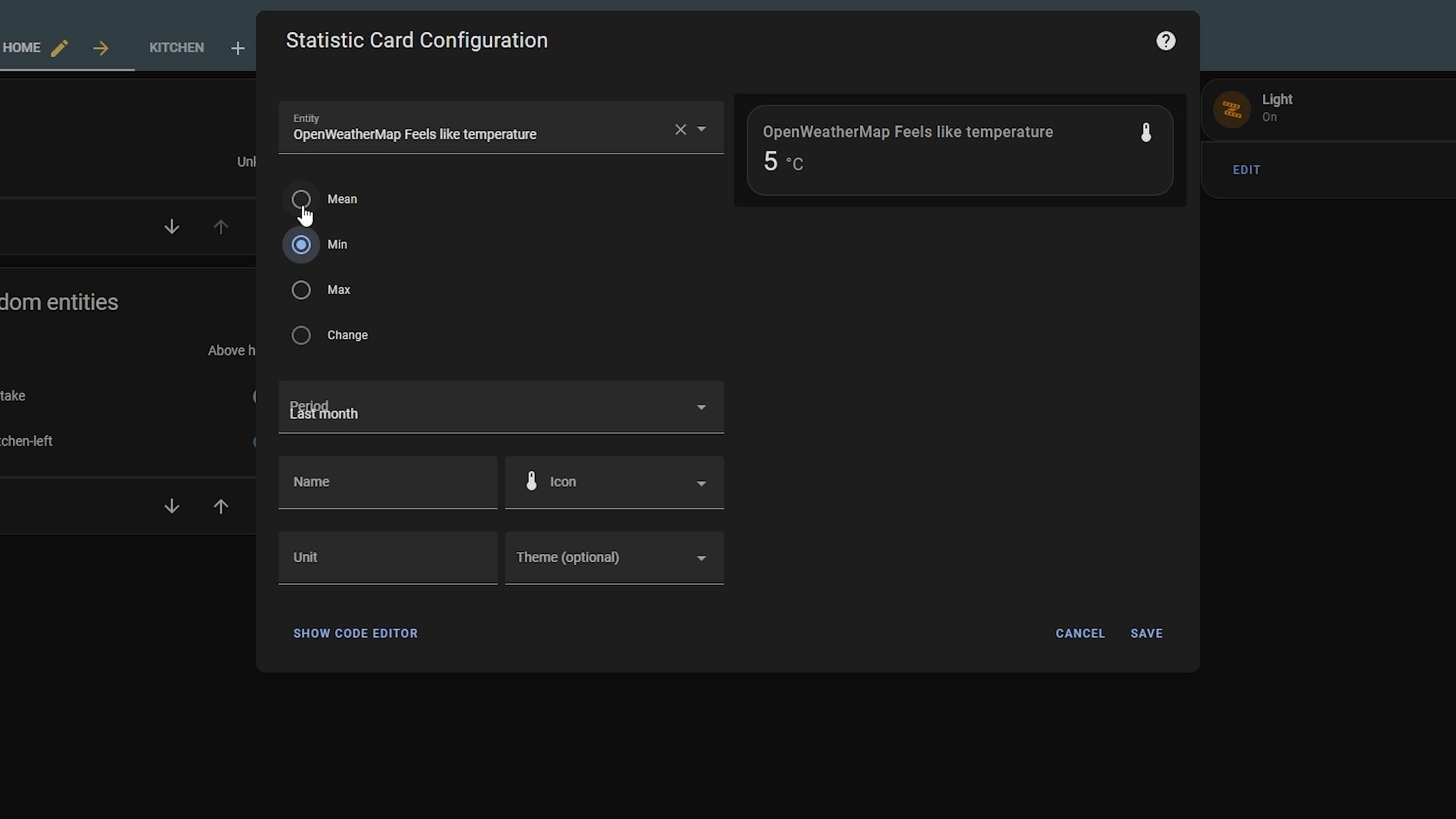
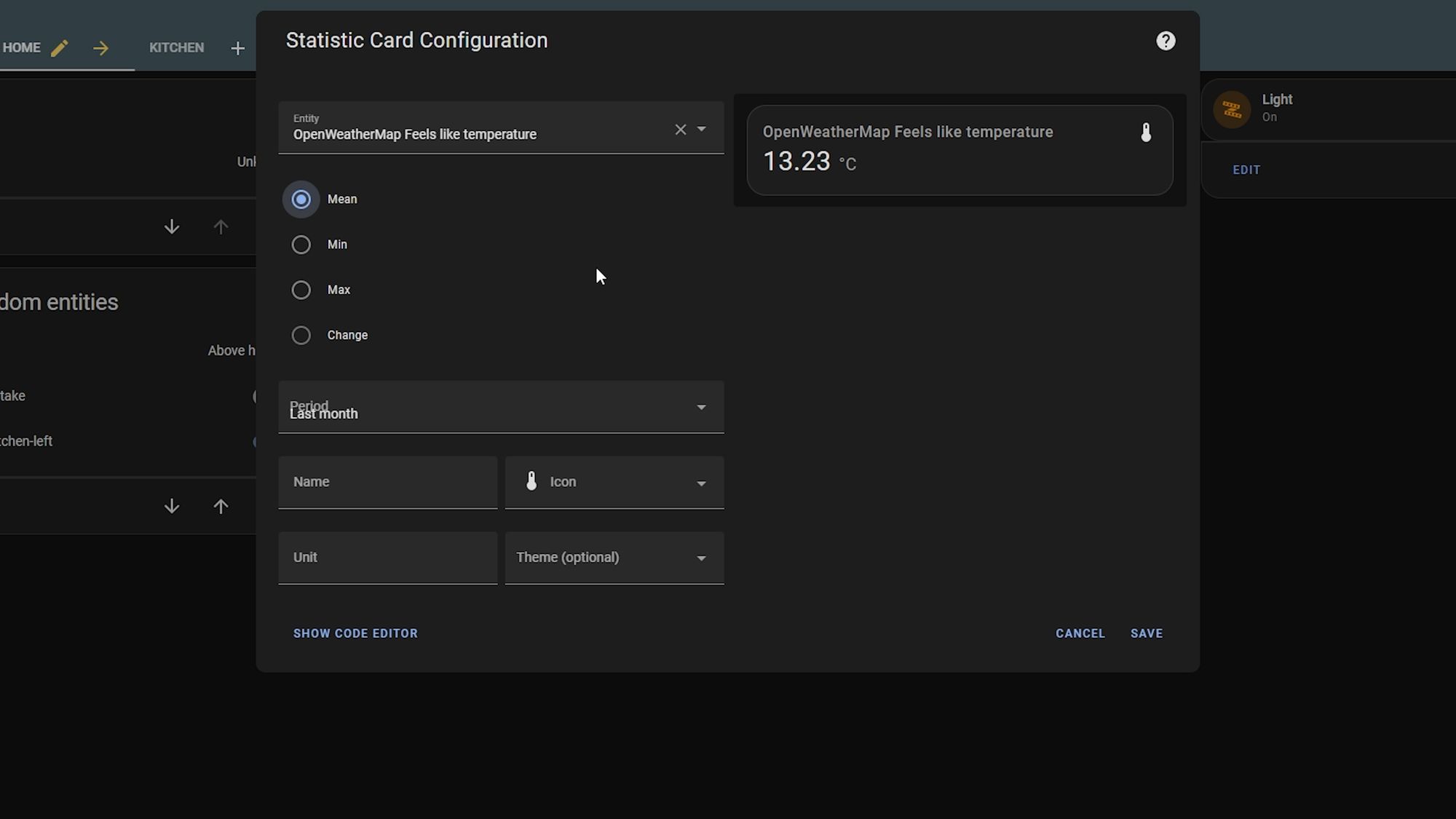
Tracking Water Usage
A much requested feature during the month of What The Heck?! which received more than 370 votes on this one particular feature: the ability to track water usage inside of Home Assistant.
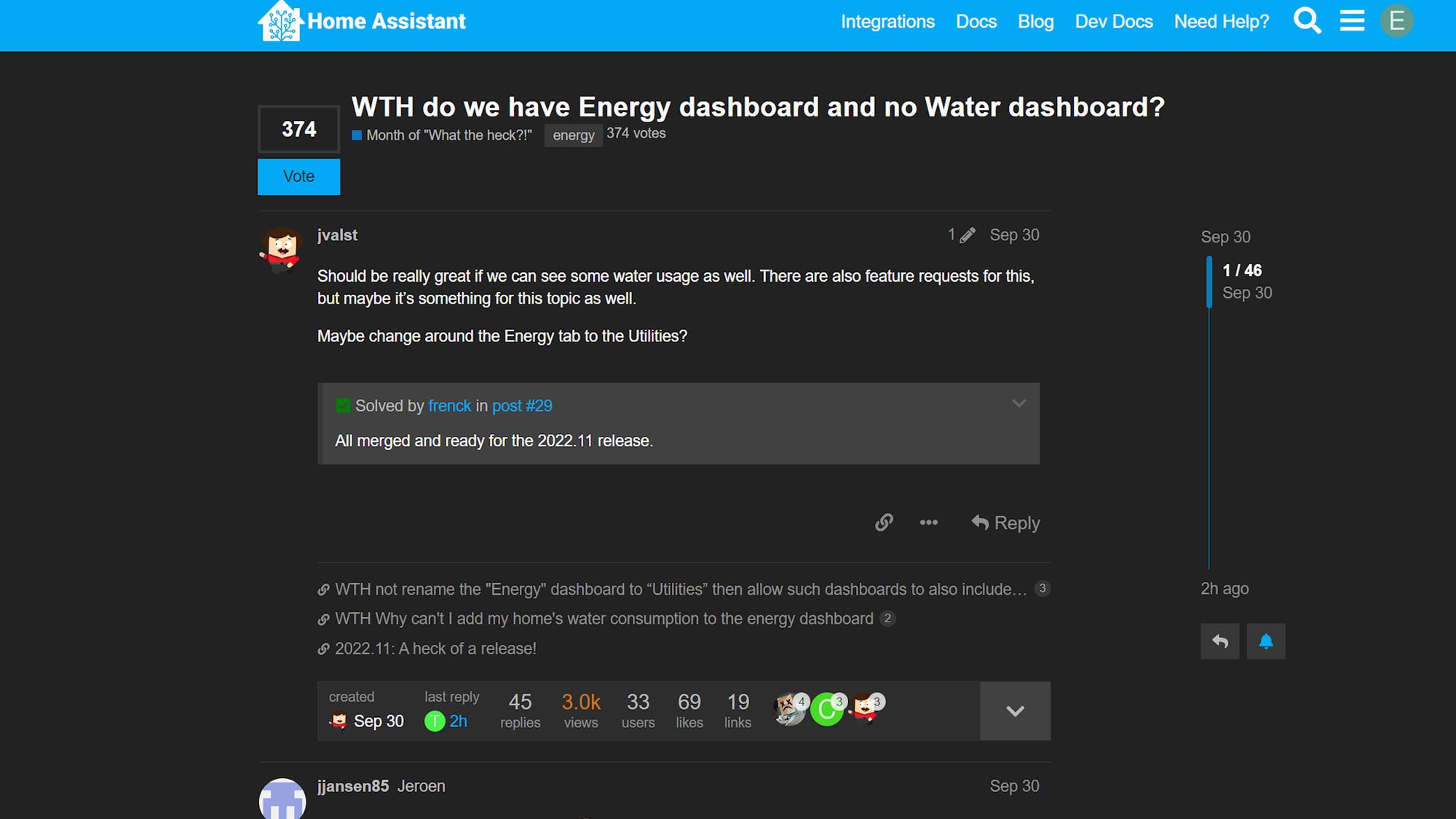
The energy dashboard already provides the ability to track different energy usage including grid power, solar and gas, so adding water consumption in here was the obvious play and it looks great!
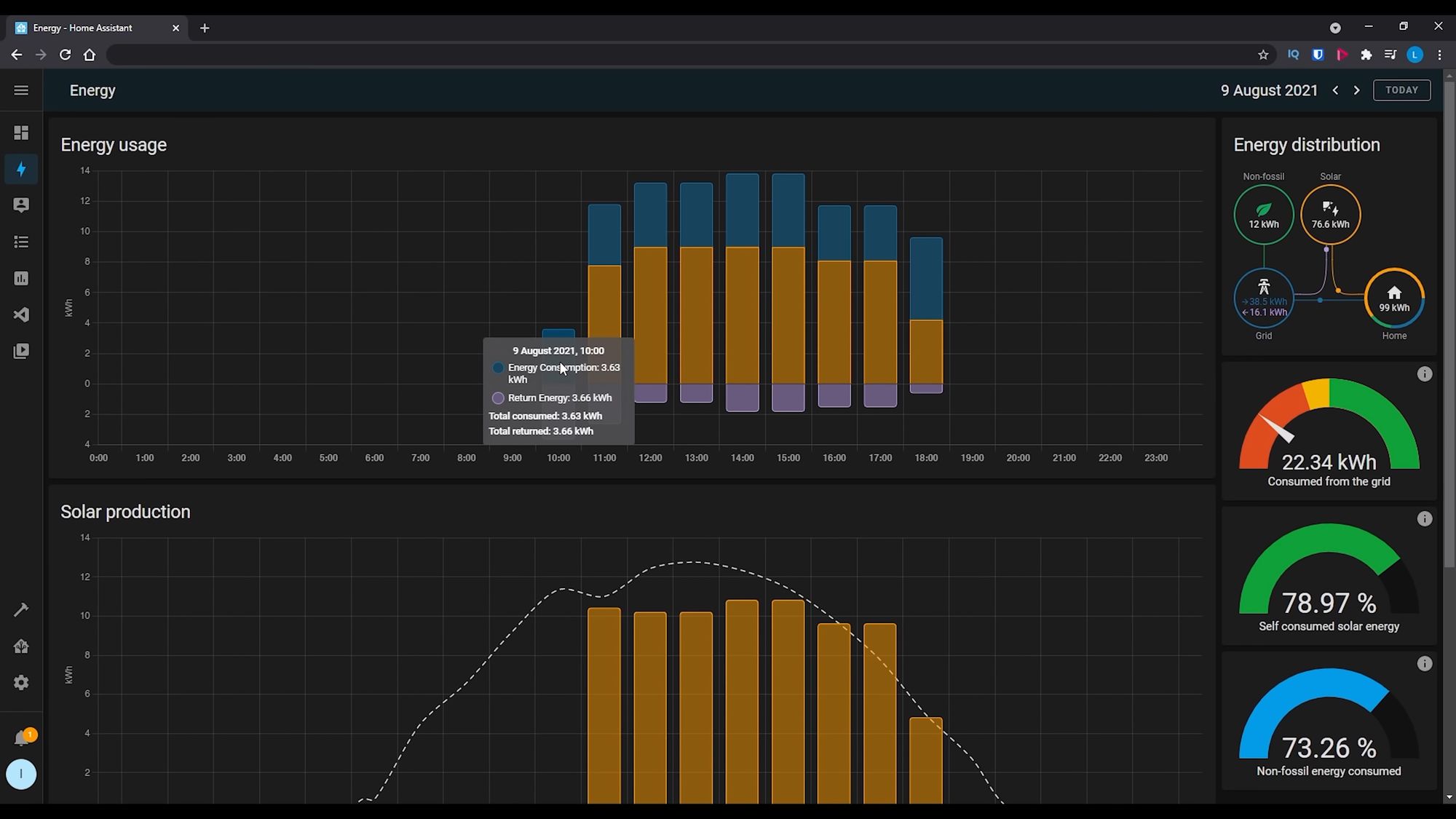
Now I don’t have a way to track water consumption just yet so I can’t really show you unfortunately. We also don’t really pay for water here in Scotland either so it’s not too relevant for me, but if you are in a country where water bills exist, this is a really useful feature and I’m sure one lots of you will be excited about - love to see it!
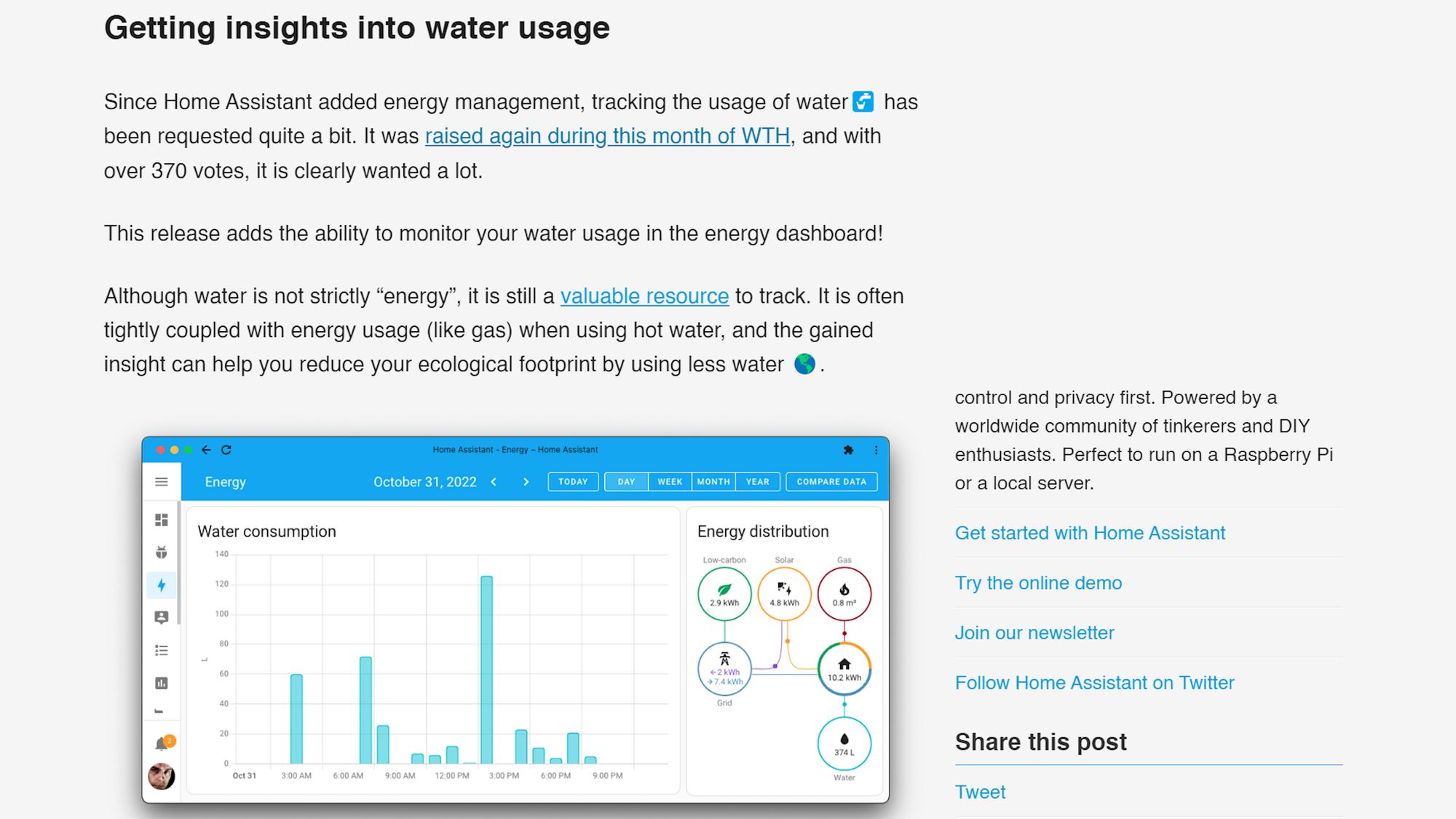
UI Changes
Colour Temperature Control
If you’ve ever added a light to Home Assistant that has colour temperature control, you will have seen that when you changed the colour temperature, it was measured in something called mired and this gave a number that’s maybe not all that meaningful to you depending on which part of the world you are from.
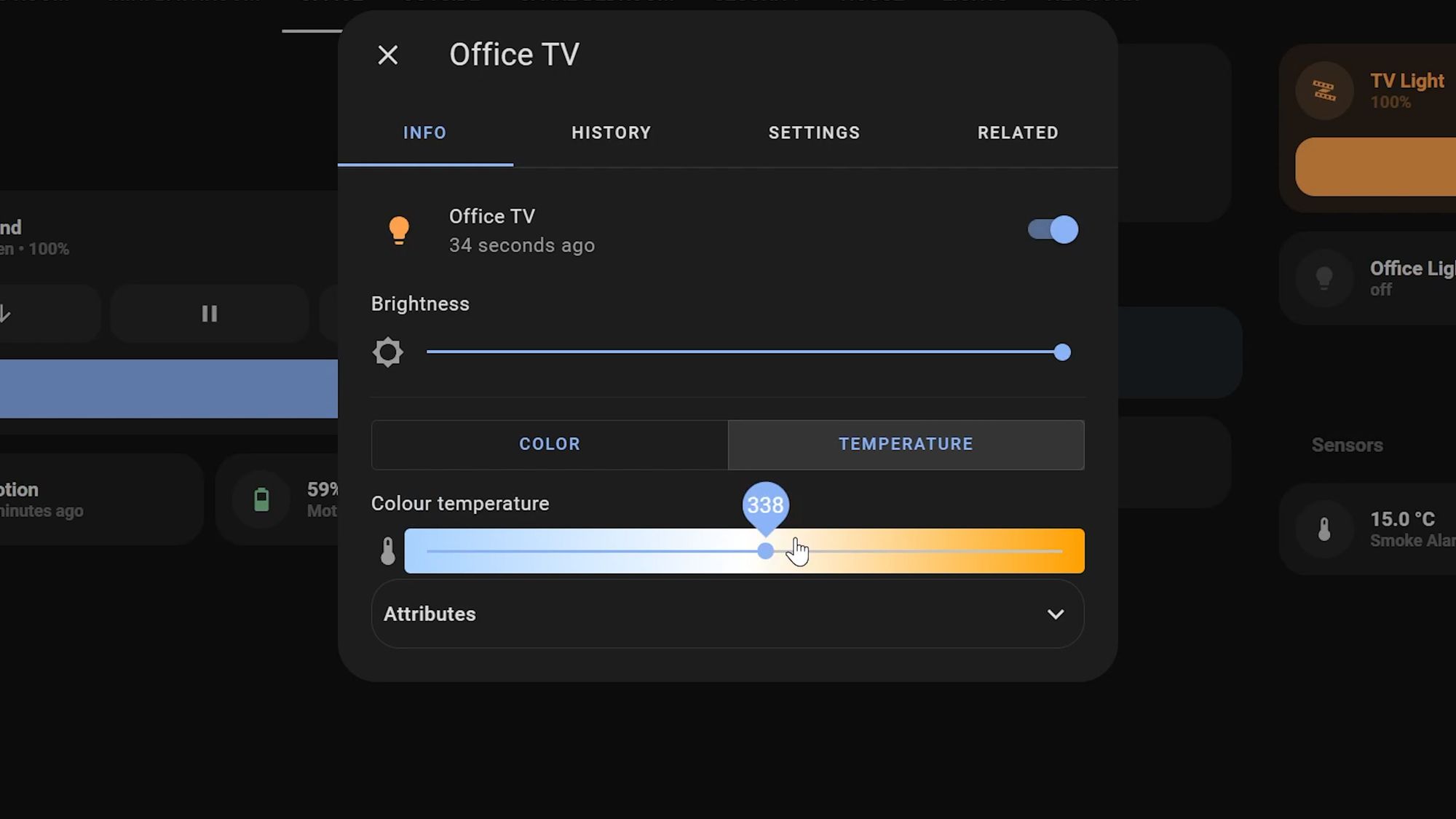
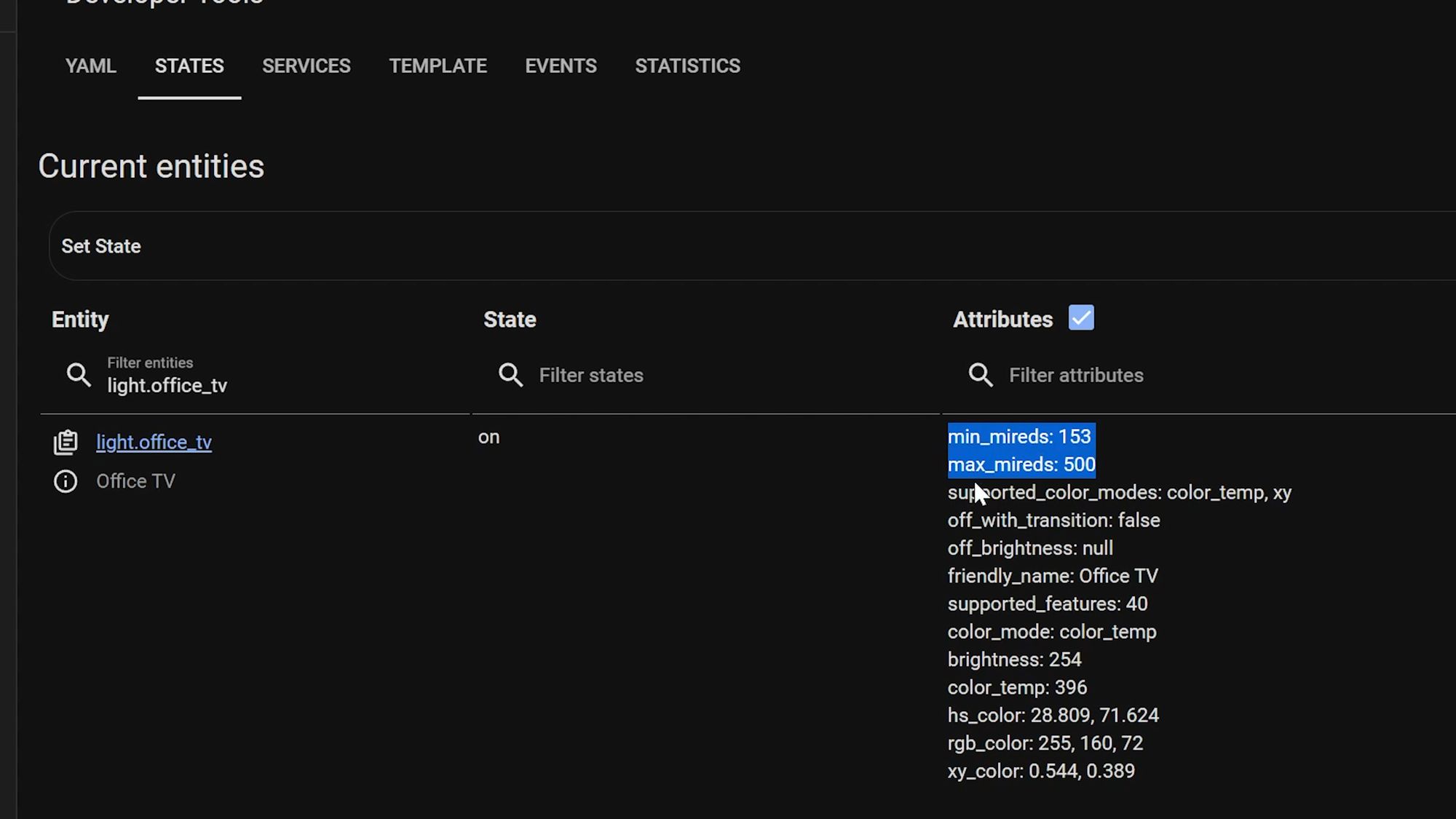
Well, with 2022.11 the default measurement has been changed to kelvin, which is likely something you are more familiar with. You’ll see this change in the UI when selecting a colour temperature on your dashboard or when creating automations and scripts.
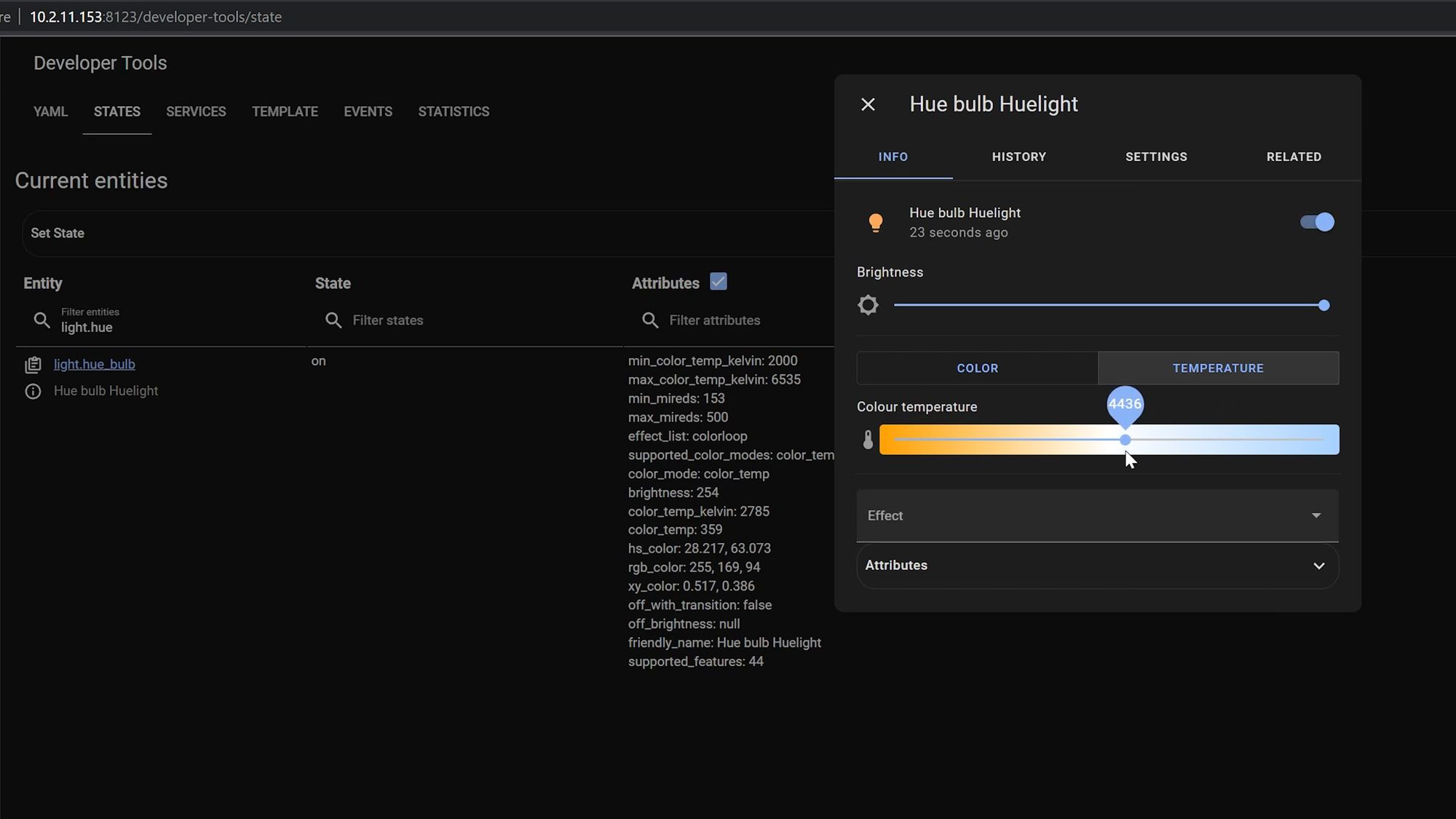
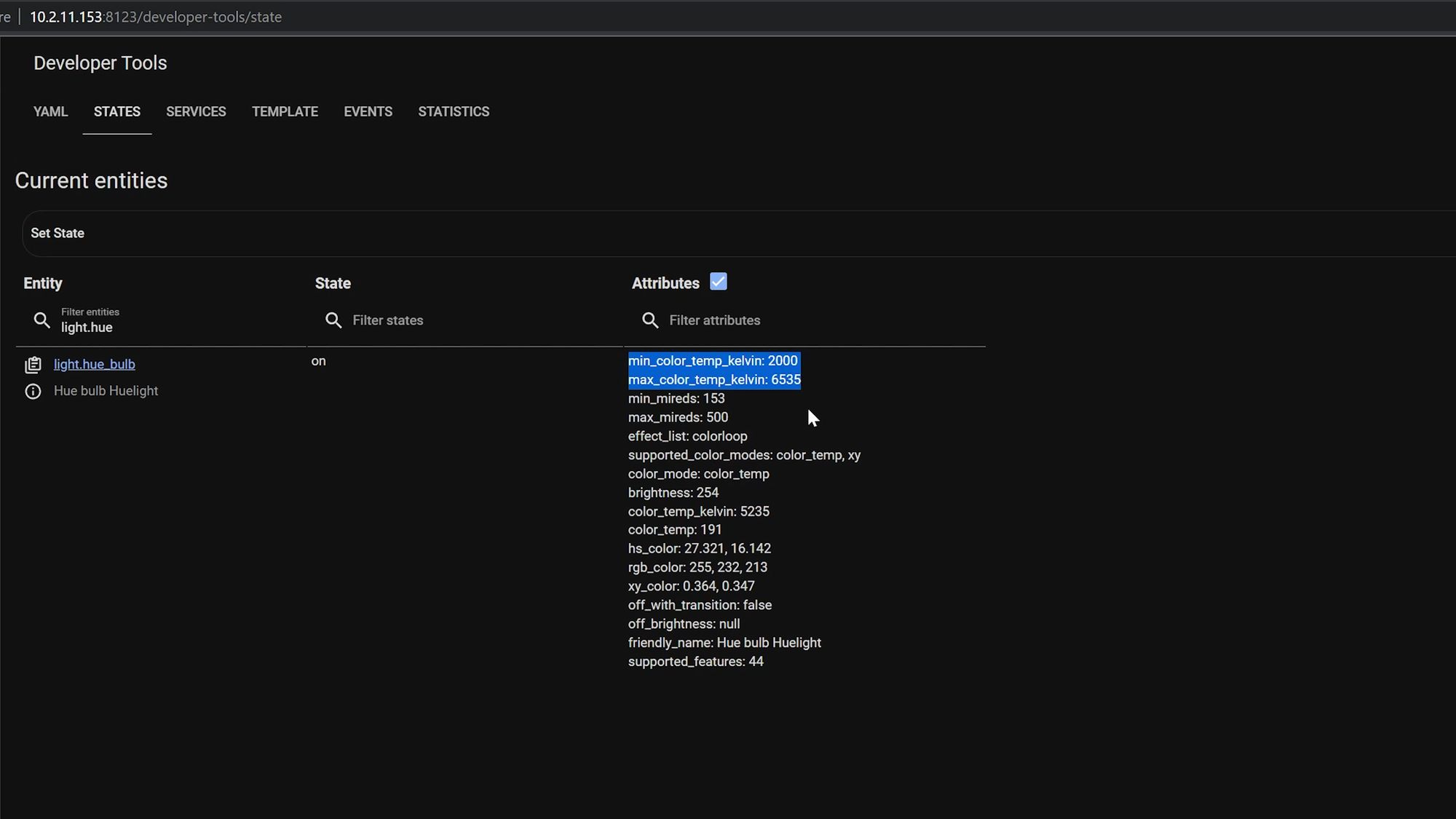
Long Term Statistics
As if we haven't been spoiled enough already, 2022.11 also see long term statistics added to the more info dialog for entities, where it is applicable to show it. This lets you see the long term statistics quickly and easily at a glance, without having to dive into more details which is a nice little helpful addition.
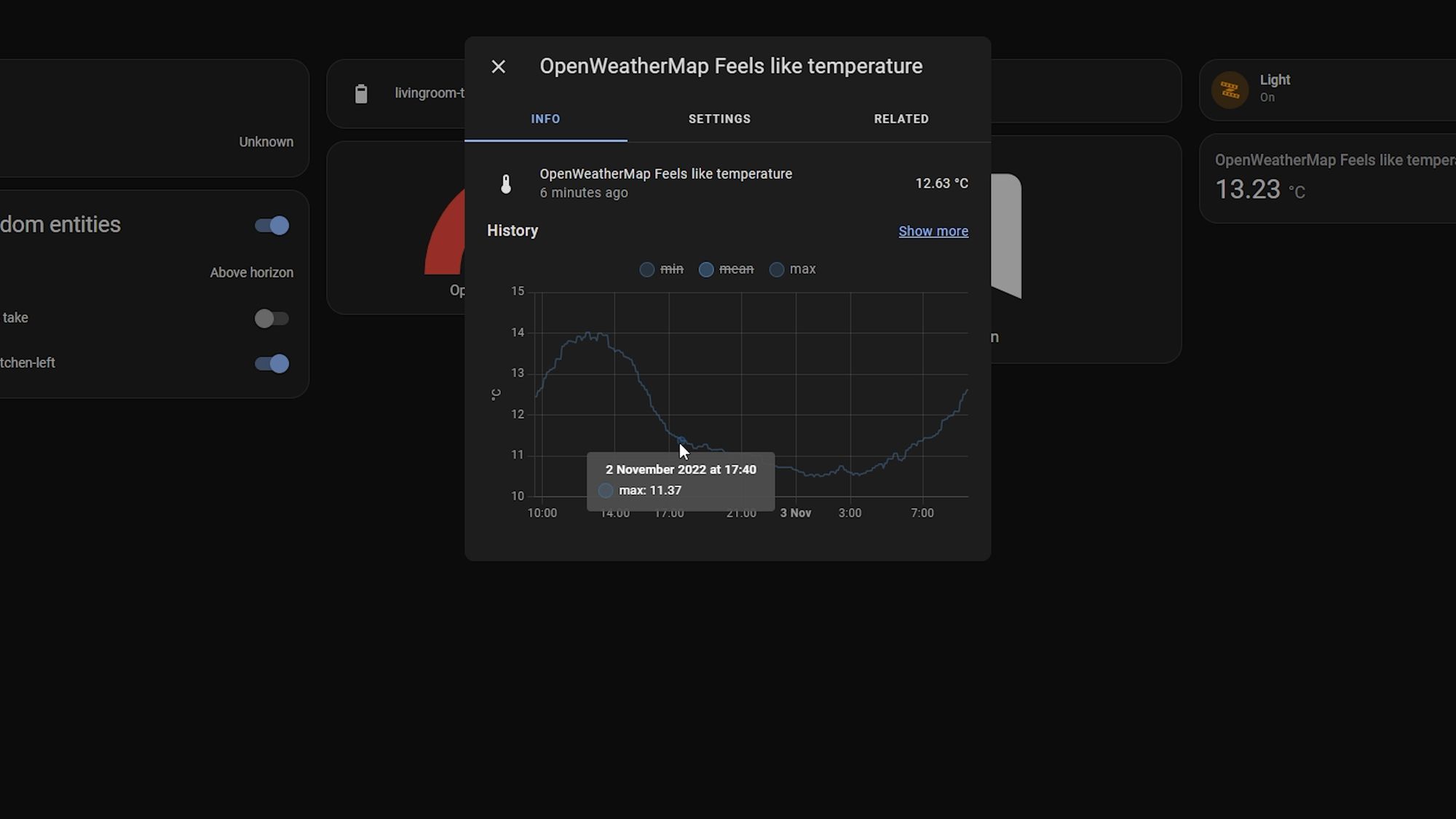
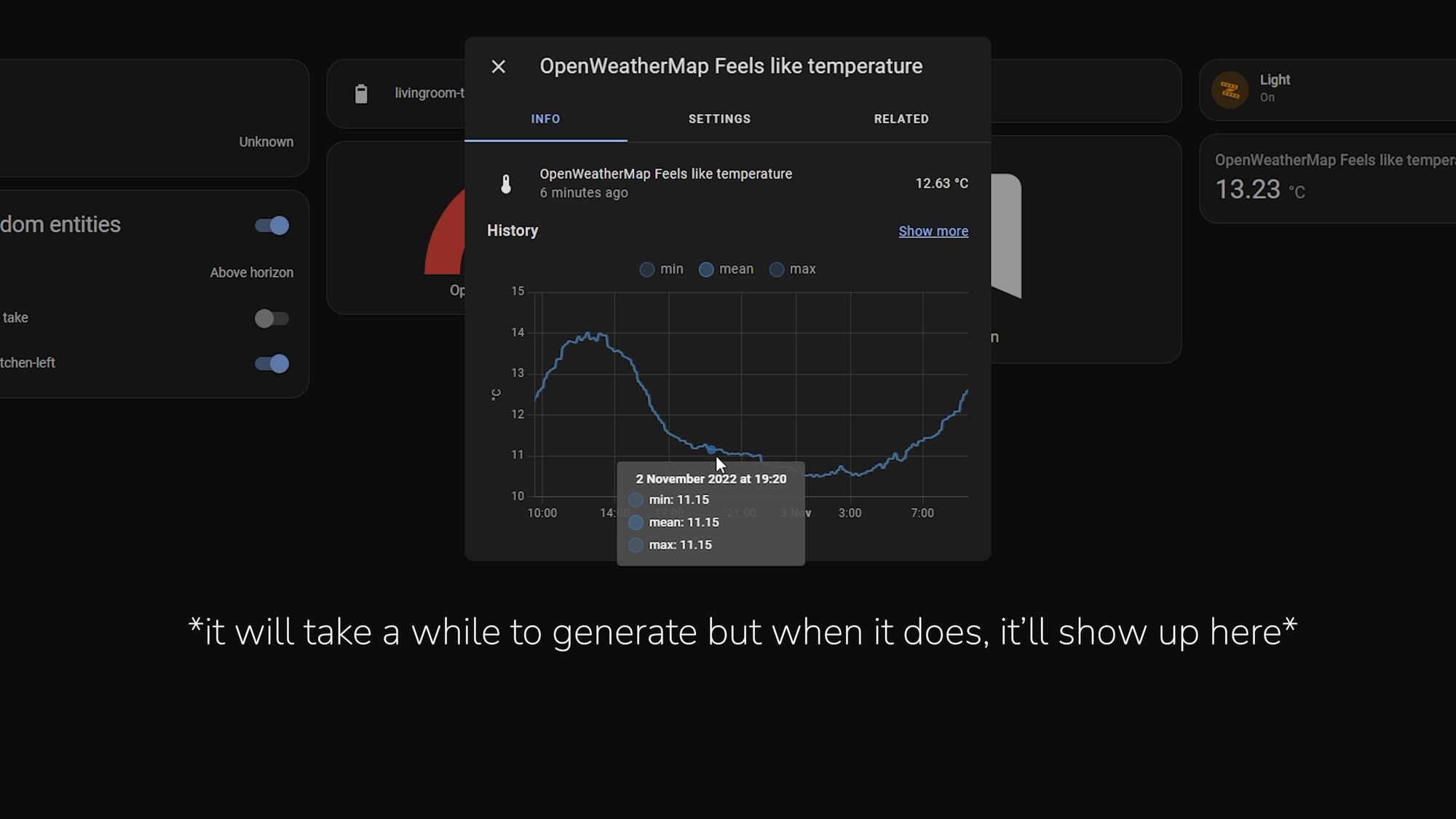
First Day Of The Week
Another addition some may find helpful depending on which part of the world you are from is the ability to change the first day of the week, meaning that date ranges, schedules, calendars and automations will take this into account when displaying the week - this option is available to set in your user profile.
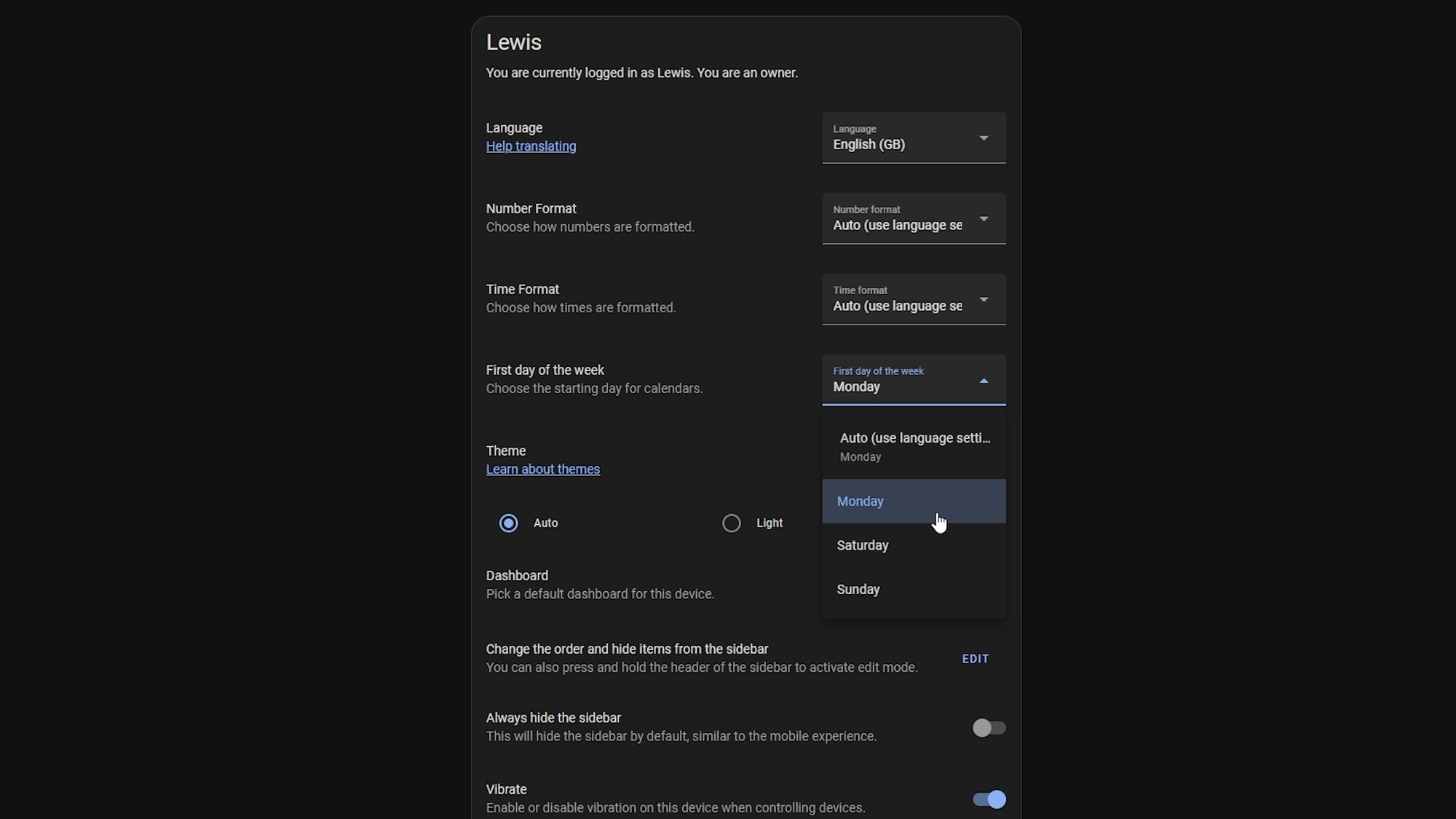
Automations & Scripts Are Smarter
Another feature that was added as a result of What the Heck is that automations and scripts are now reloaded much more intelligently. So, previously if an automation was in the process of running and had something like a wait or a delay in it and it was paused, then adding a new automation would cause all automations to restart and the previously running one would never complete.
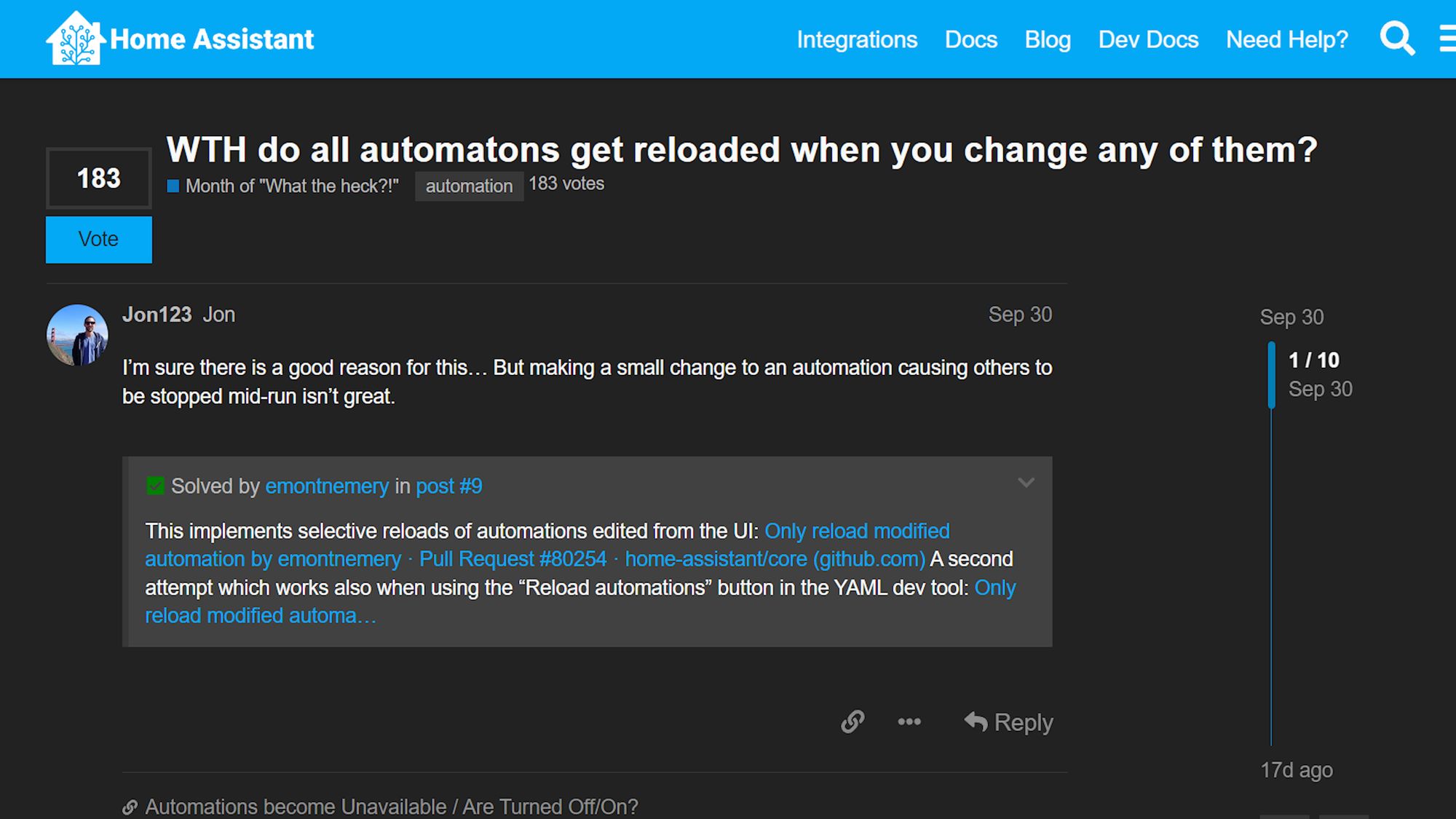
Well, now with 2022.11, adding new automations or changing existing ones, either through the UI or YAML, will only cause the changed ones to be reloaded, with anything unchanged to be left as is, meaning that any longer running automations should be left untouched!
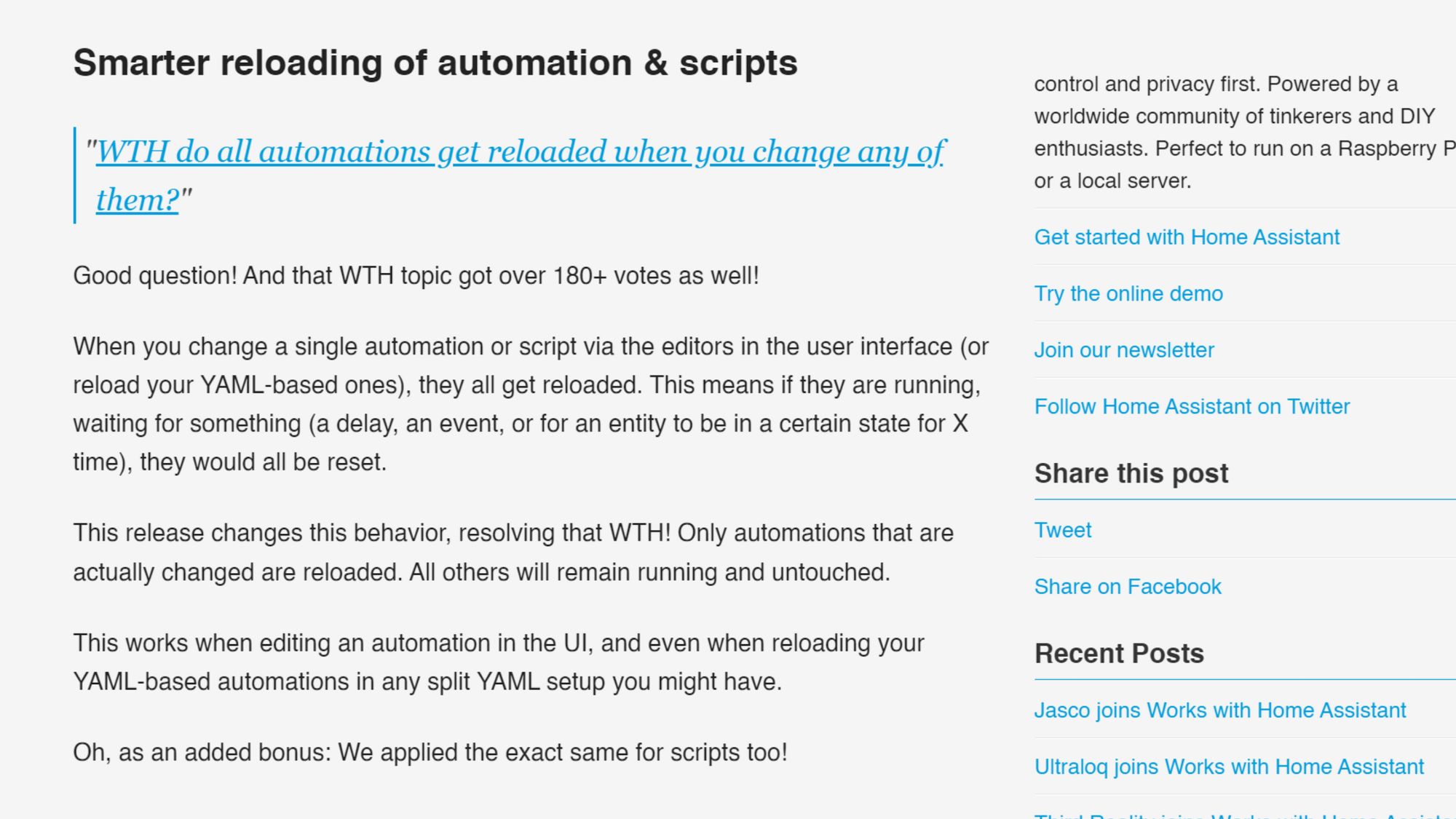
New Template Feature
Finally for the big stuff, we have a new template feature - also as a result of a What The Heck?! topic - which allows you to use state attribute and states as a filter, along with 'is state' and 'is state attribute' as a test in your templates. You can also add a default value to the average function and finally there is a new method allowing you to look up native ID’s of entities.
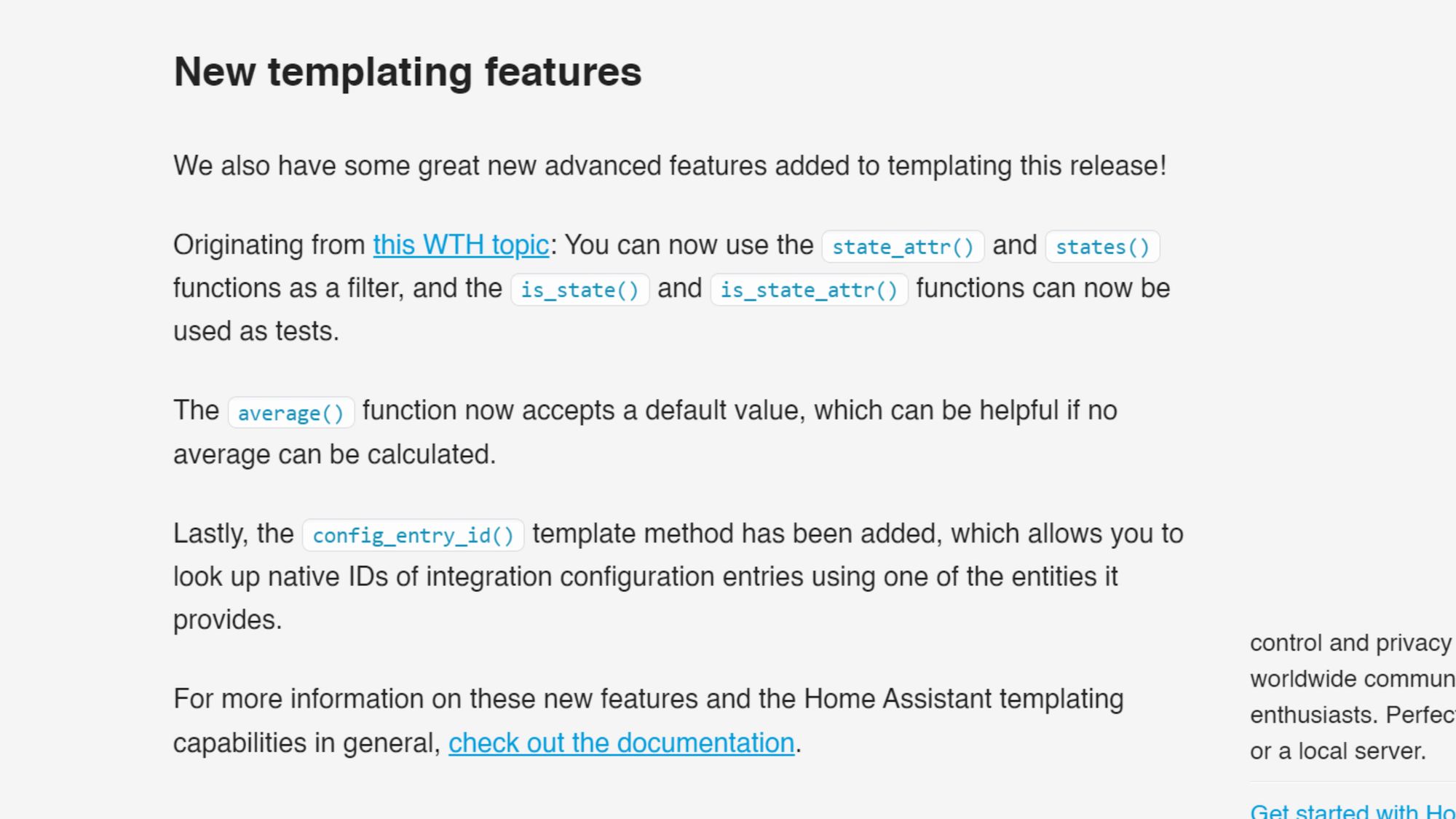
All The Little Things
As for the little things this month, we have quite a lot of cool little additions. Firstly, Shelly Gen2 devices that are battery power are now supported devices, the Jellyfin integration has now gained media player support and the MQTT integration now supports updates entities so you can update from the dashboard.
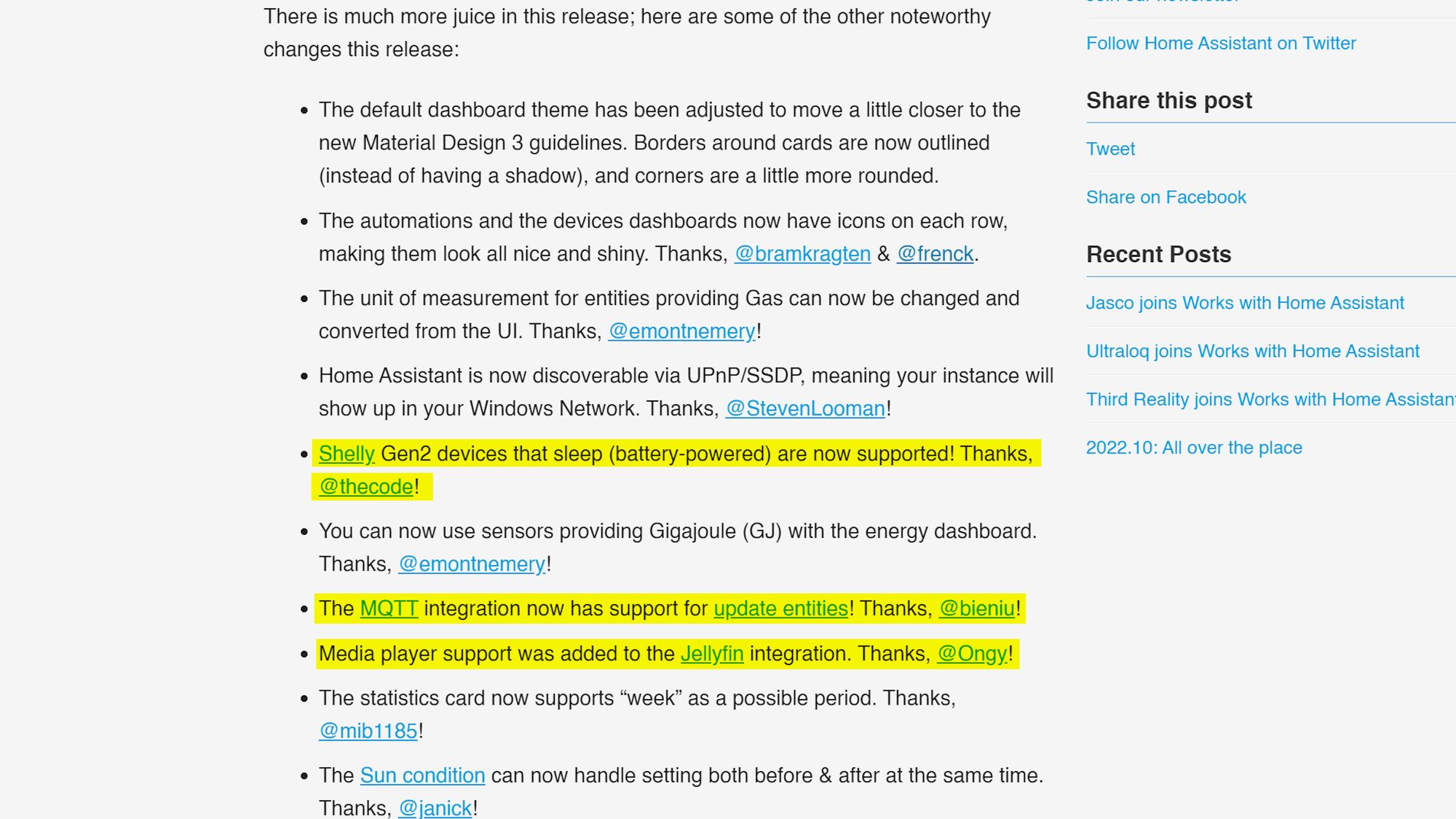
Also, Fully Kiosk Browser now allows you to remotely change a URL which is super useful and the Generic Camera shows you a preview of the URL you are configuring so you know if you are entering the correct details... nice!
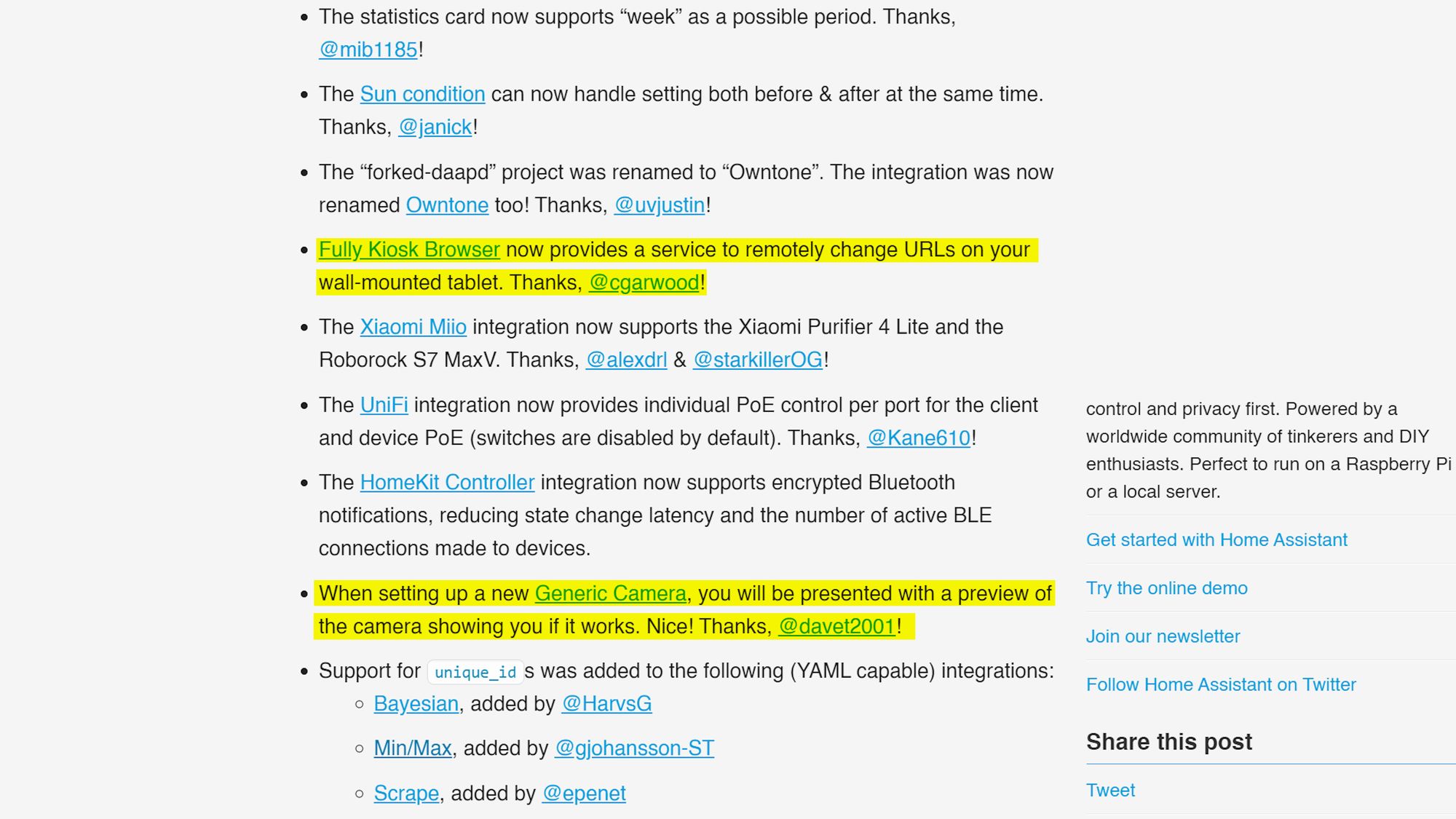
New Integrations
This month sees us with 3 new integrations, including the all important Oral-B toothbrush integration.
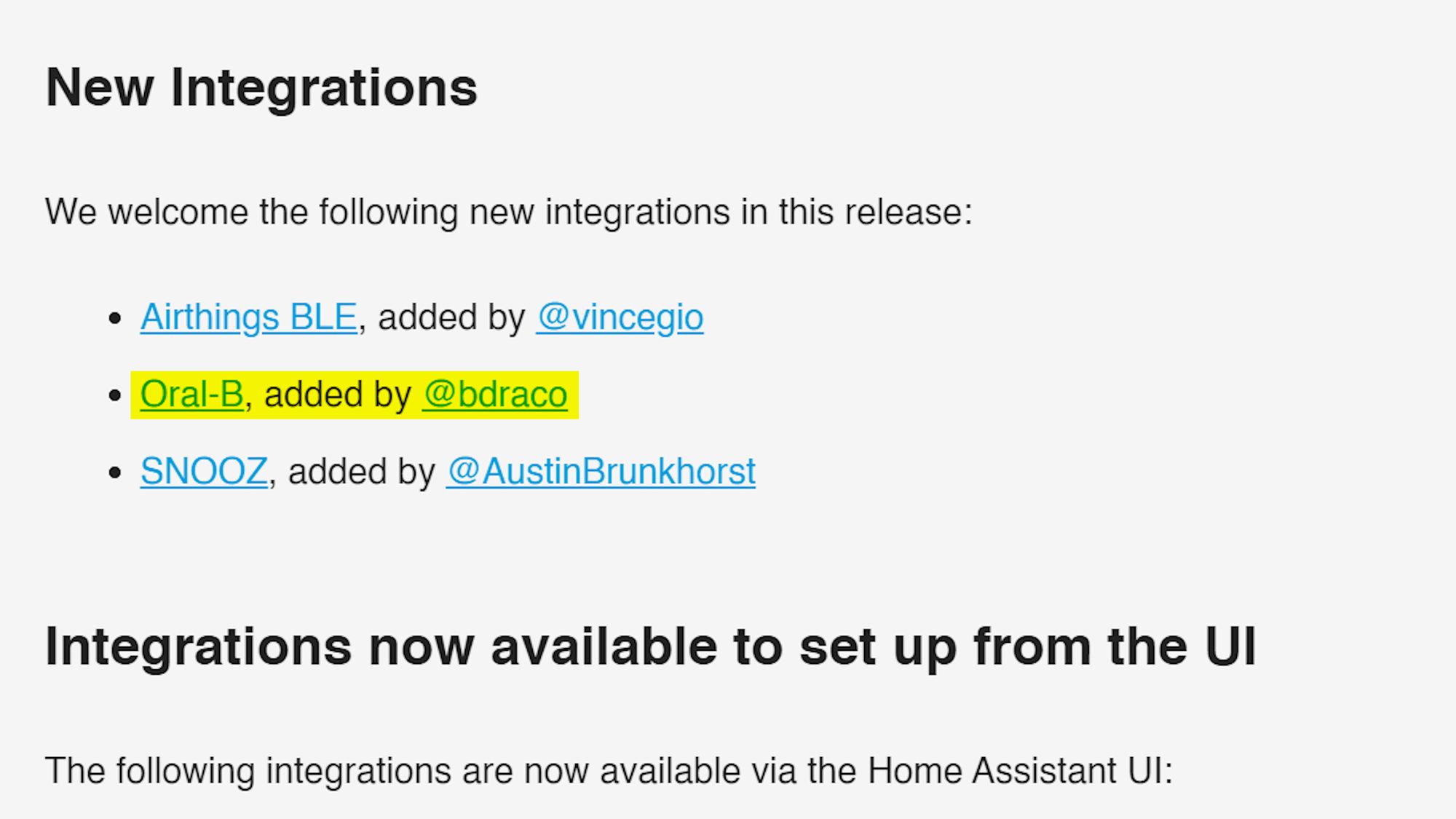
Along with those, there are 2 integrations now available to setup in the UI instead of via YAML.
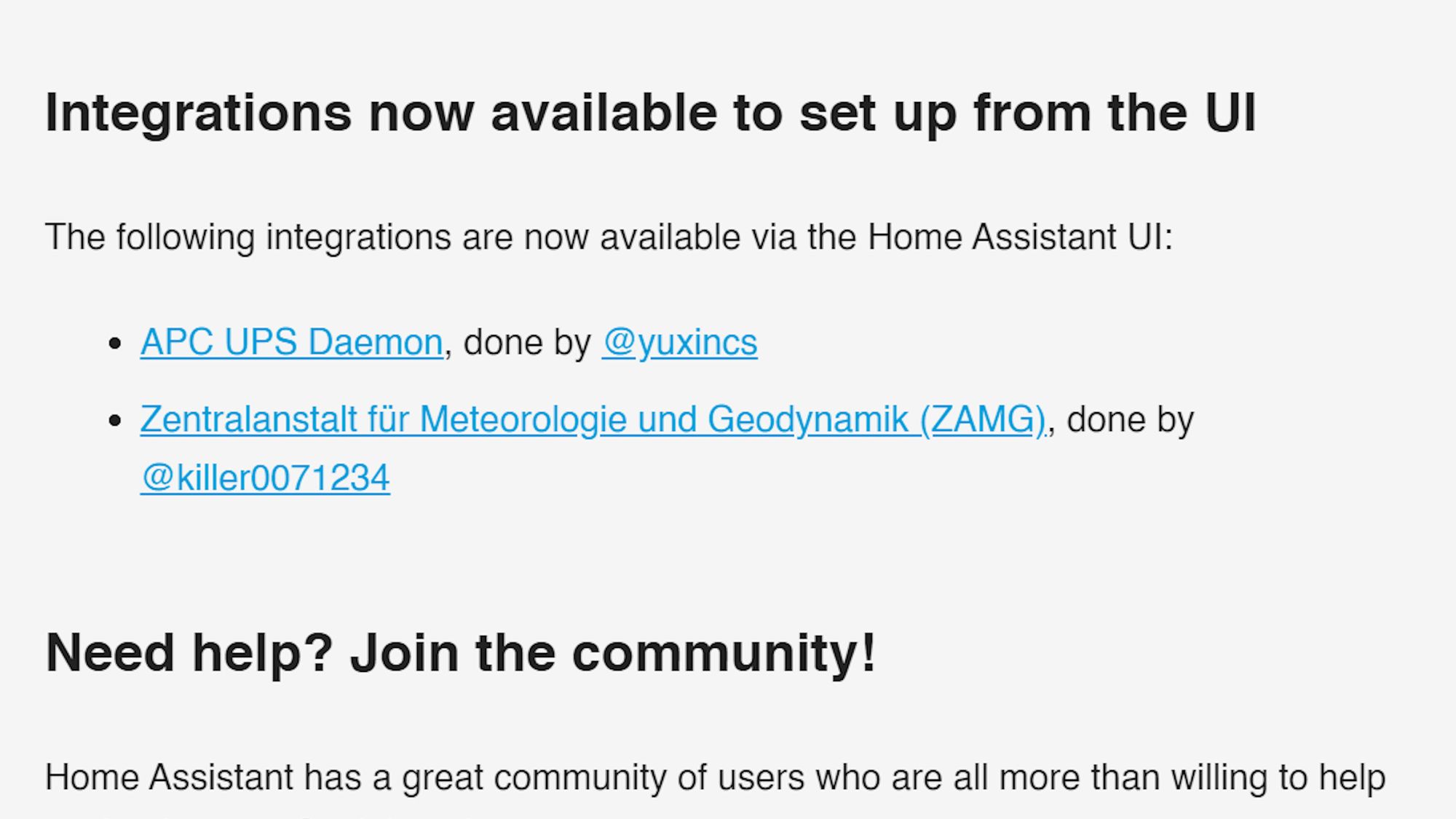
Breaking Changes
As for breaking changes this month, it is a relatively small list which is great to see and I don’t see anything major at all, but please make sure to have a read through for yourself as always.
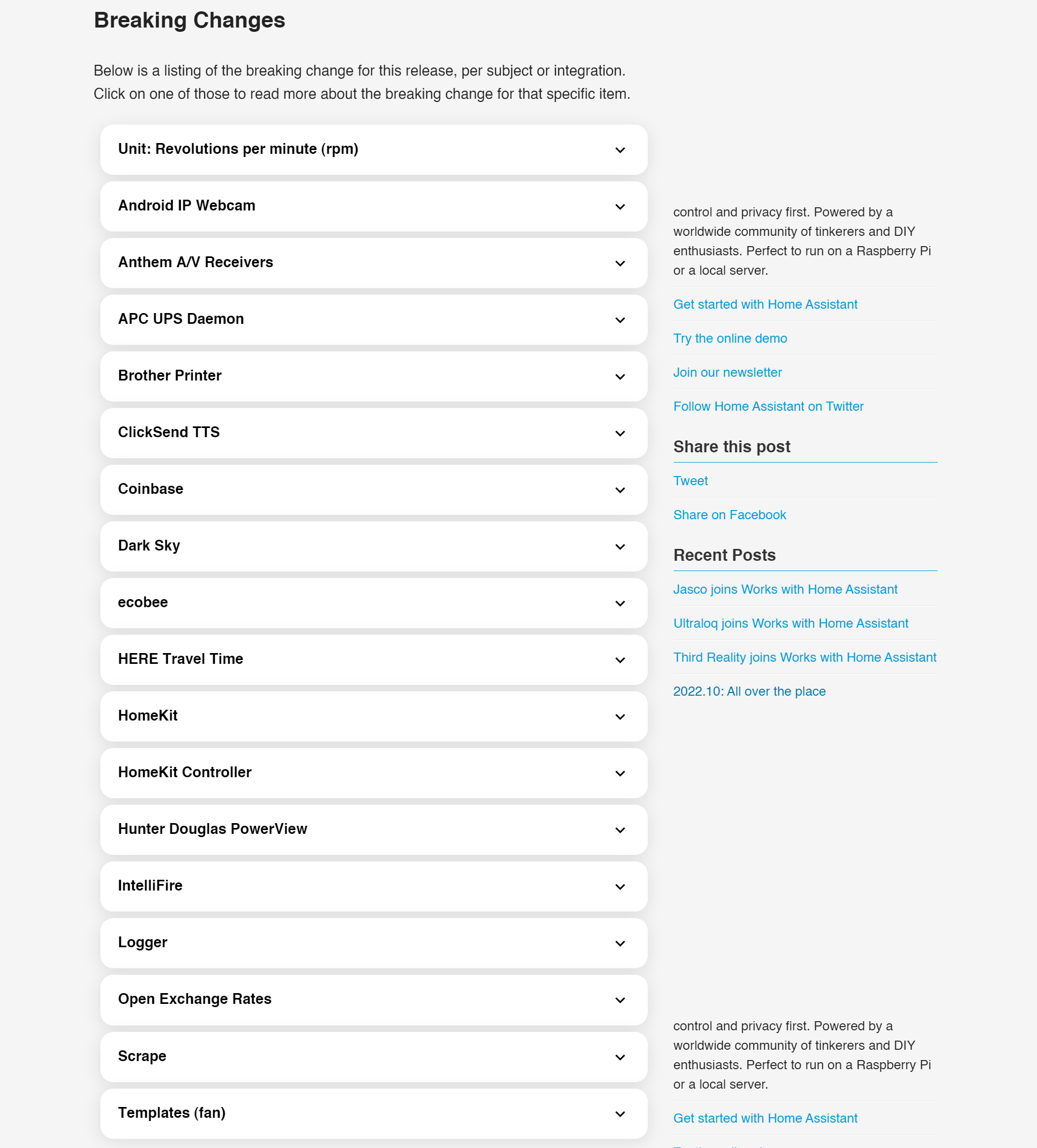
Until next time...